With the recent launch of our remote MCP server, anyone can now chat directly with Ahrefs data to get actionable SEO insights.
MCP, which stands for Model Context Protocol, is an open standard that companies can use to integrate their external tools and data with compatible AI assistants.
Imagine you’ve recently launched a new clothing brand and want to find eCommerce stores ranking well for the types of products you’ll sell— a common goal before reverse-engineering what makes them successful.
The standard Ahrefs interface enables you to look up any site to uncover things like the keywords they’re ranking for, their most linked-to content, and how overall search traffic is trending.
Our new MCP server, which integrates with popular AI assistants like ChatGPT and Claude, offers the ability to automate these and countless other processes to gain insights at scale.
Ask for advice as if you’re talking with a friend and, in this case, we now have a list of potential competitors to start investigating further.
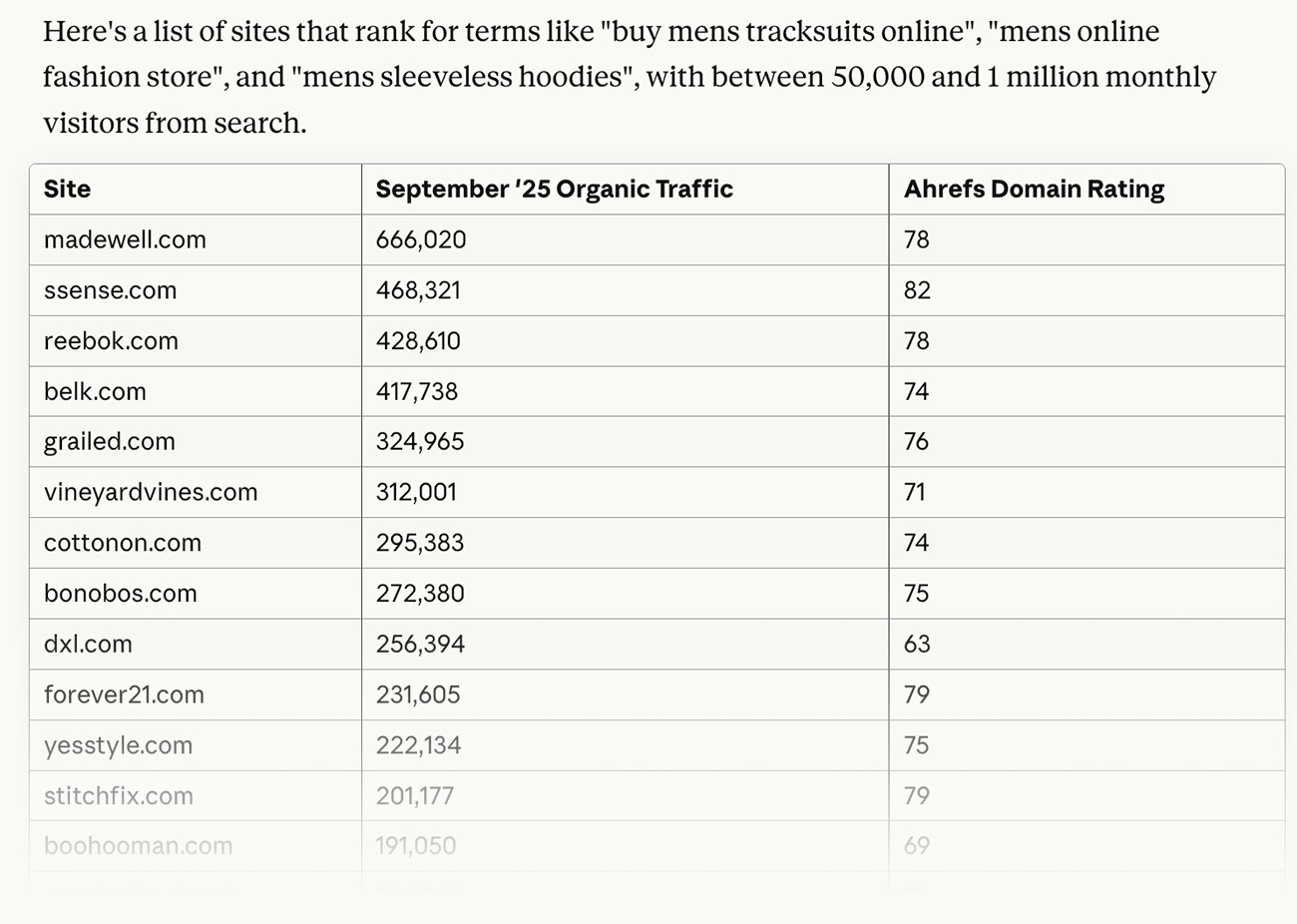
Available on Ahrefs Lite, Standard, Advanced and Enterprise plans, you’ll now be able to tap directly into our API without needing to know how to code.
The only problem you might face is, “What should I ask next?”.
This guide aims to answer that very question.
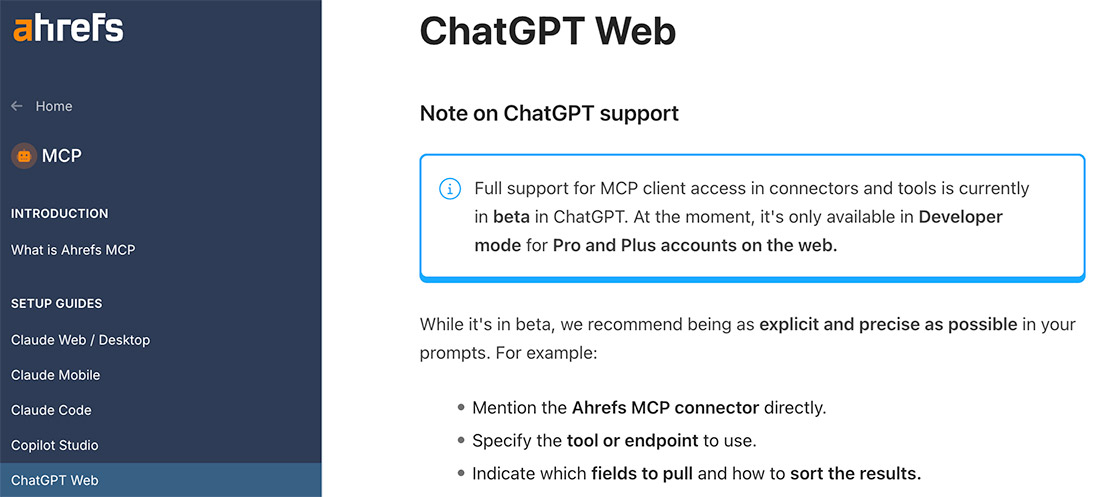
There are guides to five popular AI tools including Claude, ChatGPT, and Microsoft Copilot Studio. Alternatively, you can use our remote connection URL directly: https://api.ahrefs.com/mcp/mcp.
While you can get the same great functionality from the ChatGPT integration as Claude, MCP connectors are in beta in ChatGPT, and that’s noticeable at times.
I say this as a paying ChatGPT customer for years and a Claude one for just a few weeks, I much prefer the experience in Claude.
Tools don’t always know to use the Ahrefs MCP server versus searching the web, so it’s highly recommended that you’re specific about that, starting requests with “Use the Ahrefs MCP server” or “Using the Ahrefs MCP server,…”.
Assume that I may have had to add that to the following prompts if they didn’t route through the Ahrefs MCP connection automatically.
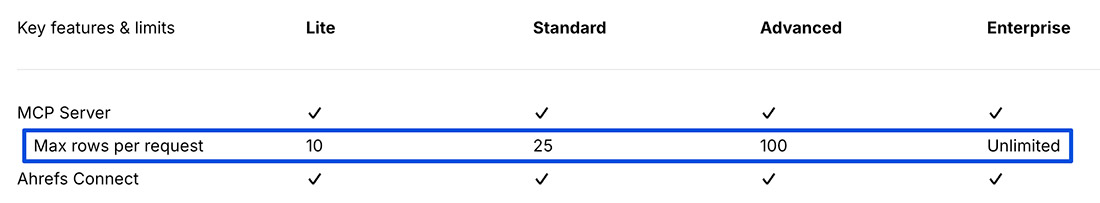
As a final note, your Ahrefs account level determines how many rows you can pull back for each request.
15 prompt ideas across three levels of insights
Simple prompts can provide actionable responses in seconds, while others that require more data (such as analyzing the backlink profile of multiple sites) can take a few minutes to process.
Generally, the more in-depth your request, the more units you’ll consume and the longer it will take to finish your response.
If a simple overview is all you need, the MCP will quickly list terms you’re not ranking for compared to any competitors.
3. Find the most linked-to content on any site or subfolder
Prompt:
List the top 10 pages on
[industry blog]ranked by how many links each has. Also include their estimated organic search traffic.
I like to look up how specific directories are performing — not just domains as a whole. For instance, finding the most linked-to articles on Ahrefs.com/blog/ provides very different insights from the overall Ahrefs website.
4. Find organic search competitors for any site
Prompt:
Give me a list of the closest organic search competitors for
[My site, e.g. Docusign.com].
The Ahrefs API has a specific endpoint that shows organic search competitors ranked by the number of common keywords each site shares. We can use the MCP to tap into that.
In the example above, if we’re researching Docusign, we’ll get insights on sites like PandaDoc and SignWell.
You can perform this action manually in the Ahrefs Dashboard by going to Site Explorer > Organic Competitors.
5. Combine keyword research with blog post headline ideas
Prompt:
My business sells
[product type, e.g. coffee tables], and I’m looking to research more blog post ideas. Help me find keywords that people use for research before making a purchase.
This prompt will pull data directly from Ahrefs’ keyword database, looking up informational, comparison, question-based, and similar query types relevant to your specific scenario.
If you like, you can also request an analysis of top-ranking pages for relevant queries.
9. Discover the top-ranking sites across any group of keywords
Prompt:
Across this list of 20 different keyphrases relevant to my niche, tell me which sites rank for the most terms and in the best positions.
[Include your keyphrases]
This prompt is great for quickly discovering the top sites in niches you aren’t already familiar with.
10. Find broken backlinks to any domain or URL path
Prompt:
Find broken backlinks pointing to any URLs under the following subdirectory:
[e.g.nytimes.com/wirecutter/]. I’m specifically looking for individual URLs that receive the most links from other sites but don’t exist. Focus on high DR links, and just one per domain.
This prompt provides direct insights from the Broken Backlinks report we offer in Site Explorer. If you’re familiar with the filters we have in place (like only returning One link per domain), then you can easily enhance your prompts with more specifics.
I think it perfectly fits into the ‘fun’ category, where it’s not super obvious what kind of response you’ll get, but potentially identifies something you might have overlooked.
14. In-depth industry research based on specific rankings
Prompt:
Provide a list of the top 20 keyphrases that
[Site e.g.GarageGymReviews.com]is ranking first-page for, where the ‘People Also Ask’ SERP feature is present. Rank them by estimated search volume. Only include terms at least four words in length, and exclude any that are branded (i.e.,[mention ‘Garage Gym Reviews’]). Then tell me the top ten sites ranking overall for those terms combined.
Here we start by identifying rankings that only one site has, then use those terms to gain a different perspective on organic competitors.
You can request other SERP features to be present, such as Videos or ‘Discussions & Forums’.
The idea is that you can combine two (or more) separate angles into a single request.
15. Analyze multiple backlink profiles at once
Prompt:
Provide me a comprehensive overview of the backlink profile of these five websites I’m researching:
[Sites 1,2,3,4,5]. Be sure to include the rate at which they’re picking up links from new domains.
I specifically like knowing how quickly competitors are picking up new backlinks compared to my own brands.
Analyzing multiple sites at once helps you form a good overview as to where you stack up. You can build on this by adding more sites or requesting specific types of links (e.g., excluding those that are nofollowed).
Available now: A bonus prompt via the page explorer endpoint
The Ahrefs development team constantly adds new features to our API, and when they do, you can also gain additional insights via our MCP server.
We’ve just released the Page Explorer endpoint in APIv3 (technical details here), which provides page-level details from any websites you’ve audited with Ahrefs.
You can first use the Ahrefs MCP server to get a list of issues that apply to your most recent Site Audit crawl:
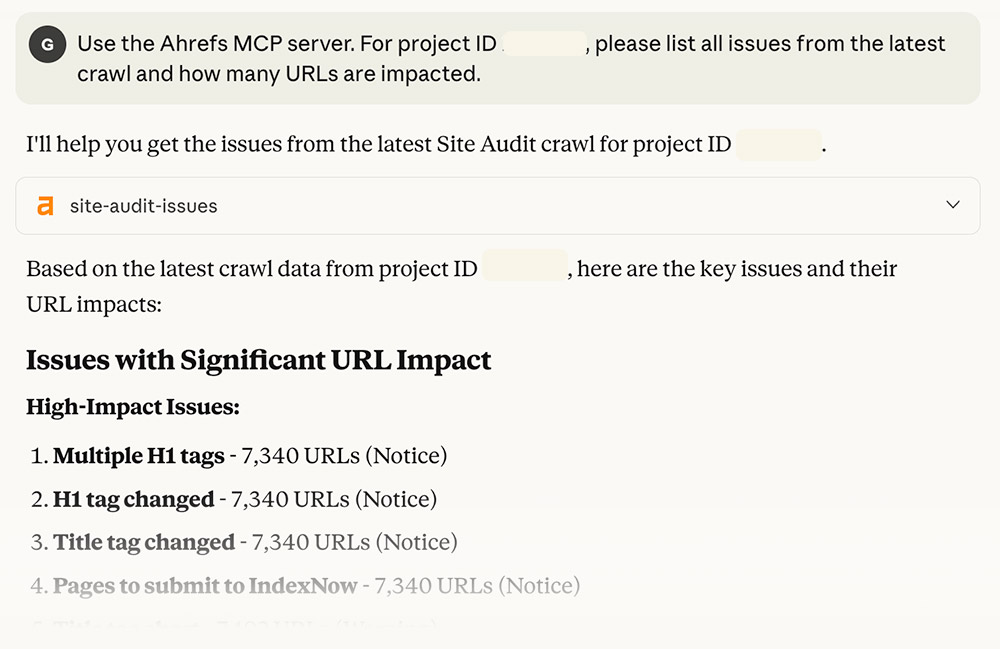
From there, you can use the new endpoint to explore specific issues, such as which URLs redirect, or all pages that returned a 404 status code.
You can easily check your current usage and limits via the Ahrefs dashboard.
Simply navigate to Accounts > Limits & Usage and scroll down to the API units / mo section.
Don’t expect the MCP to replace all human intelligence (or our typical interface), but see it as an addition to those.
Some tasks are always going to be more enjoyable in a purpose-built UI than in a chat-like interaction.
But when scale and a new perspective are what you’re looking for, you might just wonder how you worked without the MCP before now.
Wrapping up
I didn’t initially expect to enjoy using the MCP server as much as I have. Now that it’s here, I keep finding new use cases to gain insights and increase productivity.
On a personal note, I’m honored to be writing my first-ever blog post here after recently joining the company.
I’ll be working with the Ahrefs marketing and product teams to help tools like this one (and everything else in the pipeline) be as valuable as possible.
If any additional use cases or requests come to mind, I would absolutely love to hear them. Reach out to me on LinkedIn or X, and I’ll see what we can do.
Similar Posts

What Is Domain Renewal?
Renewing your website’s lease on the Internet for another year. Your domain is your castle. It’s the name of your website, and it may be responsible for most of your sales. Domain renewal should be one of the most important tasks on your to-do list, and letting it lapse can cause so much damage. Knowing…

Education SEO for Higher Education, EdTech and K-12 Schools
If you’re doing SEO for higher education institutions, schools, or EdTech startups, this is hands down the only education SEO guide you’ll ever need. Before I started SEO, I was an educator for about 10 years. To say education is close to my heart would be an understatement. But, the real value of this post comes…
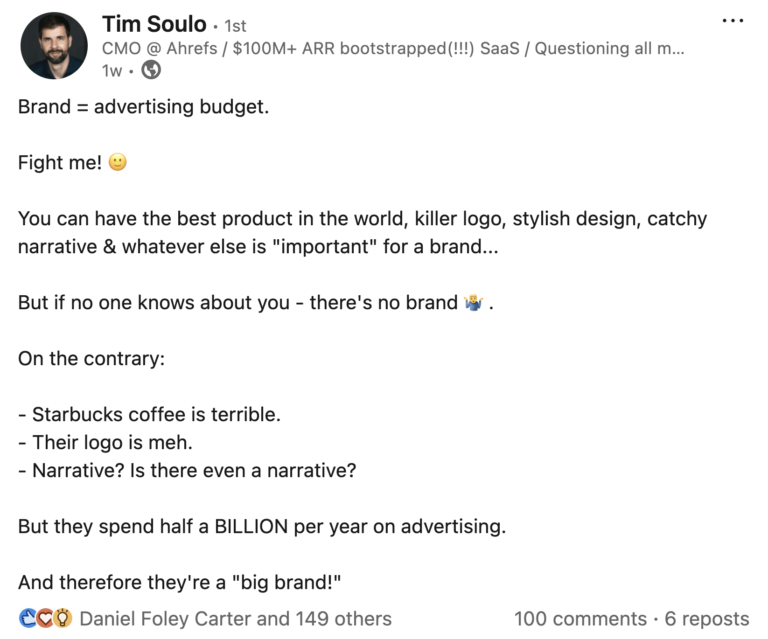
How to Measure Brand Awareness in 2025 (AKA the Year of the Brand)
Brand awareness is one of the “fuzziest” growth channels. And when things get fuzzy, you need concrete ways to prove your time and investment is paying off. Below I’ve laid out 11 workflows you can follow to measure the success of your brand awareness—including some little-known Ahrefs use cases. Tim Soulo on LinkedIn There’s no right…
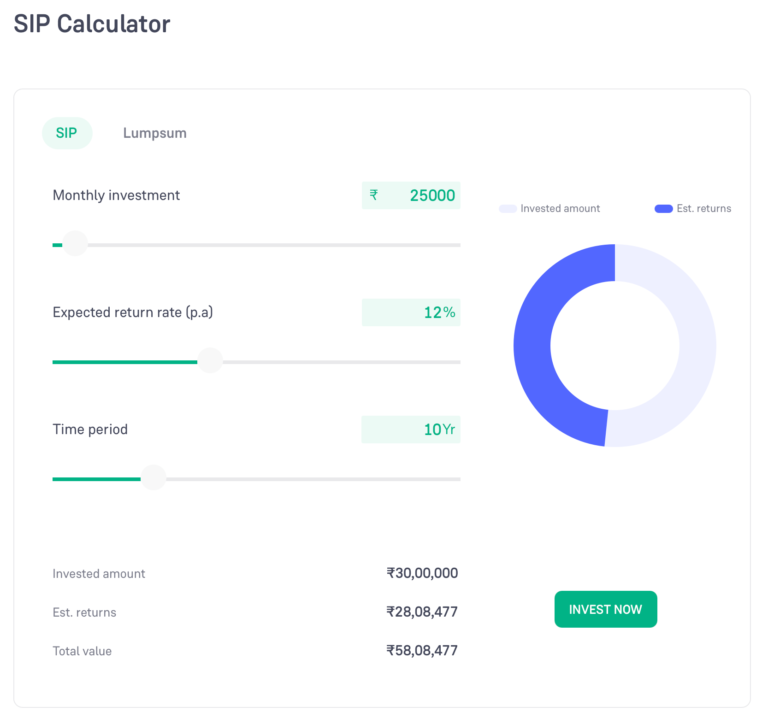
8 Websites Driving Insane Traffic Using… Calculators
Calculators are the unlikely tactic savvy website owners are using to drive hundreds of thousands (and sometimes millions) of clicks from Google to their websites. In this article, I’ll share some examples of calculators that caught my attention and show you how I found them. (And how you can make one, too.) Groww.in Domain Rating: 75…
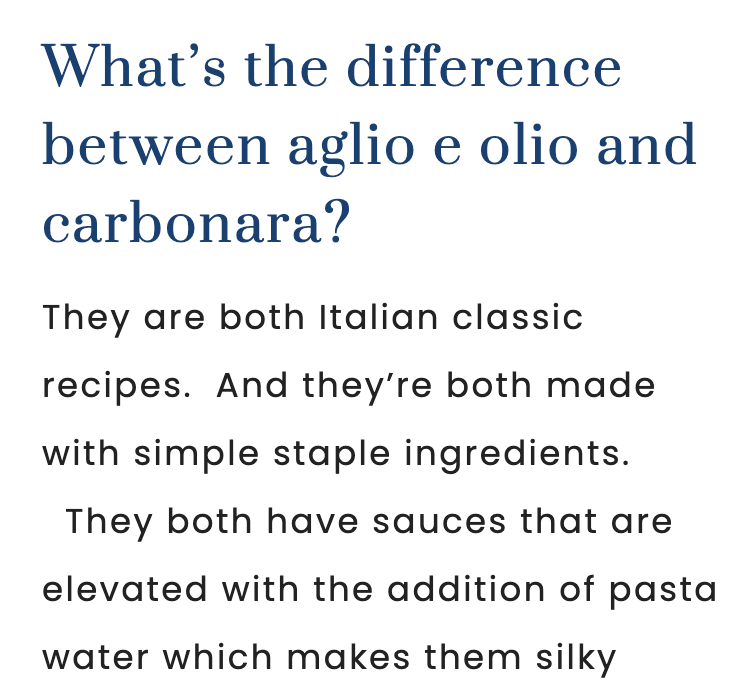
The Long-Form Content Illusion: Why Longer Content Isn’t Better
You’re looking for this article because you think long-form content works right? Or at least that’s what you’ve heard from many marketers. You might even have seen it for yourself. You’re trying to make a simple pasta dish (like aglio e olio) but you have to scroll through a piece that’s thousands of words long,…
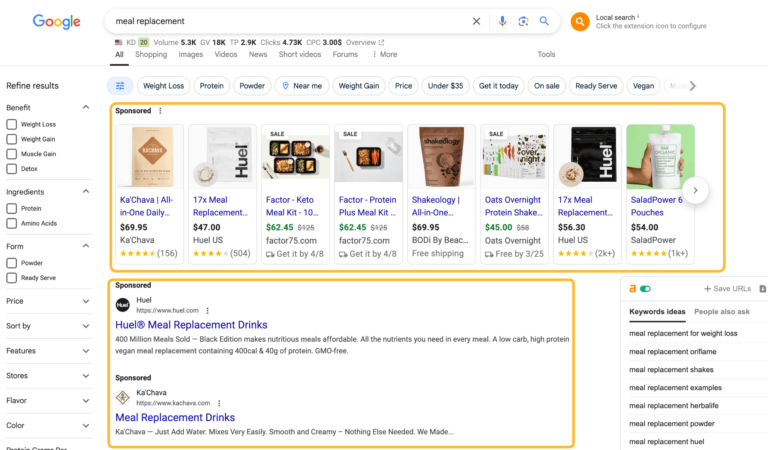
Search Engine Ads Explained in 10 Minutes (with Expert Tips)
Search engine advertising (also called pay-per-click, PPC or SEA) offers a direct path to website visitors, but is it the right choice for you? This guide breaks down what beginners need to know before investing in search ads. SEO), which take time to build, search ads appear almost instantly at the top of search results…
