Calculators are the unlikely tactic savvy website owners are using to drive hundreds of thousands (and sometimes millions) of clicks from Google to their websites.
In this article, I’ll share some examples of calculators that caught my attention and show you how I found them. (And how you can make one, too.)
The highest traffic calculator in my research was an Indian systematic investment plan calculator— commonly called “SIP calculator.”
I didn’t know what it was, so I had to Google it. But, it turns out that a SIP calculator enables people to understand the return on their mutual fund investments.
In mutual fund investments, investors pool their money in stocks, bonds, and other securities.
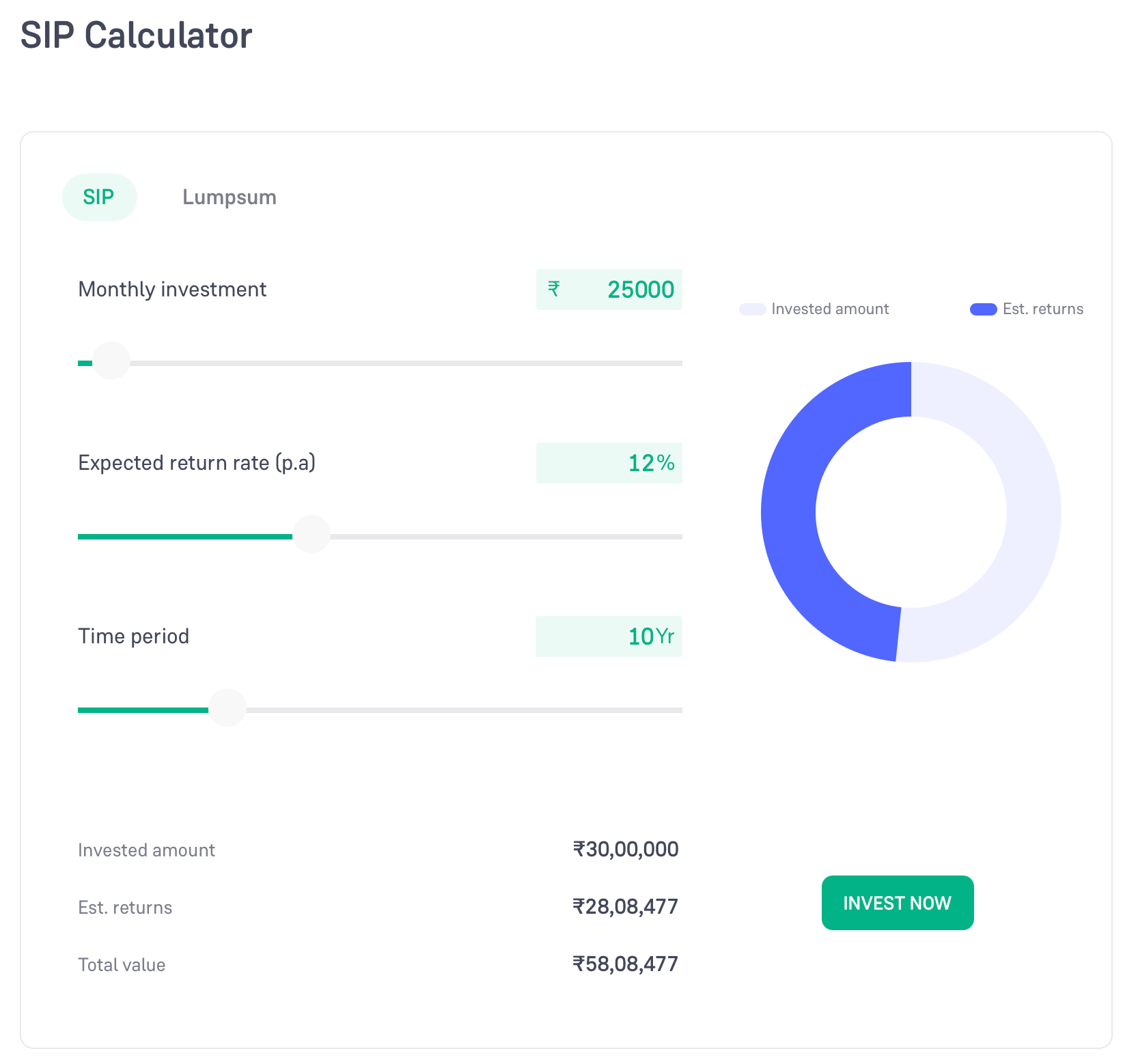
One of the interesting things about this site is that this isn’t the only calculator they have. According to Ahrefs’ Site Explorer, they have 216 pages in their /calculator/ parent subfolder, which has total traffic of 8.6m—not too shabby.
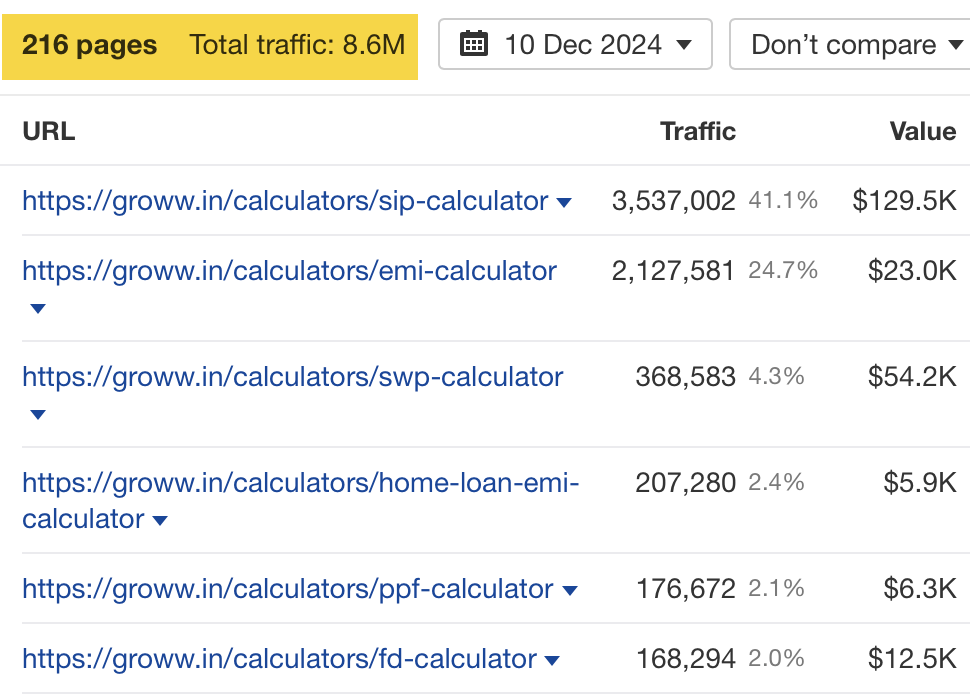
And if you are looking for some calculator inspo, they have 77.2k calculator-themed keywords you can browse through.
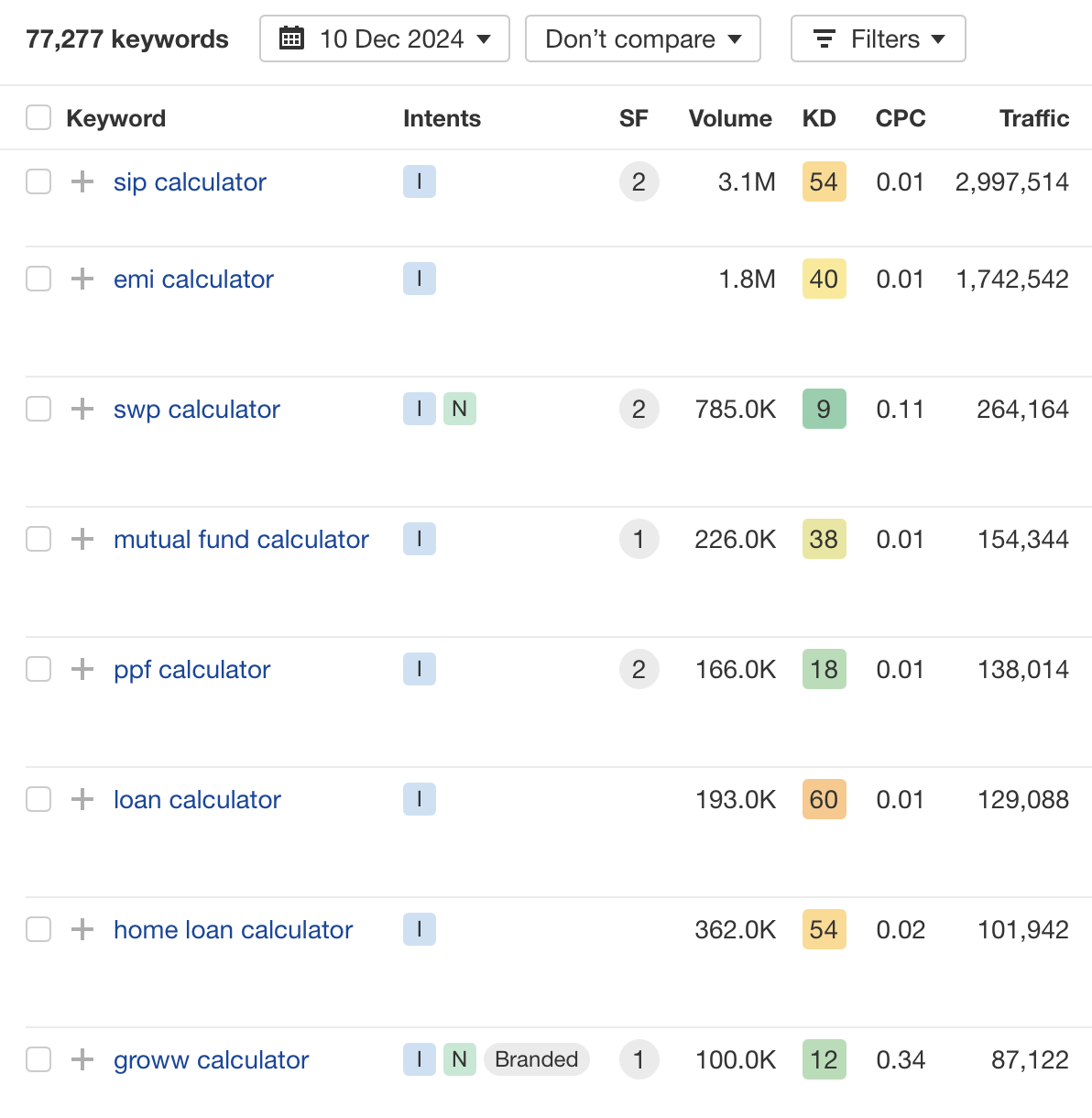
If you are lucky enough to be purchasing a new house, one of the things you’ll probably need to consider is how much you can afford to pay back per month. Working this out can be tricky—unless you have a mortgage calculator to help you work it out.
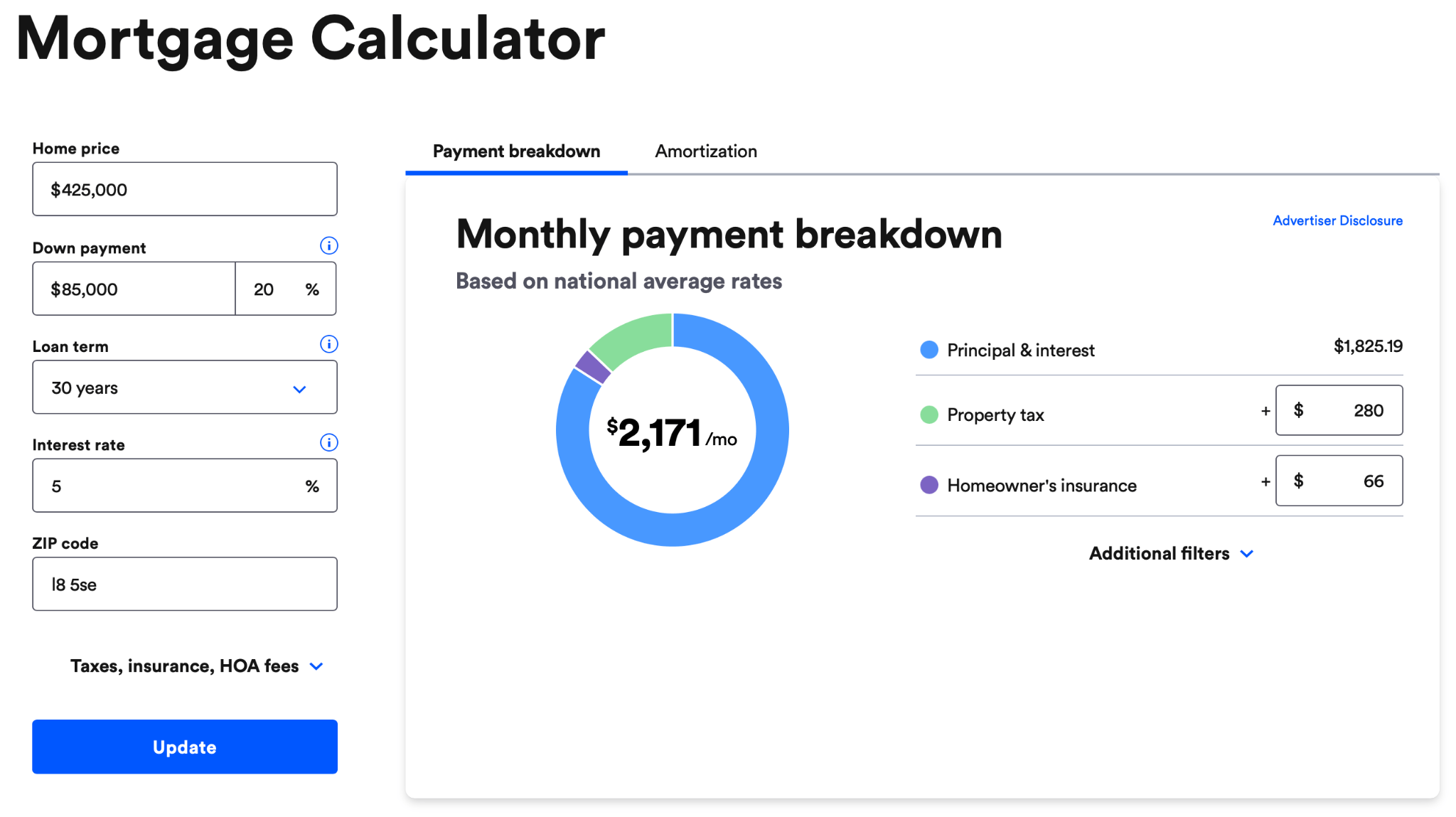
The /mortgages/ subfolder has a total of 1,065 pages and has a total traffic of 2.9M. And guess what the number one page is? The mortgage calculator.
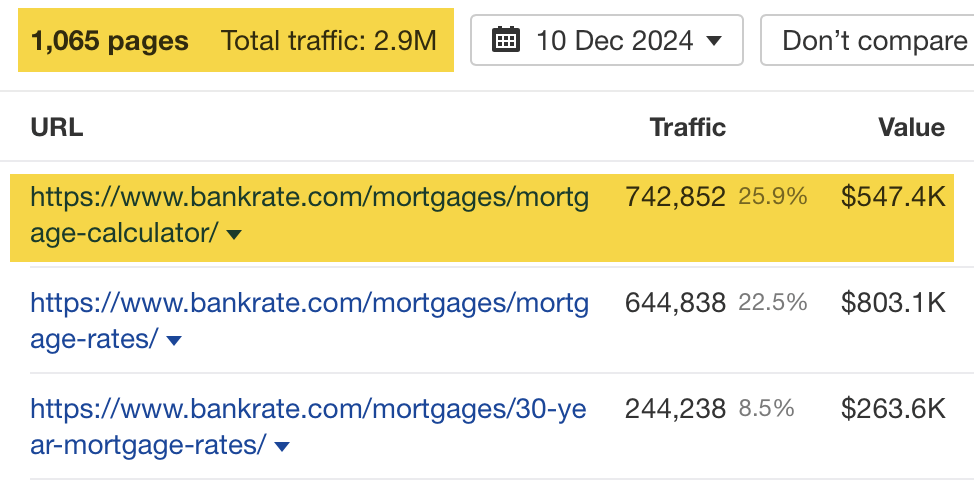
This page drives 25.9% of the traffic within this subfolder.
If, like me and hundreds of other SEOs, you’ve Googled “percentage increase calculator” in the last few years during reporting week, then you will have probably used this website.
Percentage Calculator allows you to complete basic percentage calculations like percentage increases and decreases.
The fact that you can do this all in a spreadsheet doesn’t seem to have impacted its organic traffic one iota. It currently receives 1.6 million organic traffic to this page.
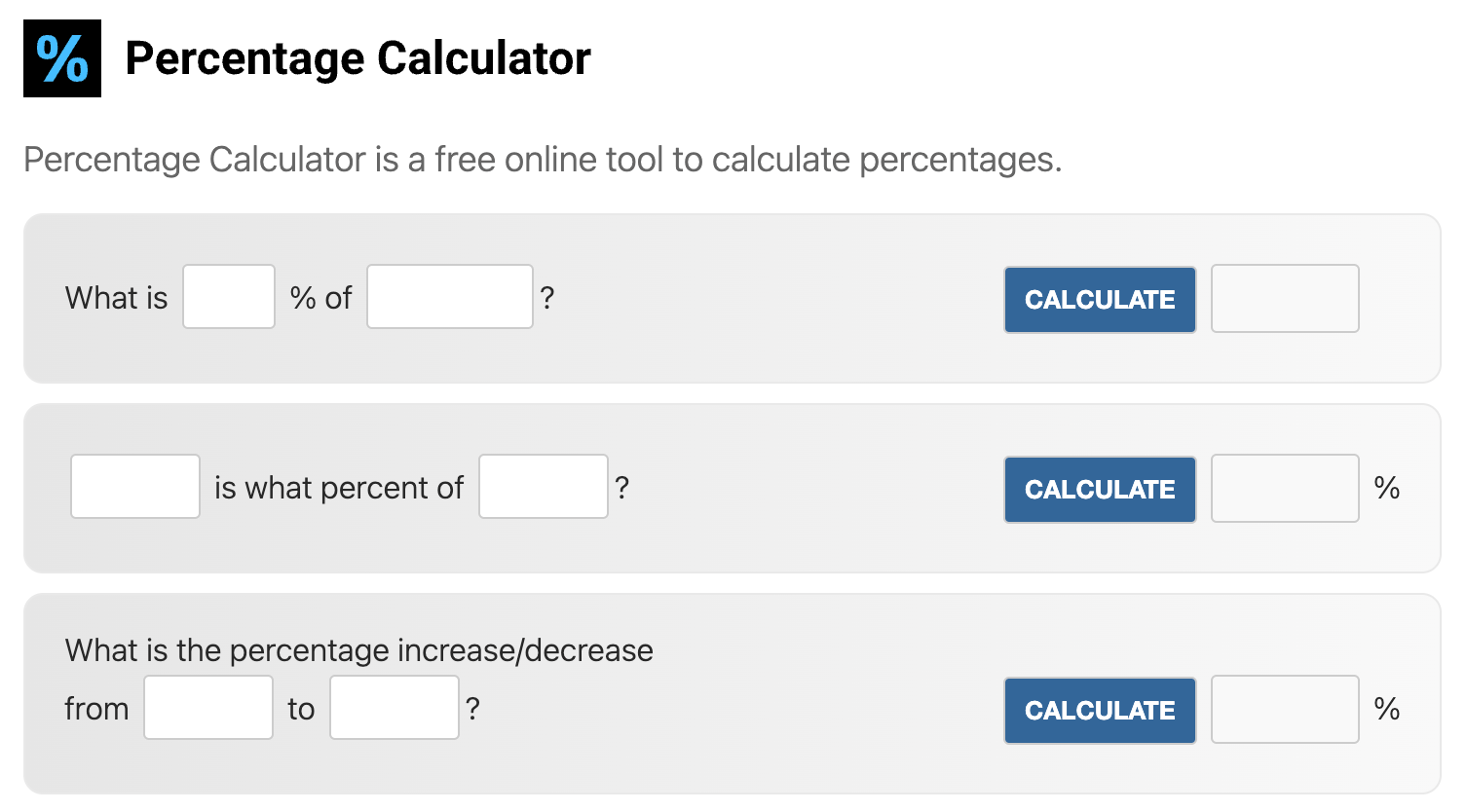
According to the Top Pages report in Ahrefs, this is a 3-page site in total, and as you can see from the below, all the traffic goes to the homepage.
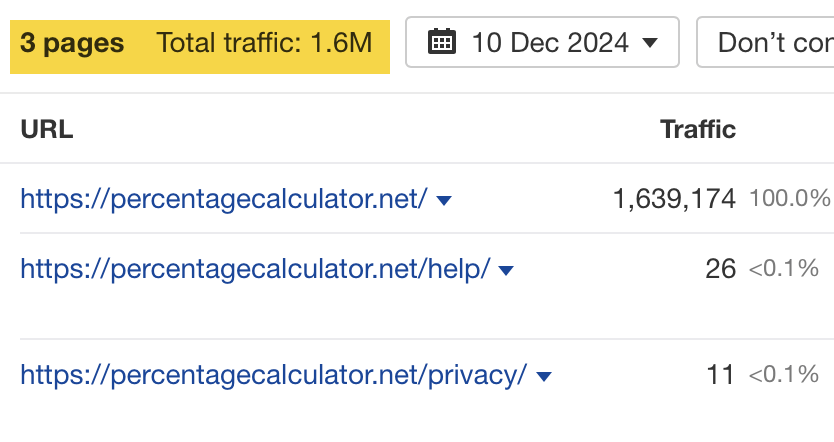
Mayoclinic is one of the most well-known health sites on the internet. It’s a DR 92 site with an estimated traffic value of $47.9m.
Although its calorie calculator may look basic, it currently receives 456k organic traffic and has an estimated value of $106k.
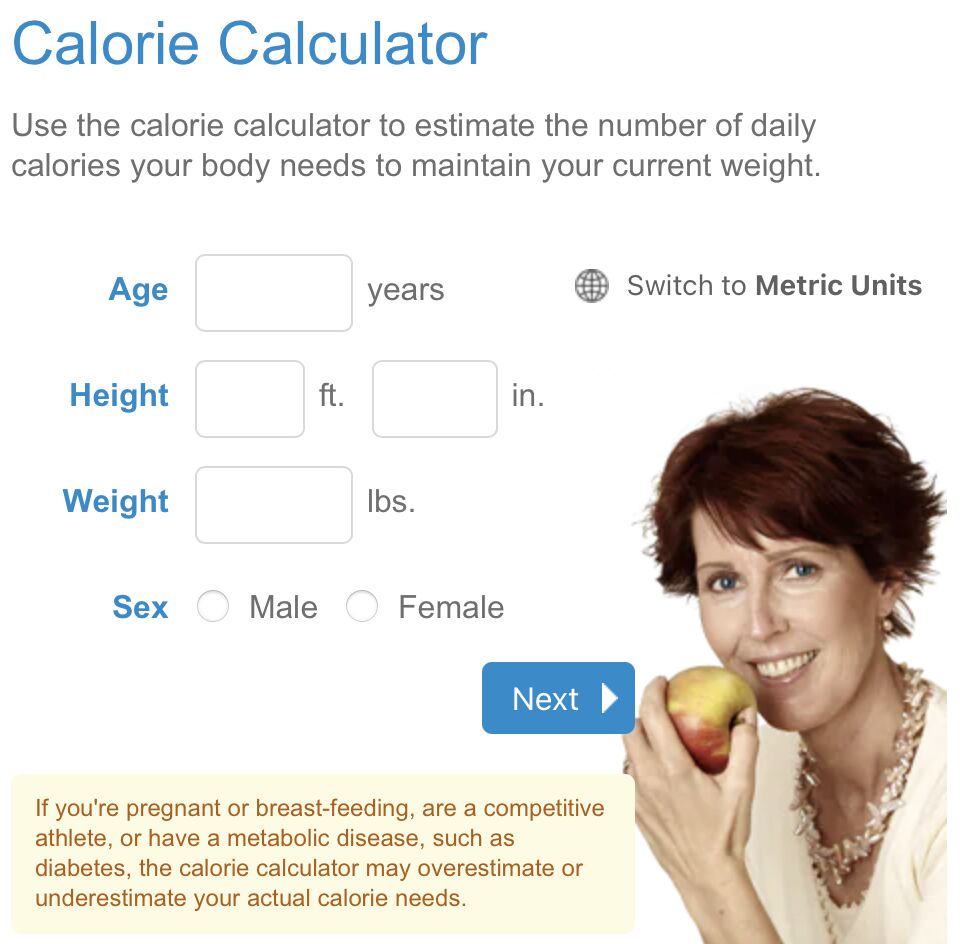
Looking at the traffic of the parent /in-depth/ subfolder, we can see that this calculator is driving 41.6% of organic traffic within the subfolder.
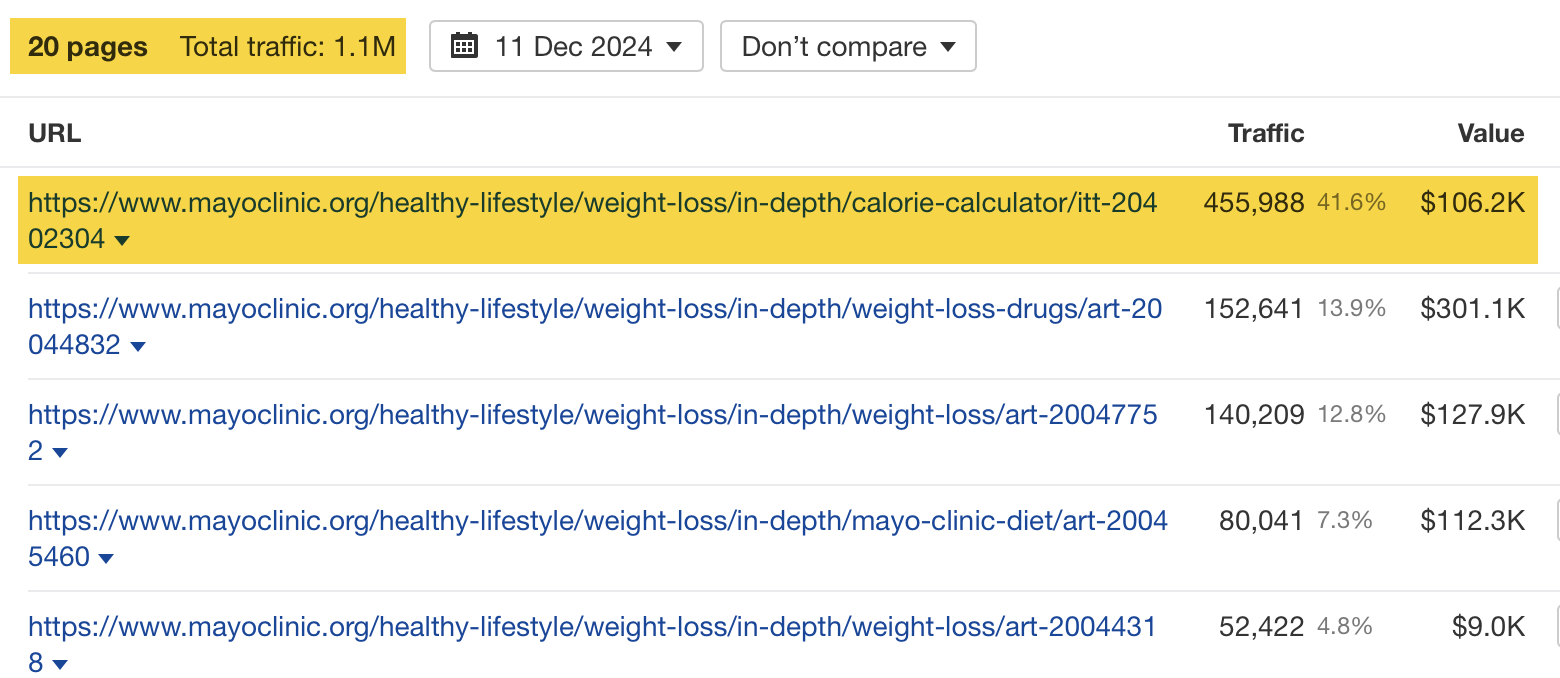
This calculator calculates the due date for your pregnancy based on your last menstrual period. It’s an estimate, but it’s still a wildly popular page.
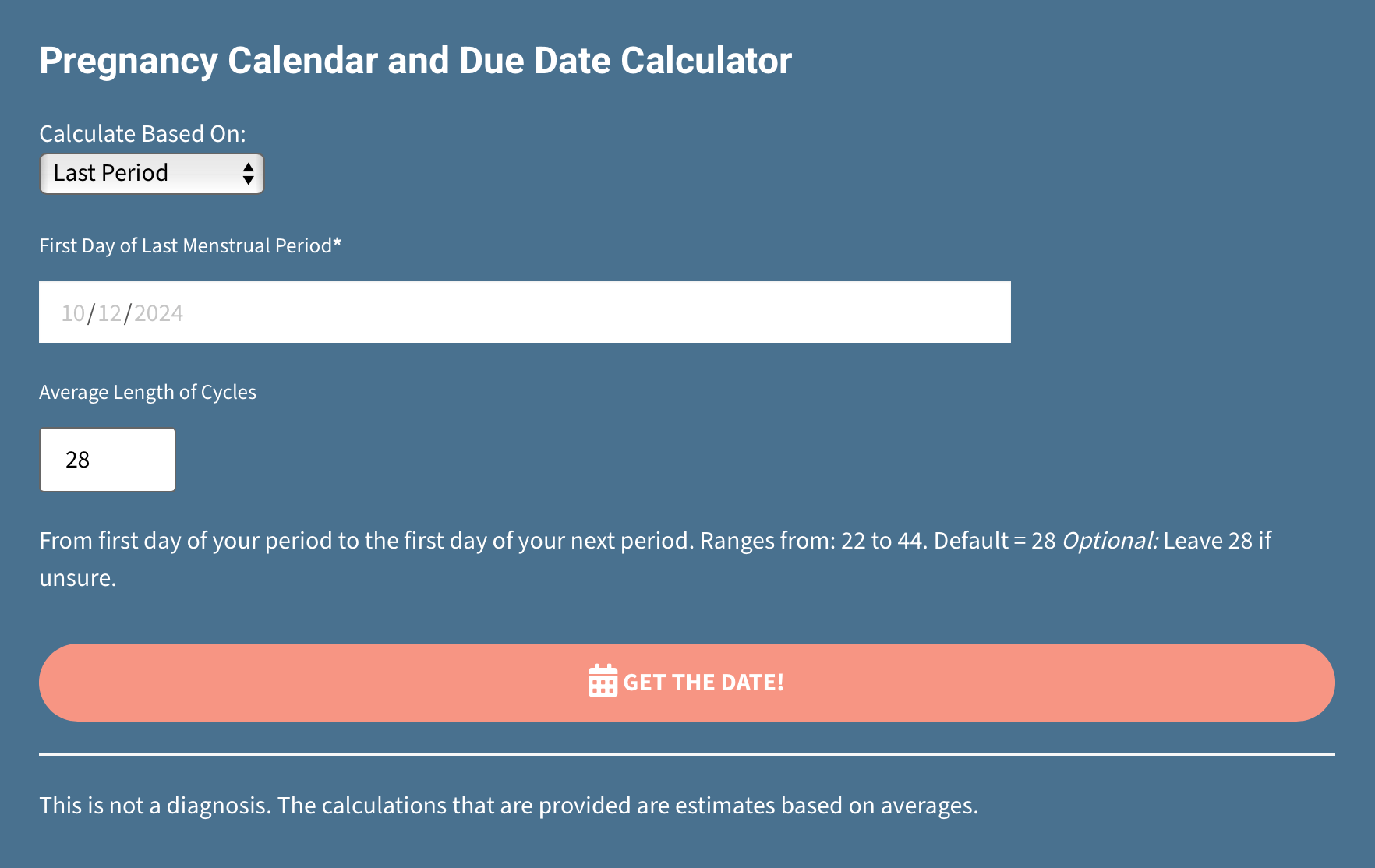
If we go to the parent /resources/ folder and look at the Top pages report in Ahrefs, we can see it is the most popular page, responsible for 85.4% of the traffic for the parent subfolder.
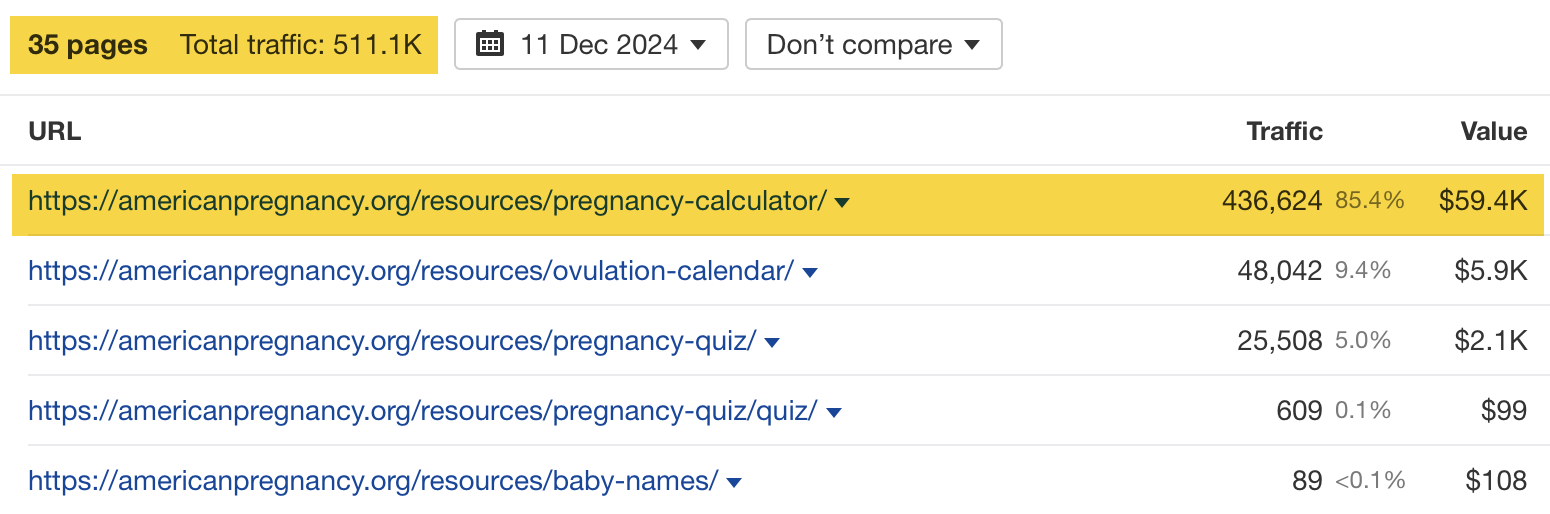
Another pregnancy-themed calculator is this ovulation calculator. It estimates the most fertile days of the month based on the data you provide.
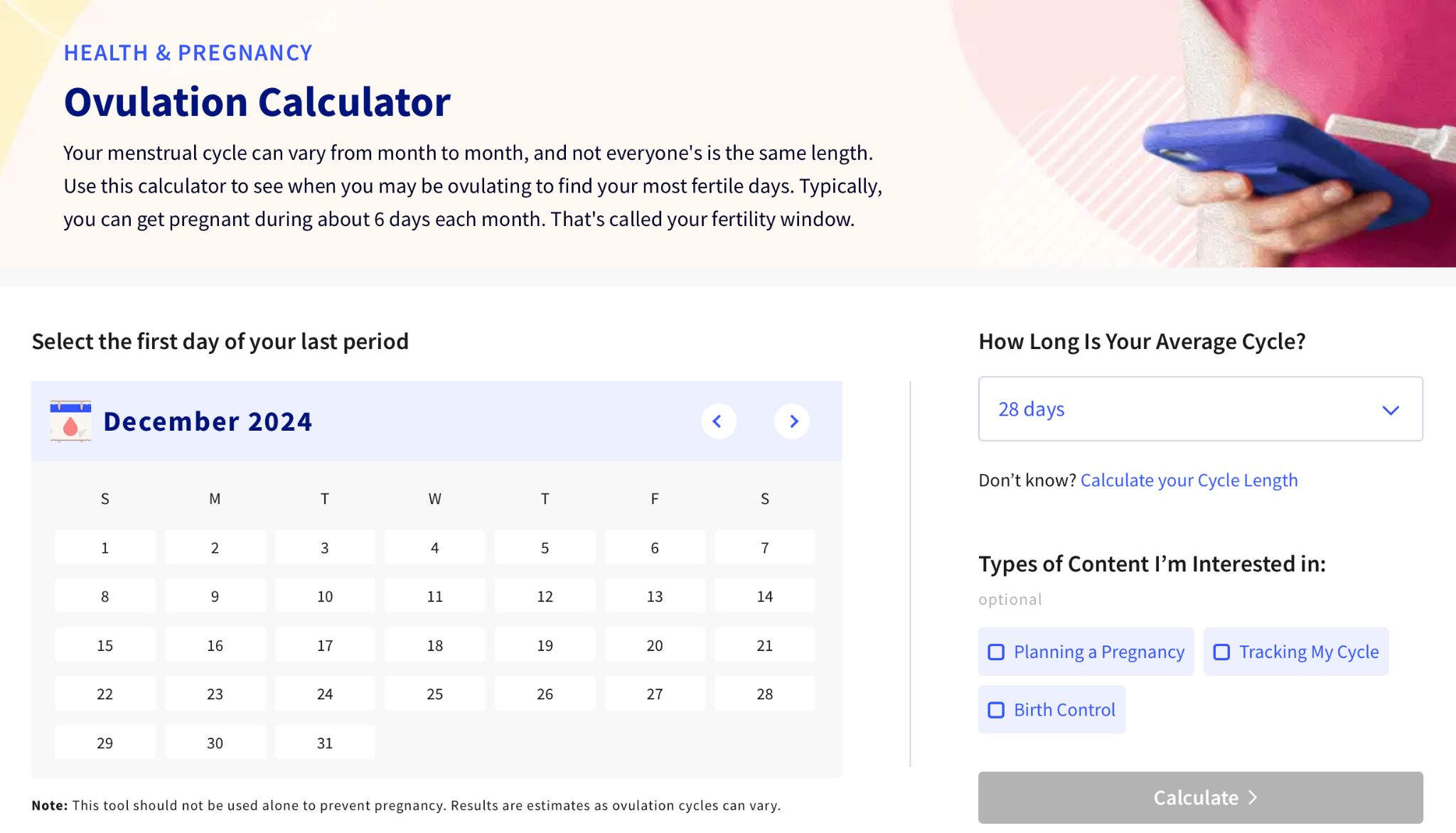
The calculator solves a problem by making it easier to understand when you will most likely be able to conceive. It’s slightly more complicated than some examples and has a snazzy calendar display.
If we head to the Top pages report for the /baby/ parent subfolder, we can see that 18.3% of their traffic comes from the ovulation calculator page.
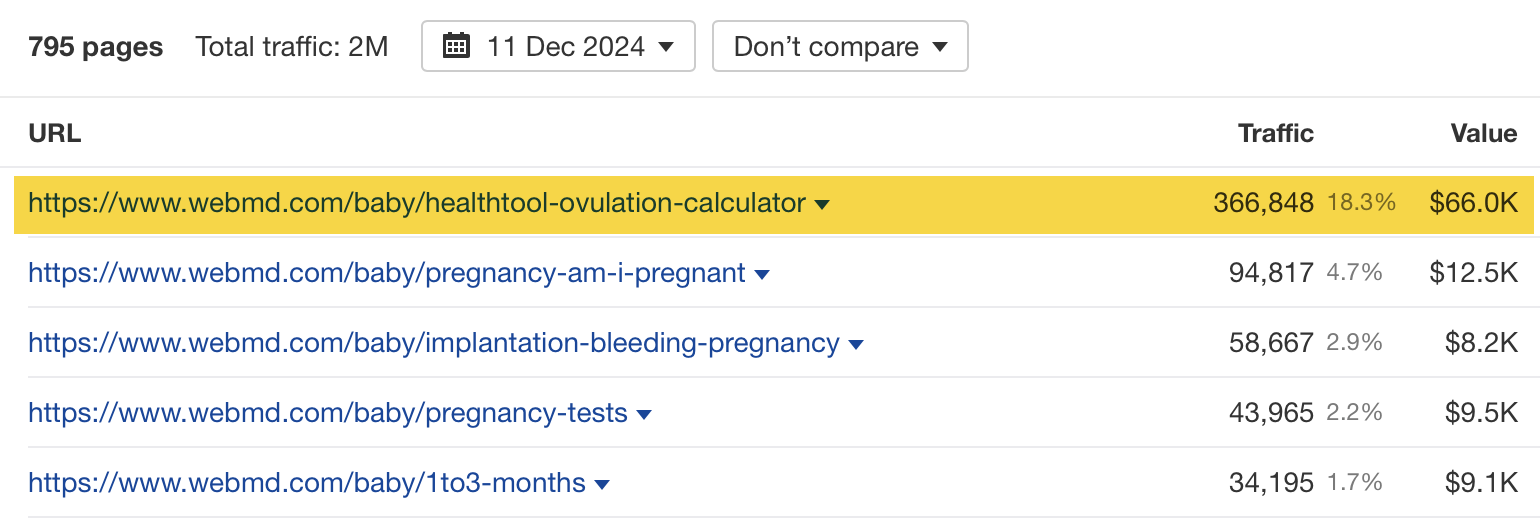
Unless you live in the Cayman Islands or another tax-free location, you’ll probably want to check at some point how much of your salary goes on taxes and how much of your paycheck you get to take home.
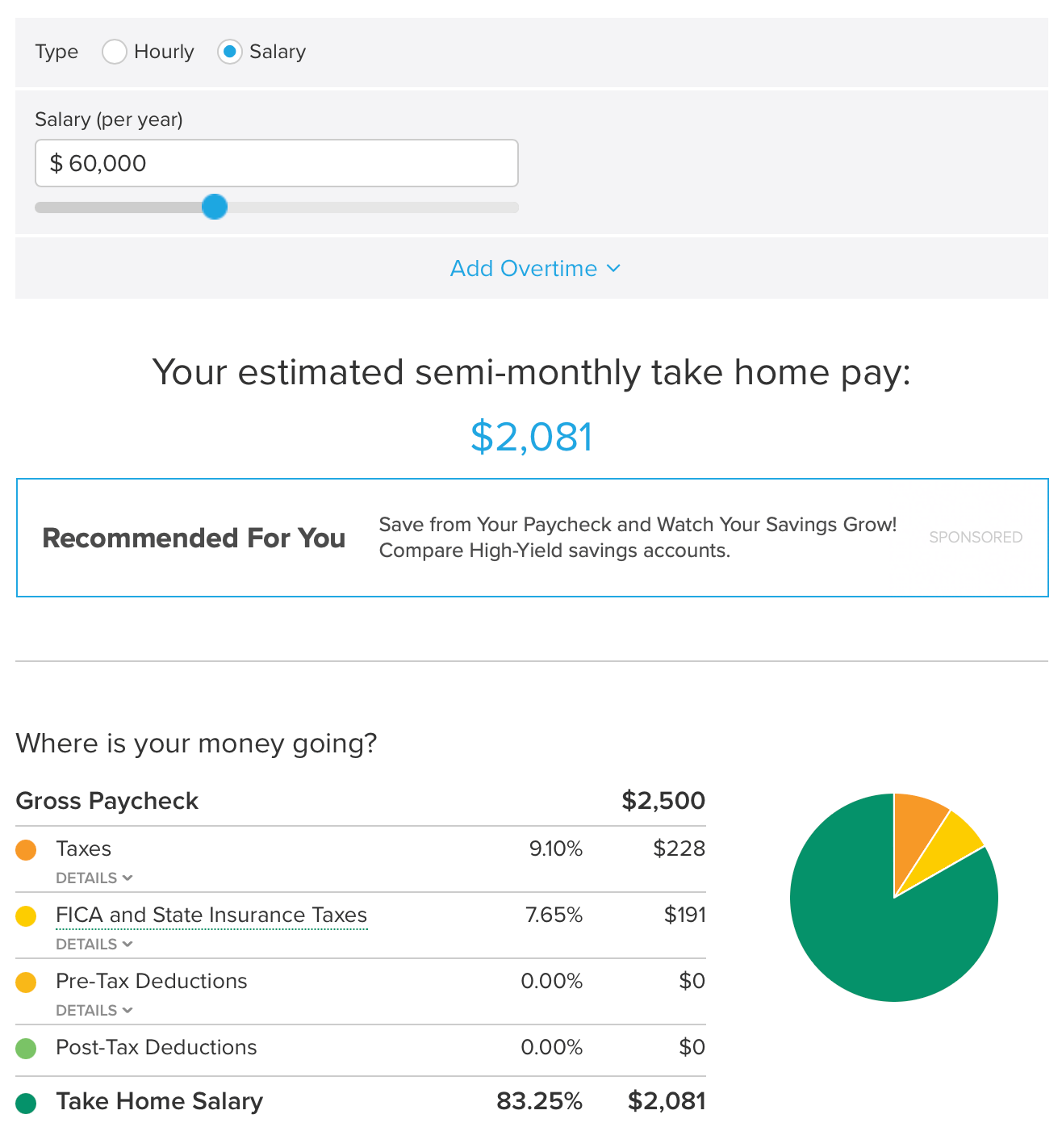
One of the fastest ways to work out is to use a paycheck or salary calculator. This example by Smart Asset is easy to use and provides a clear breakdown of all the deductions from your paycheck.
If we head to the /taxes/ parent subfolder, surprise, surprise—it’s the highest-traffic page.
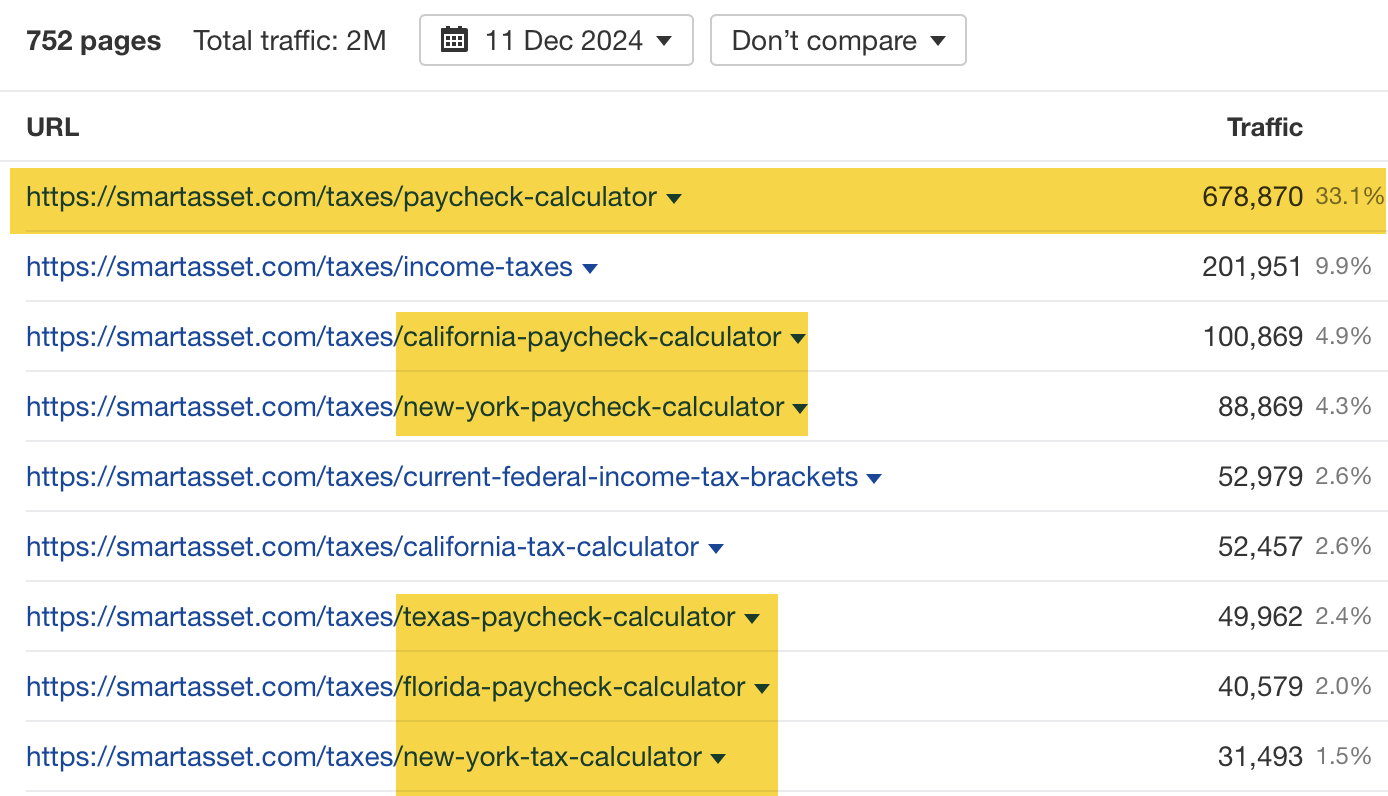
But if we look a bit closer, we can see something more interesting about this site: they have taken a programmatic SEO approach to creating calculators. They have created paycheck calculators for all the different states in the U.S., and using this strategy it’s driving significant organic traffic.
My colleague Mateusz Makosiewicz wrote a fantastic article about Nerdwallet’s SEO strategy recently that I strongly recommend you read. So, it wasn’t much of a surprise to see Nerdwallet’s compound interest calculator pop up in the research for this article.
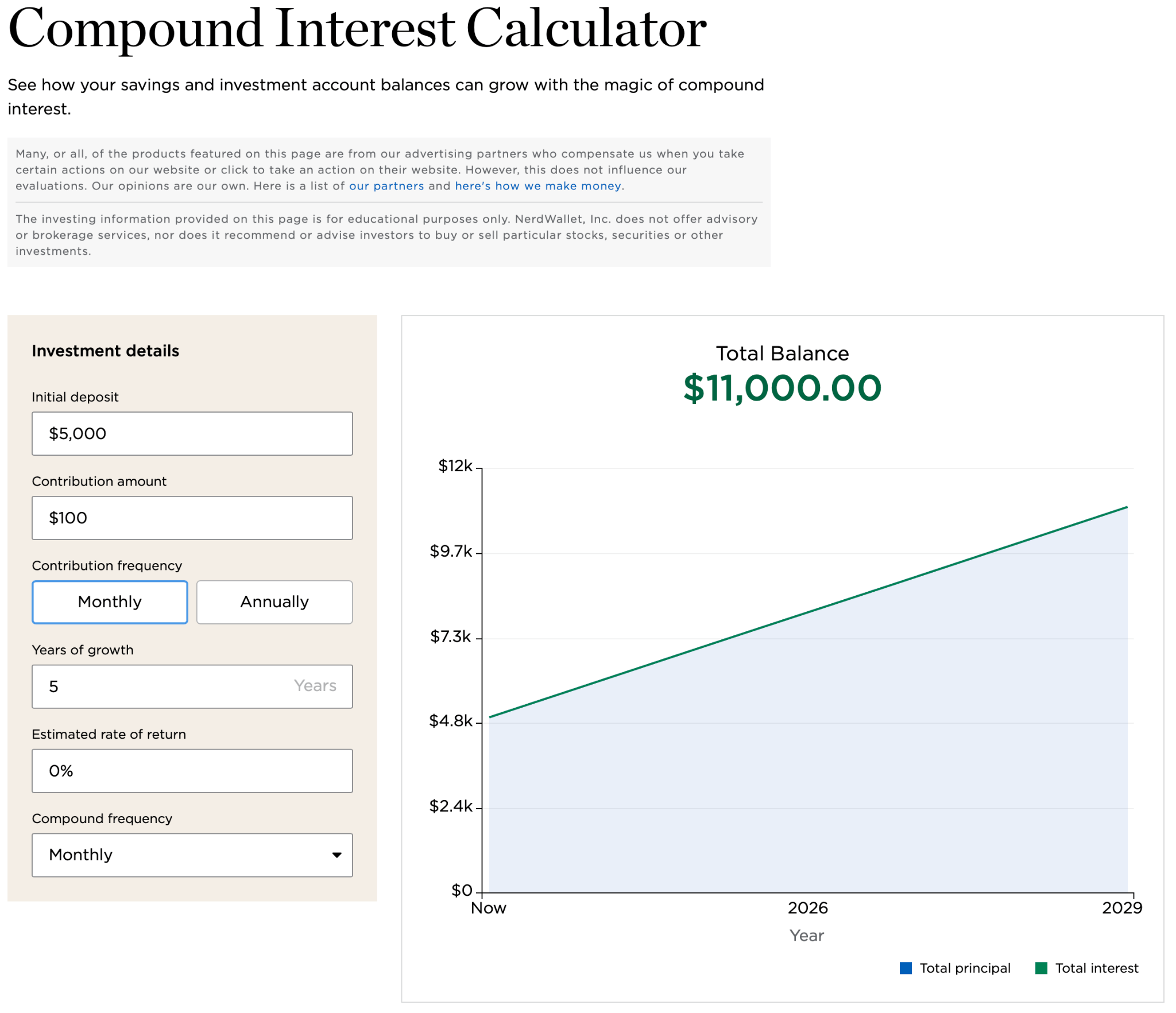
If we plug the parent /calculators/ subfolder into Site Explorer’s Top pages report, we can see two things.
- This compound interest calculator drives 33.7% of the traffic and is their top-performing page in this subfolder
- The compound interest calculator is just one of 21 calculators in this subfolder, so it’s likely these calculators are part of a deliberate SEO strategy
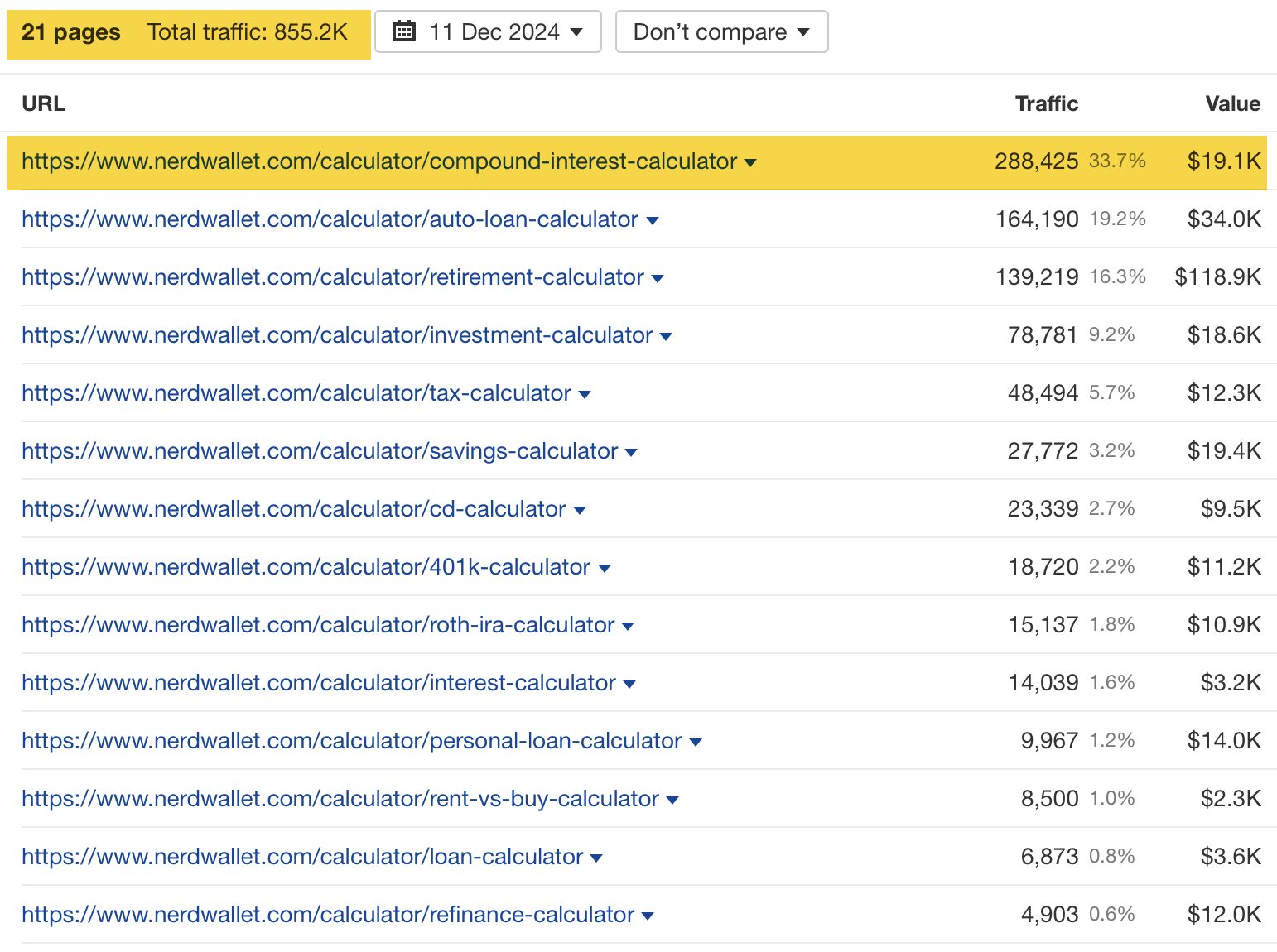
Here’s how you can recreate it:
1. Go to Web Explorer and type in:
inurl:calculator
Then hit search and export the 1000 URLs. Then copy all the websites and head to Batch Analysis 2.0
2. Batch Analysis 2.0 – Paste your Web Explorer websites into Batch Analysis 2.0.
Then export the list and analyze — I’ve highlighted the traffic column below.
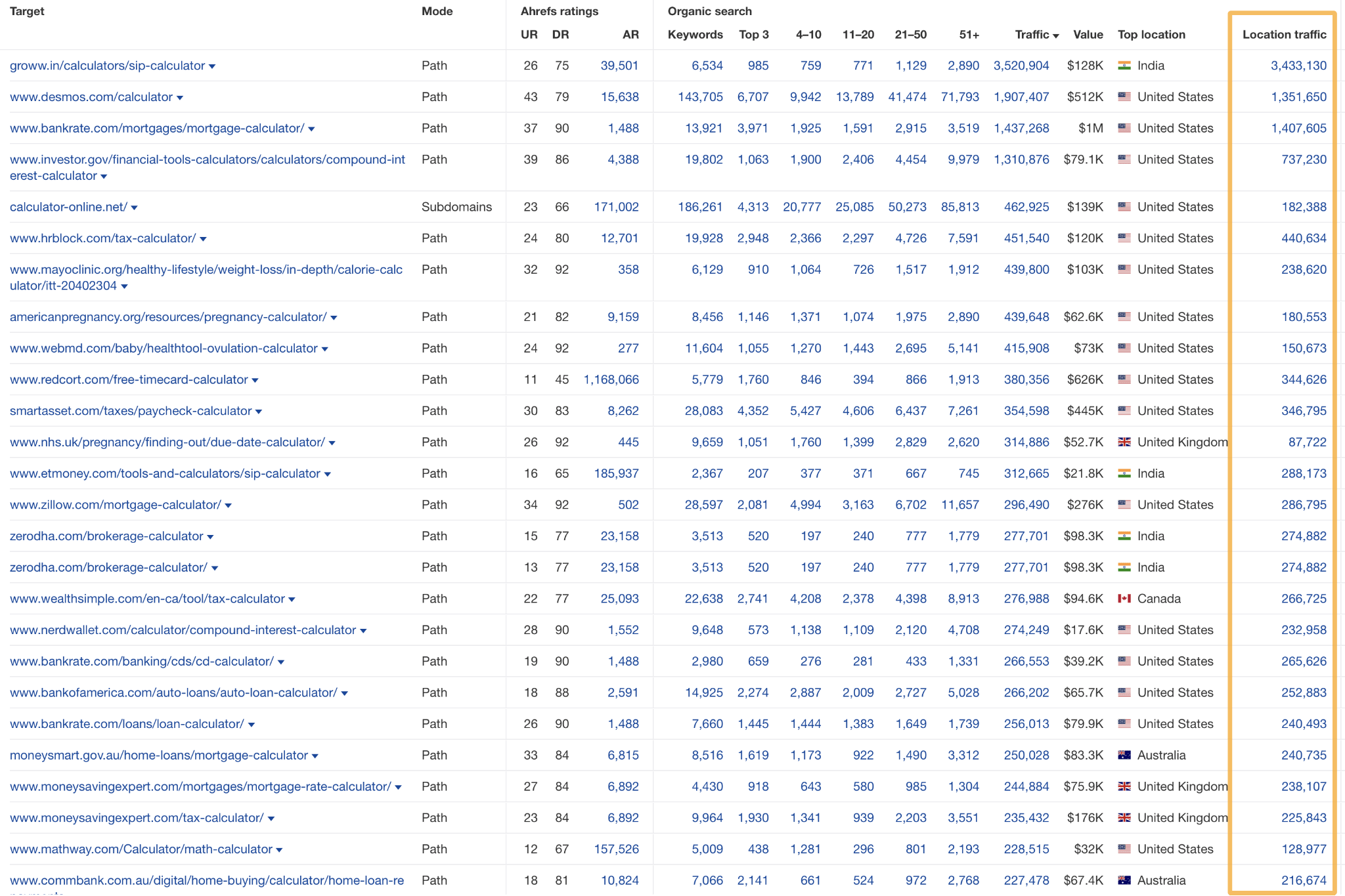
To start, enter “calculator” into the search bar of Keywords Explorer and click on the Matching terms report.
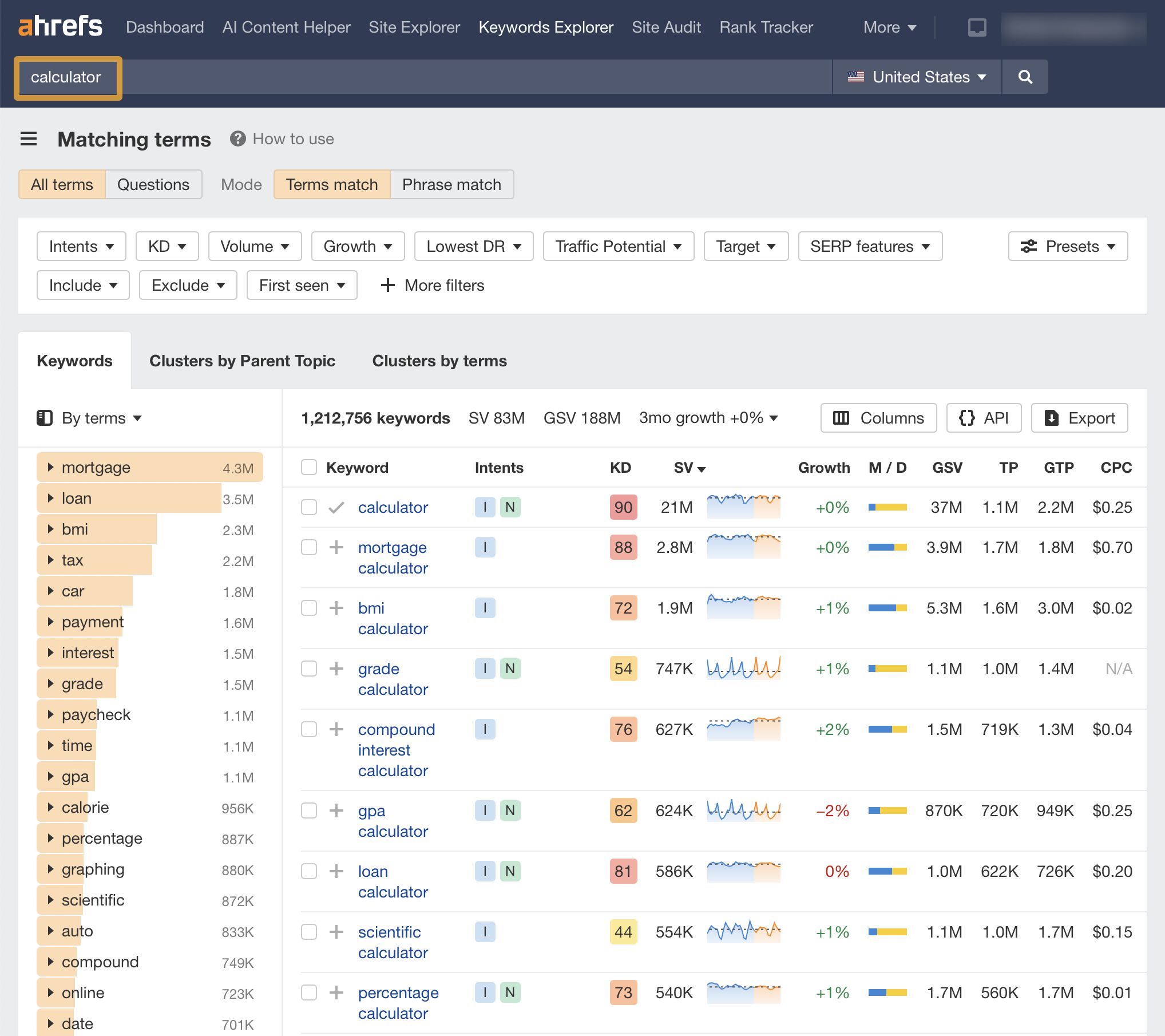
You can then click through to the Clusters by Parent Topic to see some key calculators people are searching for. Scroll through the results until you find a keyword you think would work.
Ahrefs says there are 35,819 clusters here—more than enough ideas to search through.
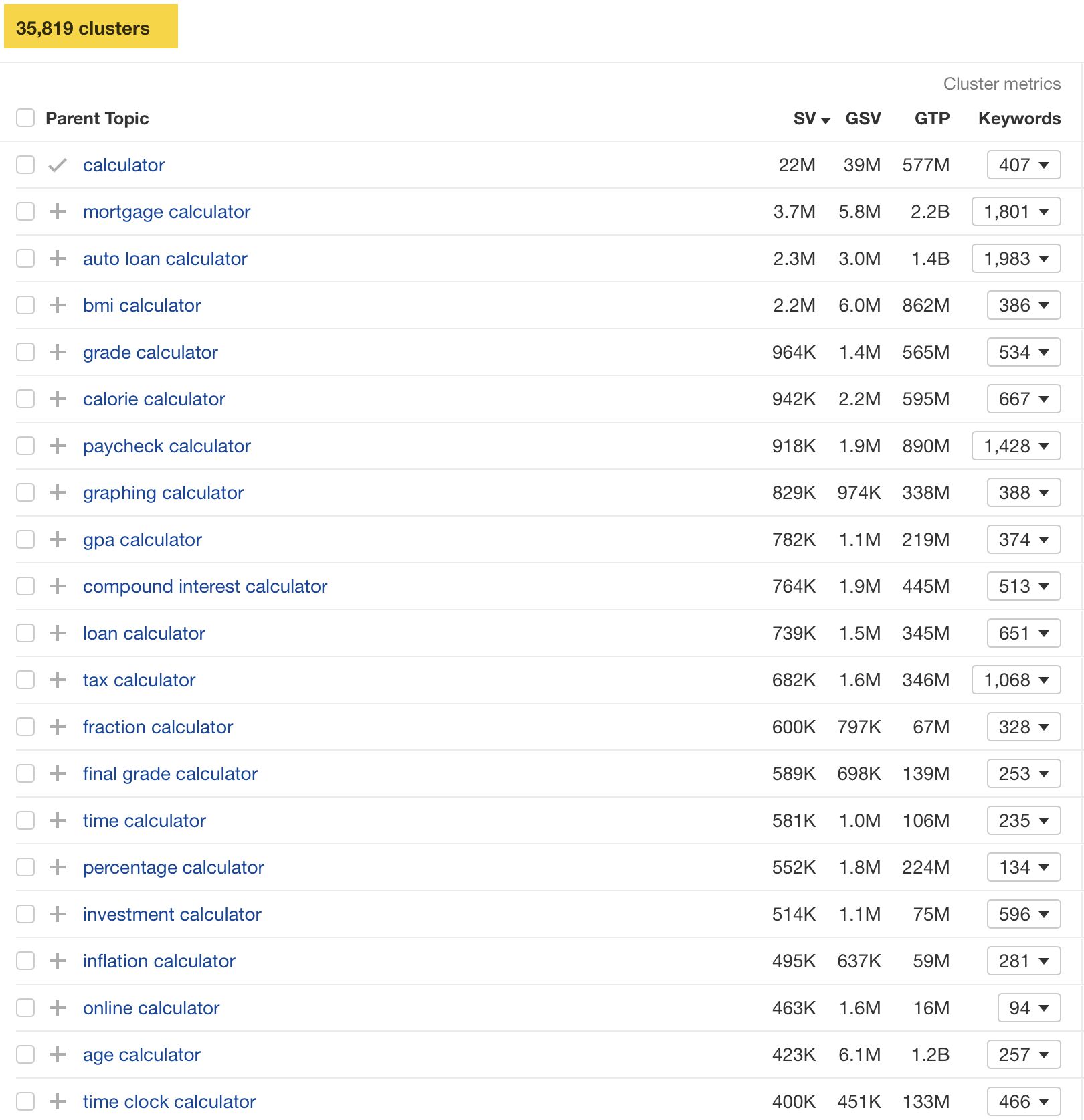
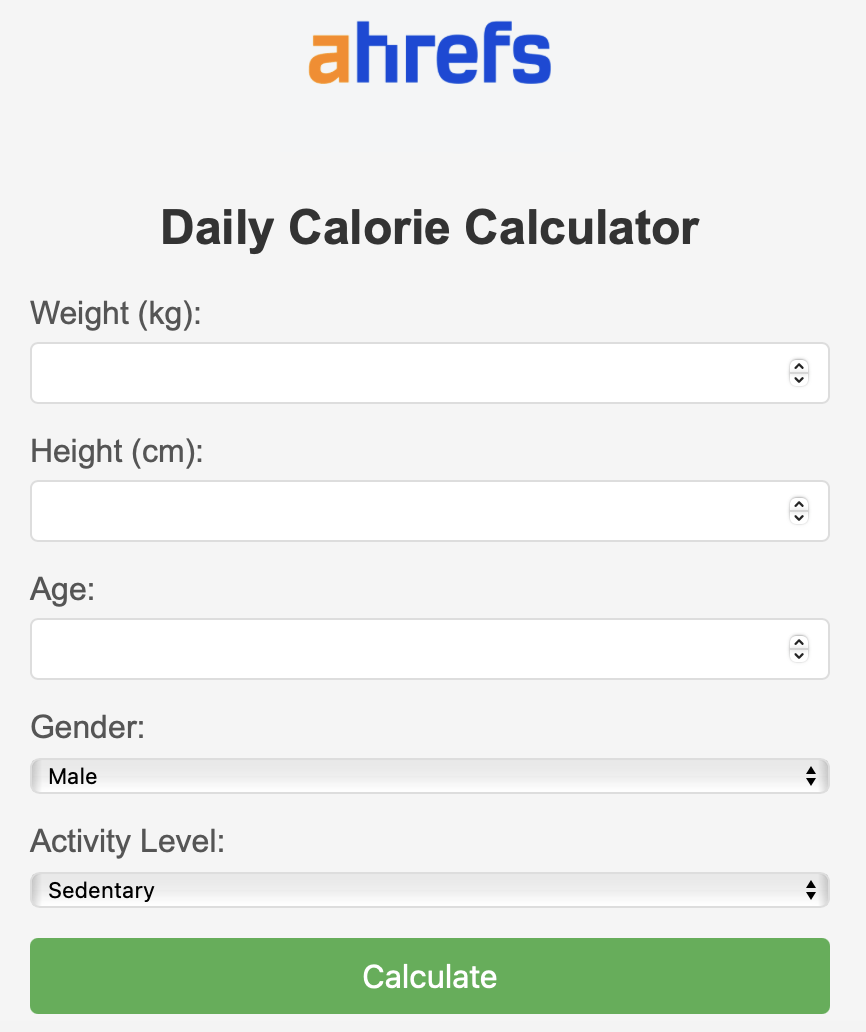
I got Cursor to add an Ahrefs logo as a follow-up prompt for a bit of fun, but you get the idea. It’s super easy to customize.
Sidenote.
It could take a bit longer to push this to a website, and depending on your setup, you might have to adapt the code to your exact requirements. But the traffic numbers and the ease of creating these calculators make it another viable method to get organic traffic—especially if you work in a niche like health or finance and have a well-established website.
Final thoughts
When website owners want to increase traffic to their website, rarely the answer is “Let’s build a calculator!” But from my analysis, there’s plenty of traffic out there for those who take the plunge and build one.
Is it a replacement for blog content? No, obviously not. But if you have a website in a niche that could have a calculator, you may be missing out on organic traffic by not having one. And the best bit is—-they are easier and faster than ever before to build.
Got questions? Let me know on LinkedIn.
Similar Posts
Drush Custom Command Tutorials Updated
Last week we updated most of the Drupal Plugin API content to recommend, and demonstrate, using PHP attributes instead of annotations. This week I’m back with another update doing the same thing for our content on creating custom Drush commands. Which now also use PHP attributes instead of annotations. The big changes to this set…
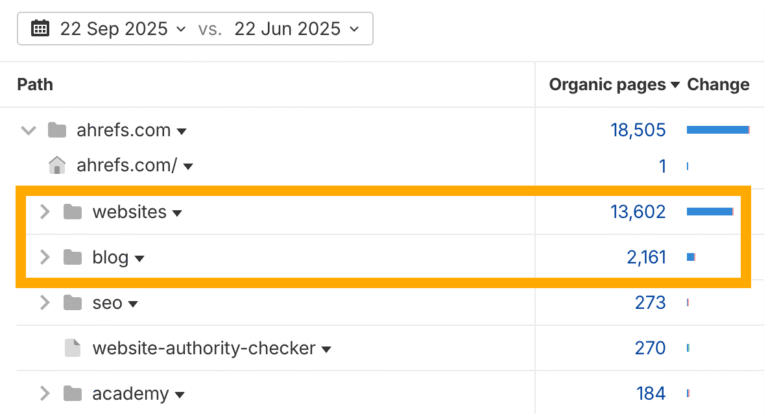
I Wouldn’t Hire a Content Engineer, and You Shouldn’t Either
We’re all trying to figure out the future of content marketing. Thanks to generative AI, every part of our discipline is in flux: the tactics and strategies that yield great results, the tools and processes we use to achieve them, even the unit economics that justify it. One suggestion put forward by Josh Spilker at…
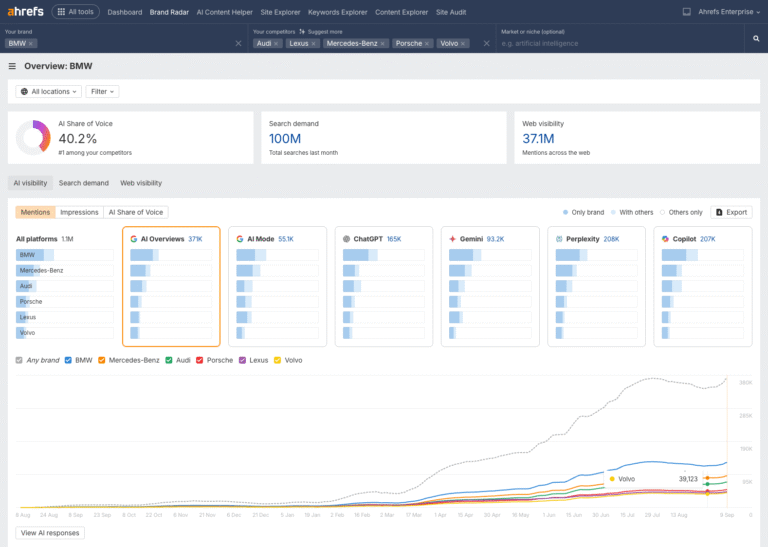
You Can’t Track AI Like Traditional Search. Here’s What to Do Instead.
Traditional search tracking is built on a simple promise: type a query, get a result, and track your ranking. AI doesn’t work that way. Assistants like ChatGPT, Gemini, and Perplexity don’t show fixed results—they generate answers that vary with every run, every model, and every user. “AI rank tracking” is a misnomer—you can’t track AI like you…
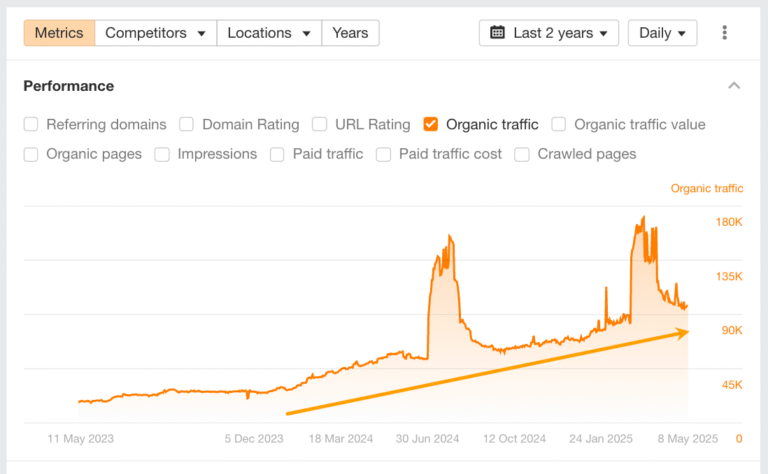
Top 40 Fastest-Growing Cybersecurity Companies
The cybersecurity industry is growing fast, with both new and established players competing for attention. Many new AI-led security innovations are also sweeping the market. Using Ahrefs’ website growth data, we’ve found the 40 fastest-growing cybersecurity companies of 2025 based on estimated year-over-year (YoY) organic traffic growth. We analyzed 4,300+ global cybersecurity companies and filtered…
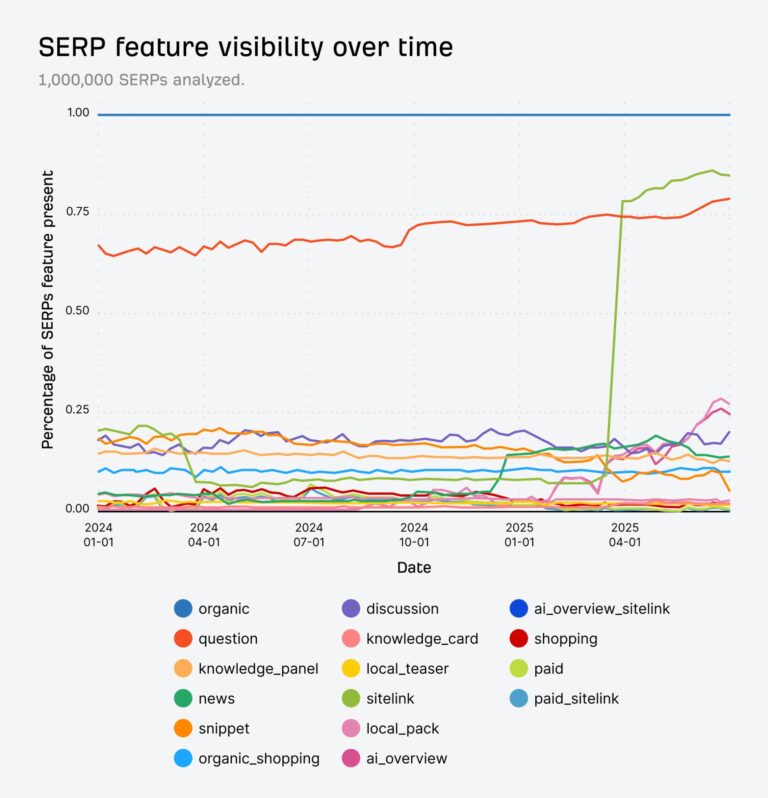
Goodbye, Featured Snippets: How SERP Features Have Evolved in the AI Era
We analyzed 1,000,000 SERPs to see how the presence of different SERP features has changed since the start of the year. AI Overviews appeared from nowhere in August 2024, and now appear on over a quarter of the keywords in this sample (and they’re much more prevalent for informational keywords). Functionally, AI Overviews seem to overlap…
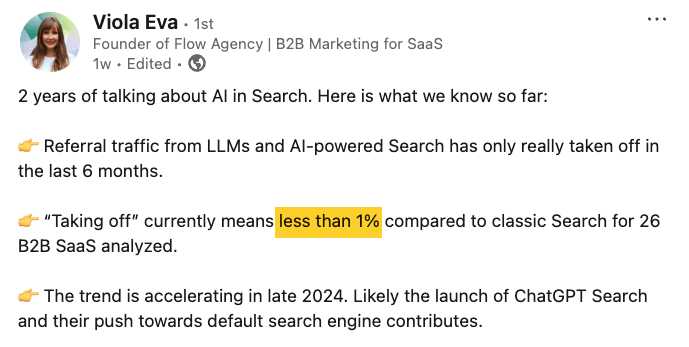
63% of Websites Receive AI Traffic (New Study of 3,000 Sites)
We studied the traffic of 3,000 websites to better understand the size and make-up of AI traffic—including how much of it is being sent, the most common referral sources, and how that differs depending on the size of the site. We analyzed the traffic differences between sites driving greater than 10,000 visitors, between 1,000 and 9,999…
