An AI visibility audit provides a structured approach for search and brand teams to assess how their brand shows up on platforms like Google’s AI Overviews, ChatGPT, and Perplexity.
It measures where the brand is mentioned in AI search platforms, how often, how accurately, and based on which sources.
Here’s a step-by-step process for how you audit your brand’s AI visibility today.
Want to turn your AI visibility audit into a report for stakeholders?
Download the AI Visibility Audit Report Template, a free resource to share visibility gaps, AI mentions, and opportunities for growth with stakeholders.
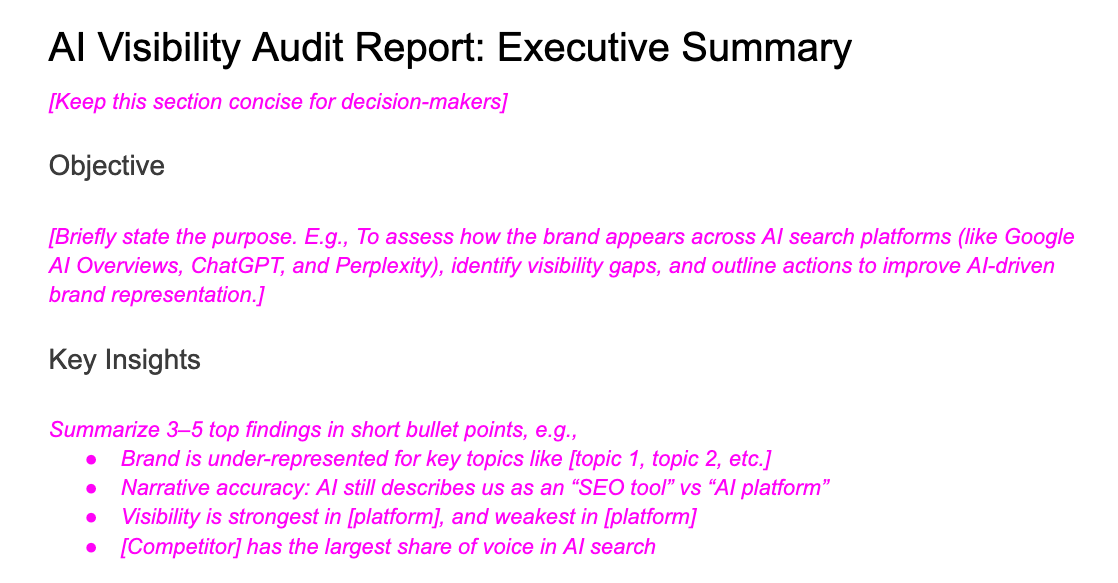
It includes:
- An executive summary format for leadership reporting
- Scoring tables for AI + search visibility
- Competitor insights stakeholders may be interested in
- An action plan and notes section to document next steps
Follow the process below to help you fill out each section with valuable insights.
AI visibility, start by defining exactly what you’re auditing and where.
This scope determines how consistent and comparable your data will be across platforms and time periods.
Here’s what to clarify:
- AI platforms: Which platforms will you include in the audit? (e.g., Google AI Overviews, Gemini, ChatGPT, Perplexity, Claude, Copilot)
- Entities: List all the brand entities and sub-entities to analyze, such as your company, products, authors, thought leaders, or executives.
- Regions and languages: Define geographic or linguistic scopes, especially if your brand operates internationally.
Listing this information upfront avoids inconsistent baselines when comparing visibility across different AI models or reporting cycles.
For example, there’s a difference between only tracking mentions of your main brand and tracking all connected sub-brands or entities as well. For Ahrefs, it could include:
Entity Type
Example
Main brand
Ahrefs
Product brands
Site Explorer, Brand Radar, AI Content Helper
Proprietary features
Patches, Keyword Intents, AI Keyword Translator
Proprietary metrics
Domain Rating, Traffic Potential
Personal brands
Tim Soulo, Patrick Stox, Ryan Law, Glen Allsopp
Sub-brands
Yep, Detailed SEO
Once your scope is defined, you’ll have a clear foundation for benchmarking and a repeatable structure you can use for future audits.
manually check your brand’s search visibility for free by:
- Asking similar questions as your customers on ChatGPT, Perplexity, and Google.
- Comparing whether your brand appears in the AI responses, what’s cited, and how results differ.
- Checking monthly or quarterly to track visibility changes.
However, manual checks can’t scale and are easily skewed by model updates or personalized responses.
For consistent, comparable data, you can use a tool like Ahrefs’ Brand Radar to track visibility across multiple AI platforms in one go. Enter your brand and select the region you’d like to receive data for:
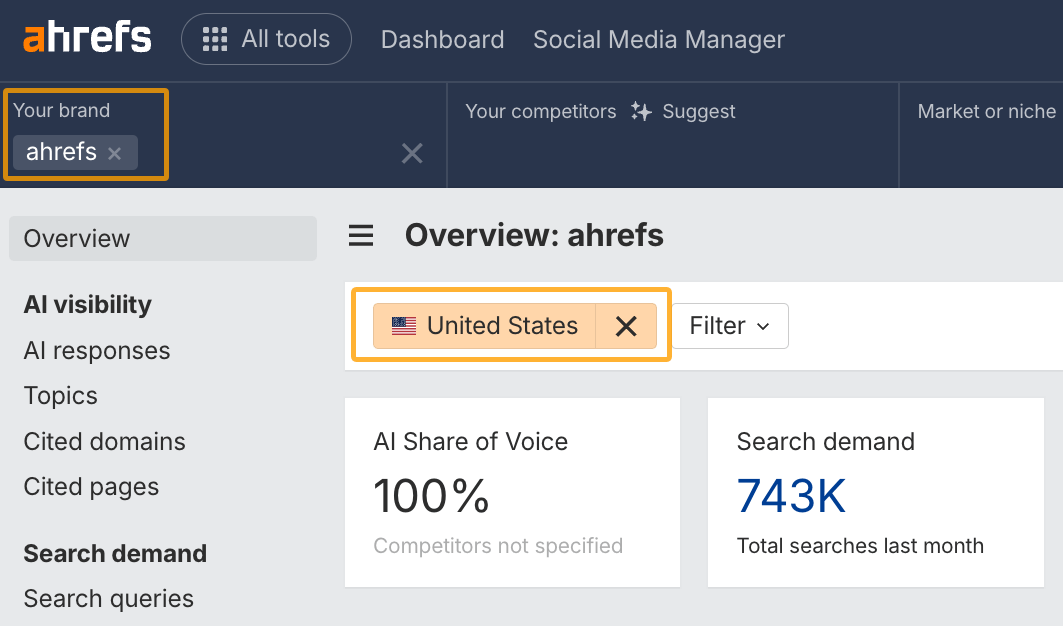
Take note of how metrics like your brand’s mentions, citations, impressions, and Share of Voice change across various AI search platforms:
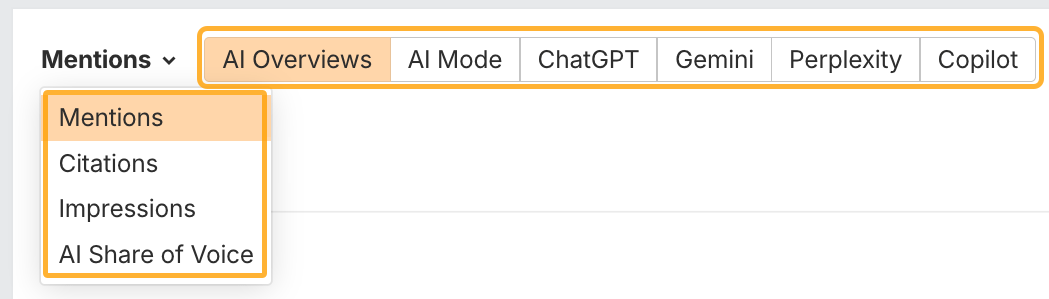
- Mentions: The number of times your brand is mentioned in AI responses.
- Citations: The number of times your brand’s website is cited as a source in AI responses.
- Impressions: An estimation of exposure based on how often responses containing your brand are shown in search results.
- AI Share of Voice: How often your brand is mentioned in AI responses compared to competitors.
You can also benchmark whether people are searching for your brand in the Search demand tab:
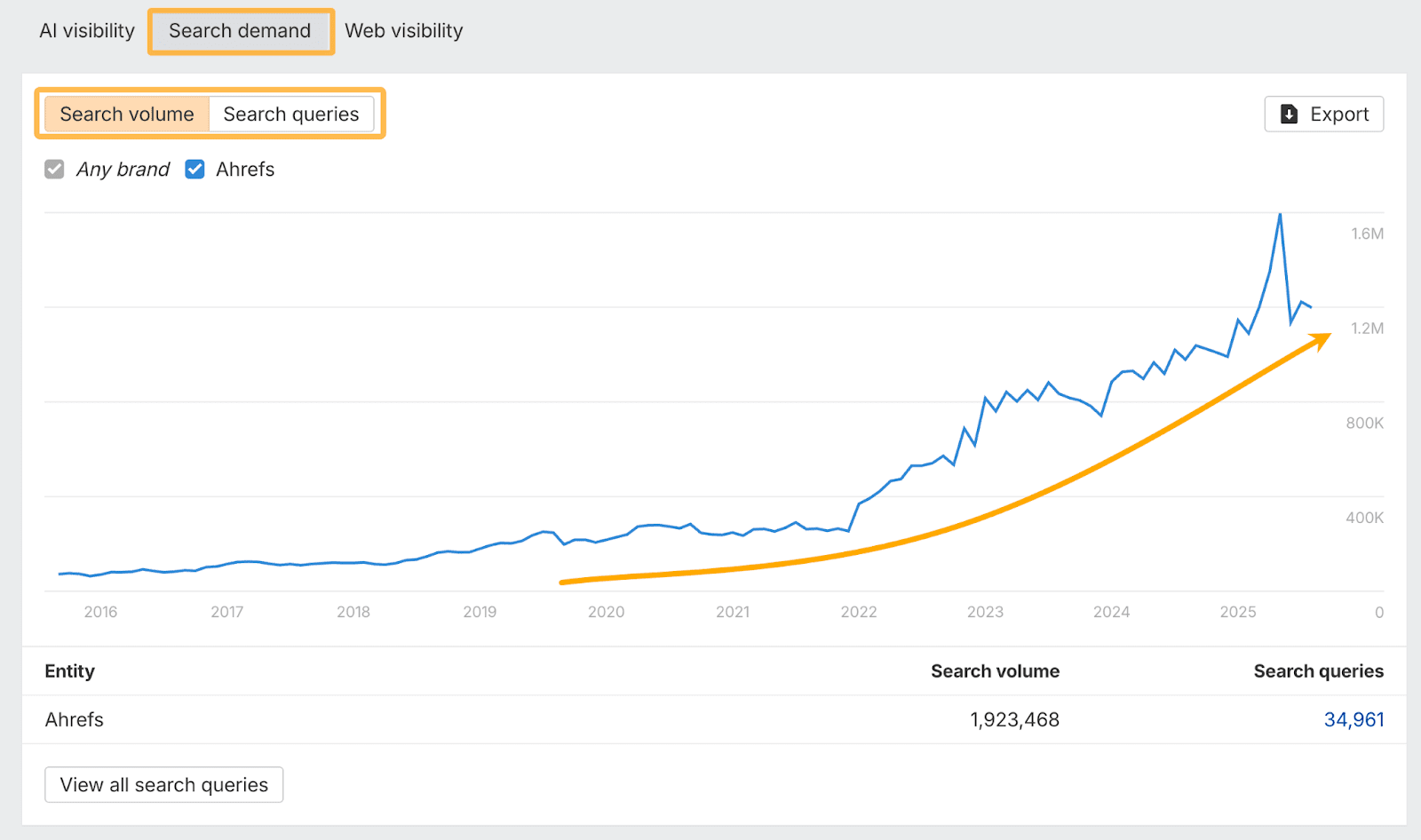
This graph shows how branded search interest changes over time. A rise in search volume means more people are actively seeking your brand, while growth in search query count indicates users are asking a wider range of questions about you (from brand-level queries to specific product or feature searches).
Check out these metrics periodically to see how your brand’s visibility changes over time and to report the results of your optimization efforts.
helpful guide with more filter combinations and tips worth trying out.
As you go through the responses, you’ll start to notice patterns about how AI mentions your brand.
For example, you might notice that your brand appears in a lot of comparative searches, but your content isn’t cited. This means that the AI platform sources information about your brand from competitors or third-party, neutral sites that have compared you to competitors.
Other patterns worth paying attention to include:
- Accuracy: Is your brand information in the response accurate?
- Sentiment and framing: Is your brand presented in a positive, neutral, or negative light?
- Differentiation: Are any unique attributes and positioning of your brand present in the response, or is it generic information?
- Authority: Is your brand presented as the lead mention with the most authority compared to others?
- Call-to-action: Does the response make you the recommended source to guide the user on the next step in their journey?
If you notice incorrect, outdated, or potentially harmful information about your brand, make a list of the queries, responses, and cited sources so you can overcome misinformation and brand inconsistencies.
Repeat this process for every AI search platform you want to analyze. You may notice that different patterns emerge for each platform.
AI Content Helper for this. It analyzes your content and helps you identify essential topics to cover on each page.
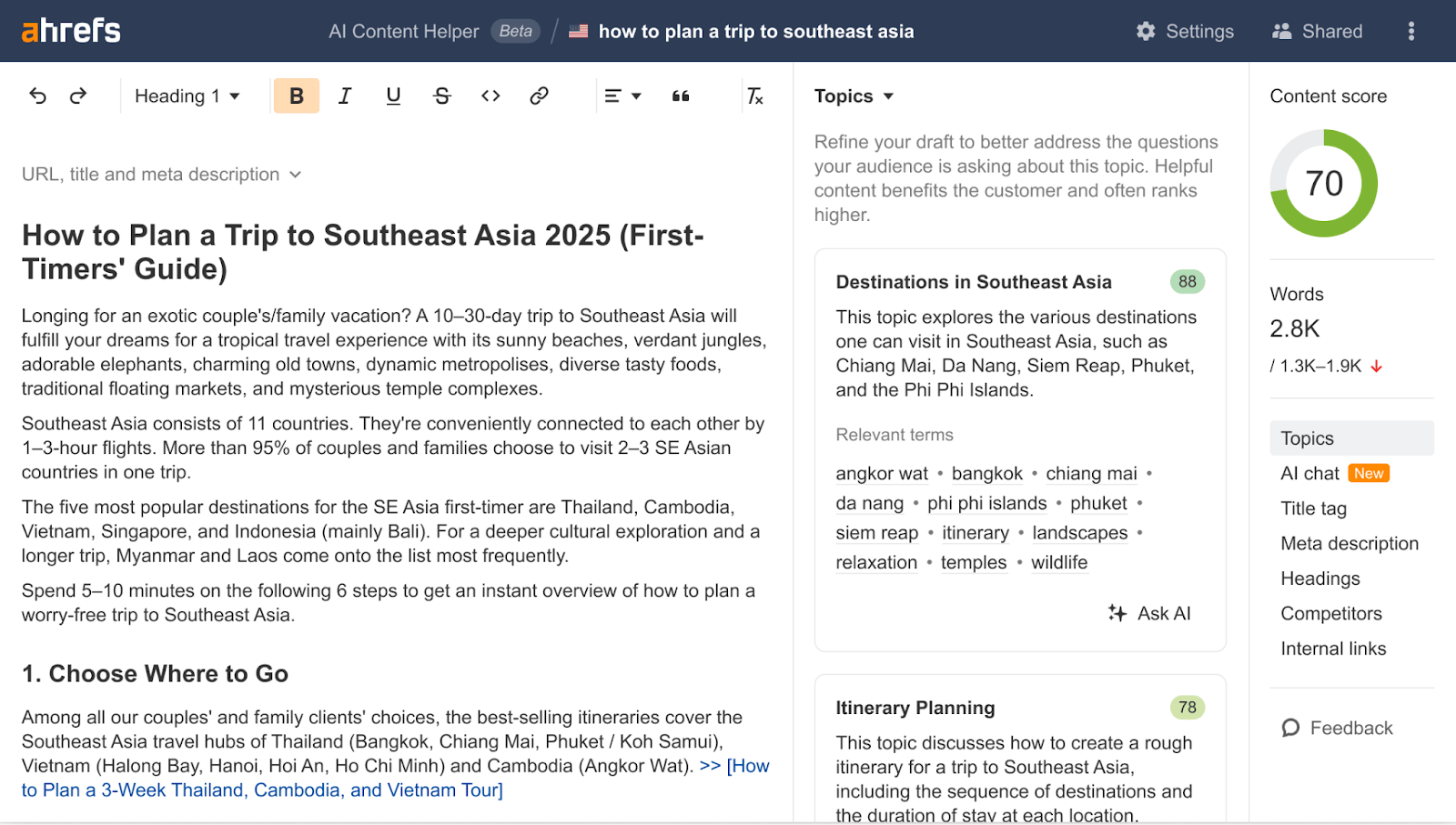
Web Analytics or GA4.
Check your top-cited pages in Ahrefs’ Brand Radar
Start typing your brand in Brand Radar and select the option to add variations:

This will allow you to add your website as part of your brand entity:

You can only see data about citations if you add a domain to track, so always double-check this setting if you can’t see any citation data in the dashboard.
Then, navigate to the Citations tab in the dashboard and check out how many citations your brand has earned across different platforms:

Clicking these values will take you to the responses that include citations. However, you can also check out the Cited Pages report if you just want to see the list of top-cited pages.
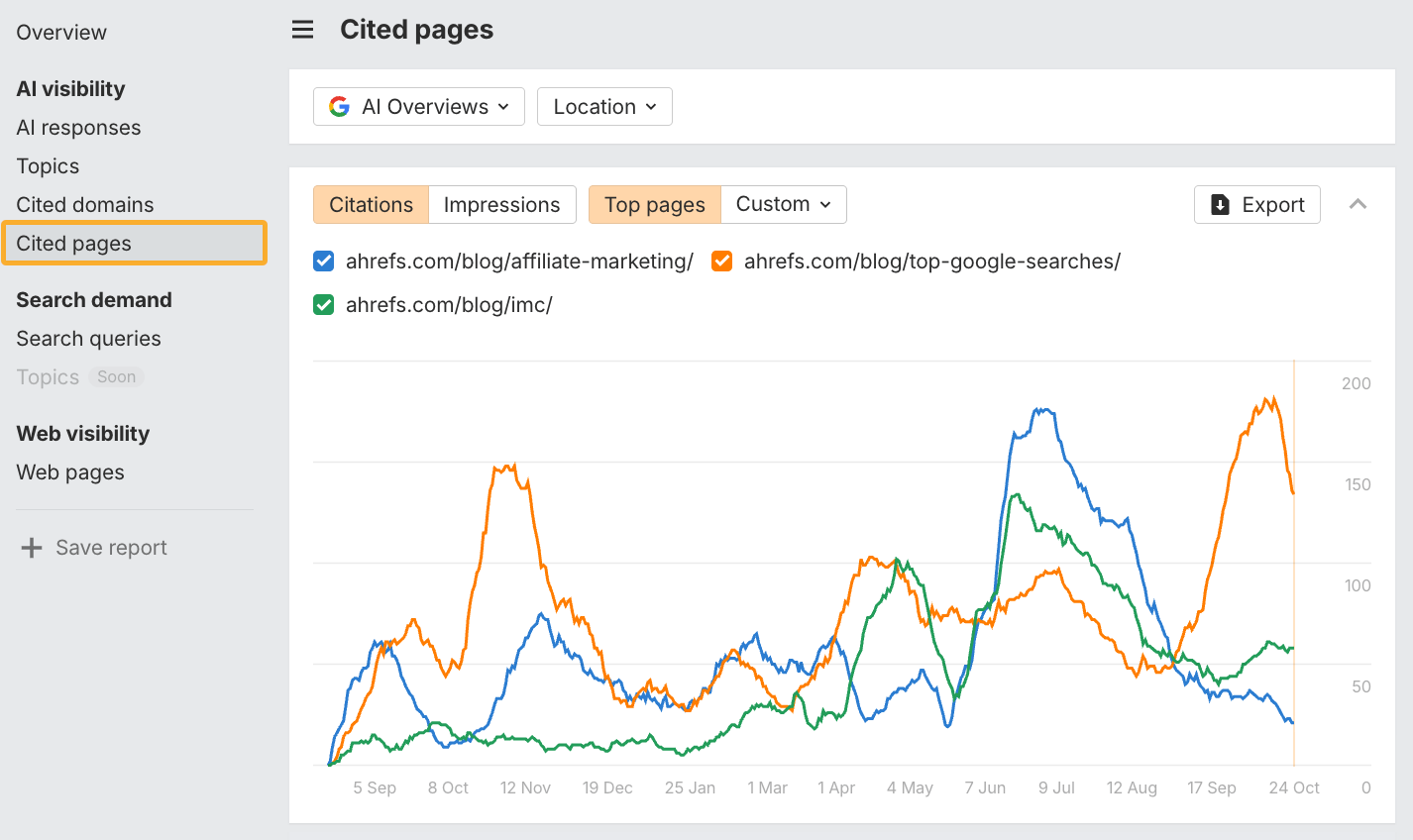
In some cases, you’ll see a list of pages from your site and others that are cited in the same responses where your brand is mentioned. Use the filter to show only your domain:

You’ll end up with a list of top-cited pages in descending order based on how many responses used the page as a source:
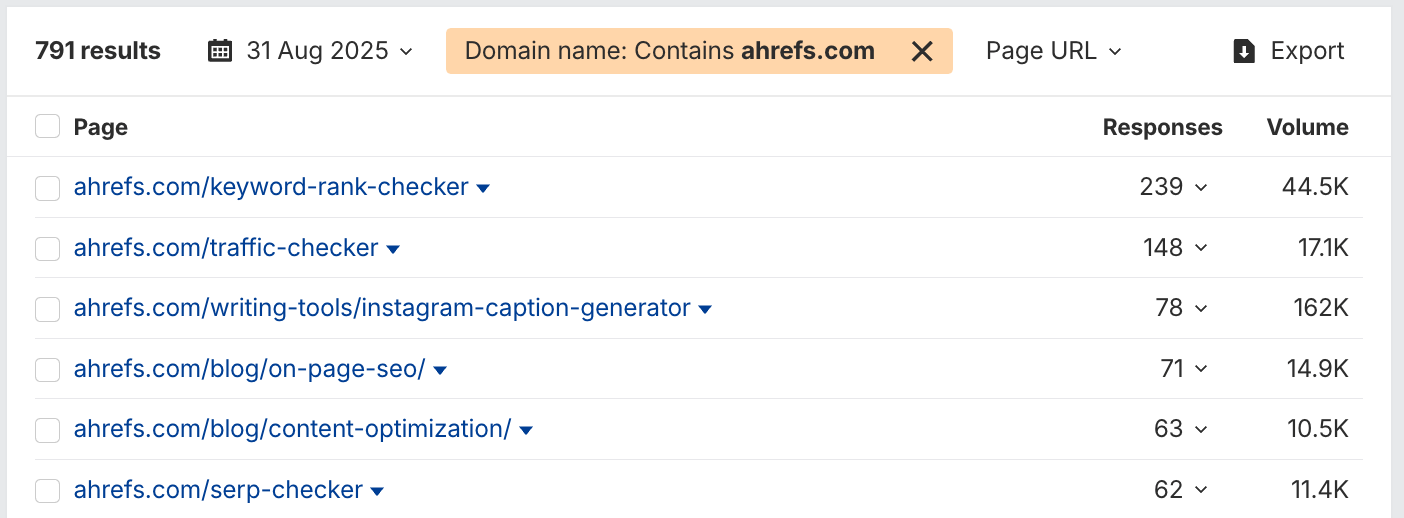
Cross-check the top pages earning AI traffic in your analytics data
The second method you can try is to check out your web analytics platform and analyze which pages are getting the most traffic from AI.
Although you won’t be able to see the exact queries and responses driving these clicks to your website, you can still get an idea of which pages actually earn clicks. Just because a page is well-cited among AI responses does not mean people will click on it.
You’ll need to have AI tracking in your analytics tool already set up to get this data. If you use Ahrefs’ Web Analytics, this is set up for you automatically:

Look for a list of the top pages visited most from AI platforms:
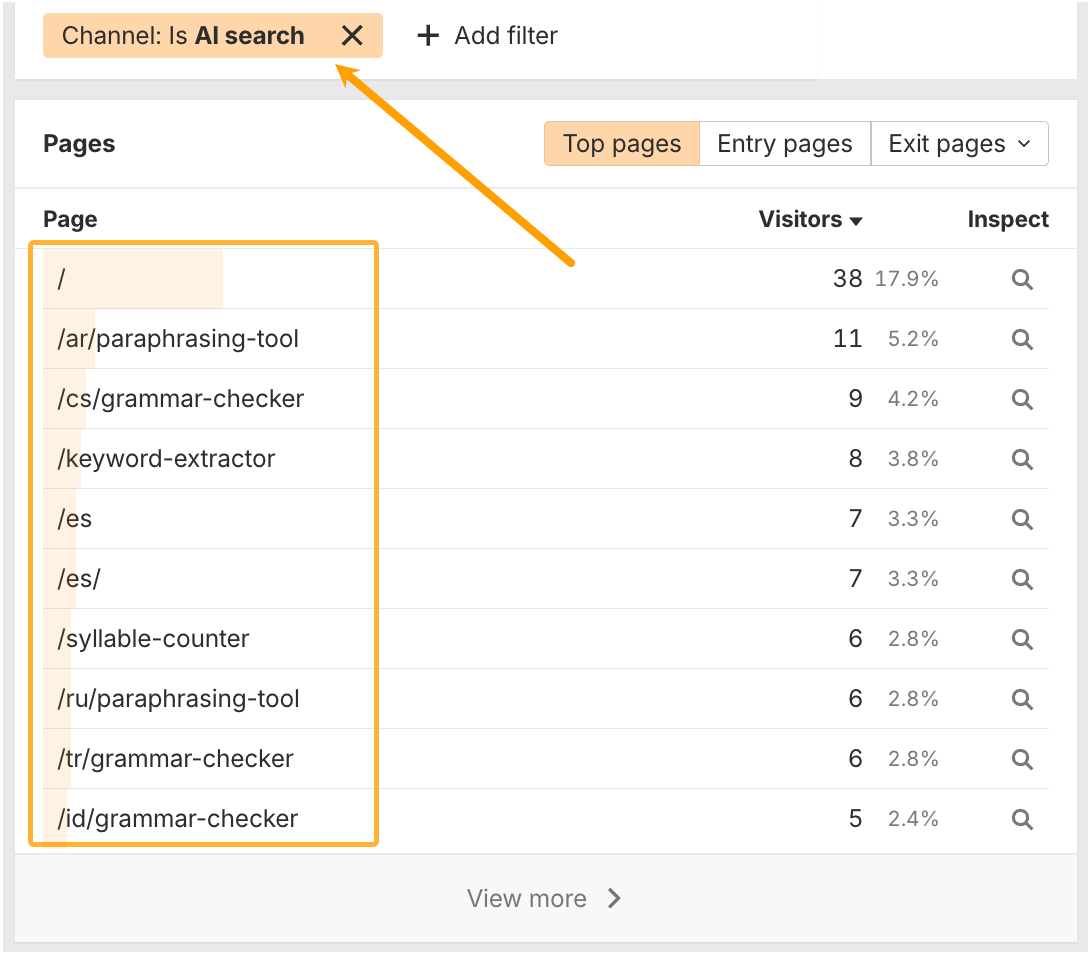
Cross-check these pages against those in Brand Radar. For each one, check the responses the page is cited in:
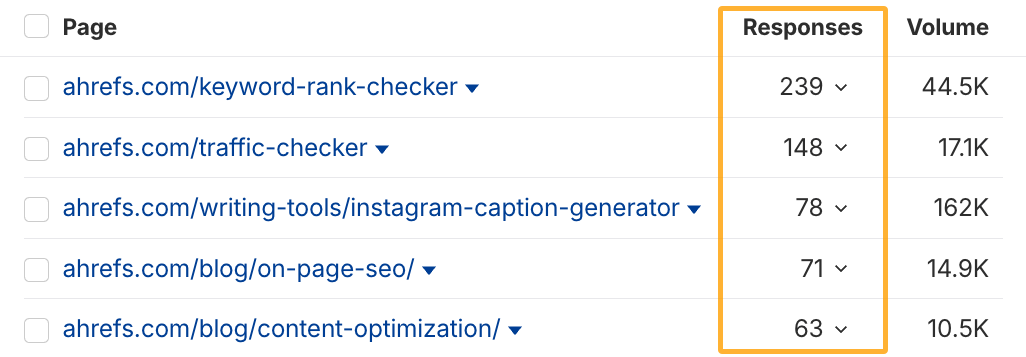
This helps you spot which queries and responses drive the most clicks from AI search results to your site.
Repeat the process across different AI platforms (e.g., AI Overviews, ChatGPT, Perplexity) to compare click-through patterns.
analyze your brand mentions everywhere people talk about you.
Doing this will give you a holistic idea of the language patterns and knowledge about your brand that AI is likely to include in responses about you.
If you’re working agency-side or just don’t have time to do the full process, try out this shortcut that will help you prioritize which online mentions to analyze first.
Run an empty search in Brand Radar and use the filters to only include the AI responses that mention your brand:

Then, check out the Cited pages report. You will get a list of all pages that AI cites for responses that mention your brand. For instance, Zapier and Reddit are frequently cited in responses that mention Ahrefs:

You can check out the responses themselves for an idea of how your brand was mentioned.

Then check out the content cited on these websites to see exactly if (and how) they mention your brand.
This analysis is useful for:
- Spotting your best web mentions and how they influence the way AI also talks about you
- Identifying misinformation in AI responses and tracking down the exact source
- Seeing what content formats are frequently cited in your industry (and publishing similar posts)
- Partnering with websites that frequently get cited and often mention you favorably
- Learning how people (and AI) position you against your competitors
This provides a prioritized list of web mentions that significantly impact how AI describes your brand. Replicate the best ones for quick-win visibility gains while also reaching out to those that may need updating.
Once you’ve identified these influential mentions, the next step is to find gaps you can close or opportunities your competitors have yet to tap into.
To benchmark your brand’s AI visibility against competitors, search your brand and then add one or more competitors like so:
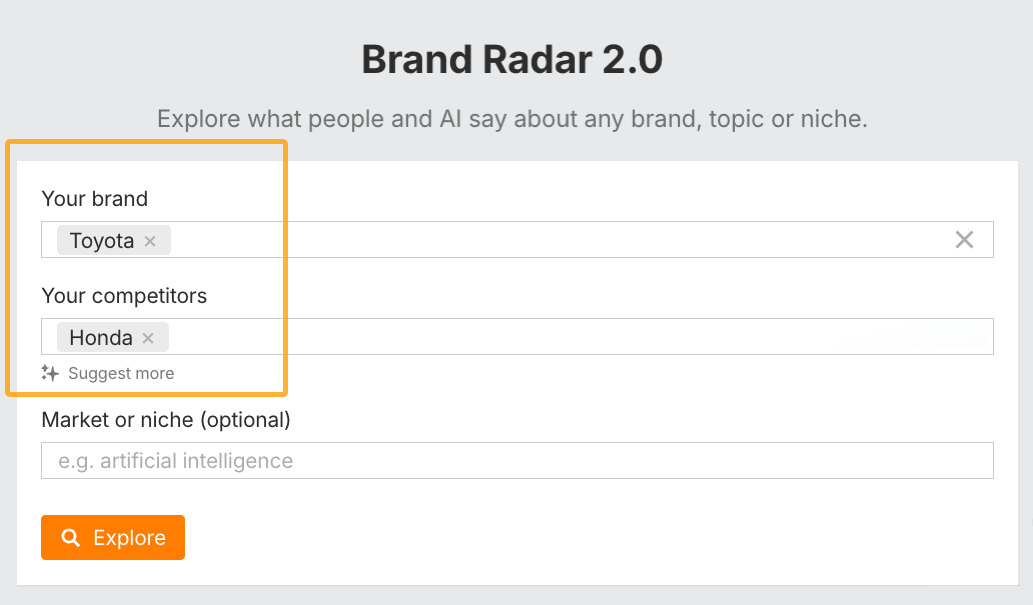
You can also try out the AI suggestions to auto-populate your top competitors in AI search.
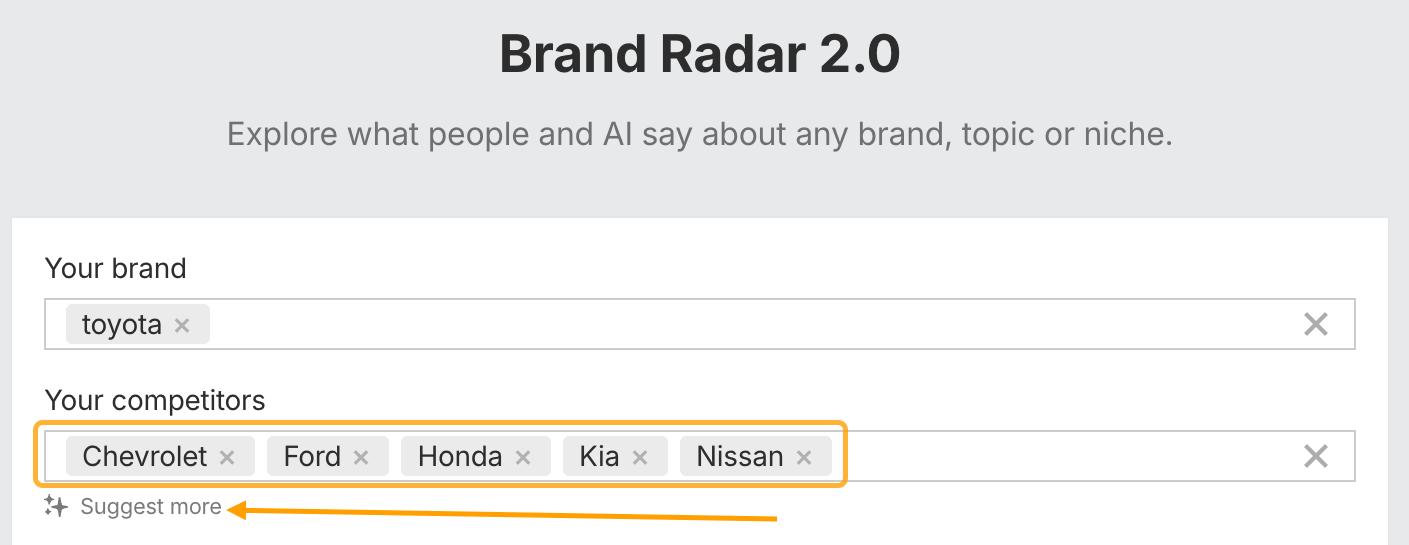
In the Overview tab, you’ll be able to compare your AI visibility directly to each competitor you entered. You can see each brand’s visibility metrics like mentions, impressions, citations, and AI Share of Voice for each AI search platform.
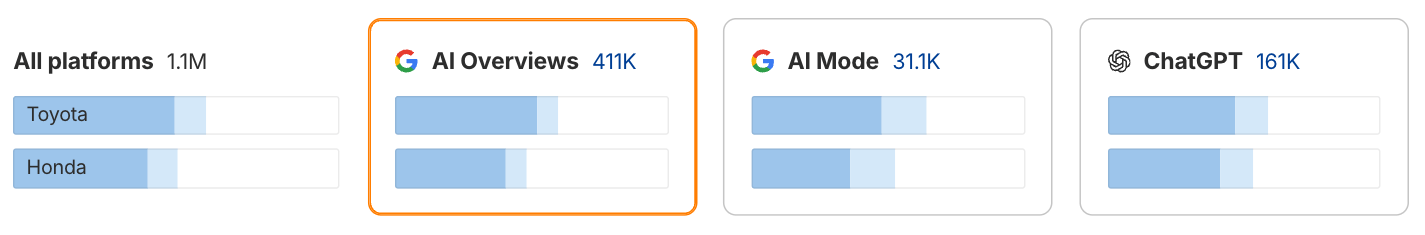
Hover over the platforms you care most about until you see this window pop up:

Each option will take you to a pre-filtered view of the AI responses report.
- Only brand: This report will show you queries and AI answers where the only brand mentioned is the one you’ve selected. It is great for assessing brand-specific queries and responses.
- With others: This report shows queries and/or responses that contain all the brands you’re comparing. It is great for assessing topics that are likely to mention you alongside competitors.
- Others only: This report shows queries that only mention the other brands you’re comparing against. It is great for finding topics that mention your competitors but not you.
Check out these reports periodically for insights into which competitors might be growing their AI visibility quickly.
If you add a topic as part of the main search, you can also hone in on any specific topics where competitors are mentioned but your brand isn’t.
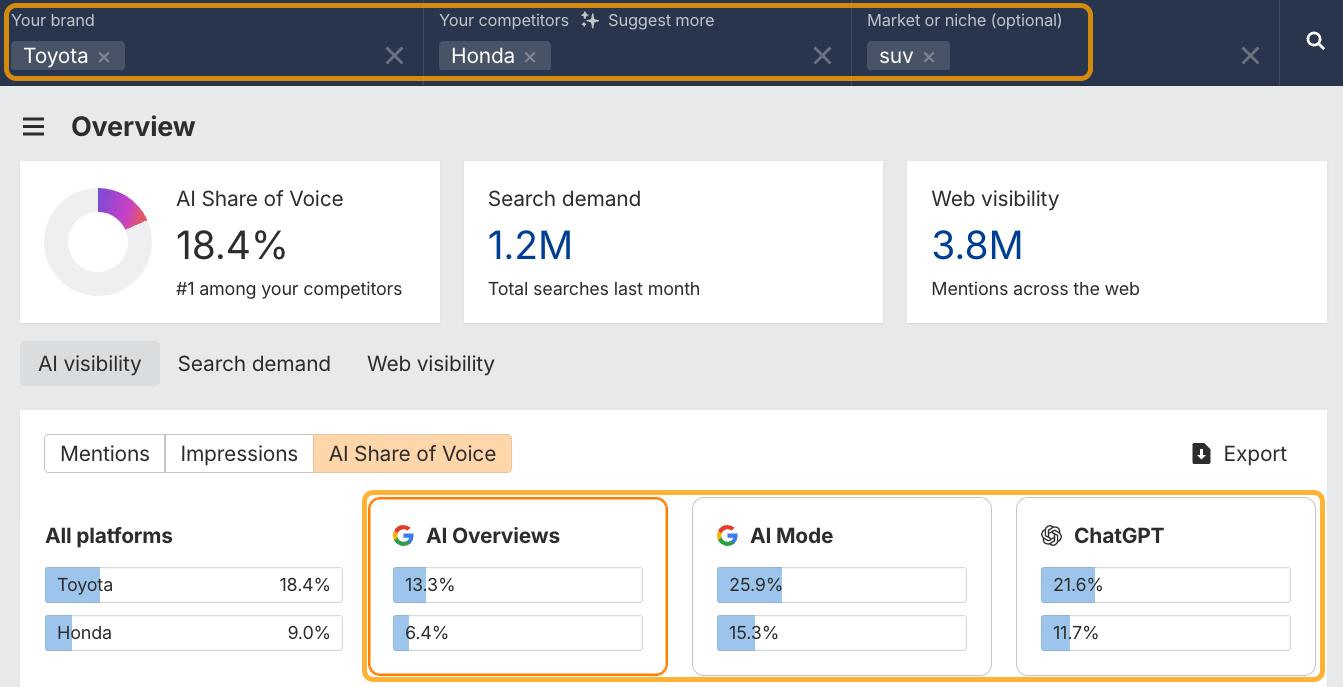
Pay attention to the AI Share of Voice metrics to see who has the highest visibility share in responses about that topic.
It’s also worth checking out the Cited domains and Cited pages reports to identify the top sources mentioning each brand.

Look for websites that mention competitors more than you and see how you can increase your mentions within them, too.
There are numerous possibilities here, depending on which competitive insights matter most to your stakeholders.
By this point, you’ll have a clear picture of how your brand appears in AI search: what’s working, where you’re absent, and how you compare to competitors. The final step is turning those insights into action.
Use your findings to prioritize next steps based on impact and effort:
- Fix: Correct misinformation or outdated brand descriptions
- Build: Expand content coverage for missing topics and formats that AI cites most
- Influence: Strengthen relationships with authoritative sites that AI relies on for citations
Depending on the task, you may need to collaborate with other teams to help you implement these actions. For example, if you have a PR team, they may be able to reach out to publications and correct misinformation about the brand in other people’s content.
If you need to seek approval before you can start implementing these actions, take the time to create a report for your stakeholders.
Download our free AI Visibility Audit Report Template if you don’t already have one. Replace all the pink sections and summarize your key findings in scorecards and quick snapshots of key points.
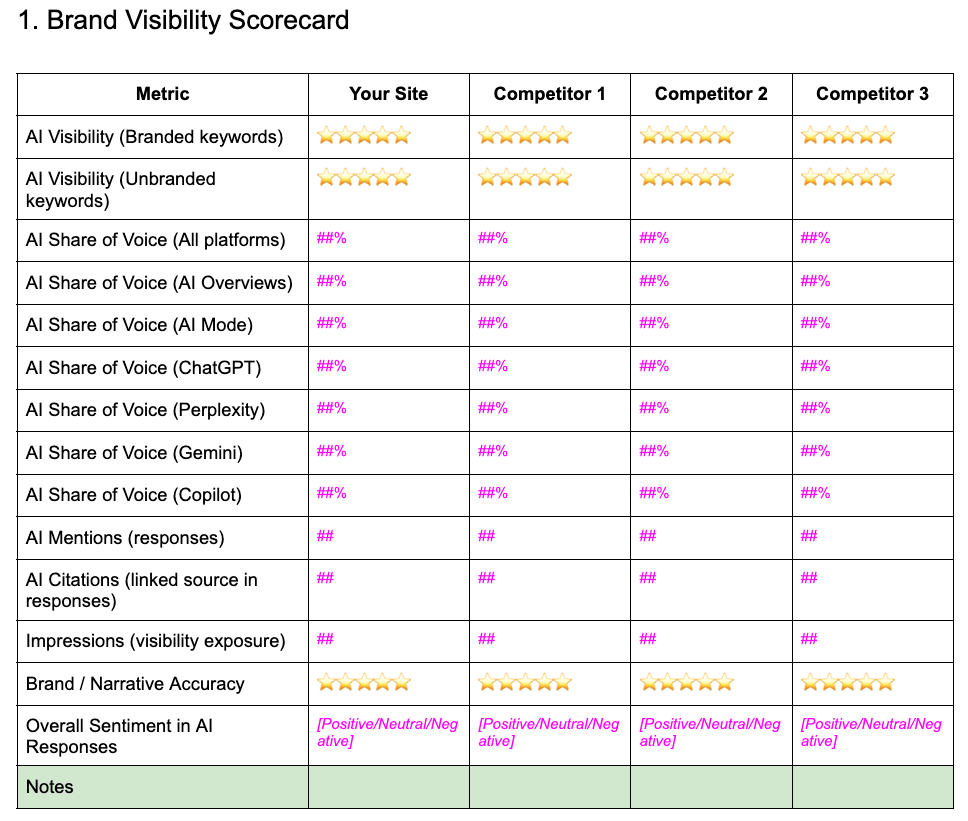
Finally, turn your audit into an ongoing cycle, ideally monthly if you have the bandwidth. Otherwise, quarterly will do.
With AI search platforms changing as quickly as they are, and competitors scrambling to win the largest share of voice, it’s worth checking your visibility frequently.
Record the same metrics as you did in step two so you can see how your visibility shifts over time.
Final thoughts
An AI visibility audit tracks how your brand is presented in AI search over time. It measures the volume of responses that mention your brand name or cite your website as a source. However, it also assesses qualitative signals like how your brand is represented.
To improve your visibility in AI search, check out the following guides:
Further reading
Similar Posts

15 Marketing Conferences to Attend in 2025
Conferences are a great excuse to meet other marketers, learn cutting-edge tactics, and just simply hang out and make friends! Even better if it’s on your company’s dime. Here are the marketing conferences we think are worth attending in 2025. Conference When Location Affiliate Summit East Aug. 4-5 New York, USA INBOUND Sep. 3-5 San Francisco, USA…
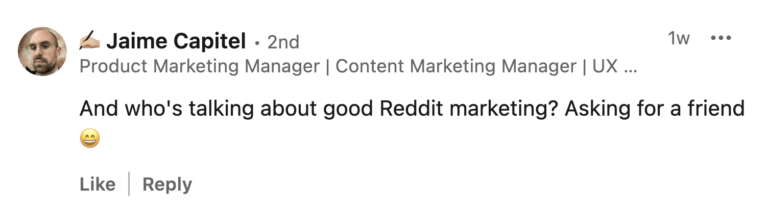
AI Makes Up 0.1% of Traffic, but Clicks Aren’t Everything
While AI traffic is growing as a referral source, Google still dominates by a factor of 345x, and Reddit out-refers all three major AIs combined. As it stands AI traffic isn’t making much of a dent, so is it worth pursuing? Here’s what we know so far… Sidenote. Thanks to our data scientist Xibeijia Guan for…
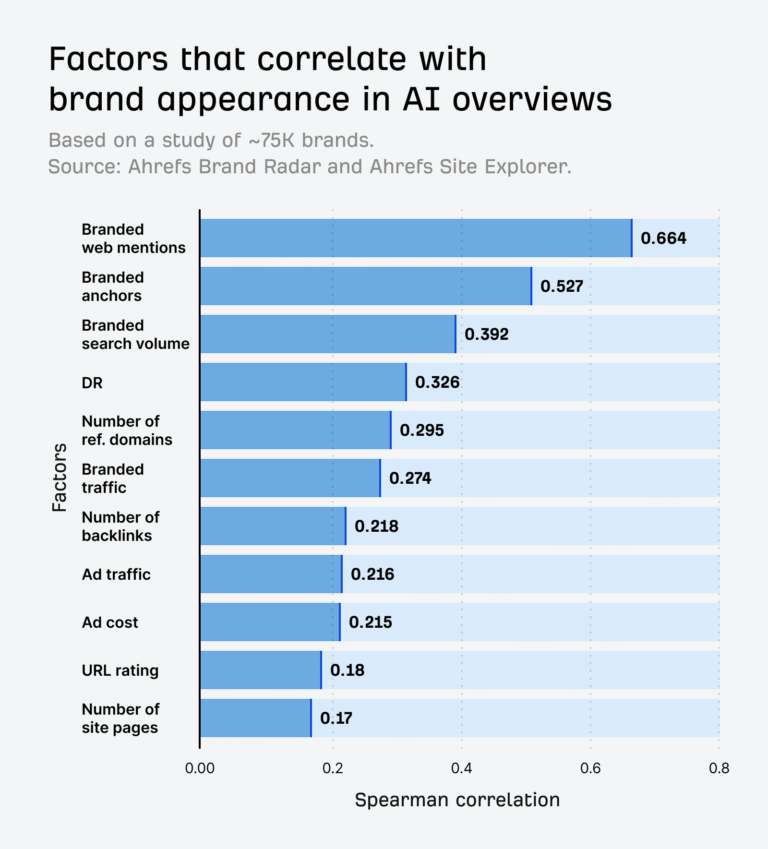
Google Seems More Biased Towards Big Brands Than ChatGPT and Perplexity
Article Performance Data from Ahrefs Linking websites The number of websites linking to this post. Get the week’s best marketing content Does being mentioned more on the web lead to more mentions in AI assistants? I’m defining mentions as the number of web pages that mention an entity at least once. I looked at the top…
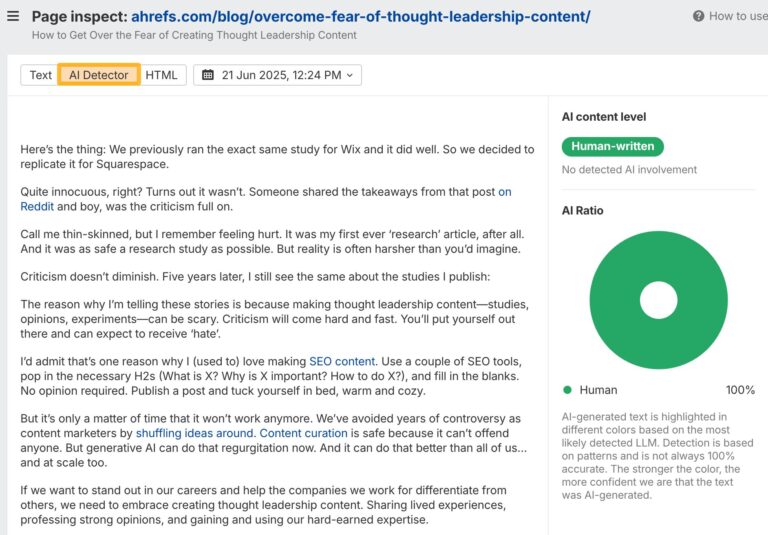
AI Overviews Cite AI-Generated Content More Than Human Writing
AI Overviews are AI-generated content, which means they can contain hallucinations. Google uses “grounding” to improve their accuracy, but according to our research, AI Overviews are more likely to cite AI-generated content than human-written content. Here’s what we found: Keywords Explorer and extracted the top three cited links. 1.9 million URLs in total, of which we…
How can ChatGPT Affect Domain Names?
Changes you know about – ChatGPT, the chatbot, founded by OpenAI that has caught the fancy of everyone from developers, marketers, AI experts, and businesses. Now, there are a lot of predictions about how this savvy little bot will change the way we work. Given our love for domains, we thought we could take a…

How to Track Website Metrics With One Free, Privacy-Friendly Tool
There are plenty of website metrics out there, and just as many tools to track them. So, to clear up the confusion, I’ll show you the key metrics that really matter, explain how to make sense of them, and show you how to do it all with one free, privacy-friendly tool that’s ready for the AI age….
This scope determines how consistent and comparable your data will be across platforms and time periods.
Here’s what to clarify:
- AI platforms: Which platforms will you include in the audit? (e.g., Google AI Overviews, Gemini, ChatGPT, Perplexity, Claude, Copilot)
- Entities: List all the brand entities and sub-entities to analyze, such as your company, products, authors, thought leaders, or executives.
- Regions and languages: Define geographic or linguistic scopes, especially if your brand operates internationally.
Listing this information upfront avoids inconsistent baselines when comparing visibility across different AI models or reporting cycles.
For example, there’s a difference between only tracking mentions of your main brand and tracking all connected sub-brands or entities as well. For Ahrefs, it could include:
| Entity Type | Example |
|---|---|
| Main brand | Ahrefs |
| Product brands | Site Explorer, Brand Radar, AI Content Helper |
| Proprietary features | Patches, Keyword Intents, AI Keyword Translator |
| Proprietary metrics | Domain Rating, Traffic Potential |
| Personal brands | Tim Soulo, Patrick Stox, Ryan Law, Glen Allsopp |
| Sub-brands | Yep, Detailed SEO |
Once your scope is defined, you’ll have a clear foundation for benchmarking and a repeatable structure you can use for future audits.
manually check your brand’s search visibility for free by:
- Asking similar questions as your customers on ChatGPT, Perplexity, and Google.
- Comparing whether your brand appears in the AI responses, what’s cited, and how results differ.
- Checking monthly or quarterly to track visibility changes.
However, manual checks can’t scale and are easily skewed by model updates or personalized responses.
For consistent, comparable data, you can use a tool like Ahrefs’ Brand Radar to track visibility across multiple AI platforms in one go. Enter your brand and select the region you’d like to receive data for:
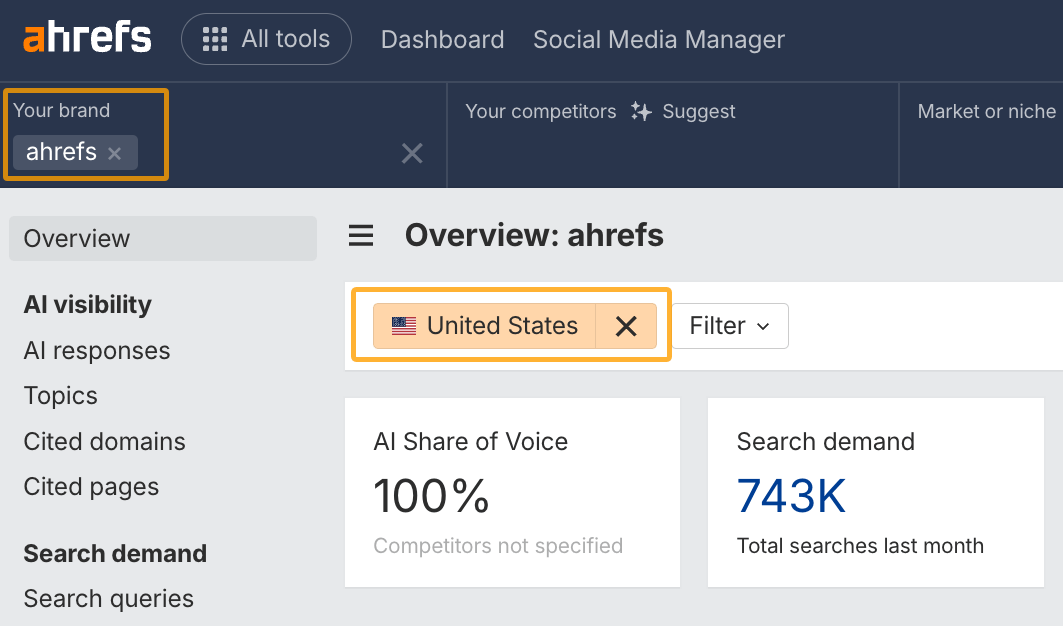
Take note of how metrics like your brand’s mentions, citations, impressions, and Share of Voice change across various AI search platforms:
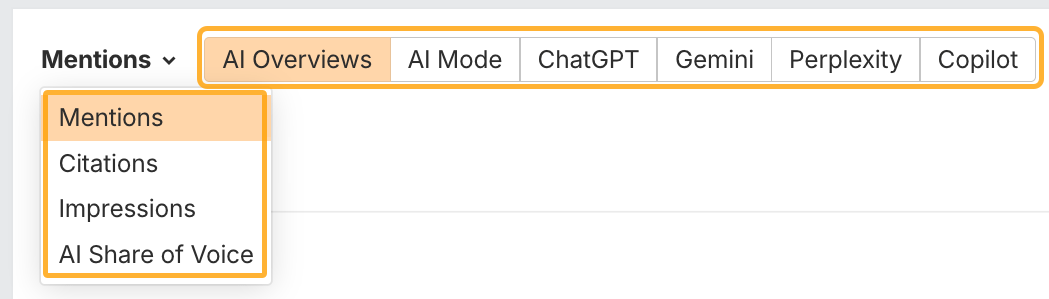
- Mentions: The number of times your brand is mentioned in AI responses.
- Citations: The number of times your brand’s website is cited as a source in AI responses.
- Impressions: An estimation of exposure based on how often responses containing your brand are shown in search results.
- AI Share of Voice: How often your brand is mentioned in AI responses compared to competitors.
You can also benchmark whether people are searching for your brand in the Search demand tab:
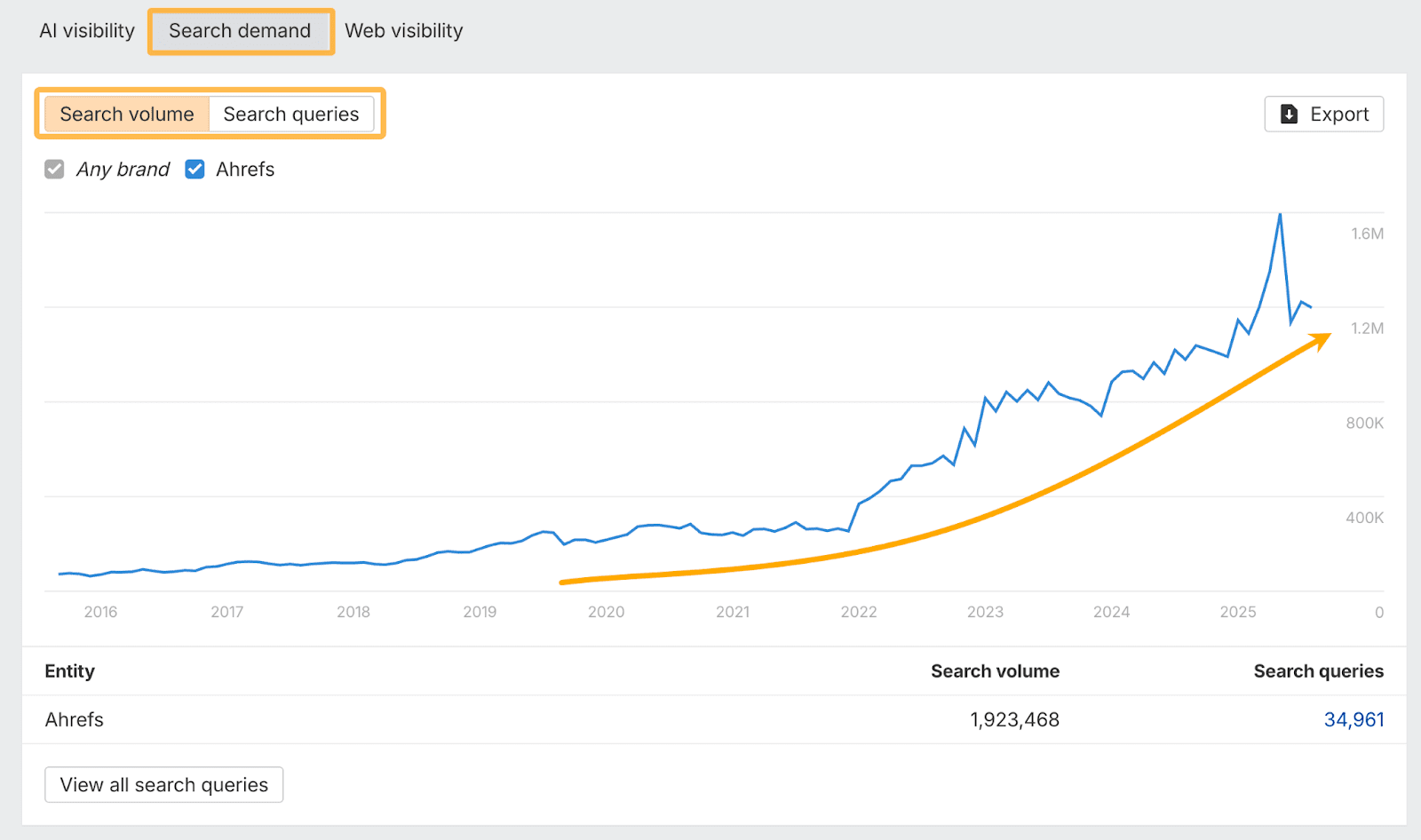
This graph shows how branded search interest changes over time. A rise in search volume means more people are actively seeking your brand, while growth in search query count indicates users are asking a wider range of questions about you (from brand-level queries to specific product or feature searches).
Check out these metrics periodically to see how your brand’s visibility changes over time and to report the results of your optimization efforts.
helpful guide with more filter combinations and tips worth trying out.
As you go through the responses, you’ll start to notice patterns about how AI mentions your brand.
For example, you might notice that your brand appears in a lot of comparative searches, but your content isn’t cited. This means that the AI platform sources information about your brand from competitors or third-party, neutral sites that have compared you to competitors.
Other patterns worth paying attention to include:
- Accuracy: Is your brand information in the response accurate?
- Sentiment and framing: Is your brand presented in a positive, neutral, or negative light?
- Differentiation: Are any unique attributes and positioning of your brand present in the response, or is it generic information?
- Authority: Is your brand presented as the lead mention with the most authority compared to others?
- Call-to-action: Does the response make you the recommended source to guide the user on the next step in their journey?
If you notice incorrect, outdated, or potentially harmful information about your brand, make a list of the queries, responses, and cited sources so you can overcome misinformation and brand inconsistencies.
Repeat this process for every AI search platform you want to analyze. You may notice that different patterns emerge for each platform.
AI Content Helper for this. It analyzes your content and helps you identify essential topics to cover on each page.
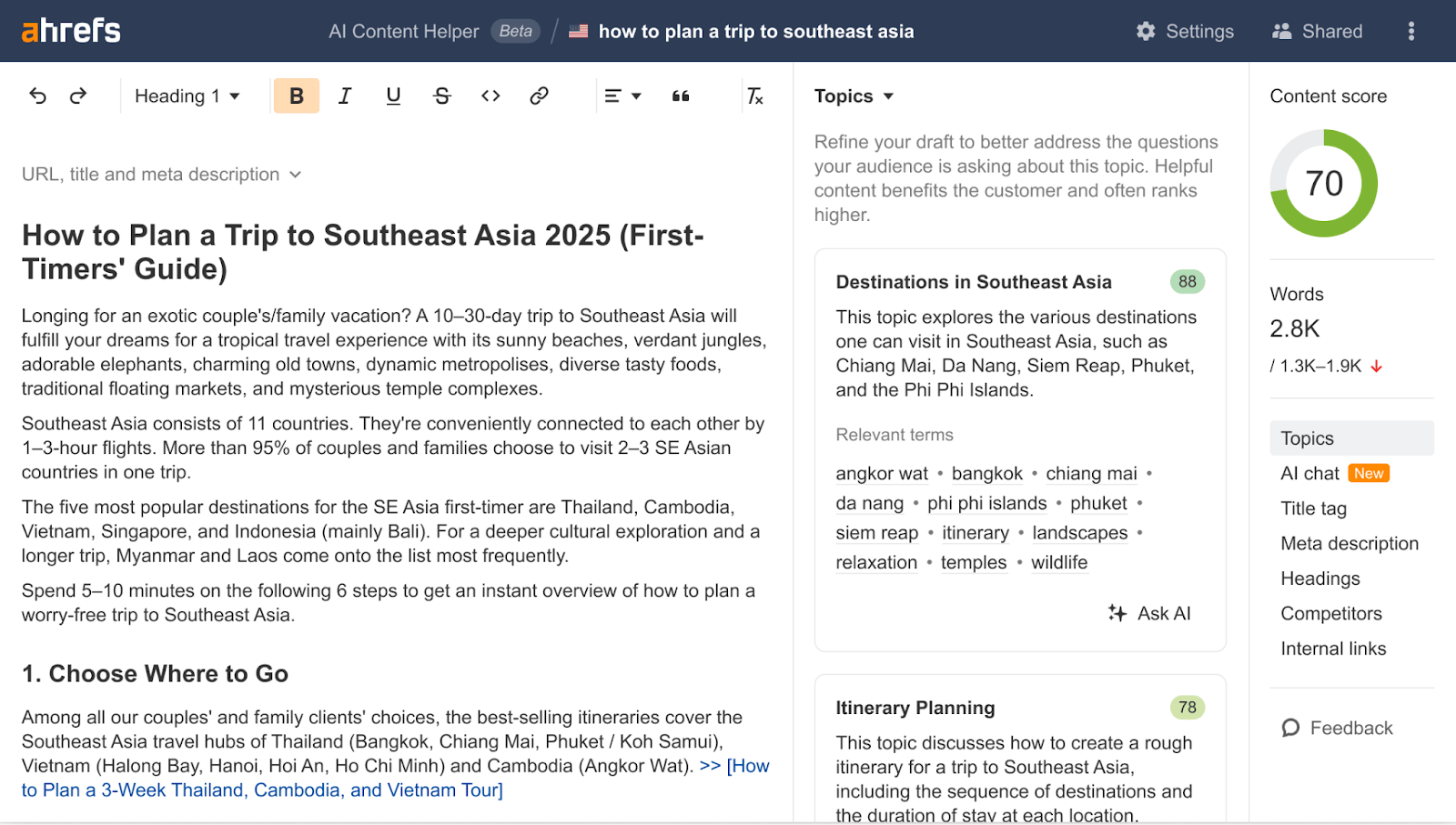
Web Analytics or GA4.
Check your top-cited pages in Ahrefs’ Brand Radar
Start typing your brand in Brand Radar and select the option to add variations:

This will allow you to add your website as part of your brand entity:

You can only see data about citations if you add a domain to track, so always double-check this setting if you can’t see any citation data in the dashboard.
Then, navigate to the Citations tab in the dashboard and check out how many citations your brand has earned across different platforms:

Clicking these values will take you to the responses that include citations. However, you can also check out the Cited Pages report if you just want to see the list of top-cited pages.
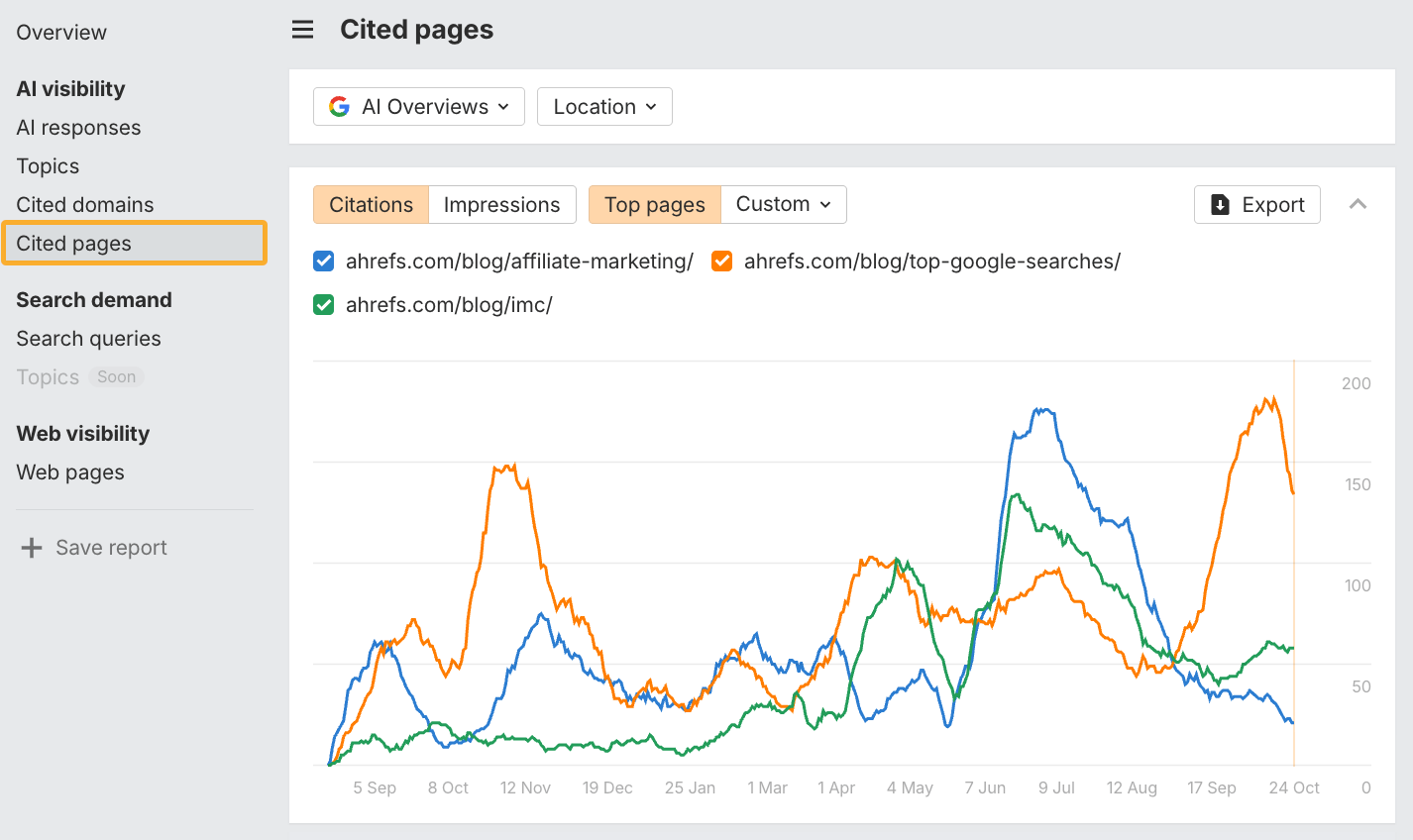
In some cases, you’ll see a list of pages from your site and others that are cited in the same responses where your brand is mentioned. Use the filter to show only your domain:

You’ll end up with a list of top-cited pages in descending order based on how many responses used the page as a source:
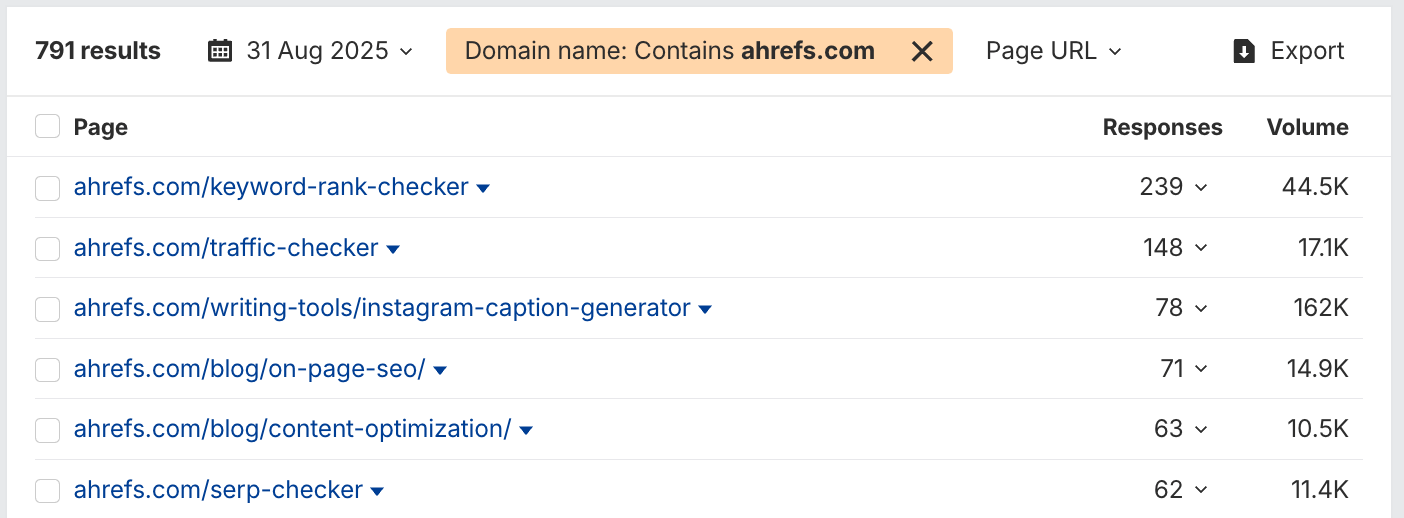
Cross-check the top pages earning AI traffic in your analytics data
The second method you can try is to check out your web analytics platform and analyze which pages are getting the most traffic from AI.
Although you won’t be able to see the exact queries and responses driving these clicks to your website, you can still get an idea of which pages actually earn clicks. Just because a page is well-cited among AI responses does not mean people will click on it.
You’ll need to have AI tracking in your analytics tool already set up to get this data. If you use Ahrefs’ Web Analytics, this is set up for you automatically:

Look for a list of the top pages visited most from AI platforms:
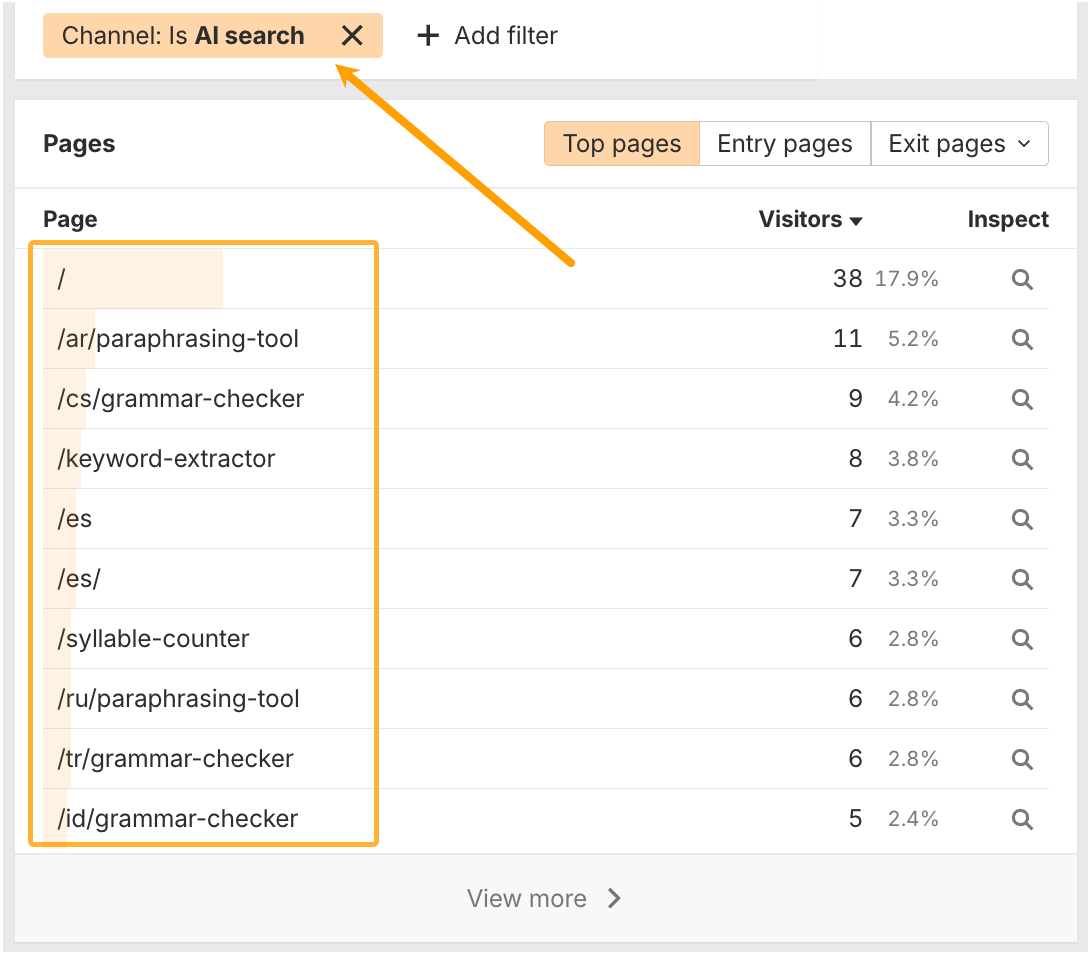
Cross-check these pages against those in Brand Radar. For each one, check the responses the page is cited in:
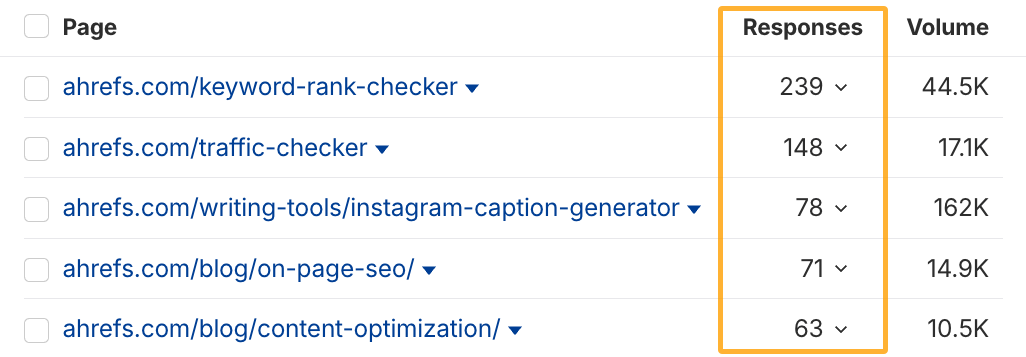
This helps you spot which queries and responses drive the most clicks from AI search results to your site.
Repeat the process across different AI platforms (e.g., AI Overviews, ChatGPT, Perplexity) to compare click-through patterns.
analyze your brand mentions everywhere people talk about you.
Doing this will give you a holistic idea of the language patterns and knowledge about your brand that AI is likely to include in responses about you.
If you’re working agency-side or just don’t have time to do the full process, try out this shortcut that will help you prioritize which online mentions to analyze first.
Run an empty search in Brand Radar and use the filters to only include the AI responses that mention your brand:

Then, check out the Cited pages report. You will get a list of all pages that AI cites for responses that mention your brand. For instance, Zapier and Reddit are frequently cited in responses that mention Ahrefs:

You can check out the responses themselves for an idea of how your brand was mentioned.

Then check out the content cited on these websites to see exactly if (and how) they mention your brand.
This analysis is useful for:
- Spotting your best web mentions and how they influence the way AI also talks about you
- Identifying misinformation in AI responses and tracking down the exact source
- Seeing what content formats are frequently cited in your industry (and publishing similar posts)
- Partnering with websites that frequently get cited and often mention you favorably
- Learning how people (and AI) position you against your competitors
This provides a prioritized list of web mentions that significantly impact how AI describes your brand. Replicate the best ones for quick-win visibility gains while also reaching out to those that may need updating.
Once you’ve identified these influential mentions, the next step is to find gaps you can close or opportunities your competitors have yet to tap into.
To benchmark your brand’s AI visibility against competitors, search your brand and then add one or more competitors like so:
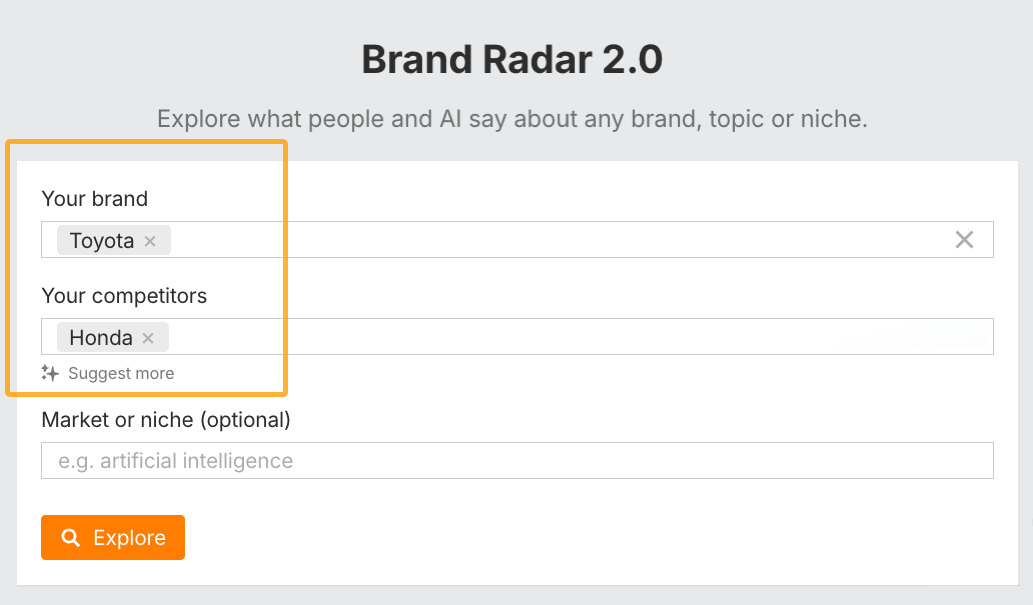
You can also try out the AI suggestions to auto-populate your top competitors in AI search.
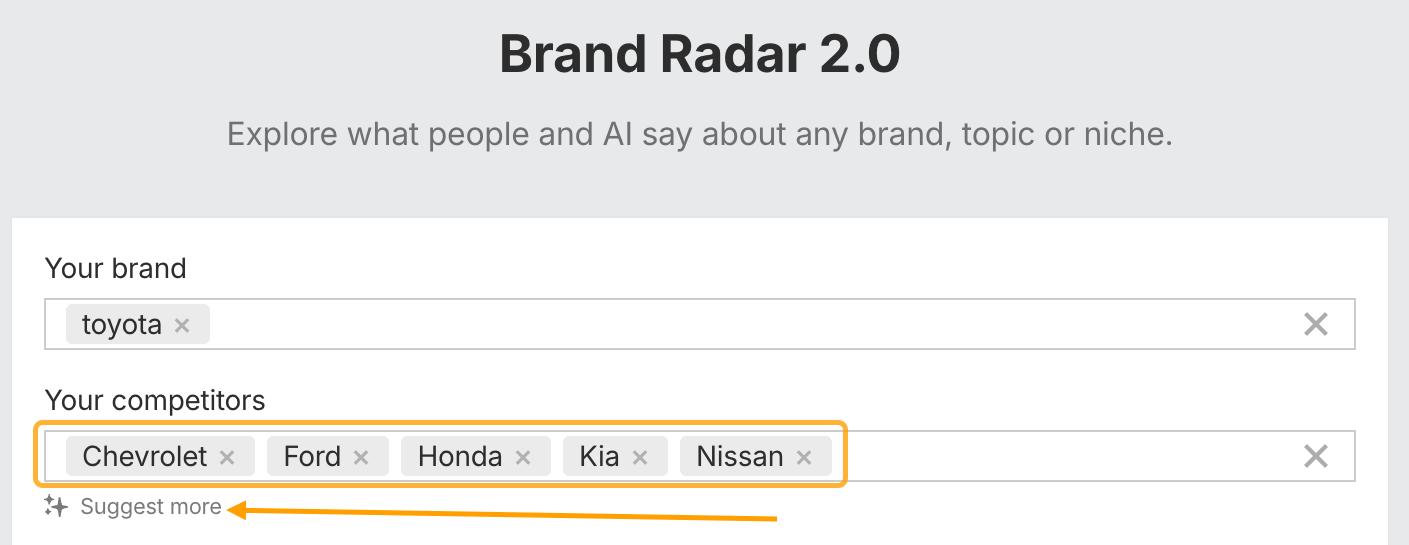
In the Overview tab, you’ll be able to compare your AI visibility directly to each competitor you entered. You can see each brand’s visibility metrics like mentions, impressions, citations, and AI Share of Voice for each AI search platform.
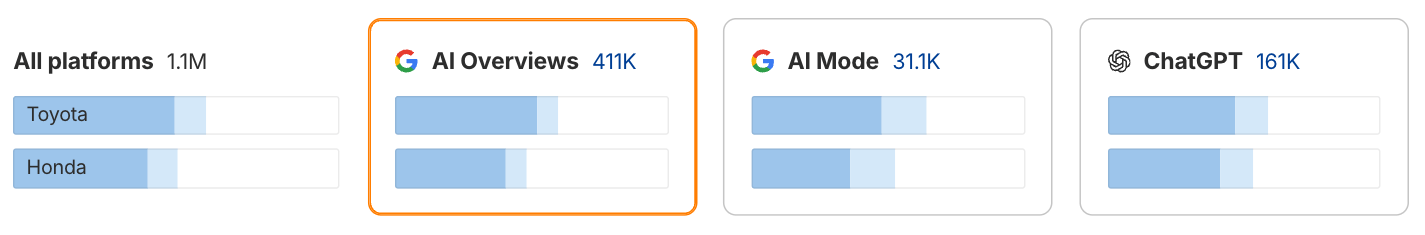
Hover over the platforms you care most about until you see this window pop up:

Each option will take you to a pre-filtered view of the AI responses report.
- Only brand: This report will show you queries and AI answers where the only brand mentioned is the one you’ve selected. It is great for assessing brand-specific queries and responses.
- With others: This report shows queries and/or responses that contain all the brands you’re comparing. It is great for assessing topics that are likely to mention you alongside competitors.
- Others only: This report shows queries that only mention the other brands you’re comparing against. It is great for finding topics that mention your competitors but not you.
Check out these reports periodically for insights into which competitors might be growing their AI visibility quickly.
If you add a topic as part of the main search, you can also hone in on any specific topics where competitors are mentioned but your brand isn’t.
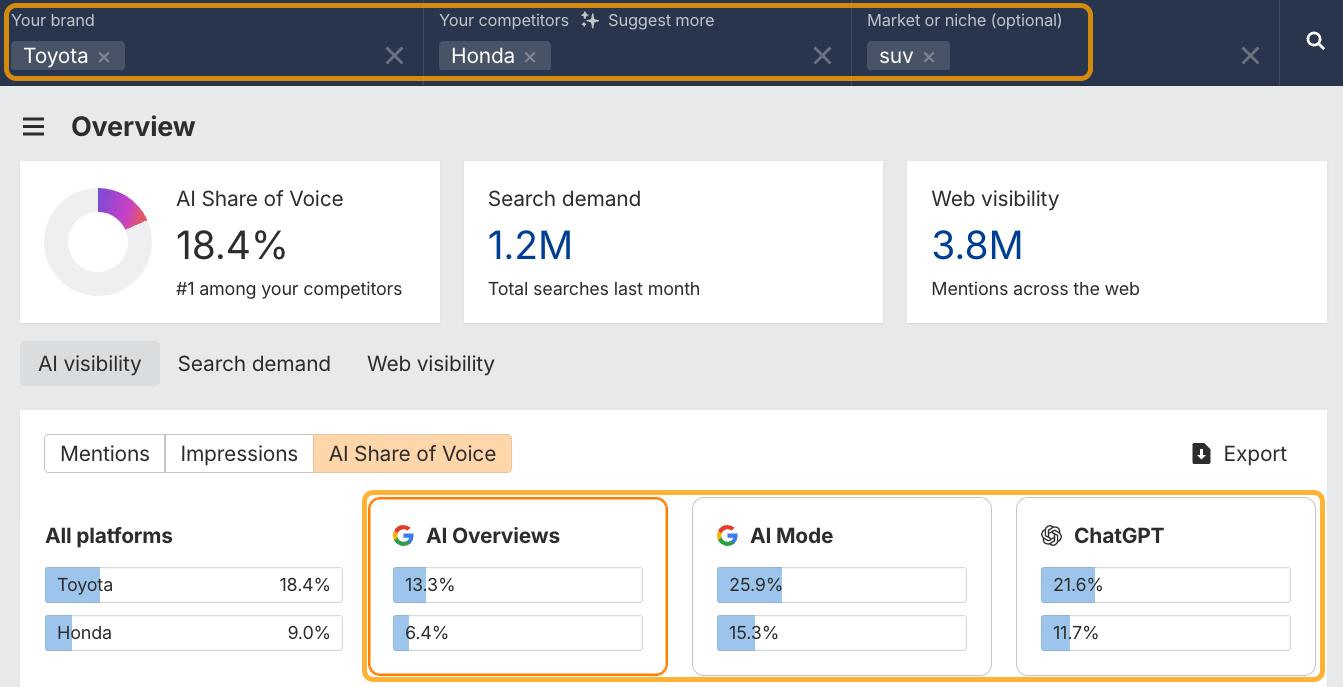
Pay attention to the AI Share of Voice metrics to see who has the highest visibility share in responses about that topic.
It’s also worth checking out the Cited domains and Cited pages reports to identify the top sources mentioning each brand.

Look for websites that mention competitors more than you and see how you can increase your mentions within them, too.
There are numerous possibilities here, depending on which competitive insights matter most to your stakeholders.
By this point, you’ll have a clear picture of how your brand appears in AI search: what’s working, where you’re absent, and how you compare to competitors. The final step is turning those insights into action.
Use your findings to prioritize next steps based on impact and effort:
- Fix: Correct misinformation or outdated brand descriptions
- Build: Expand content coverage for missing topics and formats that AI cites most
- Influence: Strengthen relationships with authoritative sites that AI relies on for citations
Depending on the task, you may need to collaborate with other teams to help you implement these actions. For example, if you have a PR team, they may be able to reach out to publications and correct misinformation about the brand in other people’s content.
If you need to seek approval before you can start implementing these actions, take the time to create a report for your stakeholders.
Download our free AI Visibility Audit Report Template if you don’t already have one. Replace all the pink sections and summarize your key findings in scorecards and quick snapshots of key points.
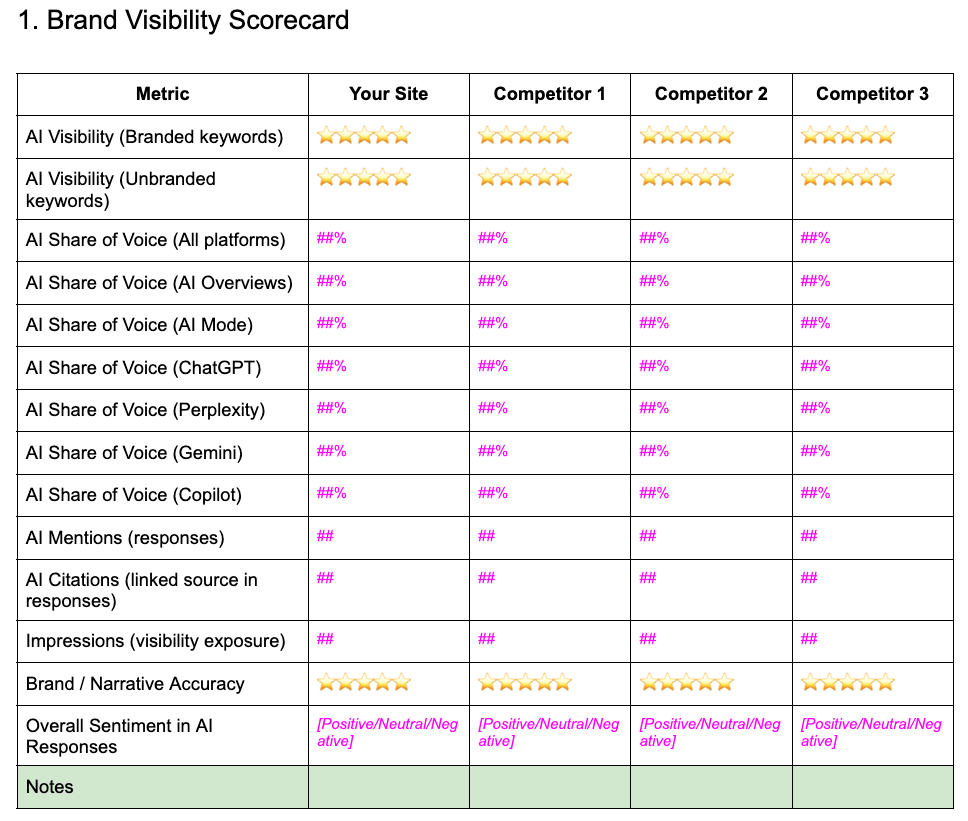
Finally, turn your audit into an ongoing cycle, ideally monthly if you have the bandwidth. Otherwise, quarterly will do.
With AI search platforms changing as quickly as they are, and competitors scrambling to win the largest share of voice, it’s worth checking your visibility frequently.
Record the same metrics as you did in step two so you can see how your visibility shifts over time.
Final thoughts
An AI visibility audit tracks how your brand is presented in AI search over time. It measures the volume of responses that mention your brand name or cite your website as a source. However, it also assesses qualitative signals like how your brand is represented.
To improve your visibility in AI search, check out the following guides:
Further reading
Similar Posts

15 Marketing Conferences to Attend in 2025
Conferences are a great excuse to meet other marketers, learn cutting-edge tactics, and just simply hang out and make friends! Even better if it’s on your company’s dime. Here are the marketing conferences we think are worth attending in 2025. Conference When Location Affiliate Summit East Aug. 4-5 New York, USA INBOUND Sep. 3-5 San Francisco, USA…
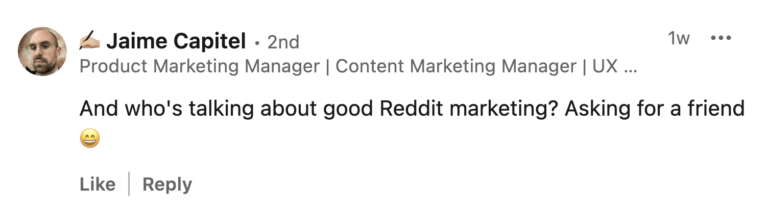
AI Makes Up 0.1% of Traffic, but Clicks Aren’t Everything
While AI traffic is growing as a referral source, Google still dominates by a factor of 345x, and Reddit out-refers all three major AIs combined. As it stands AI traffic isn’t making much of a dent, so is it worth pursuing? Here’s what we know so far… Sidenote. Thanks to our data scientist Xibeijia Guan for…
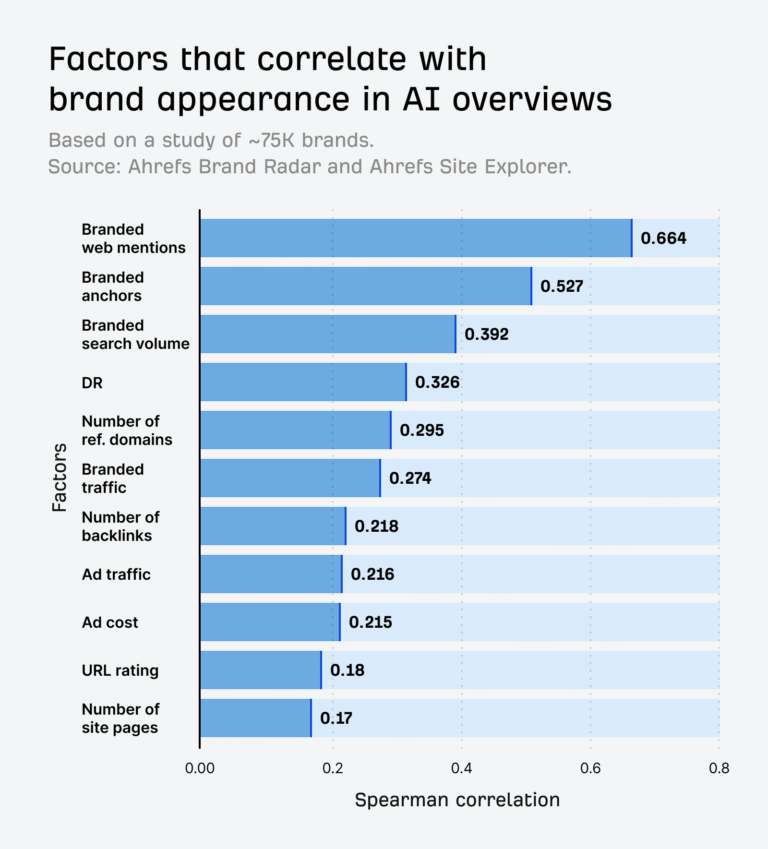
Google Seems More Biased Towards Big Brands Than ChatGPT and Perplexity
Article Performance Data from Ahrefs Linking websites The number of websites linking to this post. Get the week’s best marketing content Does being mentioned more on the web lead to more mentions in AI assistants? I’m defining mentions as the number of web pages that mention an entity at least once. I looked at the top…
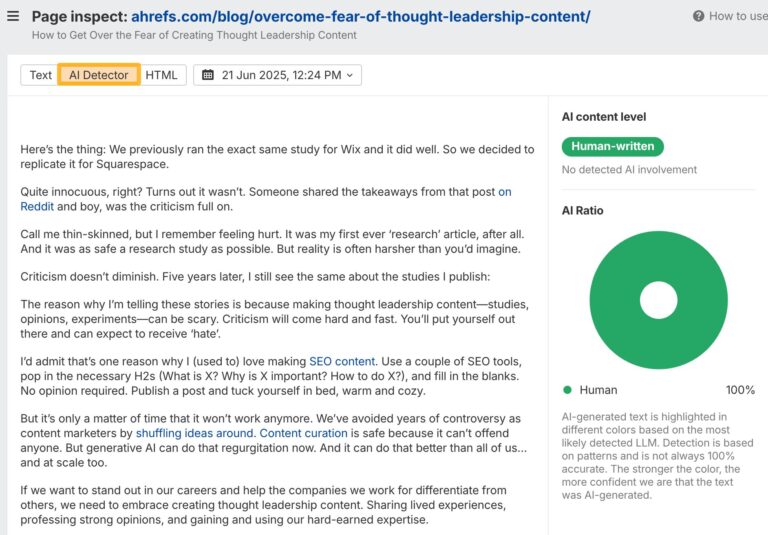
AI Overviews Cite AI-Generated Content More Than Human Writing
AI Overviews are AI-generated content, which means they can contain hallucinations. Google uses “grounding” to improve their accuracy, but according to our research, AI Overviews are more likely to cite AI-generated content than human-written content. Here’s what we found: Keywords Explorer and extracted the top three cited links. 1.9 million URLs in total, of which we…
How can ChatGPT Affect Domain Names?
Changes you know about – ChatGPT, the chatbot, founded by OpenAI that has caught the fancy of everyone from developers, marketers, AI experts, and businesses. Now, there are a lot of predictions about how this savvy little bot will change the way we work. Given our love for domains, we thought we could take a…

How to Track Website Metrics With One Free, Privacy-Friendly Tool
There are plenty of website metrics out there, and just as many tools to track them. So, to clear up the confusion, I’ll show you the key metrics that really matter, explain how to make sense of them, and show you how to do it all with one free, privacy-friendly tool that’s ready for the AI age….
- Asking similar questions as your customers on ChatGPT, Perplexity, and Google.
- Comparing whether your brand appears in the AI responses, what’s cited, and how results differ.
- Checking monthly or quarterly to track visibility changes.
However, manual checks can’t scale and are easily skewed by model updates or personalized responses.
For consistent, comparable data, you can use a tool like Ahrefs’ Brand Radar to track visibility across multiple AI platforms in one go. Enter your brand and select the region you’d like to receive data for:
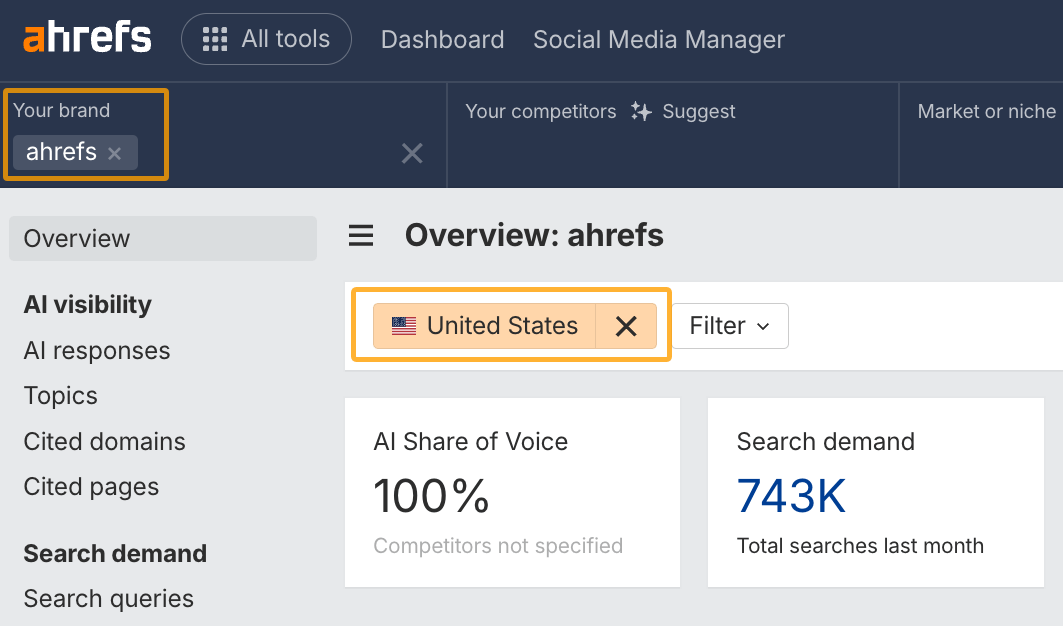
Take note of how metrics like your brand’s mentions, citations, impressions, and Share of Voice change across various AI search platforms:
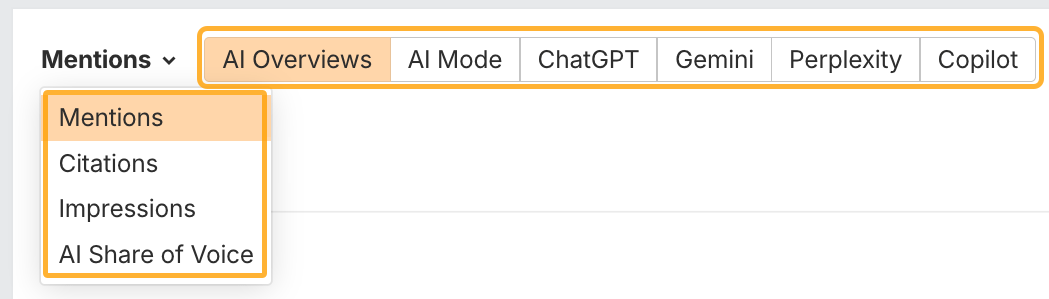
- Mentions: The number of times your brand is mentioned in AI responses.
- Citations: The number of times your brand’s website is cited as a source in AI responses.
- Impressions: An estimation of exposure based on how often responses containing your brand are shown in search results.
- AI Share of Voice: How often your brand is mentioned in AI responses compared to competitors.
You can also benchmark whether people are searching for your brand in the Search demand tab:
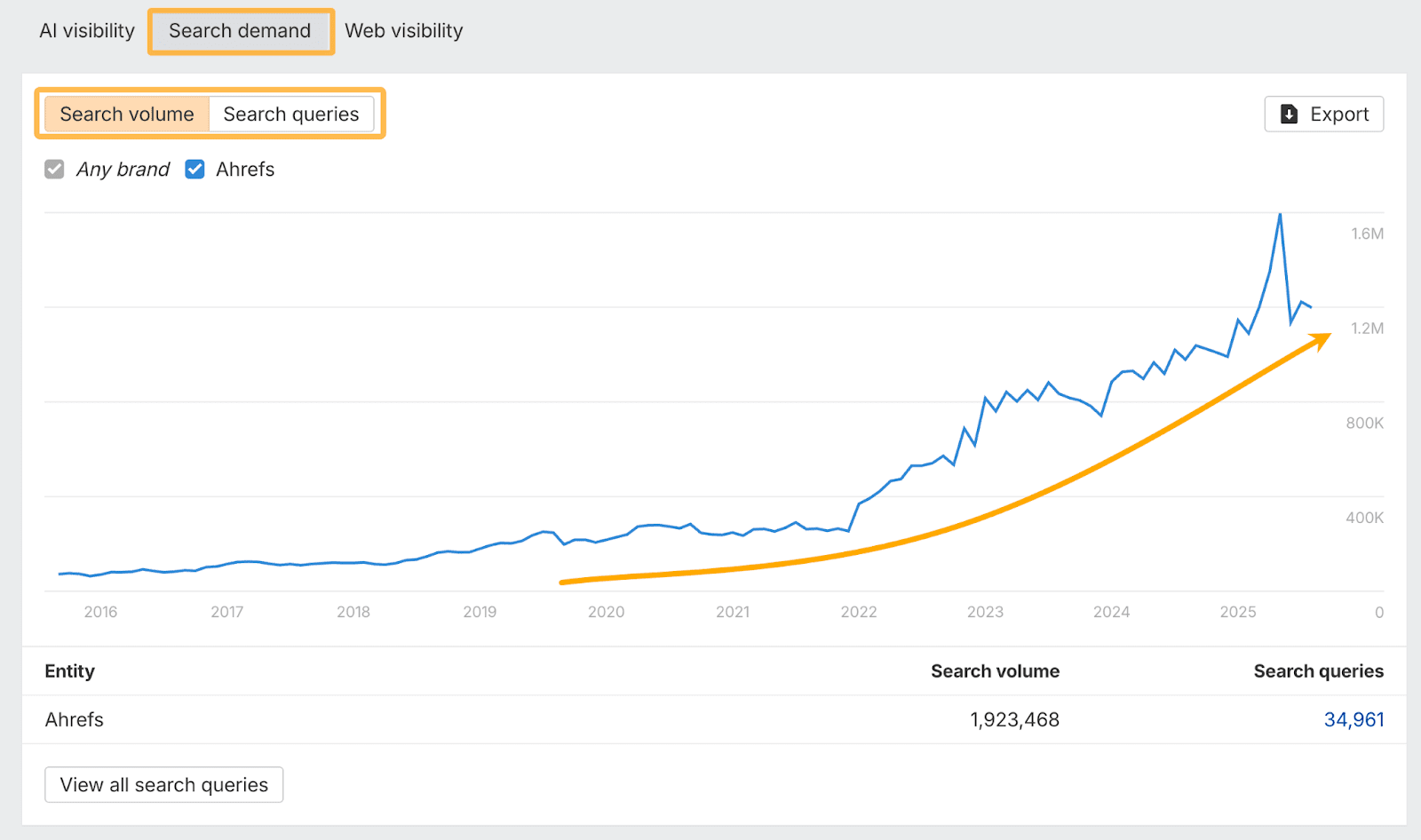
This graph shows how branded search interest changes over time. A rise in search volume means more people are actively seeking your brand, while growth in search query count indicates users are asking a wider range of questions about you (from brand-level queries to specific product or feature searches).
Check out these metrics periodically to see how your brand’s visibility changes over time and to report the results of your optimization efforts.
helpful guide with more filter combinations and tips worth trying out.
As you go through the responses, you’ll start to notice patterns about how AI mentions your brand.
For example, you might notice that your brand appears in a lot of comparative searches, but your content isn’t cited. This means that the AI platform sources information about your brand from competitors or third-party, neutral sites that have compared you to competitors.
Other patterns worth paying attention to include:
- Accuracy: Is your brand information in the response accurate?
- Sentiment and framing: Is your brand presented in a positive, neutral, or negative light?
- Differentiation: Are any unique attributes and positioning of your brand present in the response, or is it generic information?
- Authority: Is your brand presented as the lead mention with the most authority compared to others?
- Call-to-action: Does the response make you the recommended source to guide the user on the next step in their journey?
If you notice incorrect, outdated, or potentially harmful information about your brand, make a list of the queries, responses, and cited sources so you can overcome misinformation and brand inconsistencies.
Repeat this process for every AI search platform you want to analyze. You may notice that different patterns emerge for each platform.
AI Content Helper for this. It analyzes your content and helps you identify essential topics to cover on each page.
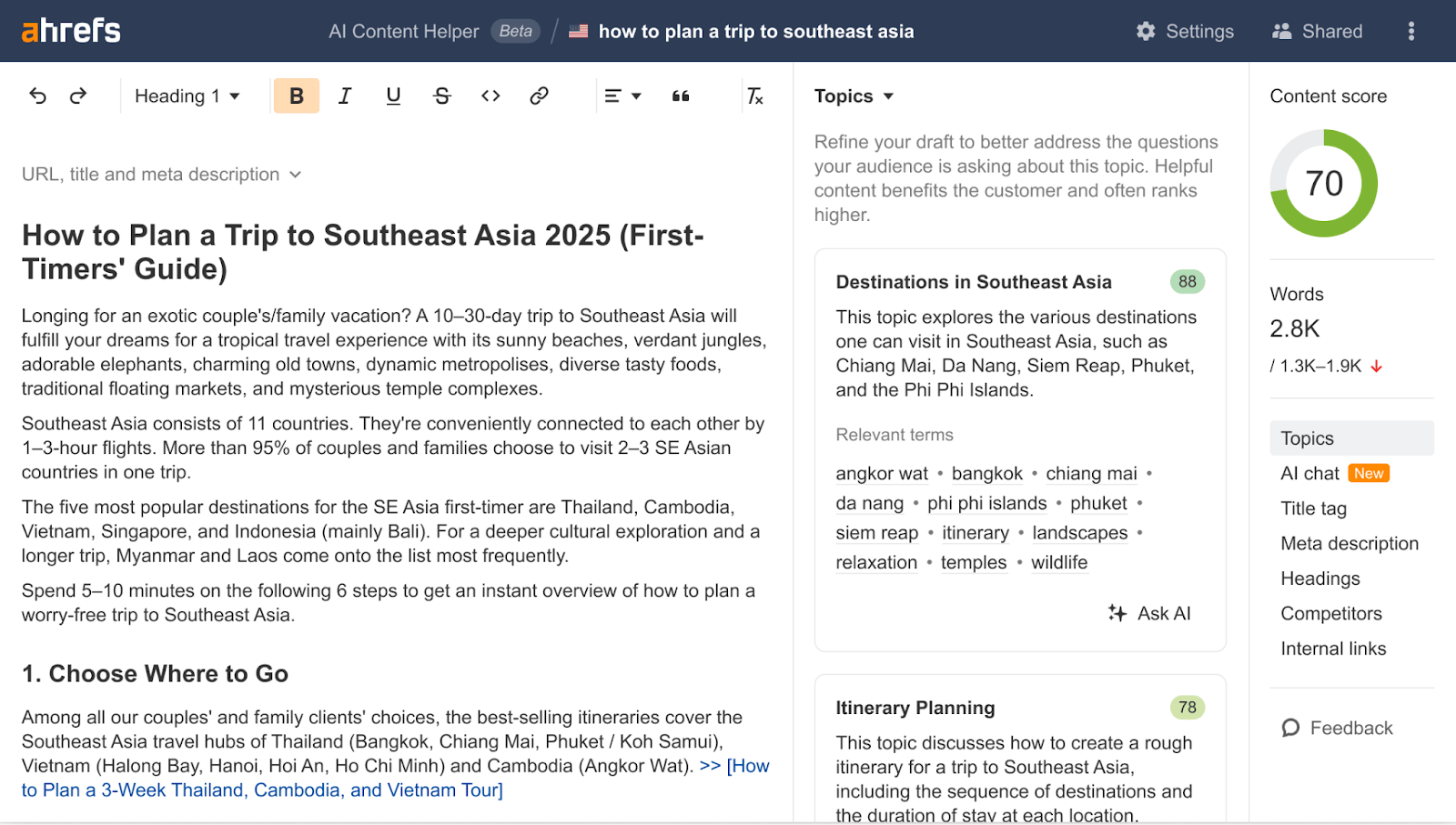
Web Analytics or GA4.
Check your top-cited pages in Ahrefs’ Brand Radar
Start typing your brand in Brand Radar and select the option to add variations:

This will allow you to add your website as part of your brand entity:

You can only see data about citations if you add a domain to track, so always double-check this setting if you can’t see any citation data in the dashboard.
Then, navigate to the Citations tab in the dashboard and check out how many citations your brand has earned across different platforms:

Clicking these values will take you to the responses that include citations. However, you can also check out the Cited Pages report if you just want to see the list of top-cited pages.
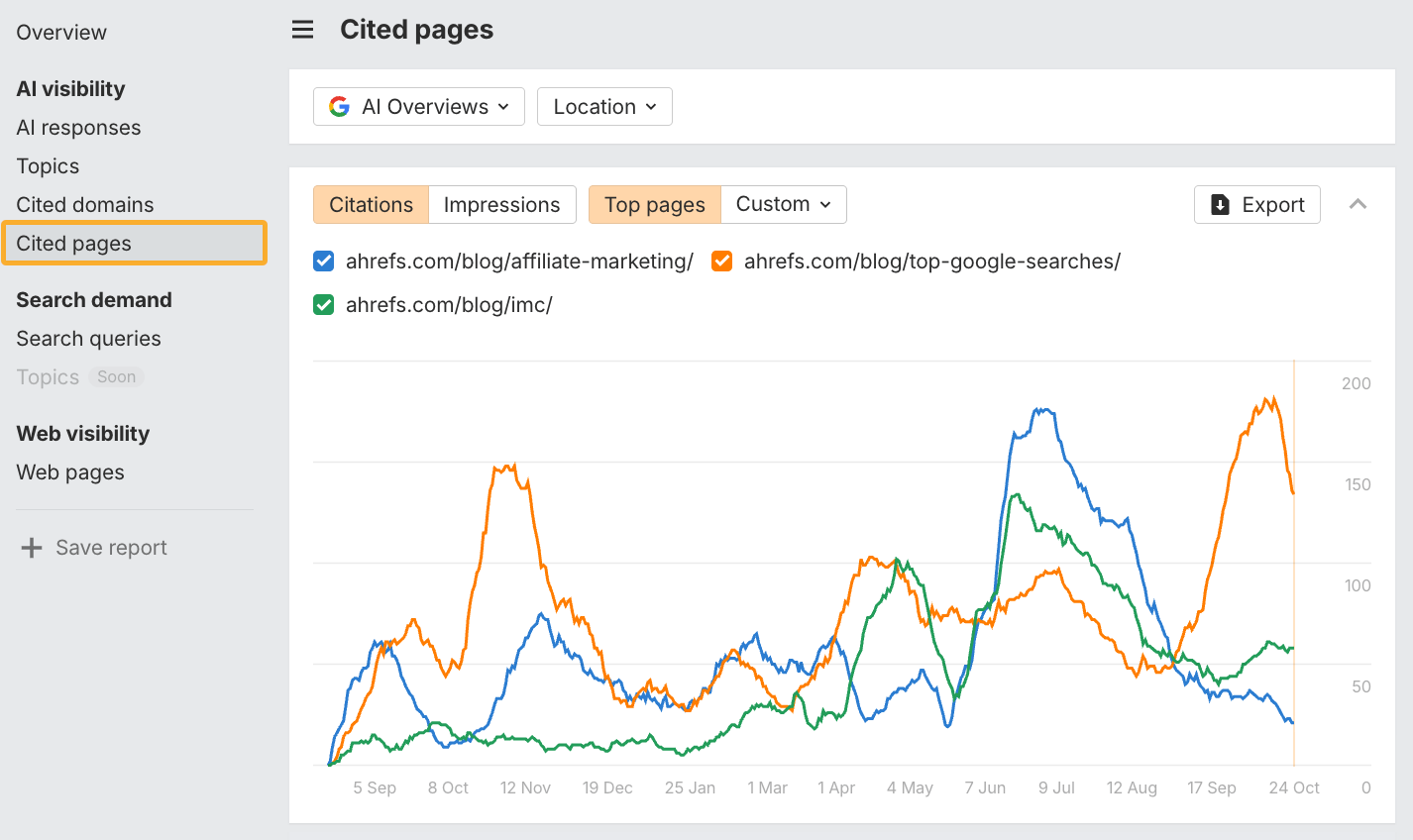
In some cases, you’ll see a list of pages from your site and others that are cited in the same responses where your brand is mentioned. Use the filter to show only your domain:

You’ll end up with a list of top-cited pages in descending order based on how many responses used the page as a source:
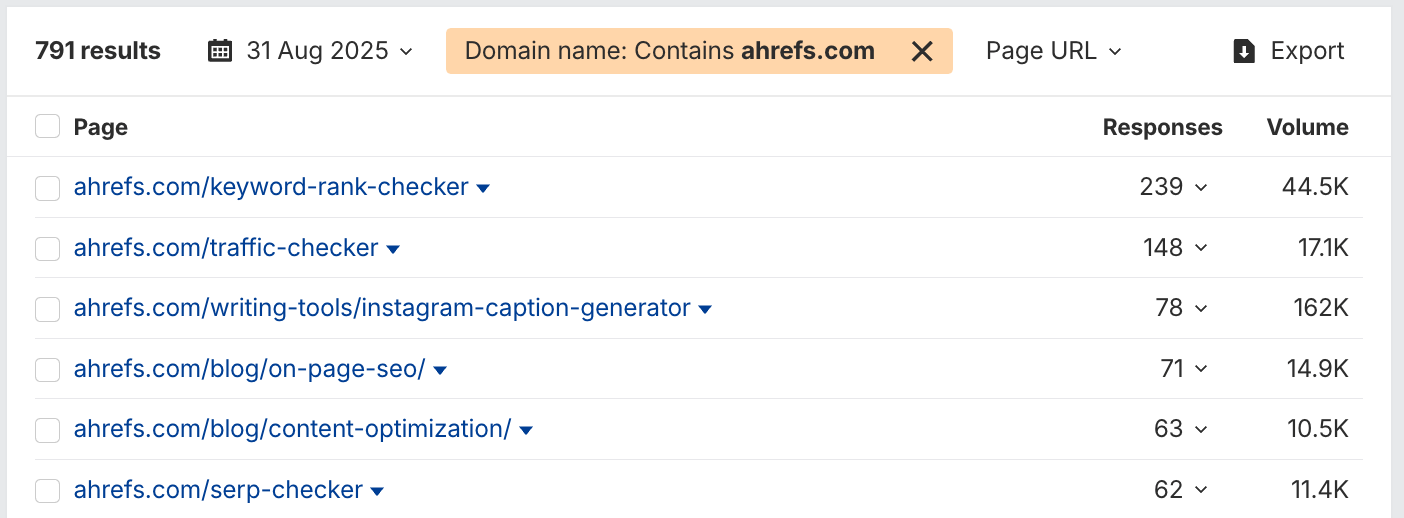
Cross-check the top pages earning AI traffic in your analytics data
The second method you can try is to check out your web analytics platform and analyze which pages are getting the most traffic from AI.
Although you won’t be able to see the exact queries and responses driving these clicks to your website, you can still get an idea of which pages actually earn clicks. Just because a page is well-cited among AI responses does not mean people will click on it.
You’ll need to have AI tracking in your analytics tool already set up to get this data. If you use Ahrefs’ Web Analytics, this is set up for you automatically:

Look for a list of the top pages visited most from AI platforms:
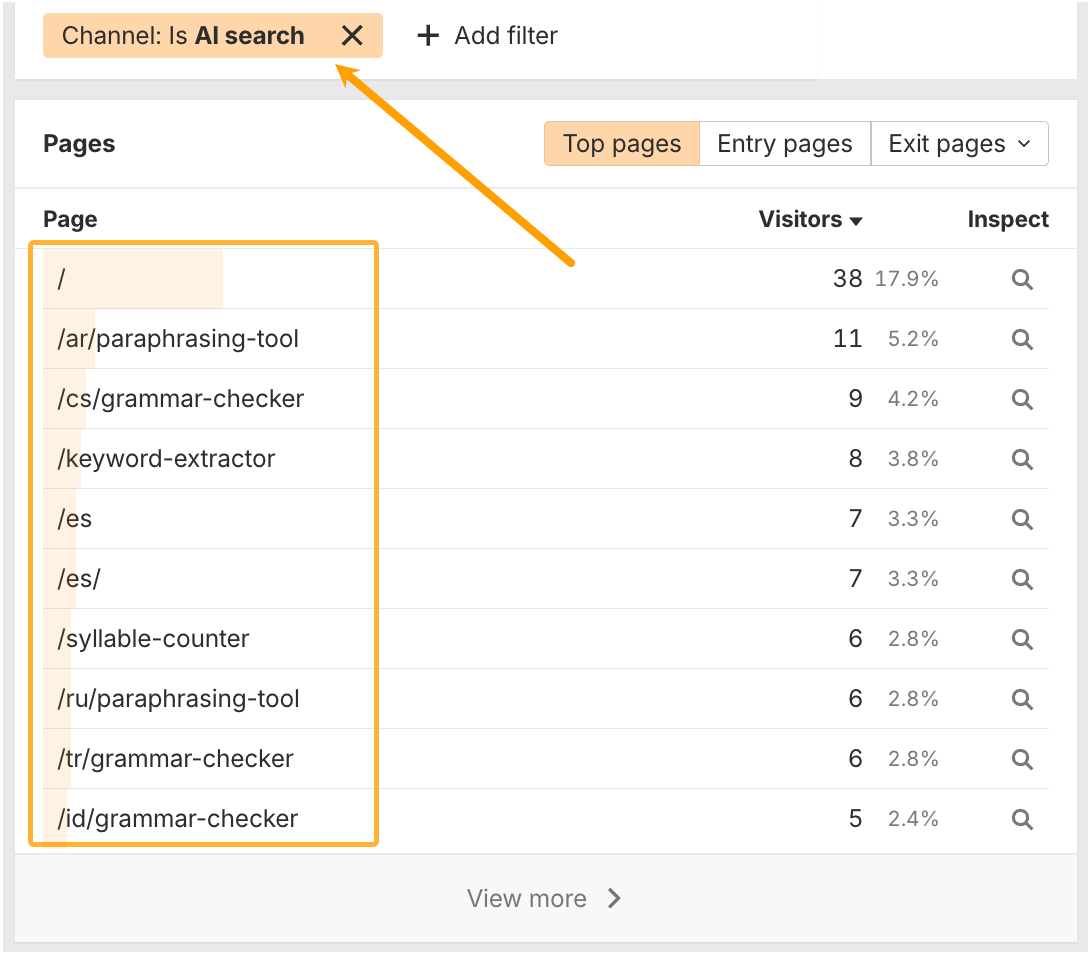
Cross-check these pages against those in Brand Radar. For each one, check the responses the page is cited in:
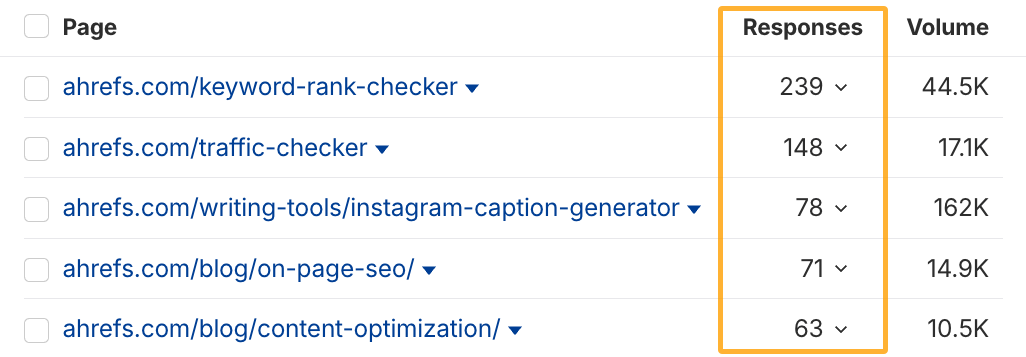
This helps you spot which queries and responses drive the most clicks from AI search results to your site.
Repeat the process across different AI platforms (e.g., AI Overviews, ChatGPT, Perplexity) to compare click-through patterns.
analyze your brand mentions everywhere people talk about you.
Doing this will give you a holistic idea of the language patterns and knowledge about your brand that AI is likely to include in responses about you.
If you’re working agency-side or just don’t have time to do the full process, try out this shortcut that will help you prioritize which online mentions to analyze first.
Run an empty search in Brand Radar and use the filters to only include the AI responses that mention your brand:

Then, check out the Cited pages report. You will get a list of all pages that AI cites for responses that mention your brand. For instance, Zapier and Reddit are frequently cited in responses that mention Ahrefs:

You can check out the responses themselves for an idea of how your brand was mentioned.

Then check out the content cited on these websites to see exactly if (and how) they mention your brand.
This analysis is useful for:
- Spotting your best web mentions and how they influence the way AI also talks about you
- Identifying misinformation in AI responses and tracking down the exact source
- Seeing what content formats are frequently cited in your industry (and publishing similar posts)
- Partnering with websites that frequently get cited and often mention you favorably
- Learning how people (and AI) position you against your competitors
This provides a prioritized list of web mentions that significantly impact how AI describes your brand. Replicate the best ones for quick-win visibility gains while also reaching out to those that may need updating.
Once you’ve identified these influential mentions, the next step is to find gaps you can close or opportunities your competitors have yet to tap into.
To benchmark your brand’s AI visibility against competitors, search your brand and then add one or more competitors like so:
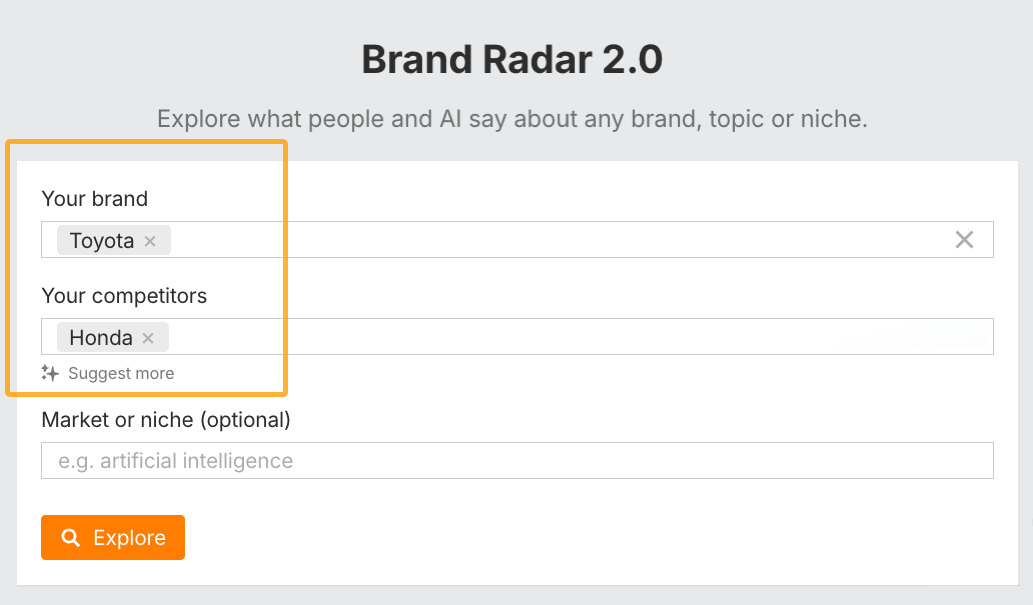
You can also try out the AI suggestions to auto-populate your top competitors in AI search.
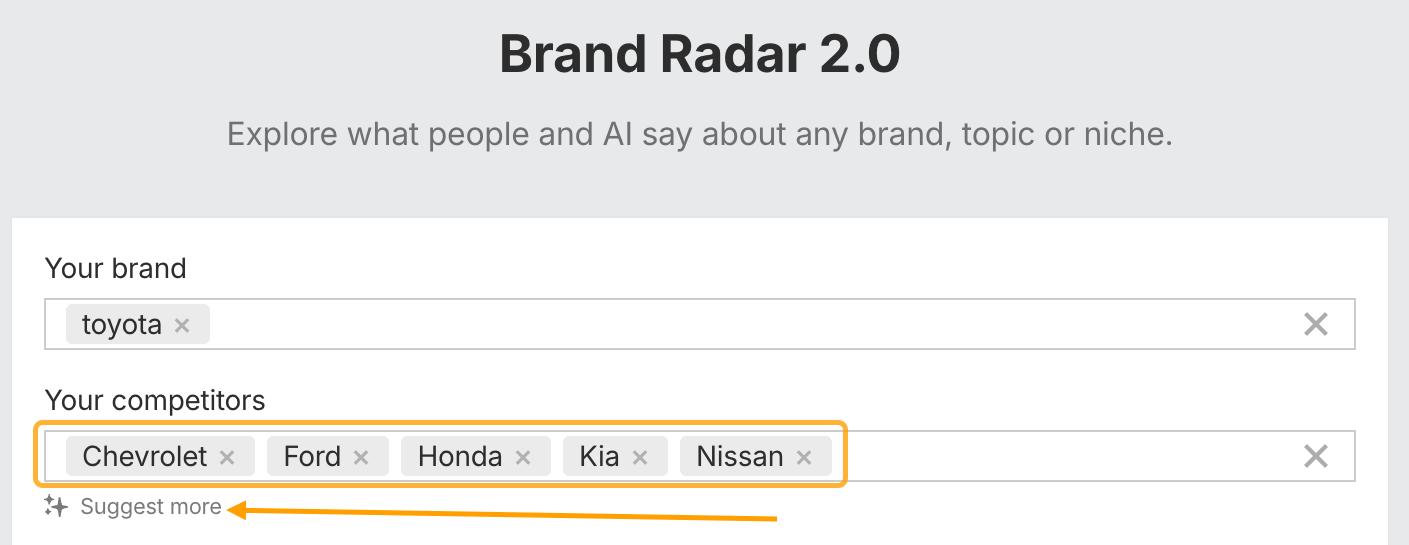
In the Overview tab, you’ll be able to compare your AI visibility directly to each competitor you entered. You can see each brand’s visibility metrics like mentions, impressions, citations, and AI Share of Voice for each AI search platform.
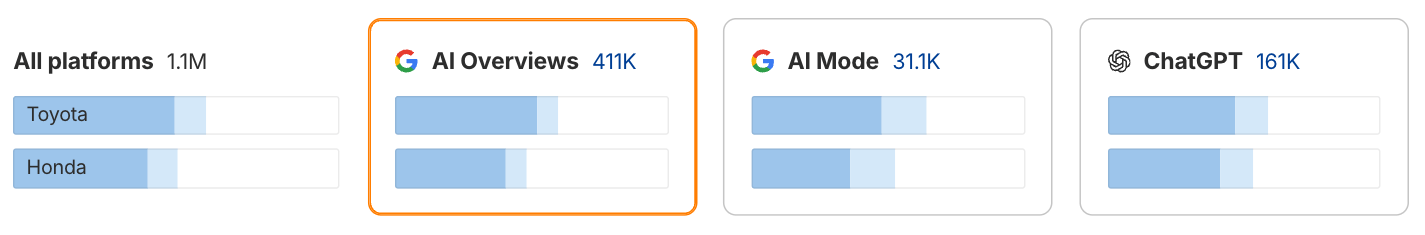
Hover over the platforms you care most about until you see this window pop up:

Each option will take you to a pre-filtered view of the AI responses report.
- Only brand: This report will show you queries and AI answers where the only brand mentioned is the one you’ve selected. It is great for assessing brand-specific queries and responses.
- With others: This report shows queries and/or responses that contain all the brands you’re comparing. It is great for assessing topics that are likely to mention you alongside competitors.
- Others only: This report shows queries that only mention the other brands you’re comparing against. It is great for finding topics that mention your competitors but not you.
Check out these reports periodically for insights into which competitors might be growing their AI visibility quickly.
If you add a topic as part of the main search, you can also hone in on any specific topics where competitors are mentioned but your brand isn’t.
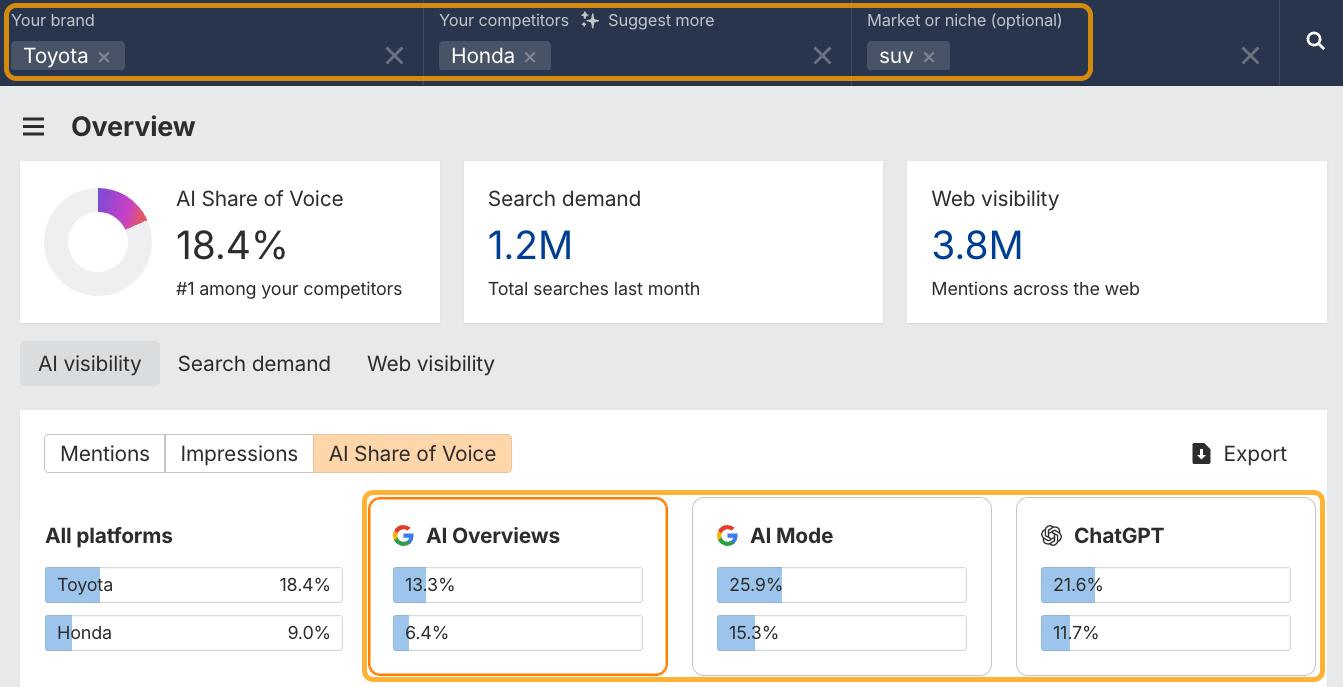
Pay attention to the AI Share of Voice metrics to see who has the highest visibility share in responses about that topic.
It’s also worth checking out the Cited domains and Cited pages reports to identify the top sources mentioning each brand.

Look for websites that mention competitors more than you and see how you can increase your mentions within them, too.
There are numerous possibilities here, depending on which competitive insights matter most to your stakeholders.
By this point, you’ll have a clear picture of how your brand appears in AI search: what’s working, where you’re absent, and how you compare to competitors. The final step is turning those insights into action.
Use your findings to prioritize next steps based on impact and effort:
- Fix: Correct misinformation or outdated brand descriptions
- Build: Expand content coverage for missing topics and formats that AI cites most
- Influence: Strengthen relationships with authoritative sites that AI relies on for citations
Depending on the task, you may need to collaborate with other teams to help you implement these actions. For example, if you have a PR team, they may be able to reach out to publications and correct misinformation about the brand in other people’s content.
If you need to seek approval before you can start implementing these actions, take the time to create a report for your stakeholders.
Download our free AI Visibility Audit Report Template if you don’t already have one. Replace all the pink sections and summarize your key findings in scorecards and quick snapshots of key points.
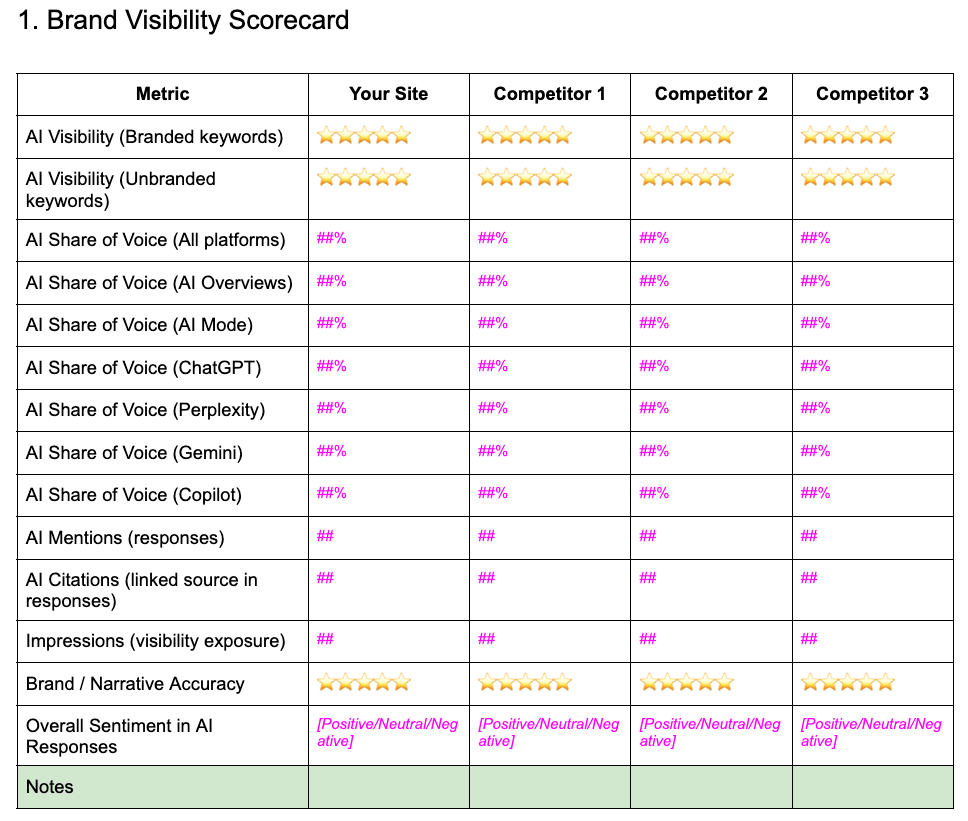
Finally, turn your audit into an ongoing cycle, ideally monthly if you have the bandwidth. Otherwise, quarterly will do.
With AI search platforms changing as quickly as they are, and competitors scrambling to win the largest share of voice, it’s worth checking your visibility frequently.
Record the same metrics as you did in step two so you can see how your visibility shifts over time.
Final thoughts
An AI visibility audit tracks how your brand is presented in AI search over time. It measures the volume of responses that mention your brand name or cite your website as a source. However, it also assesses qualitative signals like how your brand is represented.
To improve your visibility in AI search, check out the following guides:
Further reading
Similar Posts

15 Marketing Conferences to Attend in 2025
Conferences are a great excuse to meet other marketers, learn cutting-edge tactics, and just simply hang out and make friends! Even better if it’s on your company’s dime. Here are the marketing conferences we think are worth attending in 2025. Conference When Location Affiliate Summit East Aug. 4-5 New York, USA INBOUND Sep. 3-5 San Francisco, USA…
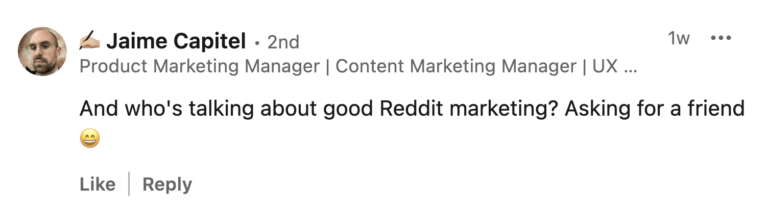
AI Makes Up 0.1% of Traffic, but Clicks Aren’t Everything
While AI traffic is growing as a referral source, Google still dominates by a factor of 345x, and Reddit out-refers all three major AIs combined. As it stands AI traffic isn’t making much of a dent, so is it worth pursuing? Here’s what we know so far… Sidenote. Thanks to our data scientist Xibeijia Guan for…
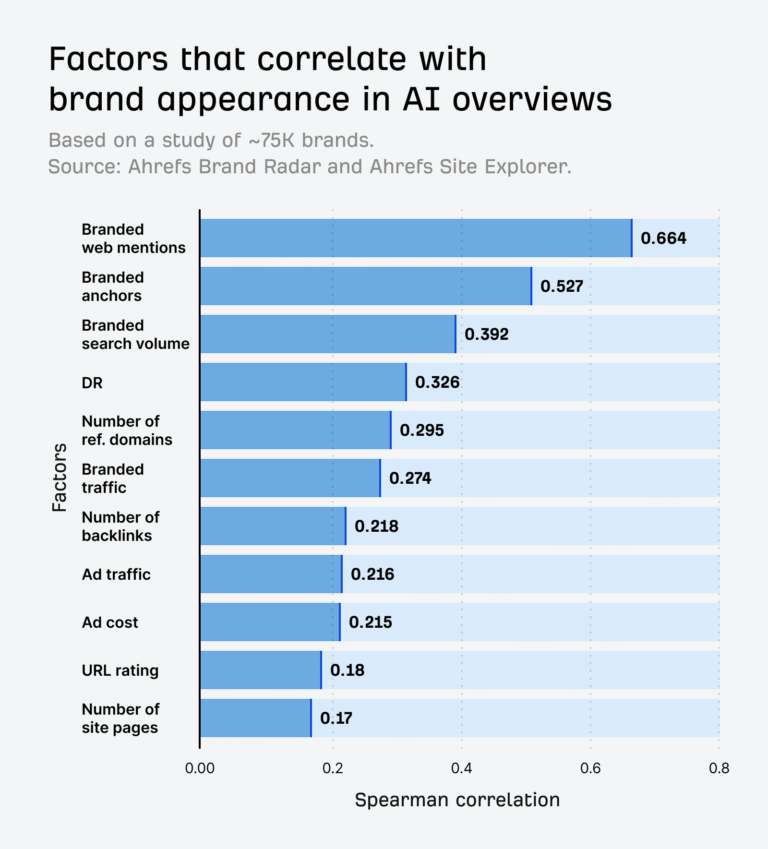
Google Seems More Biased Towards Big Brands Than ChatGPT and Perplexity
Article Performance Data from Ahrefs Linking websites The number of websites linking to this post. Get the week’s best marketing content Does being mentioned more on the web lead to more mentions in AI assistants? I’m defining mentions as the number of web pages that mention an entity at least once. I looked at the top…
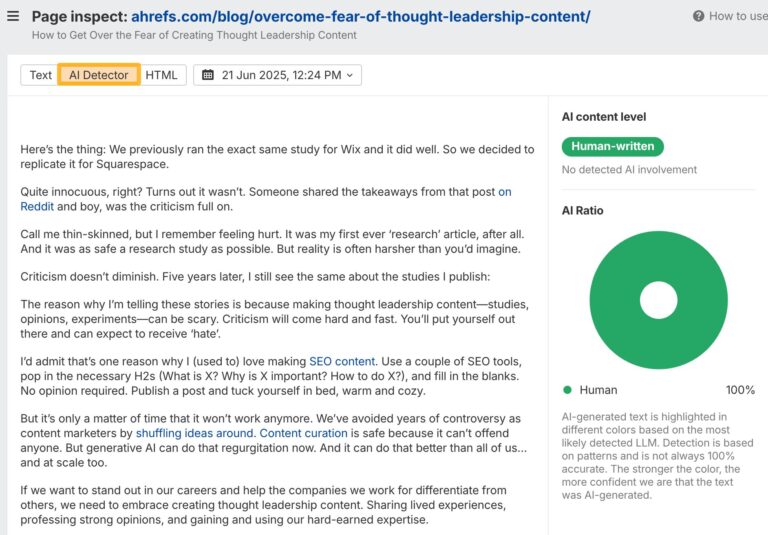
AI Overviews Cite AI-Generated Content More Than Human Writing
AI Overviews are AI-generated content, which means they can contain hallucinations. Google uses “grounding” to improve their accuracy, but according to our research, AI Overviews are more likely to cite AI-generated content than human-written content. Here’s what we found: Keywords Explorer and extracted the top three cited links. 1.9 million URLs in total, of which we…
How can ChatGPT Affect Domain Names?
Changes you know about – ChatGPT, the chatbot, founded by OpenAI that has caught the fancy of everyone from developers, marketers, AI experts, and businesses. Now, there are a lot of predictions about how this savvy little bot will change the way we work. Given our love for domains, we thought we could take a…

How to Track Website Metrics With One Free, Privacy-Friendly Tool
There are plenty of website metrics out there, and just as many tools to track them. So, to clear up the confusion, I’ll show you the key metrics that really matter, explain how to make sense of them, and show you how to do it all with one free, privacy-friendly tool that’s ready for the AI age….
As you go through the responses, you’ll start to notice patterns about how AI mentions your brand.
For example, you might notice that your brand appears in a lot of comparative searches, but your content isn’t cited. This means that the AI platform sources information about your brand from competitors or third-party, neutral sites that have compared you to competitors.
Other patterns worth paying attention to include:
- Accuracy: Is your brand information in the response accurate?
- Sentiment and framing: Is your brand presented in a positive, neutral, or negative light?
- Differentiation: Are any unique attributes and positioning of your brand present in the response, or is it generic information?
- Authority: Is your brand presented as the lead mention with the most authority compared to others?
- Call-to-action: Does the response make you the recommended source to guide the user on the next step in their journey?
If you notice incorrect, outdated, or potentially harmful information about your brand, make a list of the queries, responses, and cited sources so you can overcome misinformation and brand inconsistencies.
Repeat this process for every AI search platform you want to analyze. You may notice that different patterns emerge for each platform.
AI Content Helper for this. It analyzes your content and helps you identify essential topics to cover on each page.
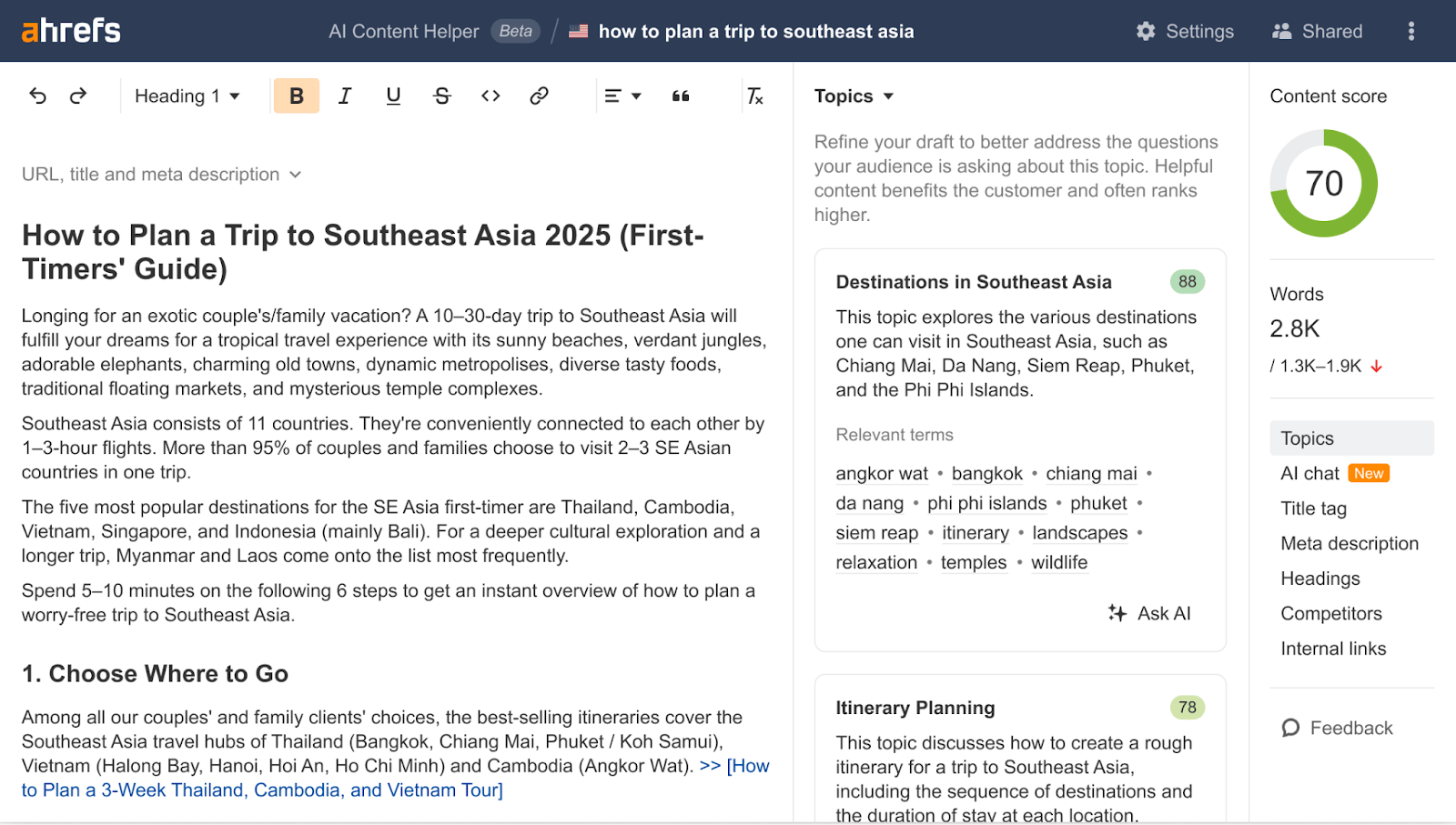
Web Analytics or GA4.
Check your top-cited pages in Ahrefs’ Brand Radar
Start typing your brand in Brand Radar and select the option to add variations:

This will allow you to add your website as part of your brand entity:

You can only see data about citations if you add a domain to track, so always double-check this setting if you can’t see any citation data in the dashboard.
Then, navigate to the Citations tab in the dashboard and check out how many citations your brand has earned across different platforms:

Clicking these values will take you to the responses that include citations. However, you can also check out the Cited Pages report if you just want to see the list of top-cited pages.
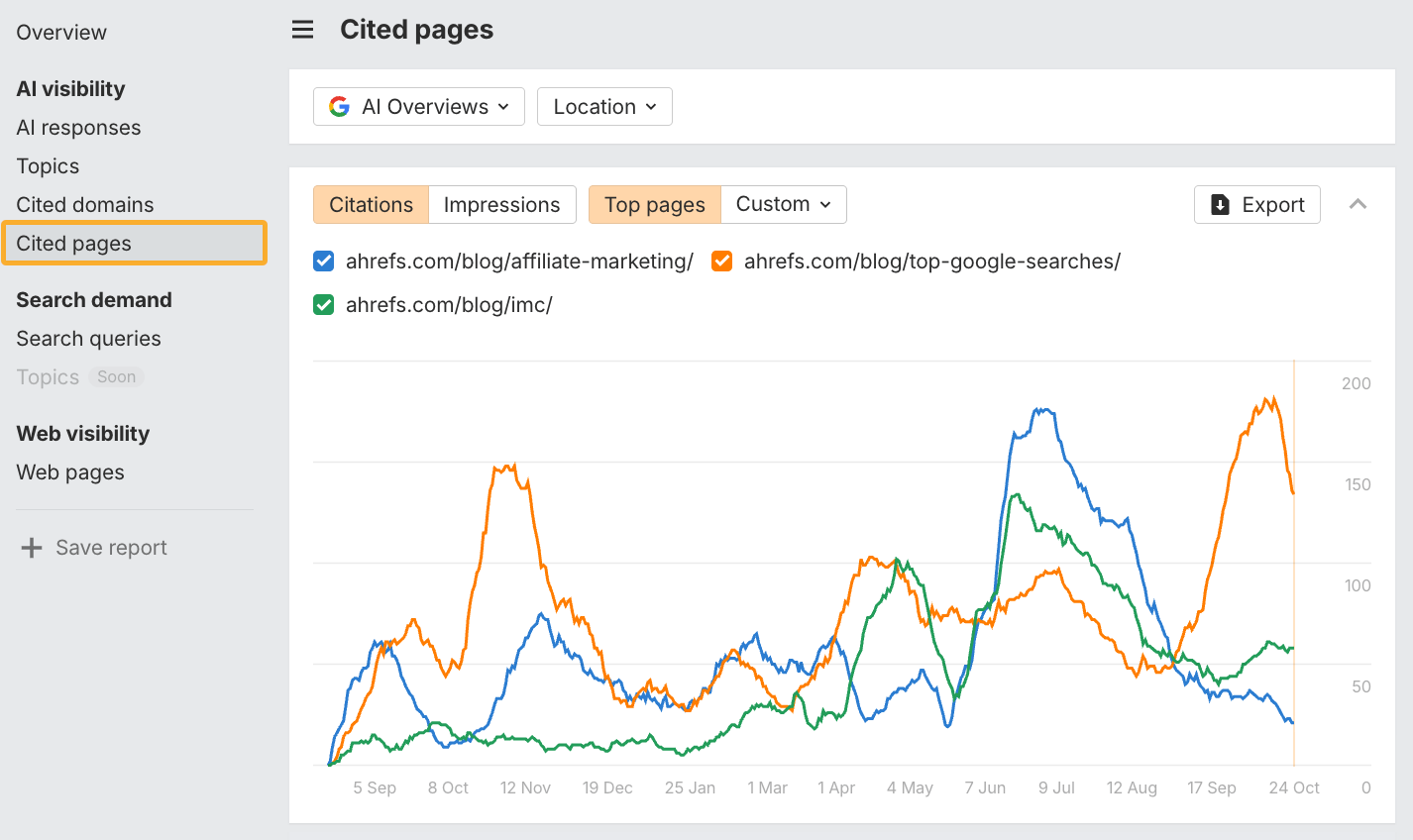
In some cases, you’ll see a list of pages from your site and others that are cited in the same responses where your brand is mentioned. Use the filter to show only your domain:

You’ll end up with a list of top-cited pages in descending order based on how many responses used the page as a source:
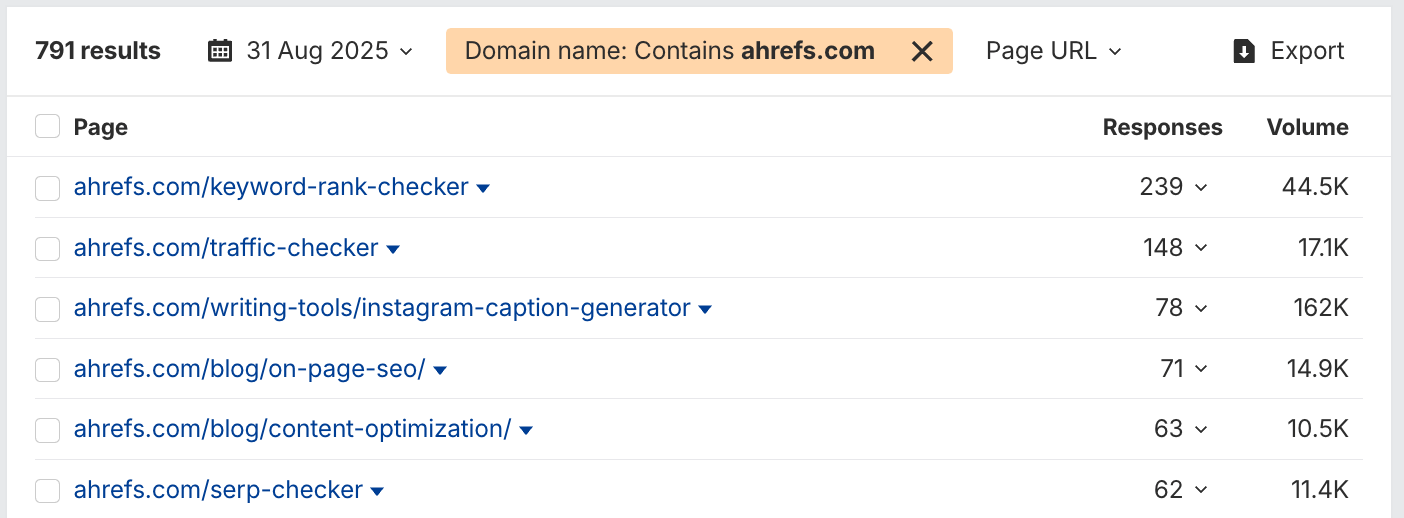
Cross-check the top pages earning AI traffic in your analytics data
The second method you can try is to check out your web analytics platform and analyze which pages are getting the most traffic from AI.
Although you won’t be able to see the exact queries and responses driving these clicks to your website, you can still get an idea of which pages actually earn clicks. Just because a page is well-cited among AI responses does not mean people will click on it.
You’ll need to have AI tracking in your analytics tool already set up to get this data. If you use Ahrefs’ Web Analytics, this is set up for you automatically:

Look for a list of the top pages visited most from AI platforms:
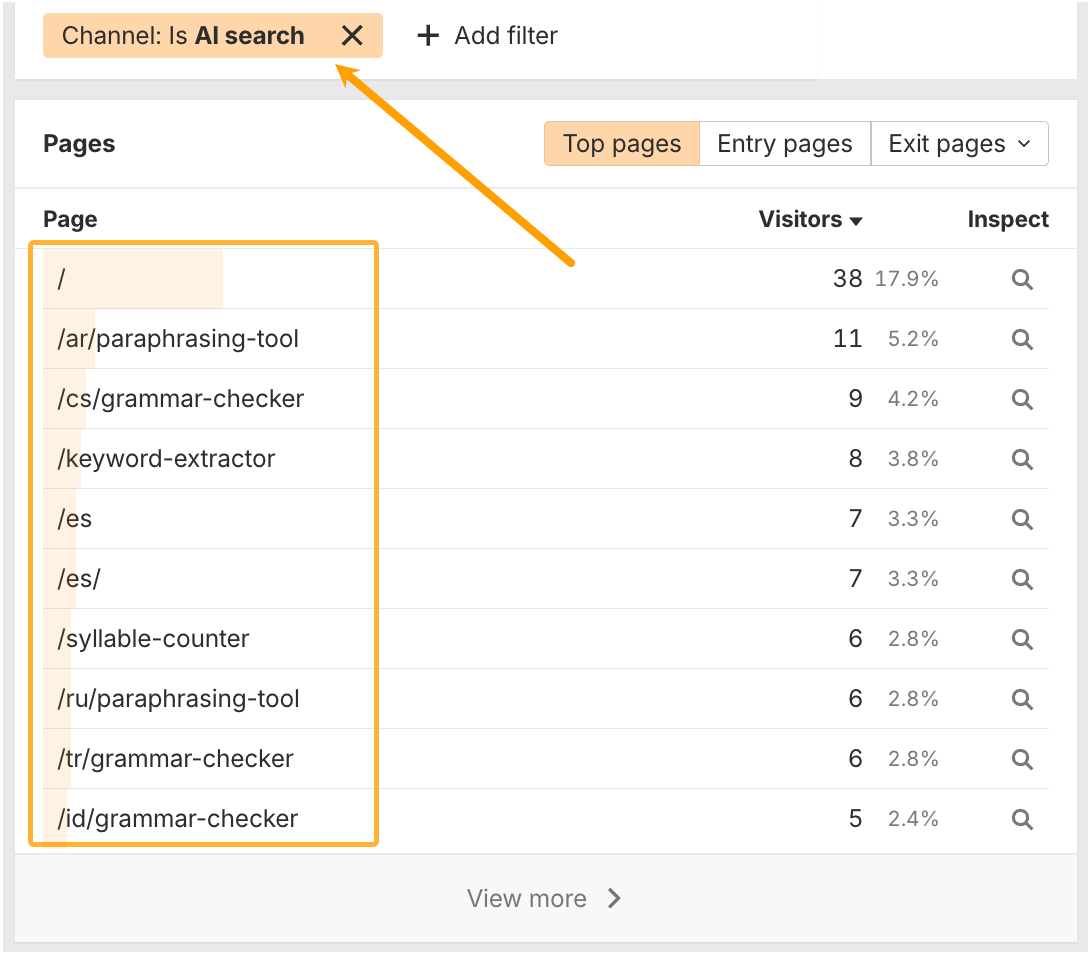
Cross-check these pages against those in Brand Radar. For each one, check the responses the page is cited in:
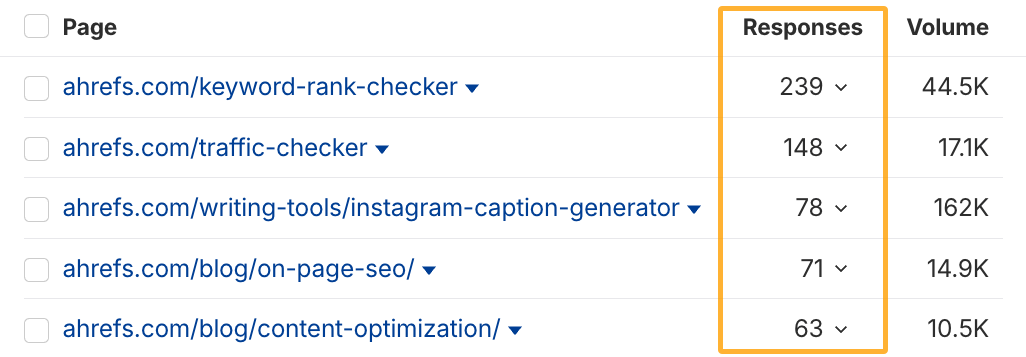
This helps you spot which queries and responses drive the most clicks from AI search results to your site.
Repeat the process across different AI platforms (e.g., AI Overviews, ChatGPT, Perplexity) to compare click-through patterns.
analyze your brand mentions everywhere people talk about you.
Doing this will give you a holistic idea of the language patterns and knowledge about your brand that AI is likely to include in responses about you.
If you’re working agency-side or just don’t have time to do the full process, try out this shortcut that will help you prioritize which online mentions to analyze first.
Run an empty search in Brand Radar and use the filters to only include the AI responses that mention your brand:

Then, check out the Cited pages report. You will get a list of all pages that AI cites for responses that mention your brand. For instance, Zapier and Reddit are frequently cited in responses that mention Ahrefs:

You can check out the responses themselves for an idea of how your brand was mentioned.

Then check out the content cited on these websites to see exactly if (and how) they mention your brand.
This analysis is useful for:
- Spotting your best web mentions and how they influence the way AI also talks about you
- Identifying misinformation in AI responses and tracking down the exact source
- Seeing what content formats are frequently cited in your industry (and publishing similar posts)
- Partnering with websites that frequently get cited and often mention you favorably
- Learning how people (and AI) position you against your competitors
This provides a prioritized list of web mentions that significantly impact how AI describes your brand. Replicate the best ones for quick-win visibility gains while also reaching out to those that may need updating.
Once you’ve identified these influential mentions, the next step is to find gaps you can close or opportunities your competitors have yet to tap into.
To benchmark your brand’s AI visibility against competitors, search your brand and then add one or more competitors like so:
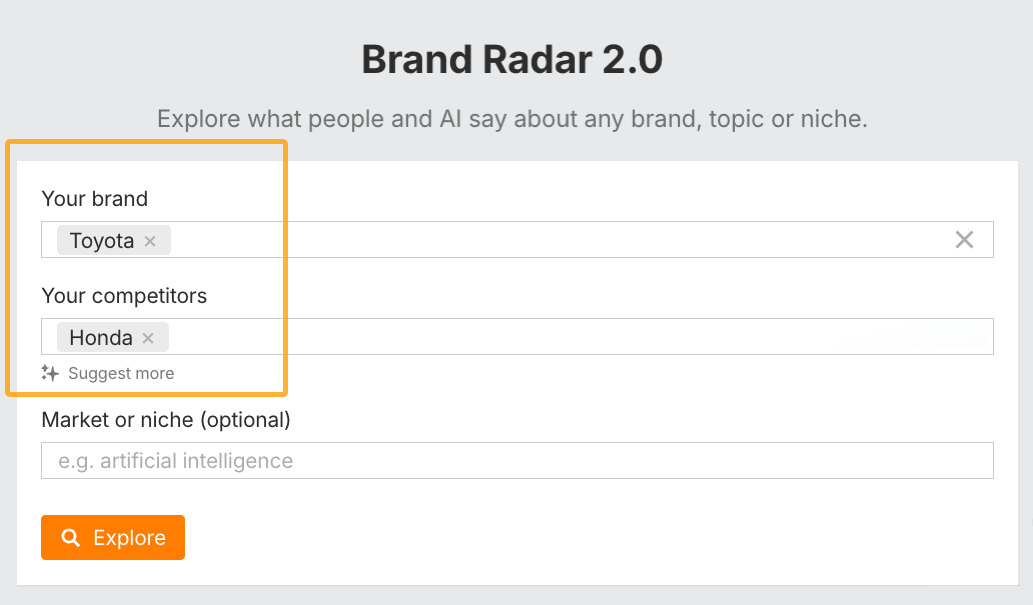
You can also try out the AI suggestions to auto-populate your top competitors in AI search.
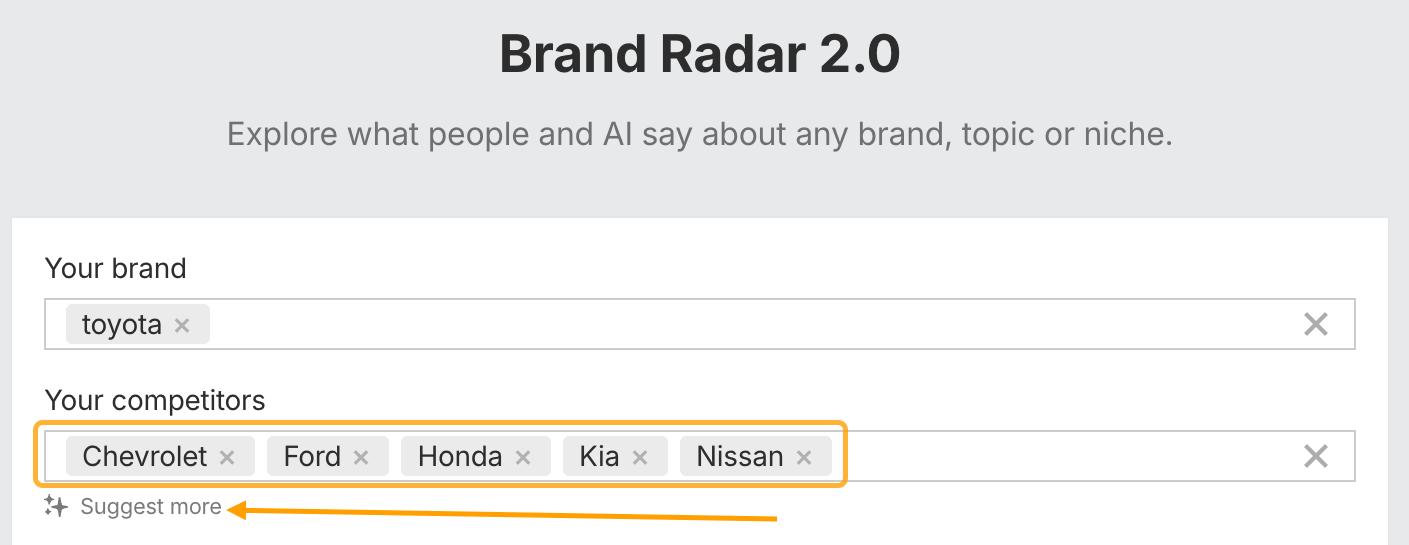
In the Overview tab, you’ll be able to compare your AI visibility directly to each competitor you entered. You can see each brand’s visibility metrics like mentions, impressions, citations, and AI Share of Voice for each AI search platform.
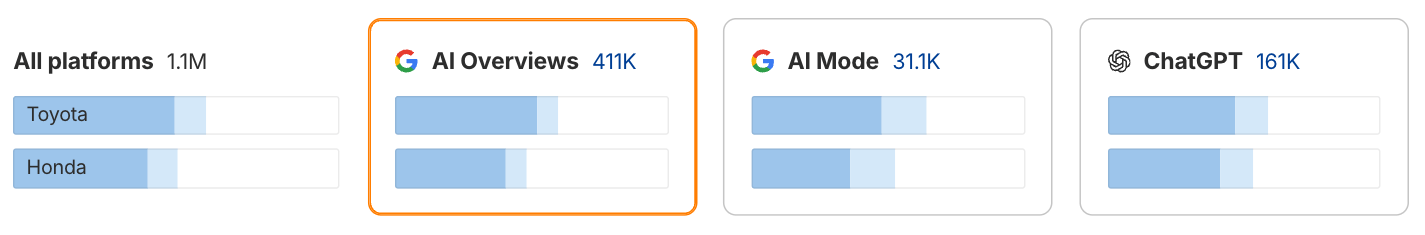
Hover over the platforms you care most about until you see this window pop up:

Each option will take you to a pre-filtered view of the AI responses report.
- Only brand: This report will show you queries and AI answers where the only brand mentioned is the one you’ve selected. It is great for assessing brand-specific queries and responses.
- With others: This report shows queries and/or responses that contain all the brands you’re comparing. It is great for assessing topics that are likely to mention you alongside competitors.
- Others only: This report shows queries that only mention the other brands you’re comparing against. It is great for finding topics that mention your competitors but not you.
Check out these reports periodically for insights into which competitors might be growing their AI visibility quickly.
If you add a topic as part of the main search, you can also hone in on any specific topics where competitors are mentioned but your brand isn’t.
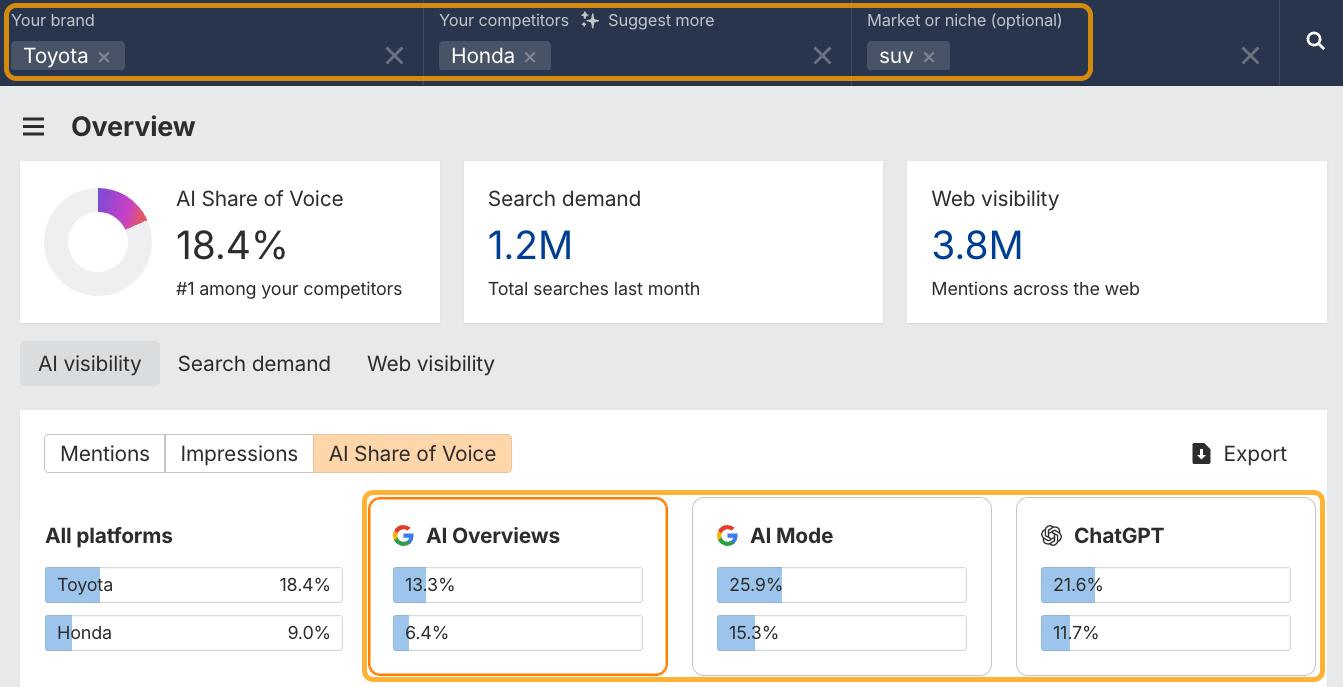
Pay attention to the AI Share of Voice metrics to see who has the highest visibility share in responses about that topic.
It’s also worth checking out the Cited domains and Cited pages reports to identify the top sources mentioning each brand.

Look for websites that mention competitors more than you and see how you can increase your mentions within them, too.
There are numerous possibilities here, depending on which competitive insights matter most to your stakeholders.
By this point, you’ll have a clear picture of how your brand appears in AI search: what’s working, where you’re absent, and how you compare to competitors. The final step is turning those insights into action.
Use your findings to prioritize next steps based on impact and effort:
- Fix: Correct misinformation or outdated brand descriptions
- Build: Expand content coverage for missing topics and formats that AI cites most
- Influence: Strengthen relationships with authoritative sites that AI relies on for citations
Depending on the task, you may need to collaborate with other teams to help you implement these actions. For example, if you have a PR team, they may be able to reach out to publications and correct misinformation about the brand in other people’s content.
If you need to seek approval before you can start implementing these actions, take the time to create a report for your stakeholders.
Download our free AI Visibility Audit Report Template if you don’t already have one. Replace all the pink sections and summarize your key findings in scorecards and quick snapshots of key points.
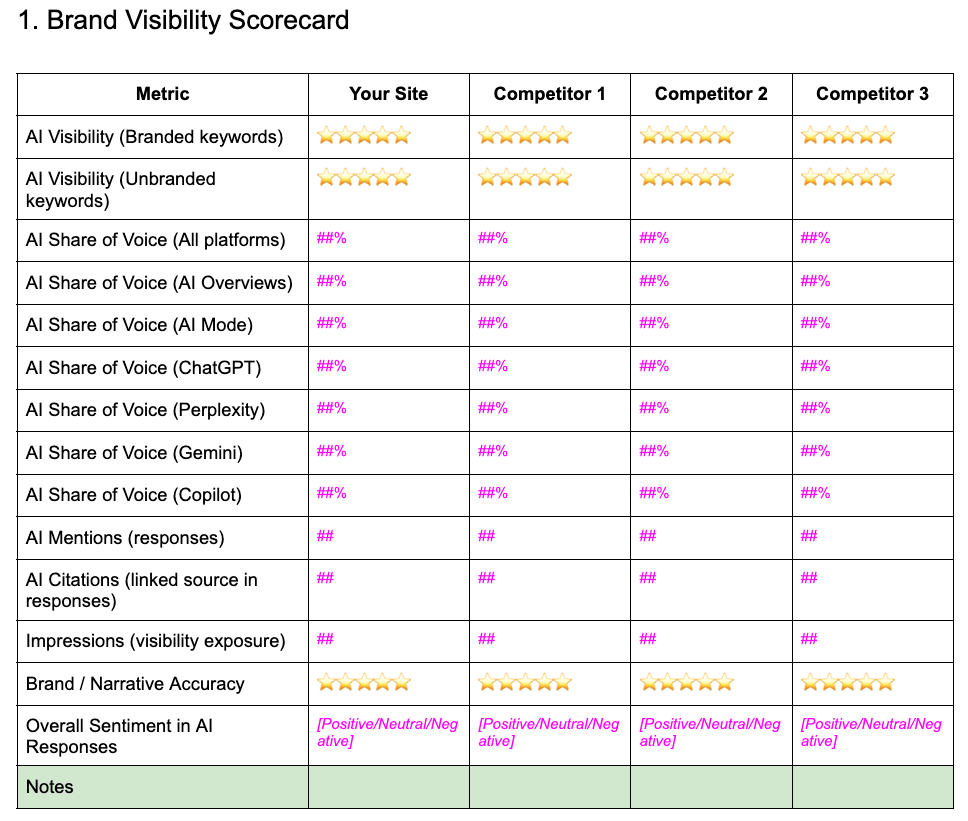
Finally, turn your audit into an ongoing cycle, ideally monthly if you have the bandwidth. Otherwise, quarterly will do.
With AI search platforms changing as quickly as they are, and competitors scrambling to win the largest share of voice, it’s worth checking your visibility frequently.
Record the same metrics as you did in step two so you can see how your visibility shifts over time.
Final thoughts
An AI visibility audit tracks how your brand is presented in AI search over time. It measures the volume of responses that mention your brand name or cite your website as a source. However, it also assesses qualitative signals like how your brand is represented.
To improve your visibility in AI search, check out the following guides:
Further reading
Similar Posts

15 Marketing Conferences to Attend in 2025
Conferences are a great excuse to meet other marketers, learn cutting-edge tactics, and just simply hang out and make friends! Even better if it’s on your company’s dime. Here are the marketing conferences we think are worth attending in 2025. Conference When Location Affiliate Summit East Aug. 4-5 New York, USA INBOUND Sep. 3-5 San Francisco, USA…
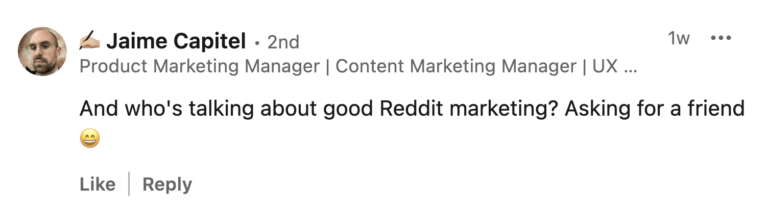
AI Makes Up 0.1% of Traffic, but Clicks Aren’t Everything
While AI traffic is growing as a referral source, Google still dominates by a factor of 345x, and Reddit out-refers all three major AIs combined. As it stands AI traffic isn’t making much of a dent, so is it worth pursuing? Here’s what we know so far… Sidenote. Thanks to our data scientist Xibeijia Guan for…
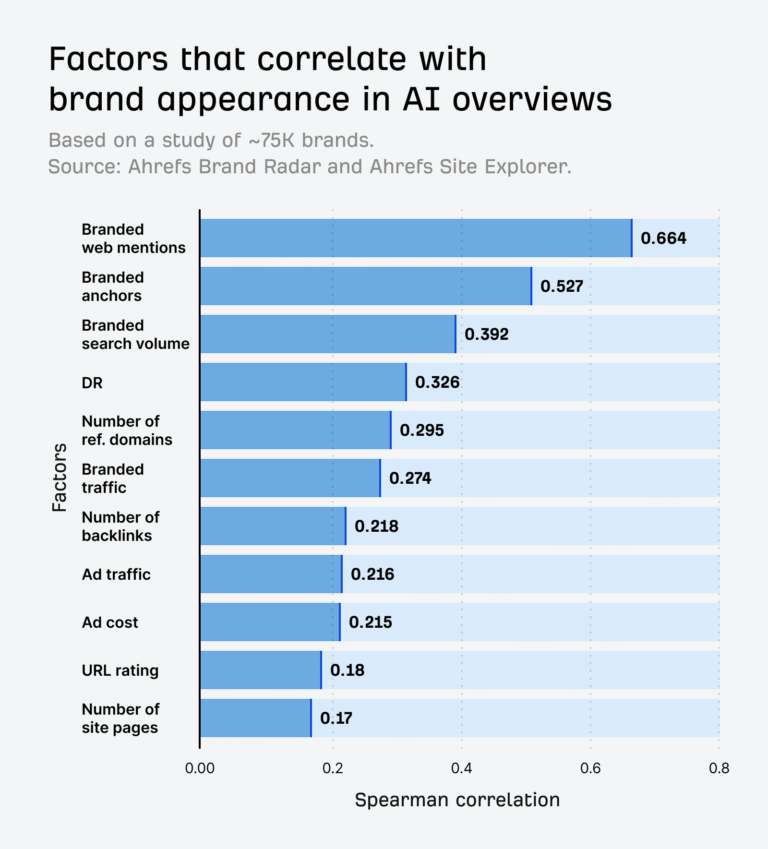
Google Seems More Biased Towards Big Brands Than ChatGPT and Perplexity
Article Performance Data from Ahrefs Linking websites The number of websites linking to this post. Get the week’s best marketing content Does being mentioned more on the web lead to more mentions in AI assistants? I’m defining mentions as the number of web pages that mention an entity at least once. I looked at the top…
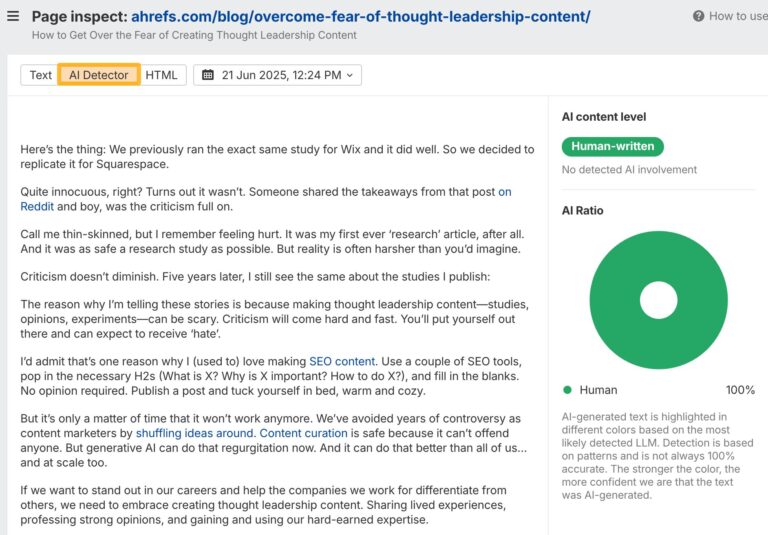
AI Overviews Cite AI-Generated Content More Than Human Writing
AI Overviews are AI-generated content, which means they can contain hallucinations. Google uses “grounding” to improve their accuracy, but according to our research, AI Overviews are more likely to cite AI-generated content than human-written content. Here’s what we found: Keywords Explorer and extracted the top three cited links. 1.9 million URLs in total, of which we…
How can ChatGPT Affect Domain Names?
Changes you know about – ChatGPT, the chatbot, founded by OpenAI that has caught the fancy of everyone from developers, marketers, AI experts, and businesses. Now, there are a lot of predictions about how this savvy little bot will change the way we work. Given our love for domains, we thought we could take a…

How to Track Website Metrics With One Free, Privacy-Friendly Tool
There are plenty of website metrics out there, and just as many tools to track them. So, to clear up the confusion, I’ll show you the key metrics that really matter, explain how to make sense of them, and show you how to do it all with one free, privacy-friendly tool that’s ready for the AI age….
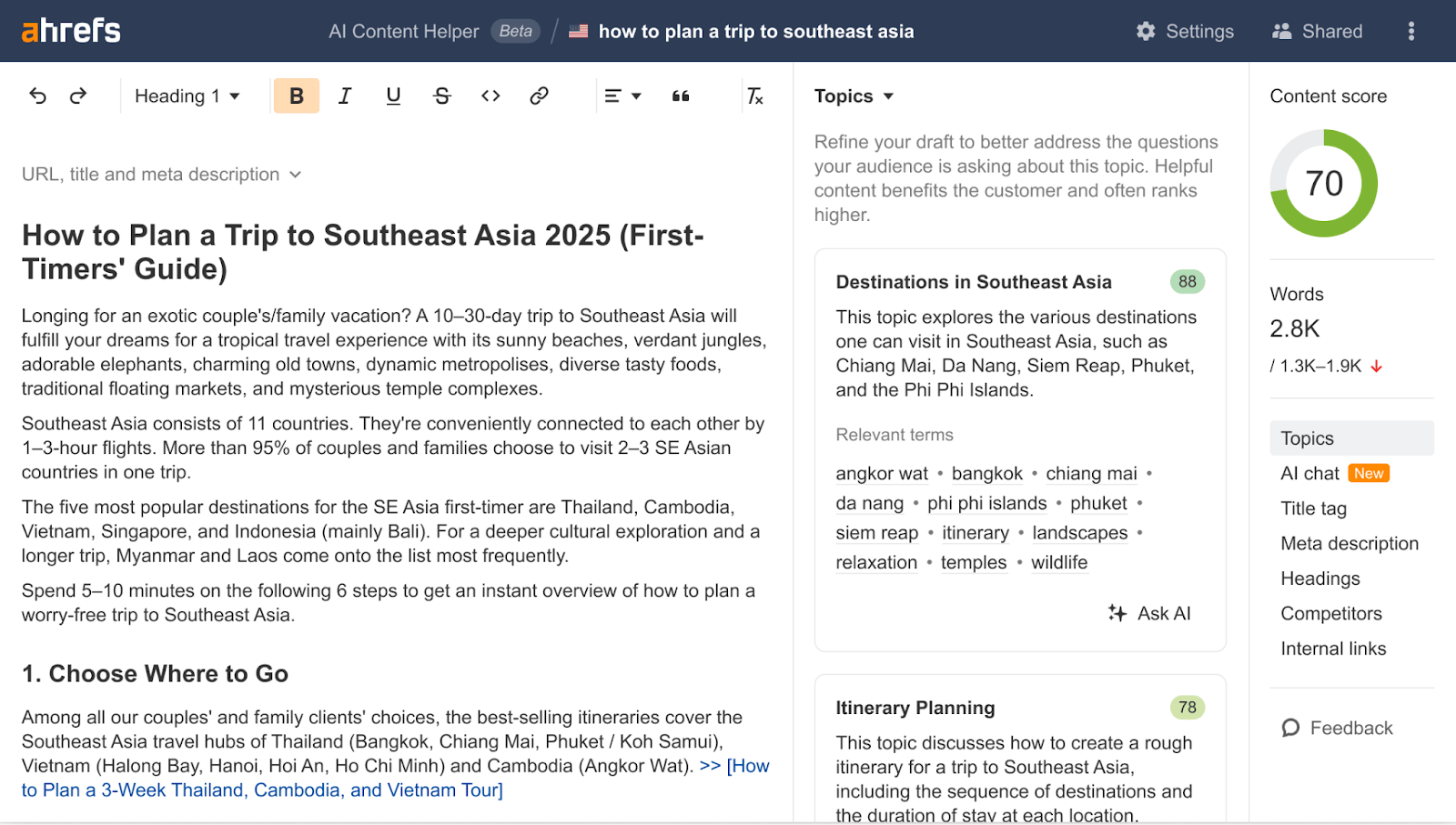
Web Analytics or GA4.
Check your top-cited pages in Ahrefs’ Brand Radar
Start typing your brand in Brand Radar and select the option to add variations:

This will allow you to add your website as part of your brand entity:

You can only see data about citations if you add a domain to track, so always double-check this setting if you can’t see any citation data in the dashboard.
Then, navigate to the Citations tab in the dashboard and check out how many citations your brand has earned across different platforms:

Clicking these values will take you to the responses that include citations. However, you can also check out the Cited Pages report if you just want to see the list of top-cited pages.
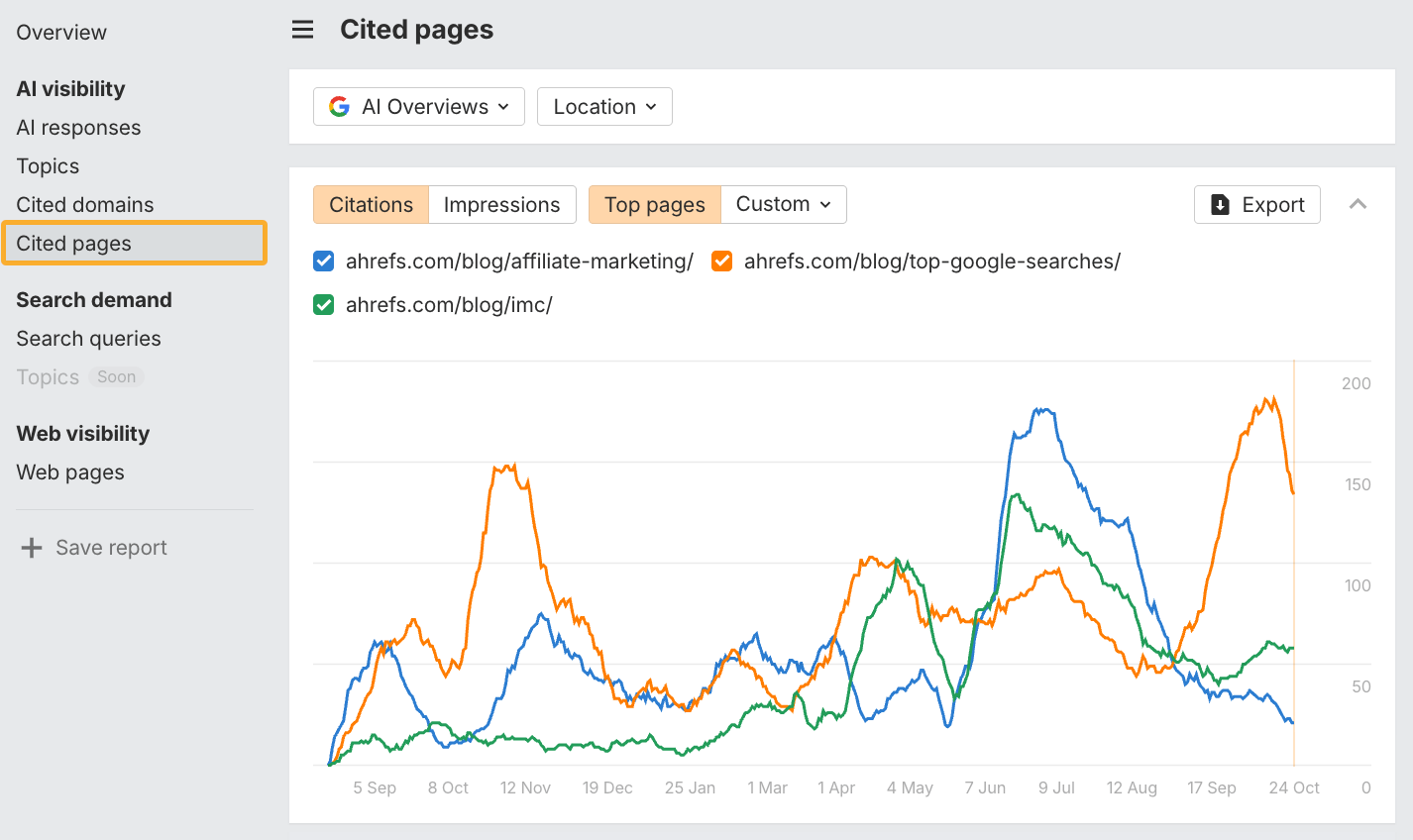
In some cases, you’ll see a list of pages from your site and others that are cited in the same responses where your brand is mentioned. Use the filter to show only your domain:

You’ll end up with a list of top-cited pages in descending order based on how many responses used the page as a source:
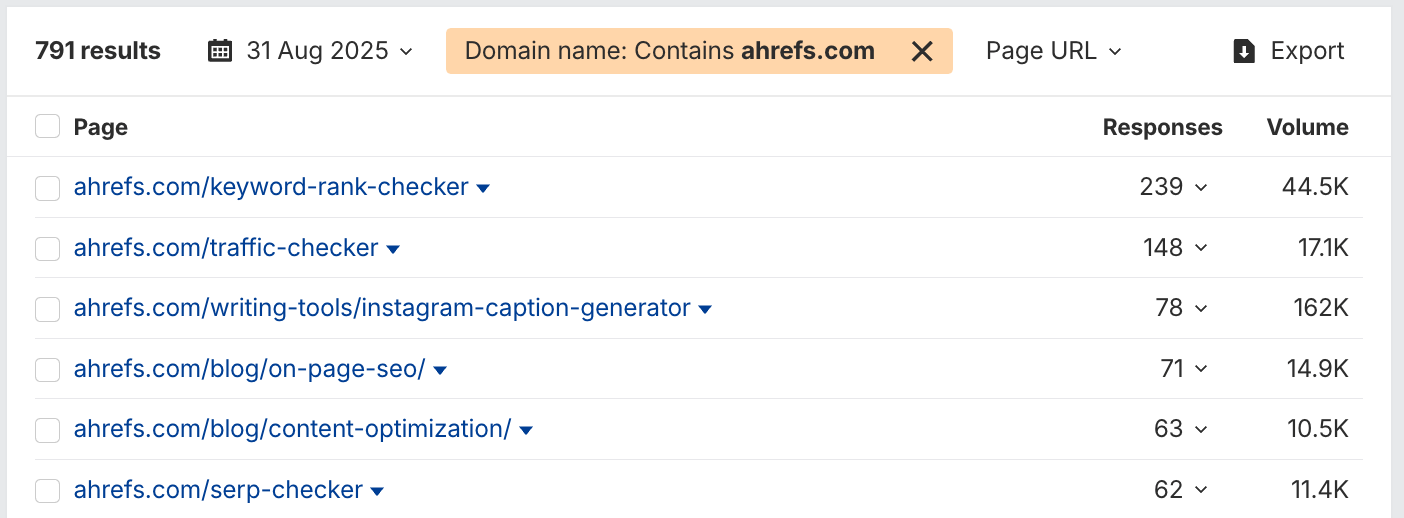
Cross-check the top pages earning AI traffic in your analytics data
The second method you can try is to check out your web analytics platform and analyze which pages are getting the most traffic from AI.
Although you won’t be able to see the exact queries and responses driving these clicks to your website, you can still get an idea of which pages actually earn clicks. Just because a page is well-cited among AI responses does not mean people will click on it.
You’ll need to have AI tracking in your analytics tool already set up to get this data. If you use Ahrefs’ Web Analytics, this is set up for you automatically:

Look for a list of the top pages visited most from AI platforms:
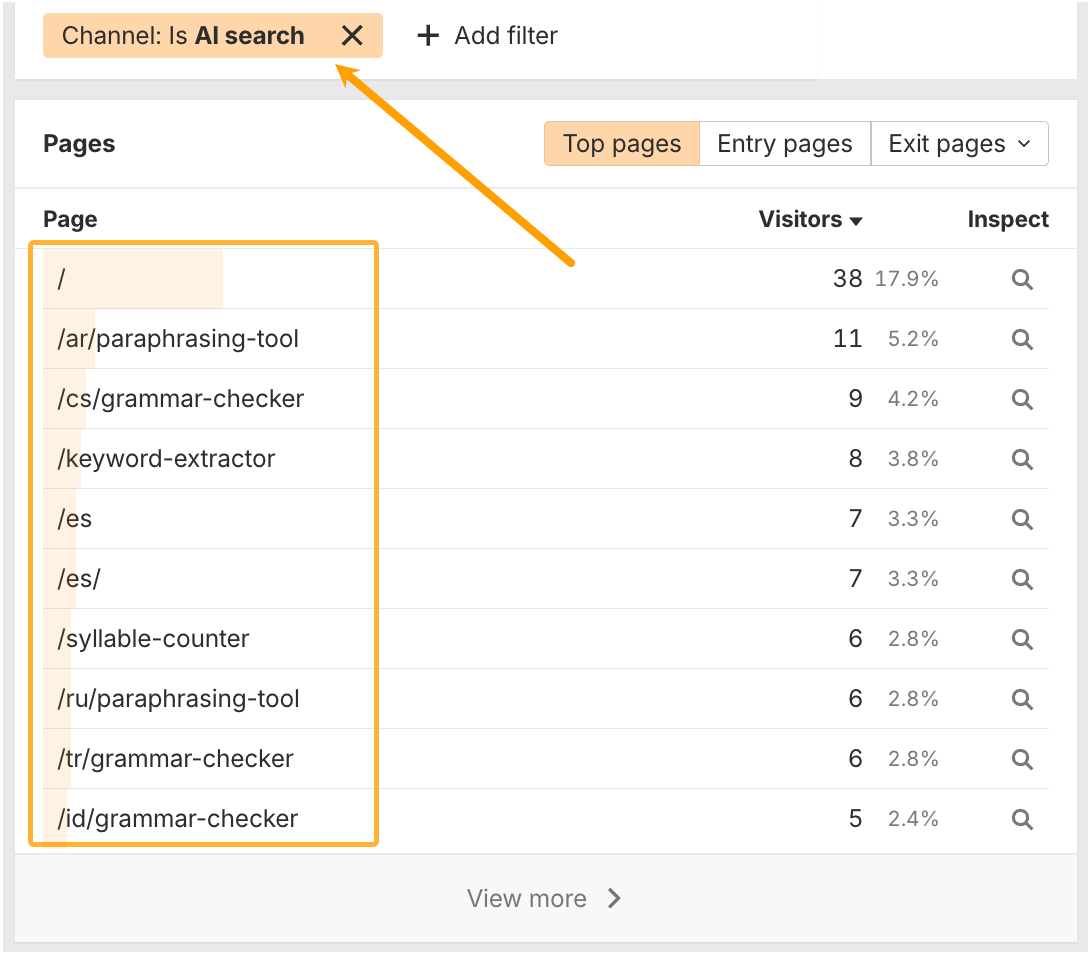
Cross-check these pages against those in Brand Radar. For each one, check the responses the page is cited in:
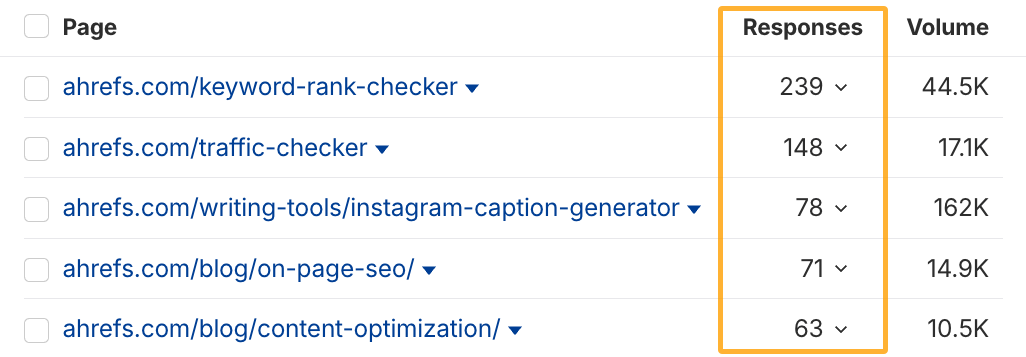
This helps you spot which queries and responses drive the most clicks from AI search results to your site.
Repeat the process across different AI platforms (e.g., AI Overviews, ChatGPT, Perplexity) to compare click-through patterns.
analyze your brand mentions everywhere people talk about you.
Doing this will give you a holistic idea of the language patterns and knowledge about your brand that AI is likely to include in responses about you.
If you’re working agency-side or just don’t have time to do the full process, try out this shortcut that will help you prioritize which online mentions to analyze first.
Run an empty search in Brand Radar and use the filters to only include the AI responses that mention your brand:

Then, check out the Cited pages report. You will get a list of all pages that AI cites for responses that mention your brand. For instance, Zapier and Reddit are frequently cited in responses that mention Ahrefs:

You can check out the responses themselves for an idea of how your brand was mentioned.

Then check out the content cited on these websites to see exactly if (and how) they mention your brand.
This analysis is useful for:
- Spotting your best web mentions and how they influence the way AI also talks about you
- Identifying misinformation in AI responses and tracking down the exact source
- Seeing what content formats are frequently cited in your industry (and publishing similar posts)
- Partnering with websites that frequently get cited and often mention you favorably
- Learning how people (and AI) position you against your competitors
This provides a prioritized list of web mentions that significantly impact how AI describes your brand. Replicate the best ones for quick-win visibility gains while also reaching out to those that may need updating.
Once you’ve identified these influential mentions, the next step is to find gaps you can close or opportunities your competitors have yet to tap into.
To benchmark your brand’s AI visibility against competitors, search your brand and then add one or more competitors like so:
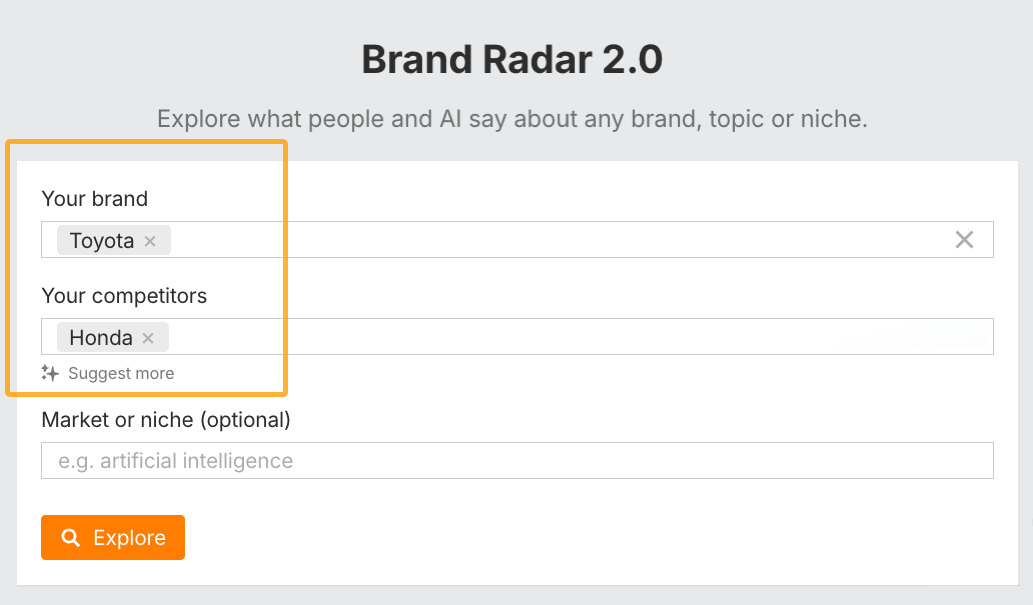
You can also try out the AI suggestions to auto-populate your top competitors in AI search.
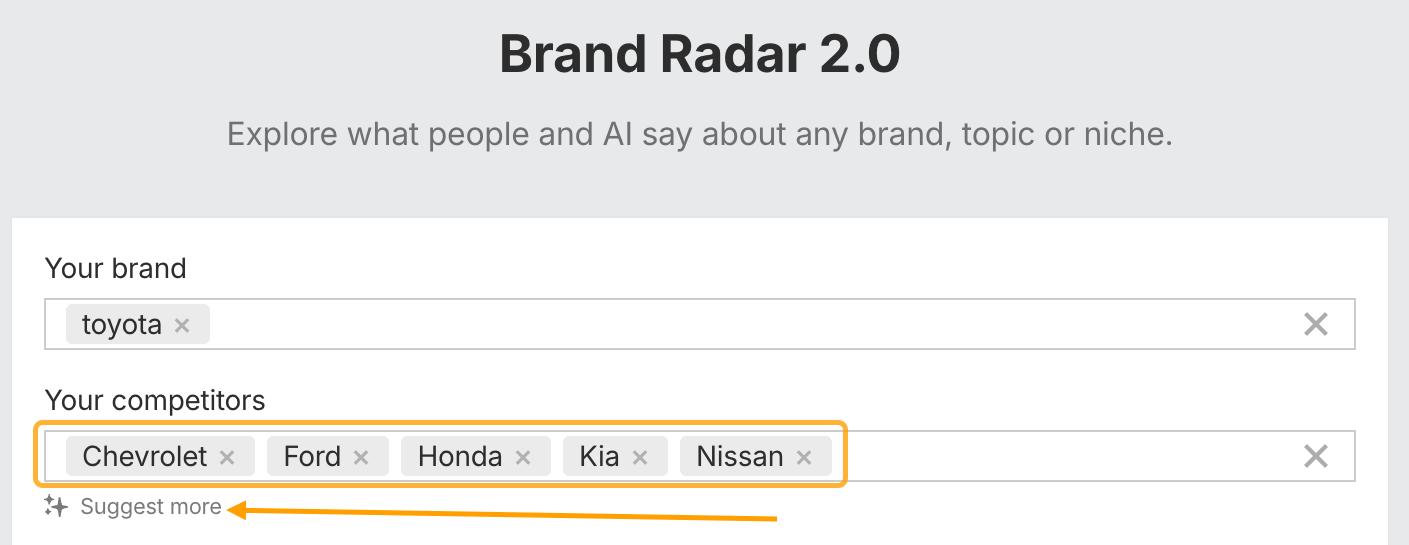
In the Overview tab, you’ll be able to compare your AI visibility directly to each competitor you entered. You can see each brand’s visibility metrics like mentions, impressions, citations, and AI Share of Voice for each AI search platform.
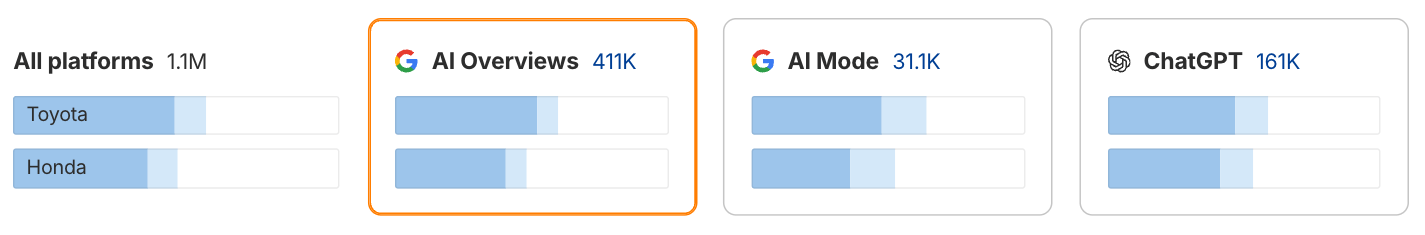
Hover over the platforms you care most about until you see this window pop up:

Each option will take you to a pre-filtered view of the AI responses report.
- Only brand: This report will show you queries and AI answers where the only brand mentioned is the one you’ve selected. It is great for assessing brand-specific queries and responses.
- With others: This report shows queries and/or responses that contain all the brands you’re comparing. It is great for assessing topics that are likely to mention you alongside competitors.
- Others only: This report shows queries that only mention the other brands you’re comparing against. It is great for finding topics that mention your competitors but not you.
Check out these reports periodically for insights into which competitors might be growing their AI visibility quickly.
If you add a topic as part of the main search, you can also hone in on any specific topics where competitors are mentioned but your brand isn’t.
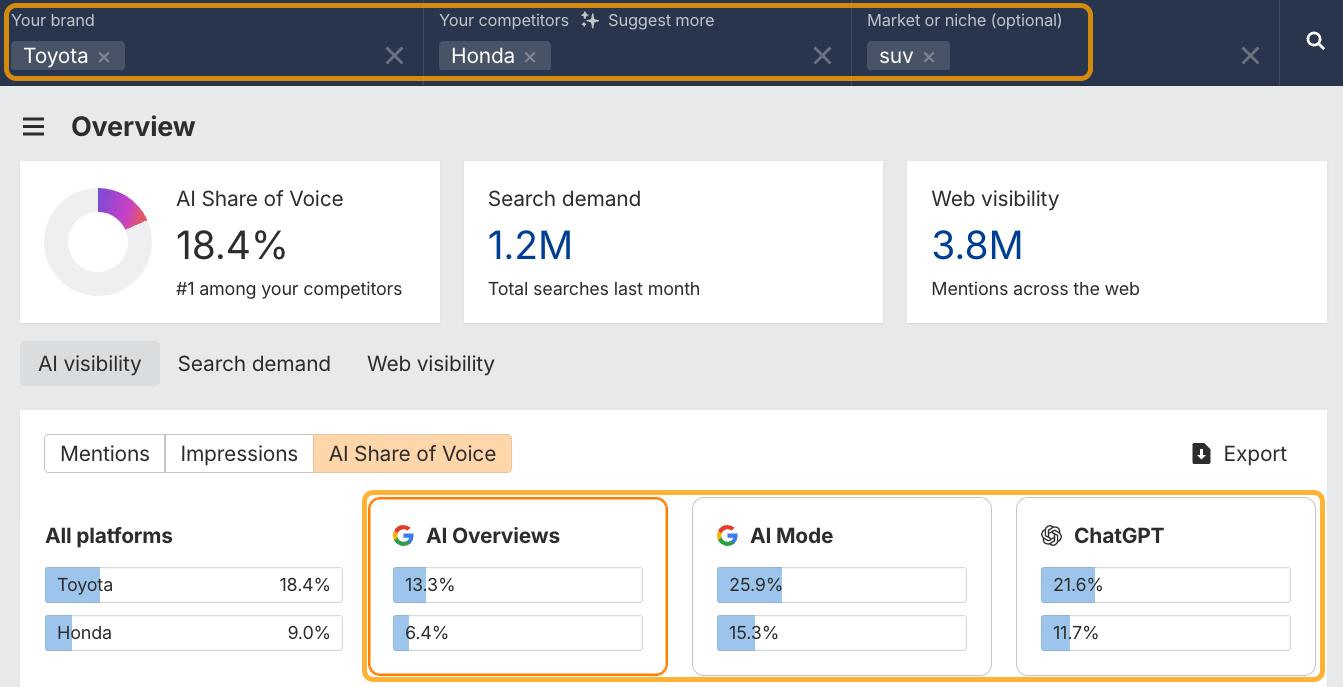
Pay attention to the AI Share of Voice metrics to see who has the highest visibility share in responses about that topic.
It’s also worth checking out the Cited domains and Cited pages reports to identify the top sources mentioning each brand.

Look for websites that mention competitors more than you and see how you can increase your mentions within them, too.
There are numerous possibilities here, depending on which competitive insights matter most to your stakeholders.
By this point, you’ll have a clear picture of how your brand appears in AI search: what’s working, where you’re absent, and how you compare to competitors. The final step is turning those insights into action.
Use your findings to prioritize next steps based on impact and effort:
- Fix: Correct misinformation or outdated brand descriptions
- Build: Expand content coverage for missing topics and formats that AI cites most
- Influence: Strengthen relationships with authoritative sites that AI relies on for citations
Depending on the task, you may need to collaborate with other teams to help you implement these actions. For example, if you have a PR team, they may be able to reach out to publications and correct misinformation about the brand in other people’s content.
If you need to seek approval before you can start implementing these actions, take the time to create a report for your stakeholders.
Download our free AI Visibility Audit Report Template if you don’t already have one. Replace all the pink sections and summarize your key findings in scorecards and quick snapshots of key points.
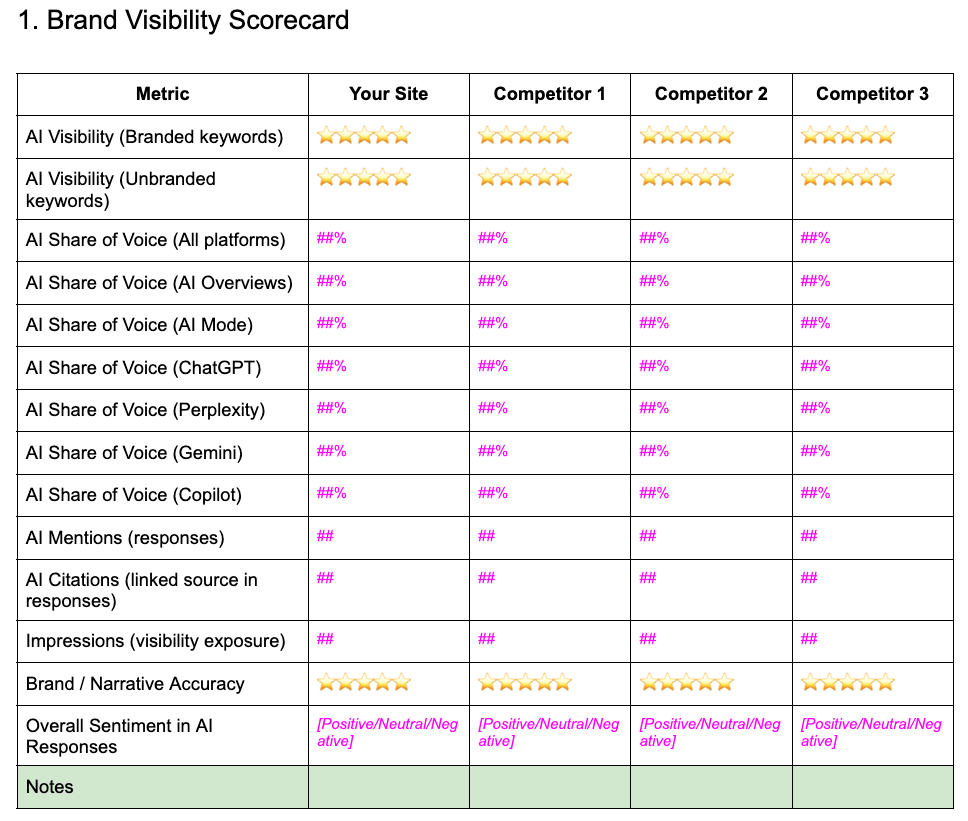
Finally, turn your audit into an ongoing cycle, ideally monthly if you have the bandwidth. Otherwise, quarterly will do.
With AI search platforms changing as quickly as they are, and competitors scrambling to win the largest share of voice, it’s worth checking your visibility frequently.
Record the same metrics as you did in step two so you can see how your visibility shifts over time.
Final thoughts
An AI visibility audit tracks how your brand is presented in AI search over time. It measures the volume of responses that mention your brand name or cite your website as a source. However, it also assesses qualitative signals like how your brand is represented.
To improve your visibility in AI search, check out the following guides:
Further reading
Similar Posts

15 Marketing Conferences to Attend in 2025
Conferences are a great excuse to meet other marketers, learn cutting-edge tactics, and just simply hang out and make friends! Even better if it’s on your company’s dime. Here are the marketing conferences we think are worth attending in 2025. Conference When Location Affiliate Summit East Aug. 4-5 New York, USA INBOUND Sep. 3-5 San Francisco, USA…
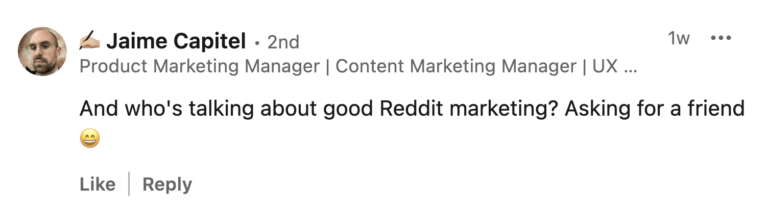
AI Makes Up 0.1% of Traffic, but Clicks Aren’t Everything
While AI traffic is growing as a referral source, Google still dominates by a factor of 345x, and Reddit out-refers all three major AIs combined. As it stands AI traffic isn’t making much of a dent, so is it worth pursuing? Here’s what we know so far… Sidenote. Thanks to our data scientist Xibeijia Guan for…
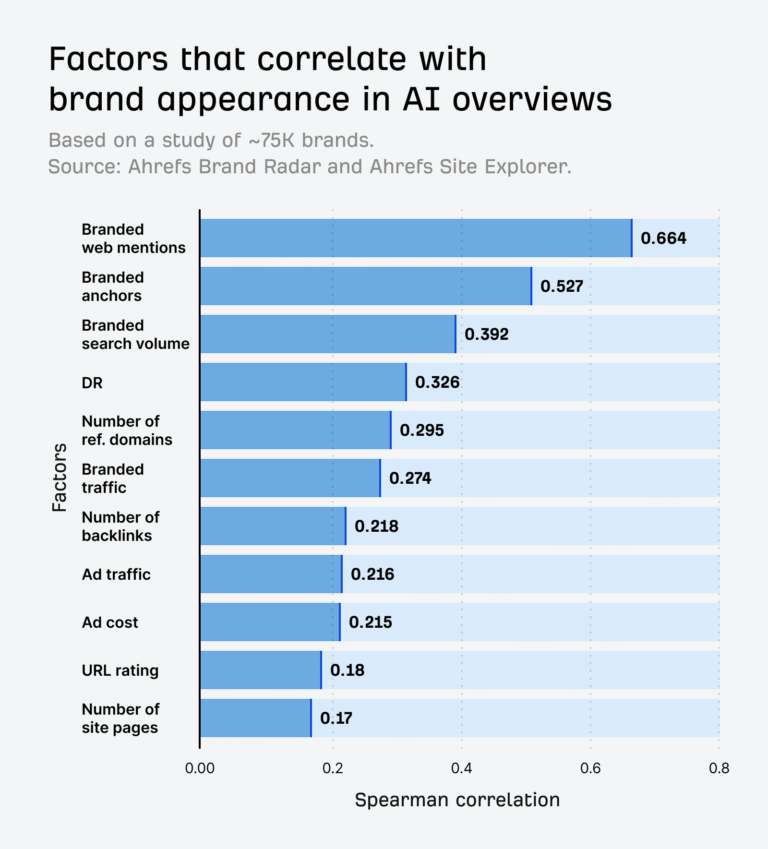
Google Seems More Biased Towards Big Brands Than ChatGPT and Perplexity
Article Performance Data from Ahrefs Linking websites The number of websites linking to this post. Get the week’s best marketing content Does being mentioned more on the web lead to more mentions in AI assistants? I’m defining mentions as the number of web pages that mention an entity at least once. I looked at the top…
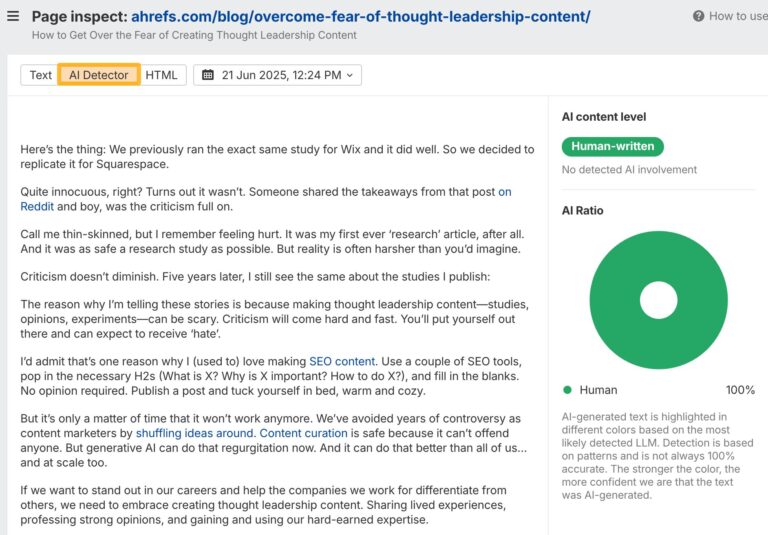
AI Overviews Cite AI-Generated Content More Than Human Writing
AI Overviews are AI-generated content, which means they can contain hallucinations. Google uses “grounding” to improve their accuracy, but according to our research, AI Overviews are more likely to cite AI-generated content than human-written content. Here’s what we found: Keywords Explorer and extracted the top three cited links. 1.9 million URLs in total, of which we…
How can ChatGPT Affect Domain Names?
Changes you know about – ChatGPT, the chatbot, founded by OpenAI that has caught the fancy of everyone from developers, marketers, AI experts, and businesses. Now, there are a lot of predictions about how this savvy little bot will change the way we work. Given our love for domains, we thought we could take a…

How to Track Website Metrics With One Free, Privacy-Friendly Tool
There are plenty of website metrics out there, and just as many tools to track them. So, to clear up the confusion, I’ll show you the key metrics that really matter, explain how to make sense of them, and show you how to do it all with one free, privacy-friendly tool that’s ready for the AI age….
Check your top-cited pages in Ahrefs’ Brand Radar
Start typing your brand in Brand Radar and select the option to add variations:

This will allow you to add your website as part of your brand entity:

You can only see data about citations if you add a domain to track, so always double-check this setting if you can’t see any citation data in the dashboard.
Then, navigate to the Citations tab in the dashboard and check out how many citations your brand has earned across different platforms:

Clicking these values will take you to the responses that include citations. However, you can also check out the Cited Pages report if you just want to see the list of top-cited pages.
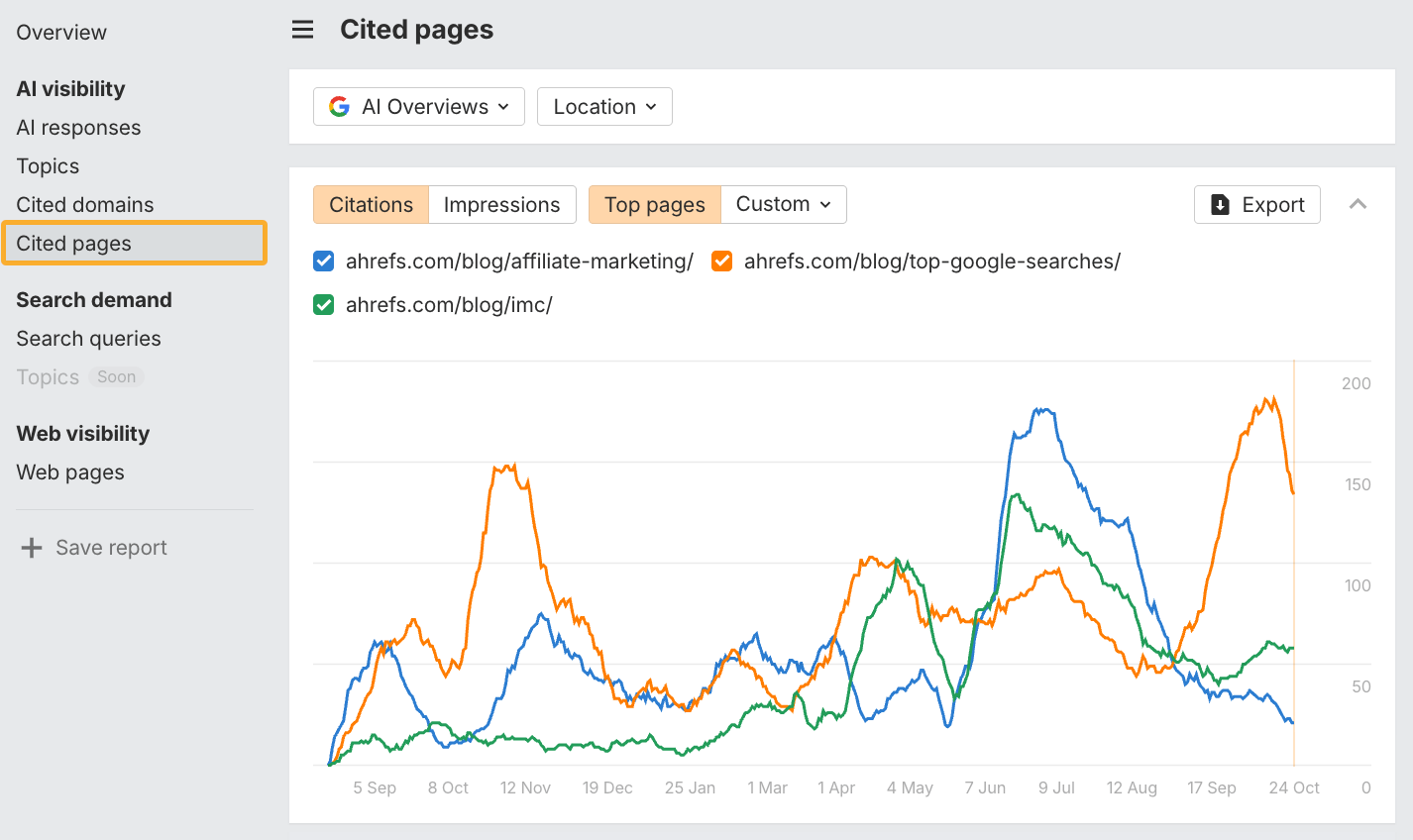
In some cases, you’ll see a list of pages from your site and others that are cited in the same responses where your brand is mentioned. Use the filter to show only your domain:

You’ll end up with a list of top-cited pages in descending order based on how many responses used the page as a source:
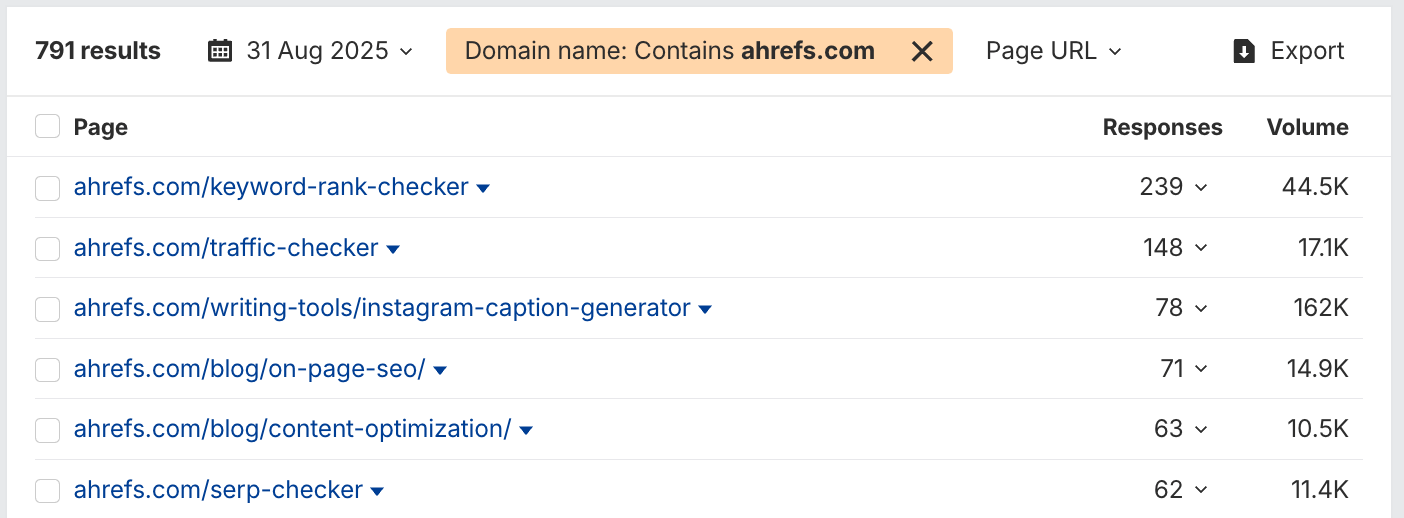
Cross-check the top pages earning AI traffic in your analytics data
The second method you can try is to check out your web analytics platform and analyze which pages are getting the most traffic from AI.
Although you won’t be able to see the exact queries and responses driving these clicks to your website, you can still get an idea of which pages actually earn clicks. Just because a page is well-cited among AI responses does not mean people will click on it.
You’ll need to have AI tracking in your analytics tool already set up to get this data. If you use Ahrefs’ Web Analytics, this is set up for you automatically:

Look for a list of the top pages visited most from AI platforms:
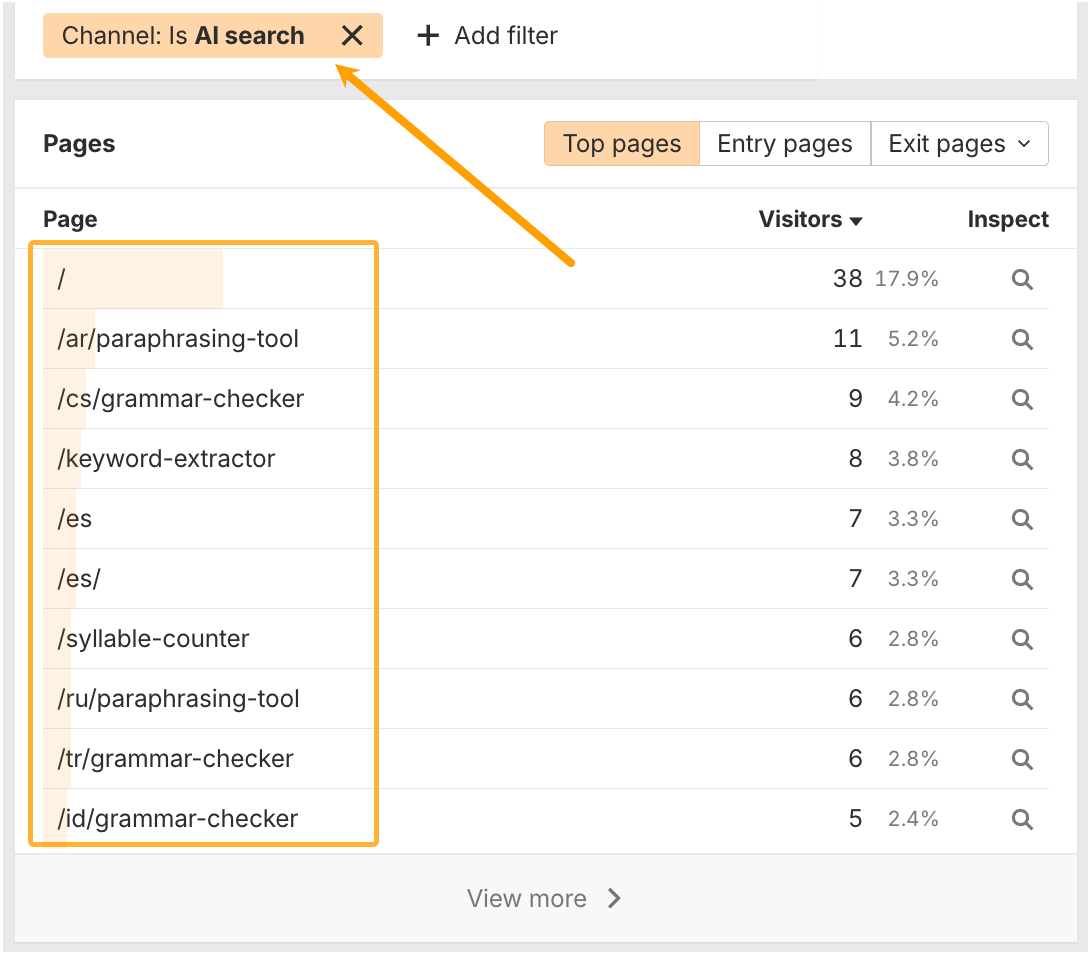
Cross-check these pages against those in Brand Radar. For each one, check the responses the page is cited in:
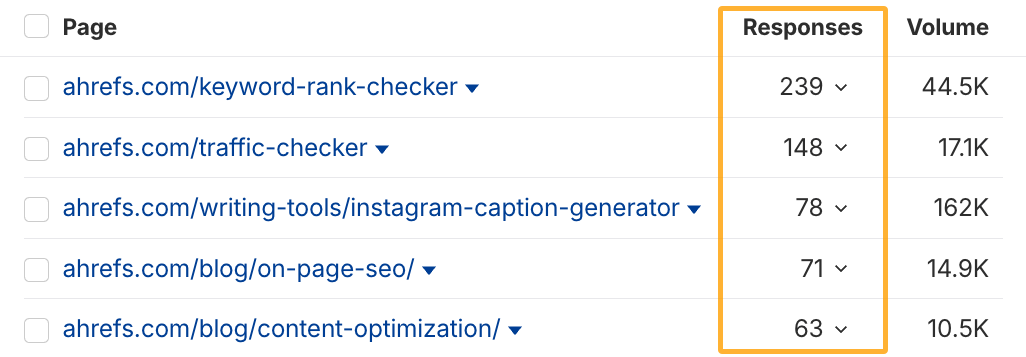
This helps you spot which queries and responses drive the most clicks from AI search results to your site.
Repeat the process across different AI platforms (e.g., AI Overviews, ChatGPT, Perplexity) to compare click-through patterns.
analyze your brand mentions everywhere people talk about you.
Doing this will give you a holistic idea of the language patterns and knowledge about your brand that AI is likely to include in responses about you.
If you’re working agency-side or just don’t have time to do the full process, try out this shortcut that will help you prioritize which online mentions to analyze first.
Run an empty search in Brand Radar and use the filters to only include the AI responses that mention your brand:

Then, check out the Cited pages report. You will get a list of all pages that AI cites for responses that mention your brand. For instance, Zapier and Reddit are frequently cited in responses that mention Ahrefs:

You can check out the responses themselves for an idea of how your brand was mentioned.

Then check out the content cited on these websites to see exactly if (and how) they mention your brand.
This analysis is useful for:
- Spotting your best web mentions and how they influence the way AI also talks about you
- Identifying misinformation in AI responses and tracking down the exact source
- Seeing what content formats are frequently cited in your industry (and publishing similar posts)
- Partnering with websites that frequently get cited and often mention you favorably
- Learning how people (and AI) position you against your competitors
This provides a prioritized list of web mentions that significantly impact how AI describes your brand. Replicate the best ones for quick-win visibility gains while also reaching out to those that may need updating.
Once you’ve identified these influential mentions, the next step is to find gaps you can close or opportunities your competitors have yet to tap into.
To benchmark your brand’s AI visibility against competitors, search your brand and then add one or more competitors like so:
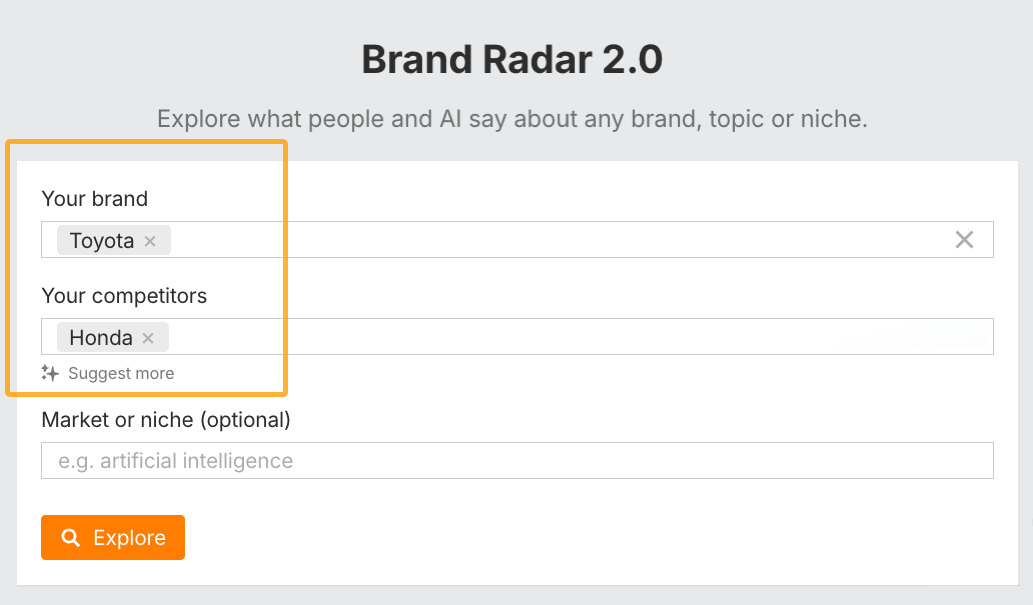
You can also try out the AI suggestions to auto-populate your top competitors in AI search.
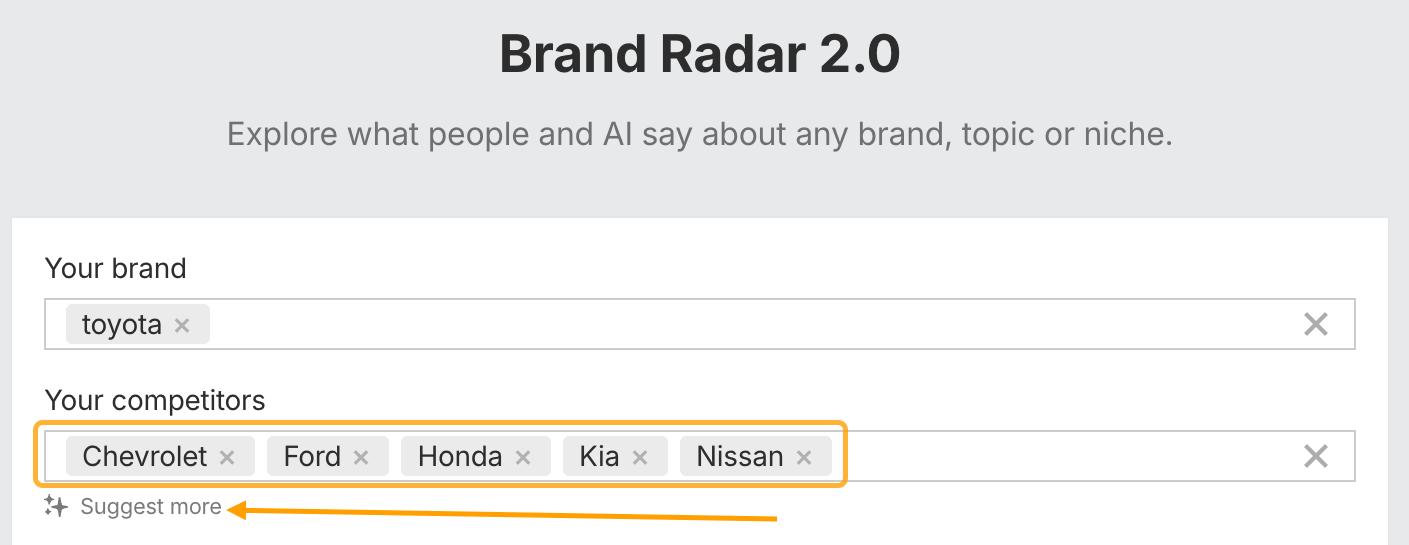
In the Overview tab, you’ll be able to compare your AI visibility directly to each competitor you entered. You can see each brand’s visibility metrics like mentions, impressions, citations, and AI Share of Voice for each AI search platform.
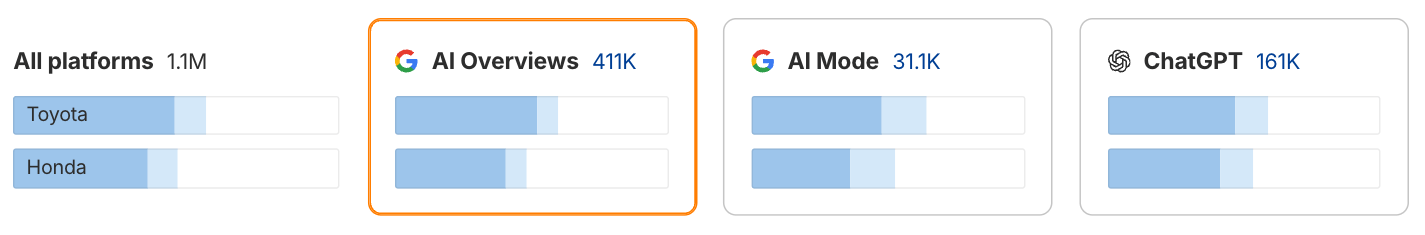
Hover over the platforms you care most about until you see this window pop up:

Each option will take you to a pre-filtered view of the AI responses report.
- Only brand: This report will show you queries and AI answers where the only brand mentioned is the one you’ve selected. It is great for assessing brand-specific queries and responses.
- With others: This report shows queries and/or responses that contain all the brands you’re comparing. It is great for assessing topics that are likely to mention you alongside competitors.
- Others only: This report shows queries that only mention the other brands you’re comparing against. It is great for finding topics that mention your competitors but not you.
Check out these reports periodically for insights into which competitors might be growing their AI visibility quickly.
If you add a topic as part of the main search, you can also hone in on any specific topics where competitors are mentioned but your brand isn’t.
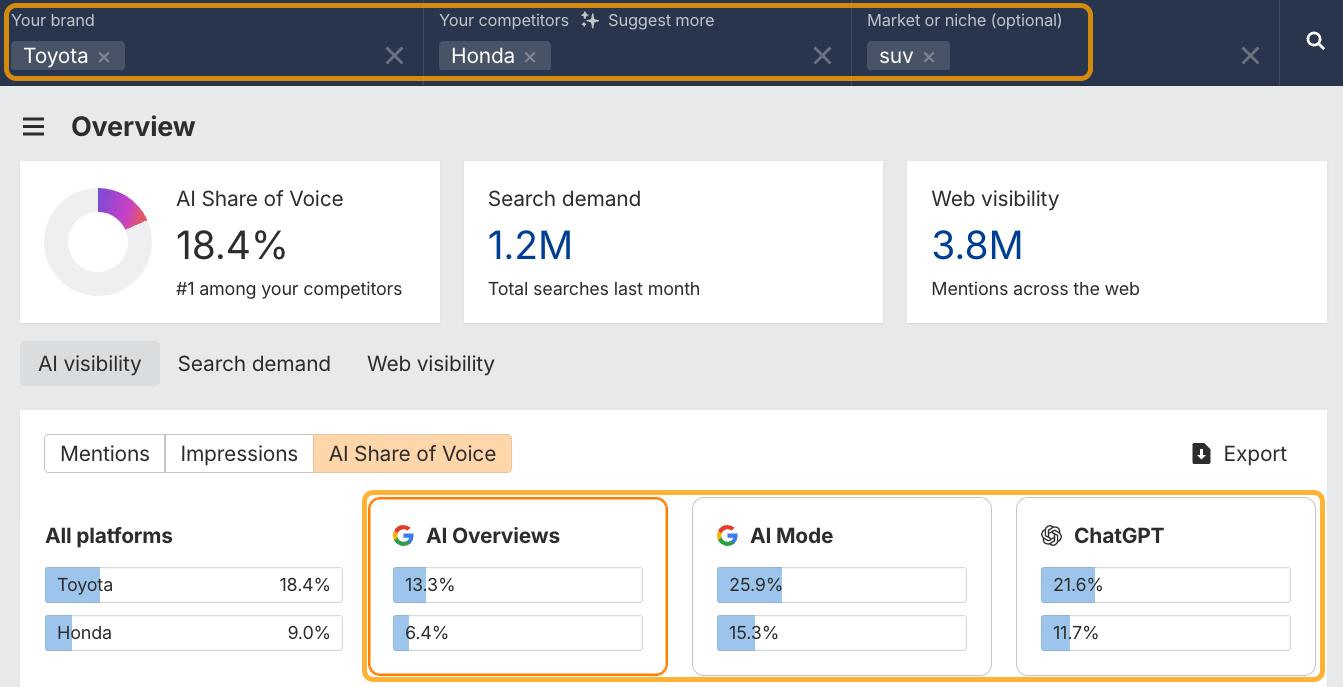
Pay attention to the AI Share of Voice metrics to see who has the highest visibility share in responses about that topic.
It’s also worth checking out the Cited domains and Cited pages reports to identify the top sources mentioning each brand.

Look for websites that mention competitors more than you and see how you can increase your mentions within them, too.
There are numerous possibilities here, depending on which competitive insights matter most to your stakeholders.
By this point, you’ll have a clear picture of how your brand appears in AI search: what’s working, where you’re absent, and how you compare to competitors. The final step is turning those insights into action.
Use your findings to prioritize next steps based on impact and effort:
- Fix: Correct misinformation or outdated brand descriptions
- Build: Expand content coverage for missing topics and formats that AI cites most
- Influence: Strengthen relationships with authoritative sites that AI relies on for citations
Depending on the task, you may need to collaborate with other teams to help you implement these actions. For example, if you have a PR team, they may be able to reach out to publications and correct misinformation about the brand in other people’s content.
If you need to seek approval before you can start implementing these actions, take the time to create a report for your stakeholders.
Download our free AI Visibility Audit Report Template if you don’t already have one. Replace all the pink sections and summarize your key findings in scorecards and quick snapshots of key points.
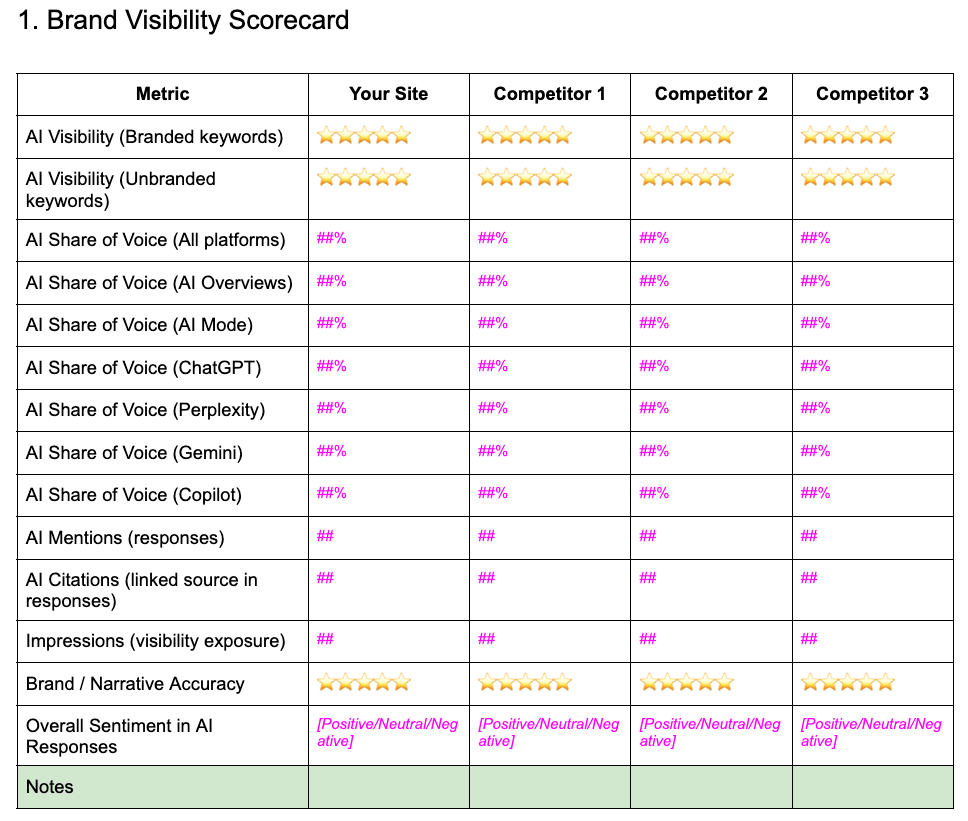
Finally, turn your audit into an ongoing cycle, ideally monthly if you have the bandwidth. Otherwise, quarterly will do.
With AI search platforms changing as quickly as they are, and competitors scrambling to win the largest share of voice, it’s worth checking your visibility frequently.
Record the same metrics as you did in step two so you can see how your visibility shifts over time.
Final thoughts
An AI visibility audit tracks how your brand is presented in AI search over time. It measures the volume of responses that mention your brand name or cite your website as a source. However, it also assesses qualitative signals like how your brand is represented.
To improve your visibility in AI search, check out the following guides:
Further reading
Doing this will give you a holistic idea of the language patterns and knowledge about your brand that AI is likely to include in responses about you.
If you’re working agency-side or just don’t have time to do the full process, try out this shortcut that will help you prioritize which online mentions to analyze first.
Run an empty search in Brand Radar and use the filters to only include the AI responses that mention your brand:

Then, check out the Cited pages report. You will get a list of all pages that AI cites for responses that mention your brand. For instance, Zapier and Reddit are frequently cited in responses that mention Ahrefs:

You can check out the responses themselves for an idea of how your brand was mentioned.

Then check out the content cited on these websites to see exactly if (and how) they mention your brand.
This analysis is useful for:
- Spotting your best web mentions and how they influence the way AI also talks about you
- Identifying misinformation in AI responses and tracking down the exact source
- Seeing what content formats are frequently cited in your industry (and publishing similar posts)
- Partnering with websites that frequently get cited and often mention you favorably
- Learning how people (and AI) position you against your competitors
This provides a prioritized list of web mentions that significantly impact how AI describes your brand. Replicate the best ones for quick-win visibility gains while also reaching out to those that may need updating.
Once you’ve identified these influential mentions, the next step is to find gaps you can close or opportunities your competitors have yet to tap into.
To benchmark your brand’s AI visibility against competitors, search your brand and then add one or more competitors like so:
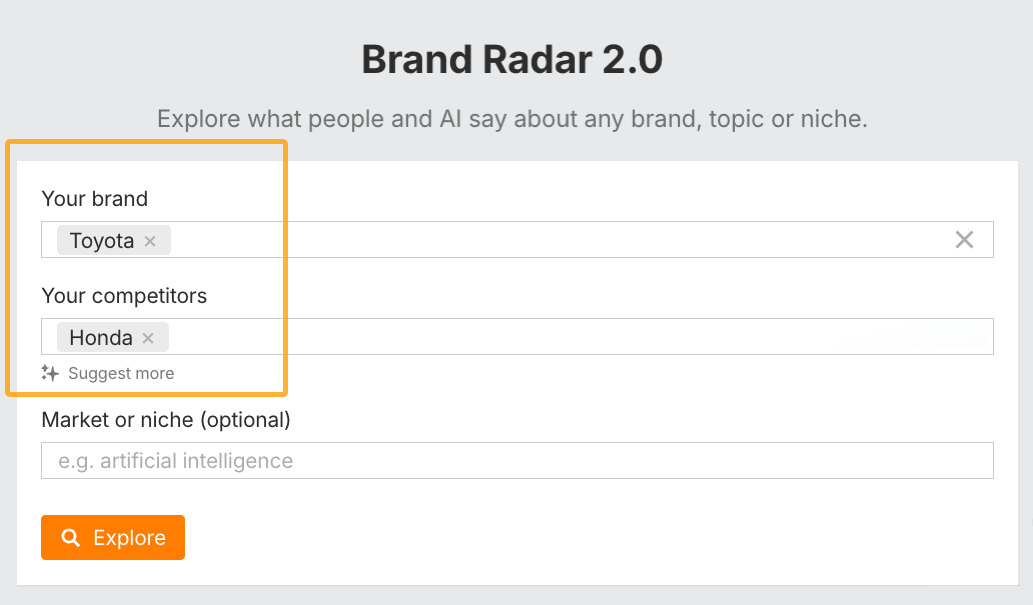
You can also try out the AI suggestions to auto-populate your top competitors in AI search.
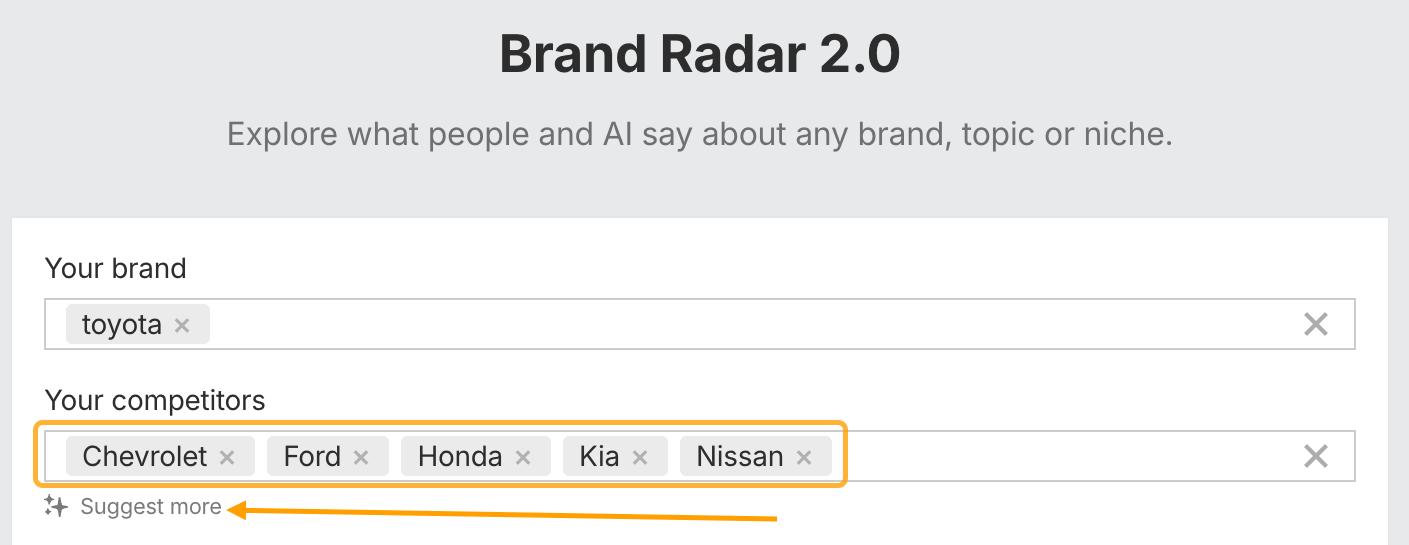
In the Overview tab, you’ll be able to compare your AI visibility directly to each competitor you entered. You can see each brand’s visibility metrics like mentions, impressions, citations, and AI Share of Voice for each AI search platform.
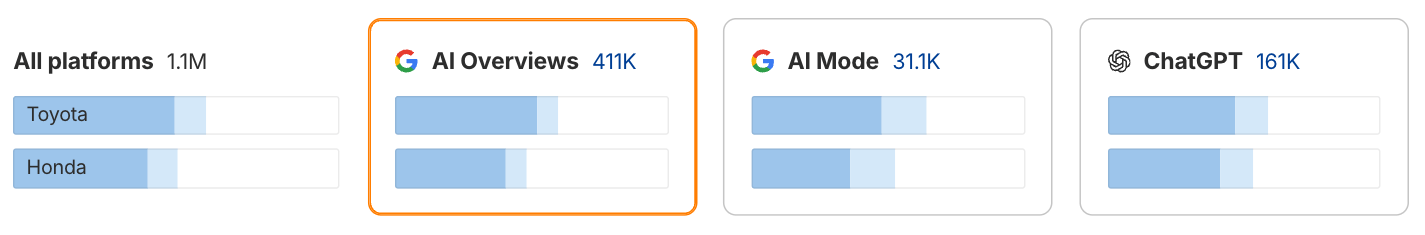
Hover over the platforms you care most about until you see this window pop up:

Each option will take you to a pre-filtered view of the AI responses report.
- Only brand: This report will show you queries and AI answers where the only brand mentioned is the one you’ve selected. It is great for assessing brand-specific queries and responses.
- With others: This report shows queries and/or responses that contain all the brands you’re comparing. It is great for assessing topics that are likely to mention you alongside competitors.
- Others only: This report shows queries that only mention the other brands you’re comparing against. It is great for finding topics that mention your competitors but not you.
Check out these reports periodically for insights into which competitors might be growing their AI visibility quickly.
If you add a topic as part of the main search, you can also hone in on any specific topics where competitors are mentioned but your brand isn’t.
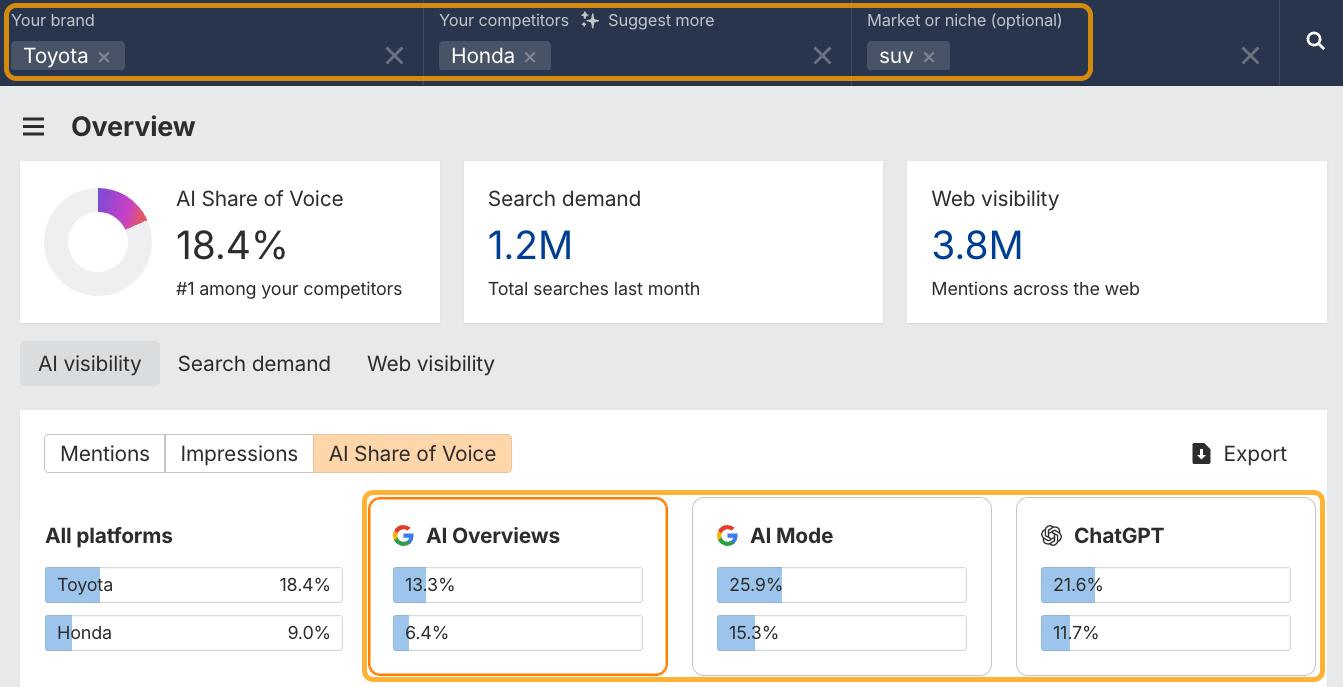
Pay attention to the AI Share of Voice metrics to see who has the highest visibility share in responses about that topic.
It’s also worth checking out the Cited domains and Cited pages reports to identify the top sources mentioning each brand.

Look for websites that mention competitors more than you and see how you can increase your mentions within them, too.
There are numerous possibilities here, depending on which competitive insights matter most to your stakeholders.
By this point, you’ll have a clear picture of how your brand appears in AI search: what’s working, where you’re absent, and how you compare to competitors. The final step is turning those insights into action.
Use your findings to prioritize next steps based on impact and effort:
- Fix: Correct misinformation or outdated brand descriptions
- Build: Expand content coverage for missing topics and formats that AI cites most
- Influence: Strengthen relationships with authoritative sites that AI relies on for citations
Depending on the task, you may need to collaborate with other teams to help you implement these actions. For example, if you have a PR team, they may be able to reach out to publications and correct misinformation about the brand in other people’s content.
If you need to seek approval before you can start implementing these actions, take the time to create a report for your stakeholders.
Download our free AI Visibility Audit Report Template if you don’t already have one. Replace all the pink sections and summarize your key findings in scorecards and quick snapshots of key points.
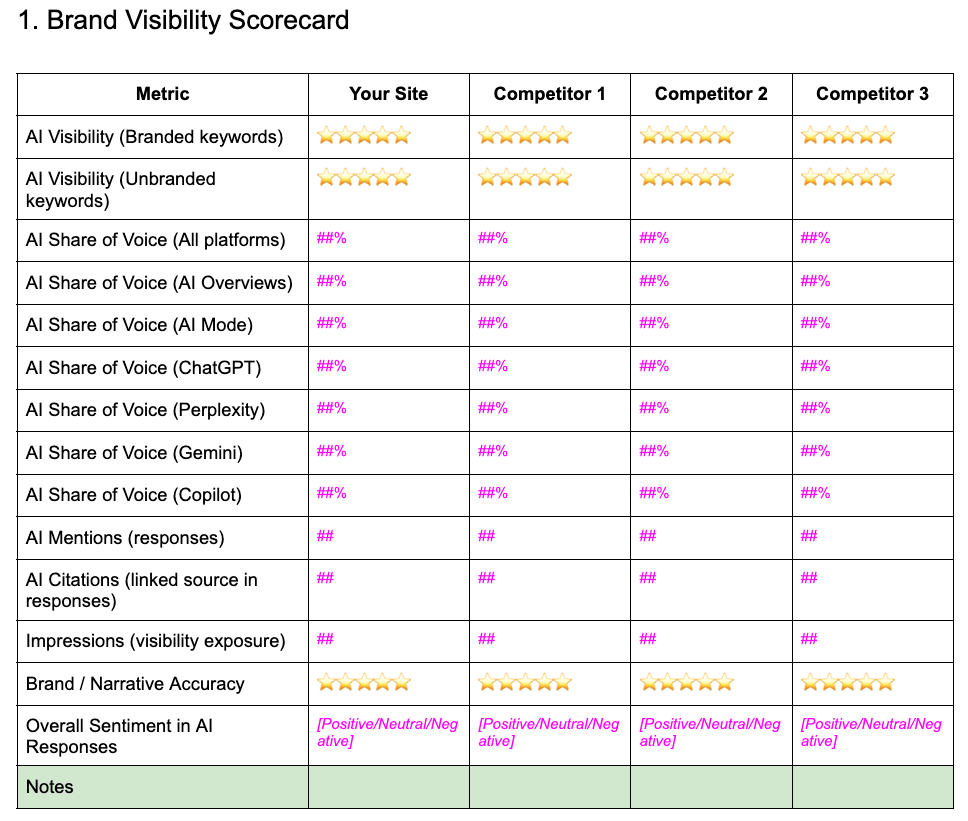
Finally, turn your audit into an ongoing cycle, ideally monthly if you have the bandwidth. Otherwise, quarterly will do.
With AI search platforms changing as quickly as they are, and competitors scrambling to win the largest share of voice, it’s worth checking your visibility frequently.
Record the same metrics as you did in step two so you can see how your visibility shifts over time.
Final thoughts
An AI visibility audit tracks how your brand is presented in AI search over time. It measures the volume of responses that mention your brand name or cite your website as a source. However, it also assesses qualitative signals like how your brand is represented.
To improve your visibility in AI search, check out the following guides:
Further reading
Similar Posts

15 Marketing Conferences to Attend in 2025
Conferences are a great excuse to meet other marketers, learn cutting-edge tactics, and just simply hang out and make friends! Even better if it’s on your company’s dime. Here are the marketing conferences we think are worth attending in 2025. Conference When Location Affiliate Summit East Aug. 4-5 New York, USA INBOUND Sep. 3-5 San Francisco, USA…
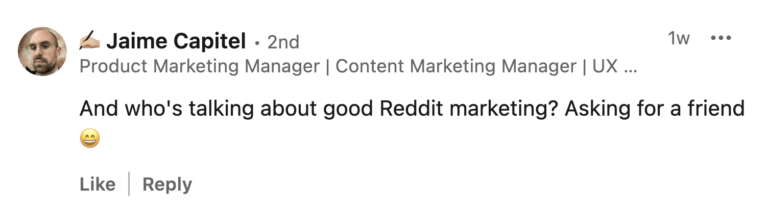
AI Makes Up 0.1% of Traffic, but Clicks Aren’t Everything
While AI traffic is growing as a referral source, Google still dominates by a factor of 345x, and Reddit out-refers all three major AIs combined. As it stands AI traffic isn’t making much of a dent, so is it worth pursuing? Here’s what we know so far… Sidenote. Thanks to our data scientist Xibeijia Guan for…
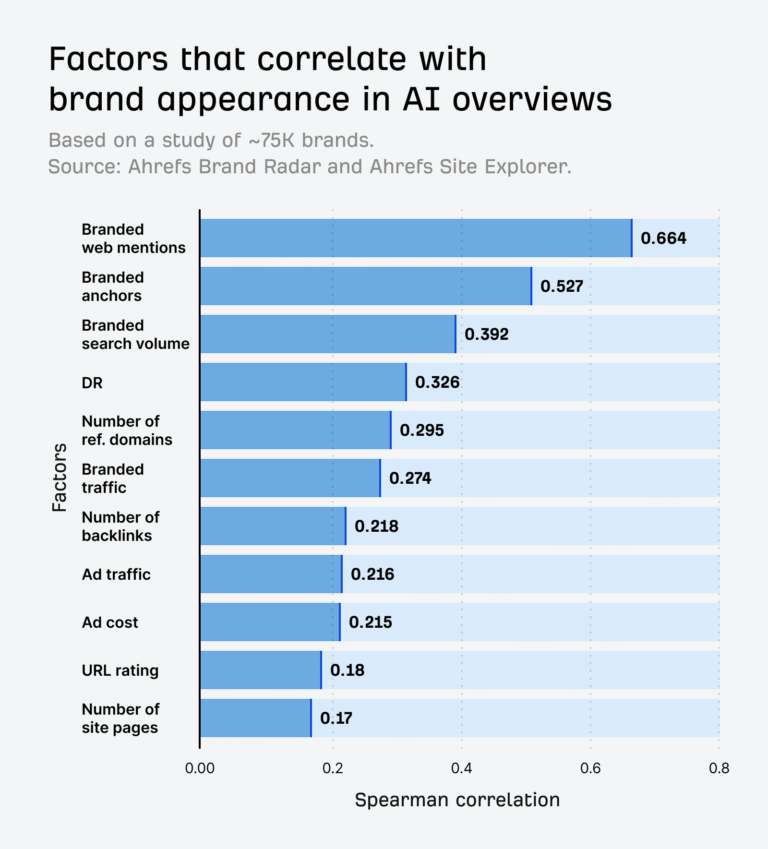
Google Seems More Biased Towards Big Brands Than ChatGPT and Perplexity
Article Performance Data from Ahrefs Linking websites The number of websites linking to this post. Get the week’s best marketing content Does being mentioned more on the web lead to more mentions in AI assistants? I’m defining mentions as the number of web pages that mention an entity at least once. I looked at the top…
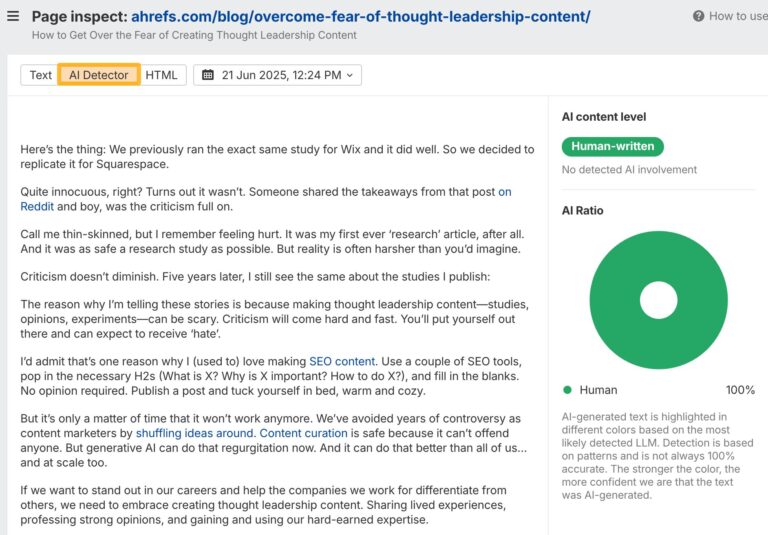
AI Overviews Cite AI-Generated Content More Than Human Writing
AI Overviews are AI-generated content, which means they can contain hallucinations. Google uses “grounding” to improve their accuracy, but according to our research, AI Overviews are more likely to cite AI-generated content than human-written content. Here’s what we found: Keywords Explorer and extracted the top three cited links. 1.9 million URLs in total, of which we…
How can ChatGPT Affect Domain Names?
Changes you know about – ChatGPT, the chatbot, founded by OpenAI that has caught the fancy of everyone from developers, marketers, AI experts, and businesses. Now, there are a lot of predictions about how this savvy little bot will change the way we work. Given our love for domains, we thought we could take a…

How to Track Website Metrics With One Free, Privacy-Friendly Tool
There are plenty of website metrics out there, and just as many tools to track them. So, to clear up the confusion, I’ll show you the key metrics that really matter, explain how to make sense of them, and show you how to do it all with one free, privacy-friendly tool that’s ready for the AI age….
