2025 is all about brand building. At Ahrefs, we’ve already been doing that for over a decade, but there’s never been a better time for us to ramp things up.
After writing an article on 11 ways to measure brand awareness, I figured now’s also the perfect time for us to get a clearer picture of where we stand today, so we have something solid to measure against when those brand wins come rolling in 😉
I needed a reliable way to track Ahrefs’ brand performance—regularly and over time.
Luckily for me, we already have a Looker Studio Template hooked up to all our main tools via the API, which made it easy to create a live, auto-updating dashboard of the key organic brand metrics I cared about.
Below, I show you exactly how to replicate this for your own brand.
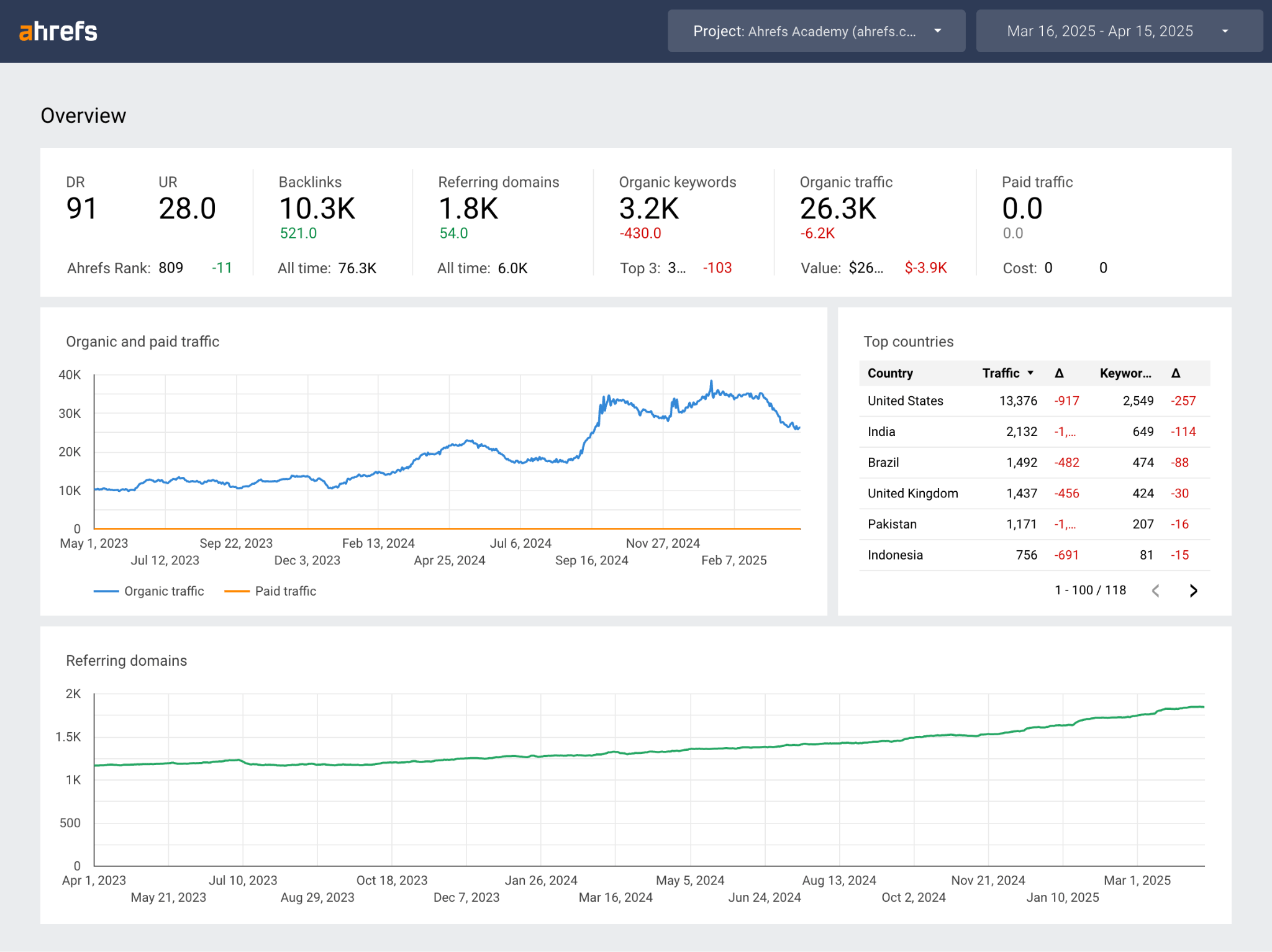
Rank Tracker is useful for overview stats and project-level analysis. It helps you track SoV against competitors, SERP Feature ownership, and positions across a specific set of keywords.
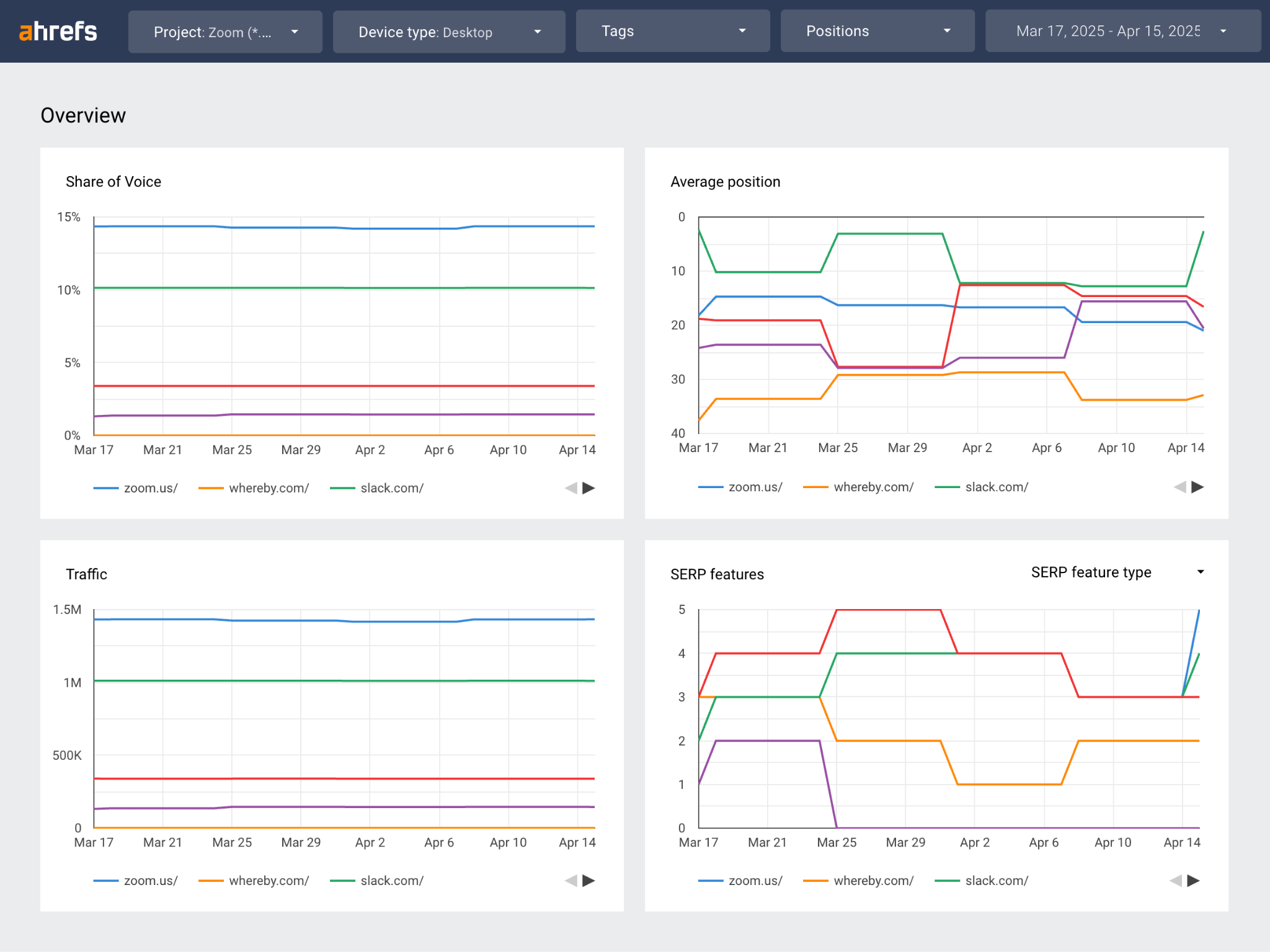
Site Audit is useful when you want to go deep into the technical SEO side of things. It gives you indexability insights, on-page content issues, and core web vitals status updates.
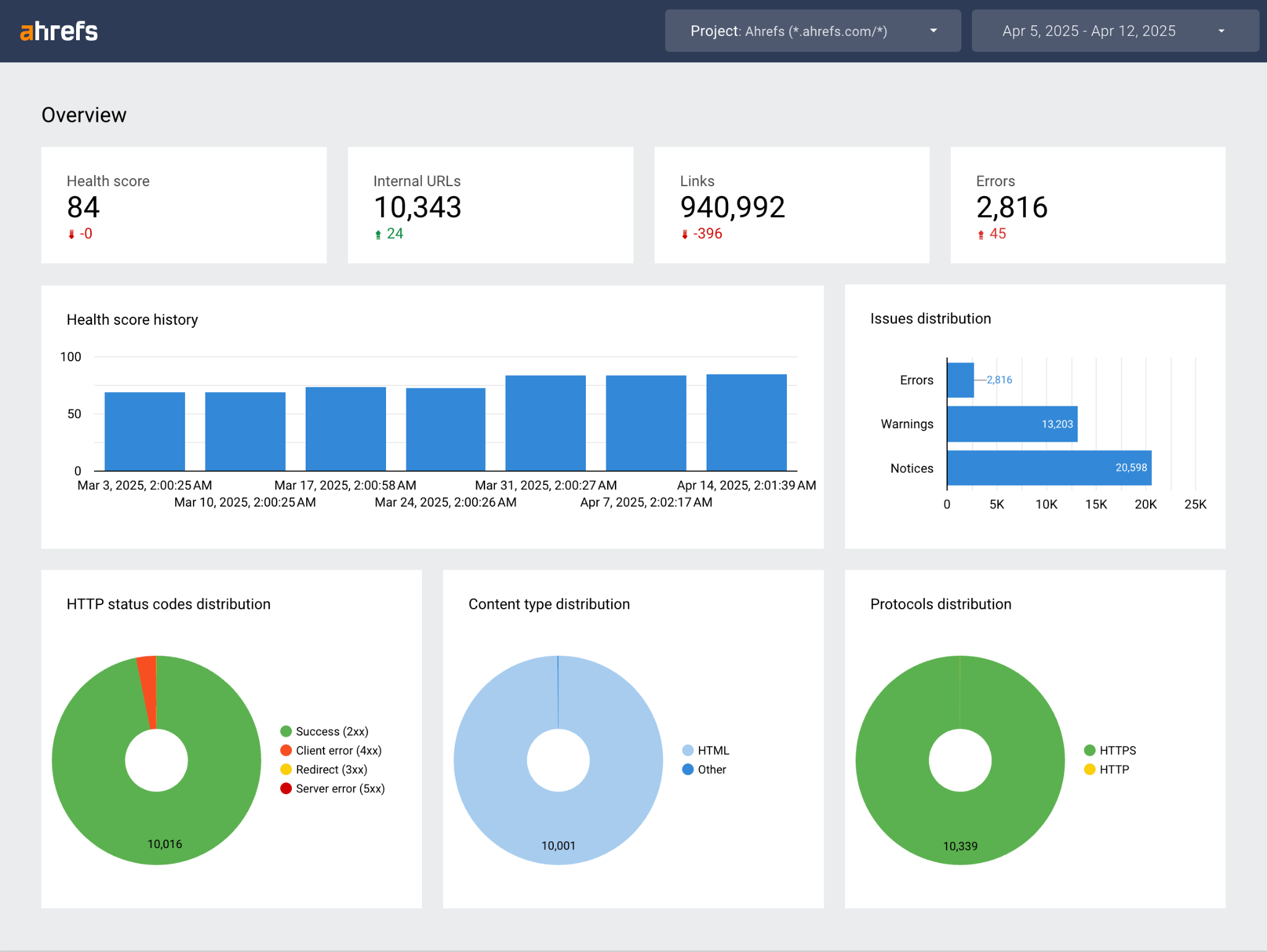
I mostly wanted to monitor broad brand metrics, so I started off with the Site Explorer template, and then fed in Rank Tracker data to home-in on some of our most important keywords.
To adapt a template, just click on the three dots on the right and click “Make a copy”.
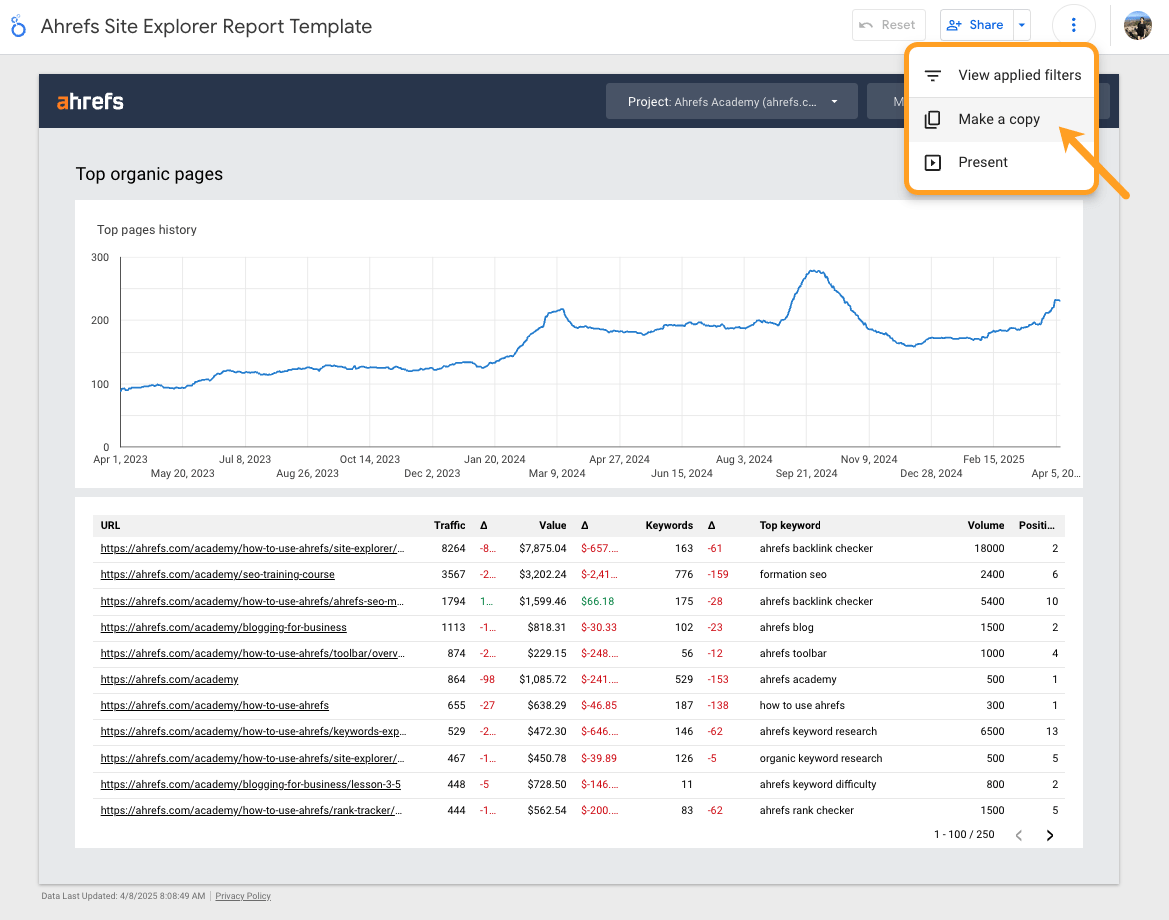
Then under “New data source” click “Create data source”…
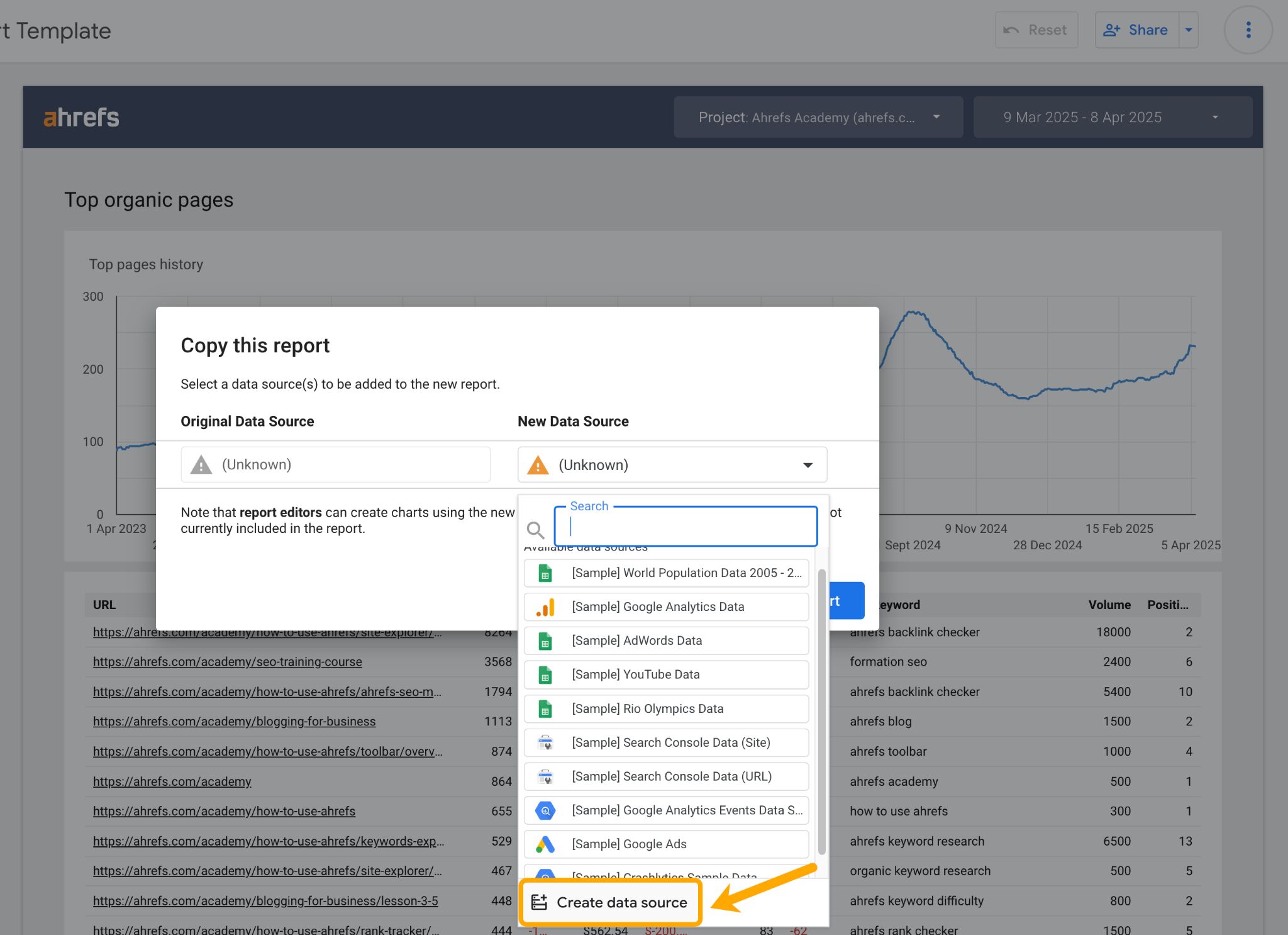
…and search for your chosen Ahrefs data connector.
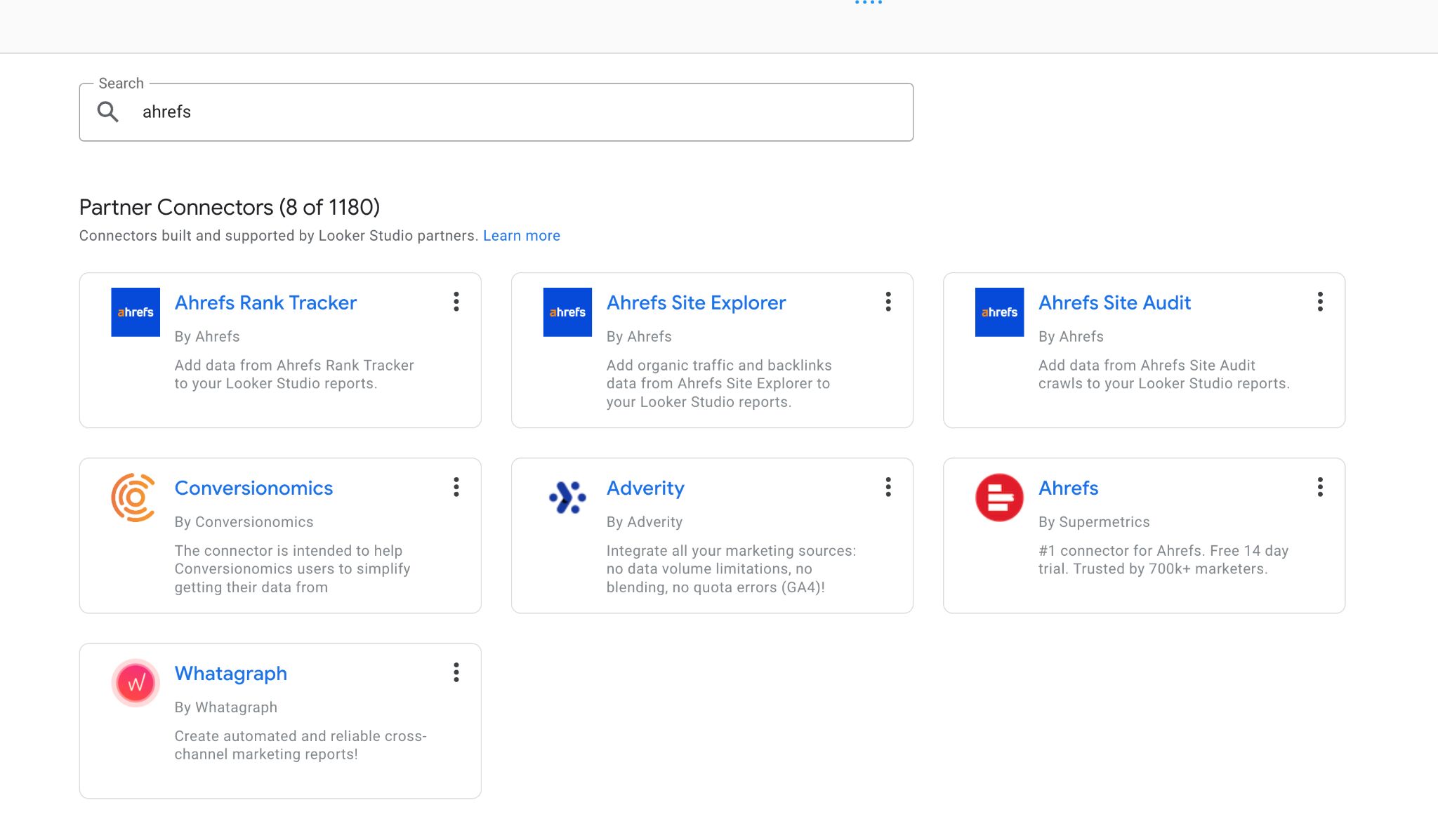
Choose your project, and leave all other fields blank—you can adjust them later on in the actual report. 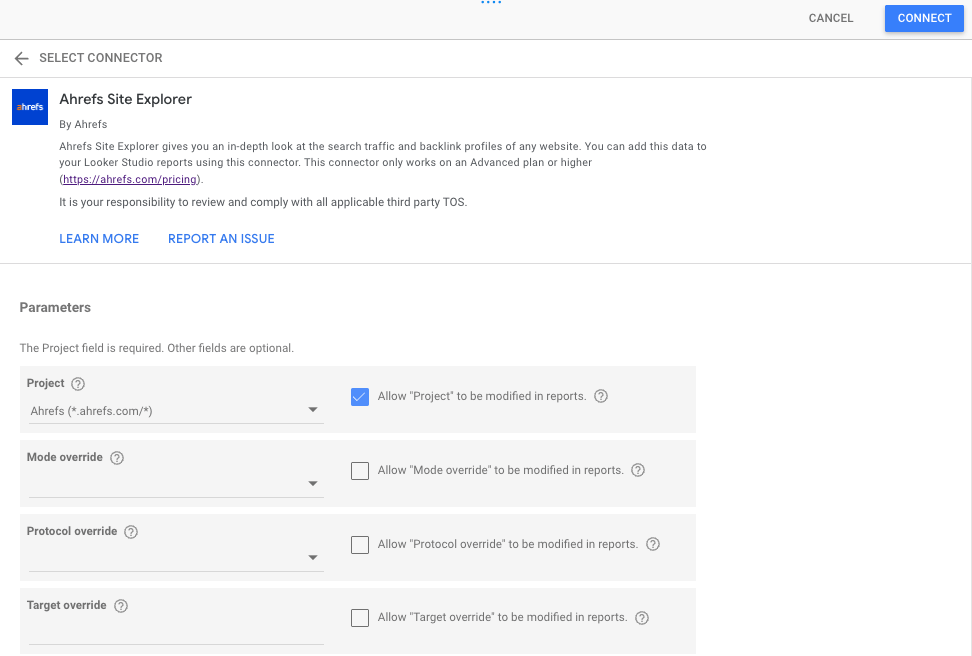
The exception to this rule is if you’re adding “Rank Tracker” as a data source. In this case, you’ll need to select a “Device type” before you can “Connect”.
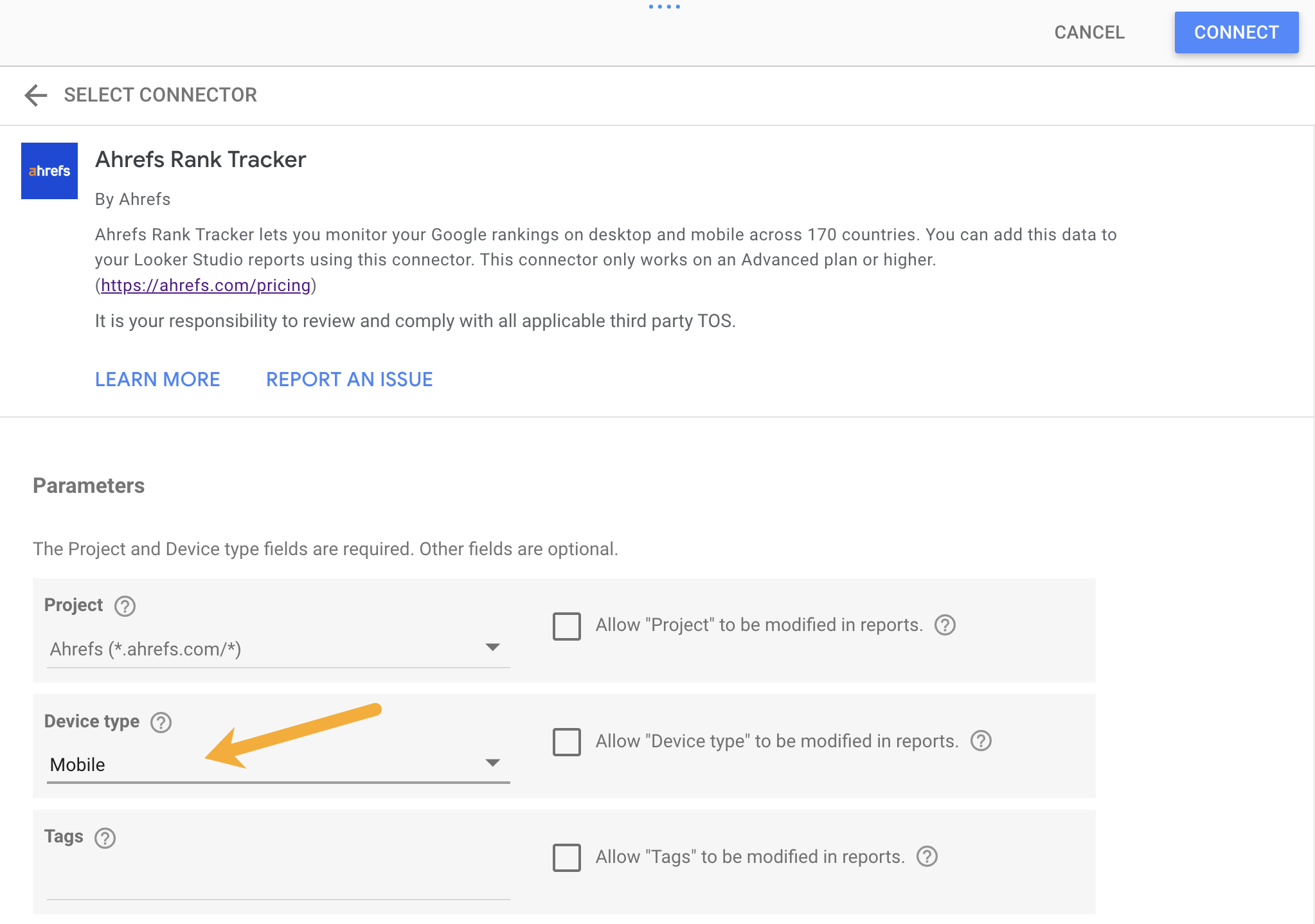
On the next screen, hit “Add to report”.
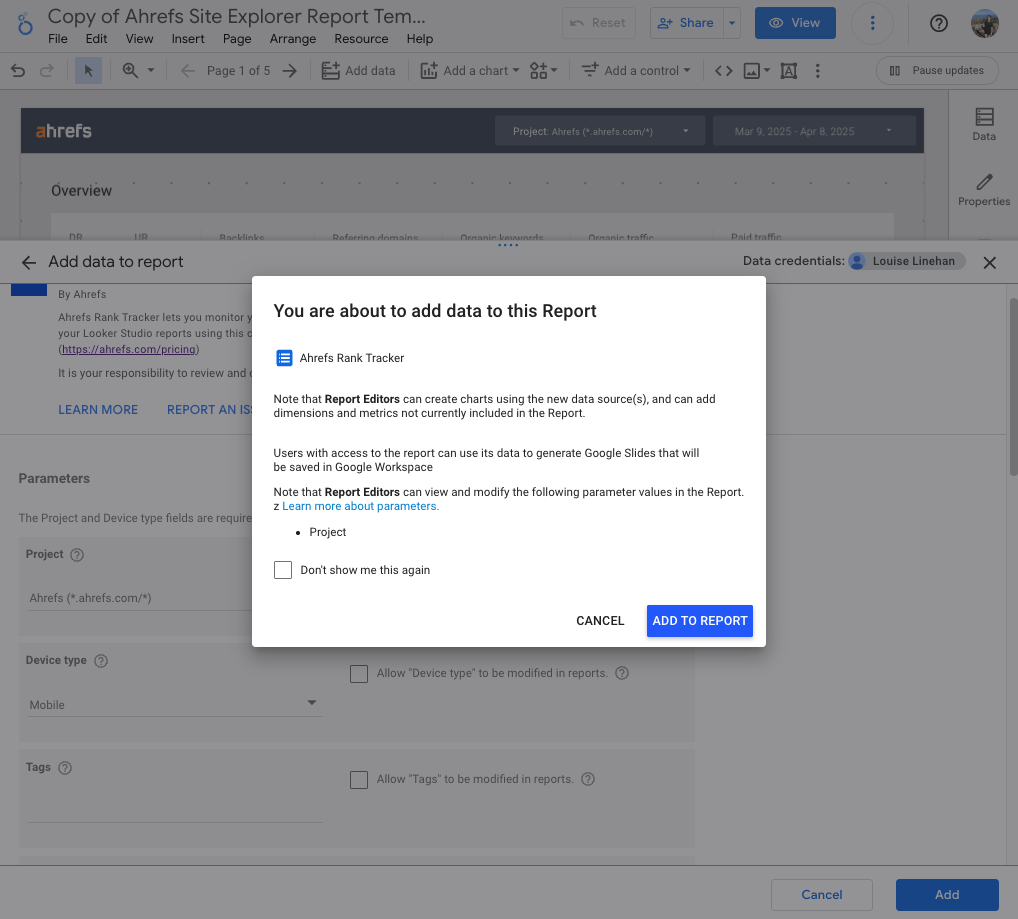
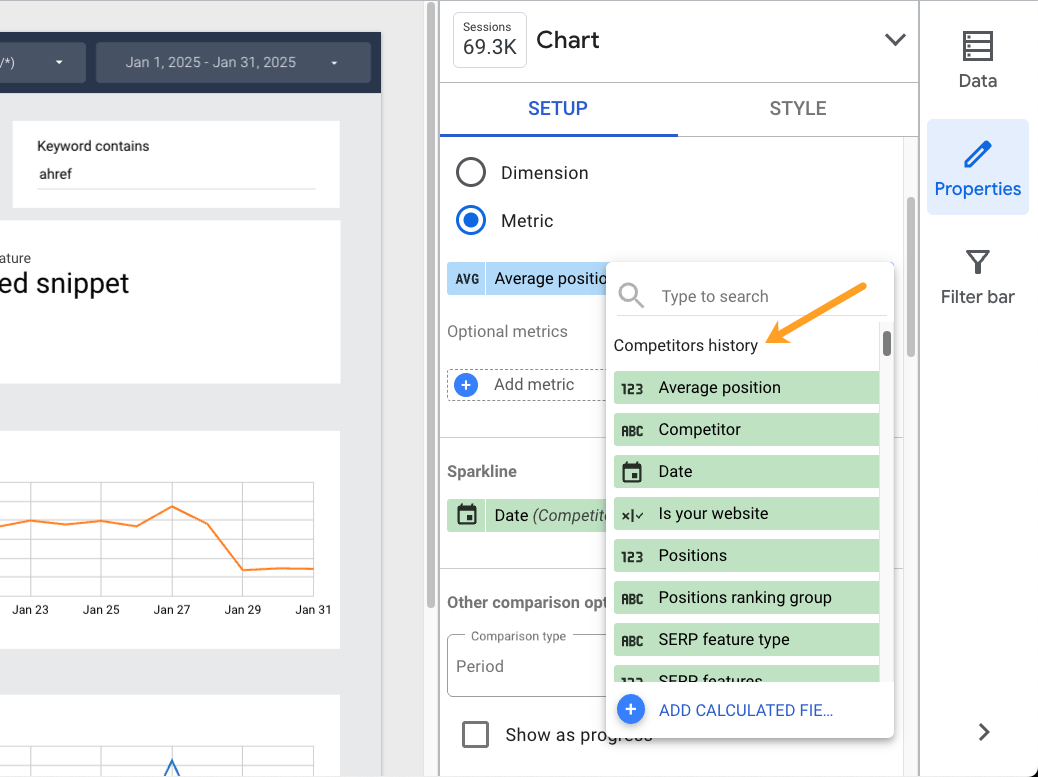
This way you can quickly spot-check your brand positions, SERP features, share of voice, and traffic, and monitor any growth or decline with “sparkline” visuals.
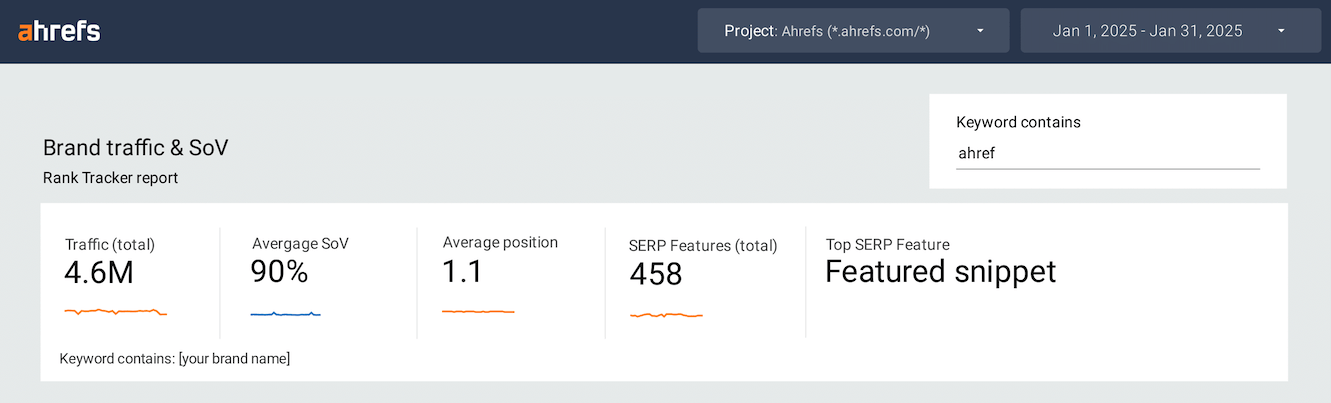
Finally, set up an “Is your website filter” to monitor only your site, and sift out any competitors you track in your project.
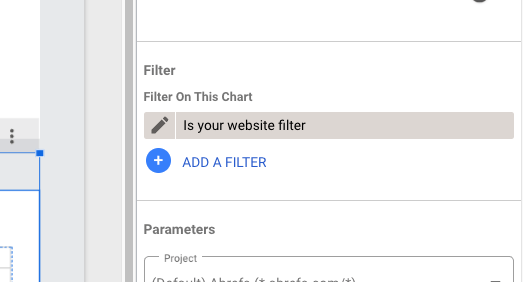
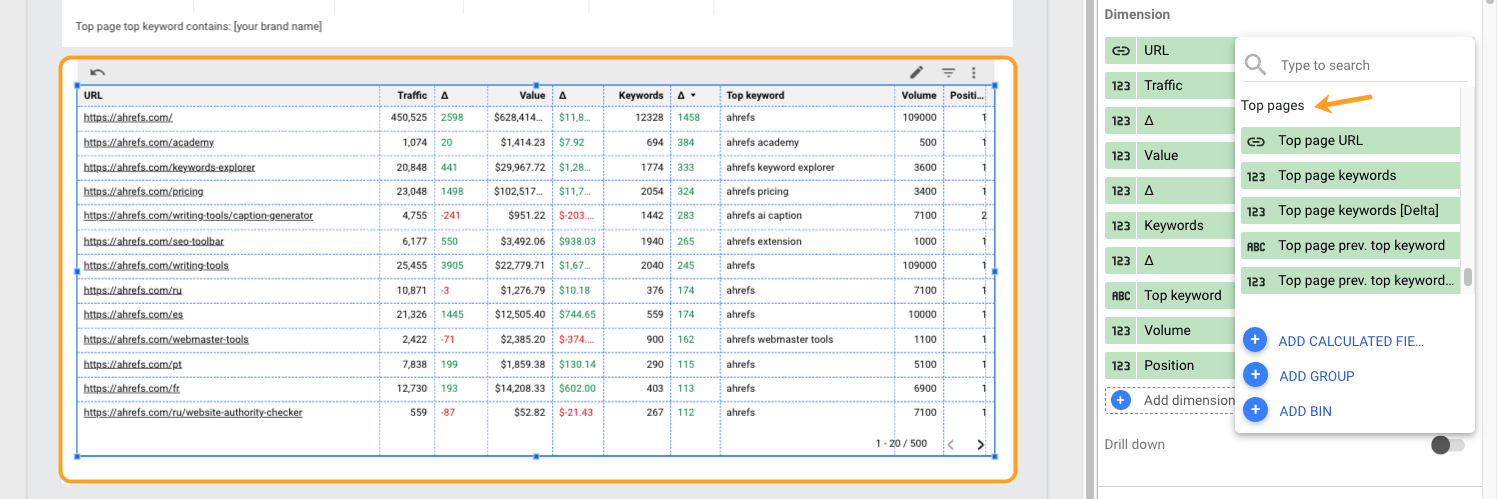
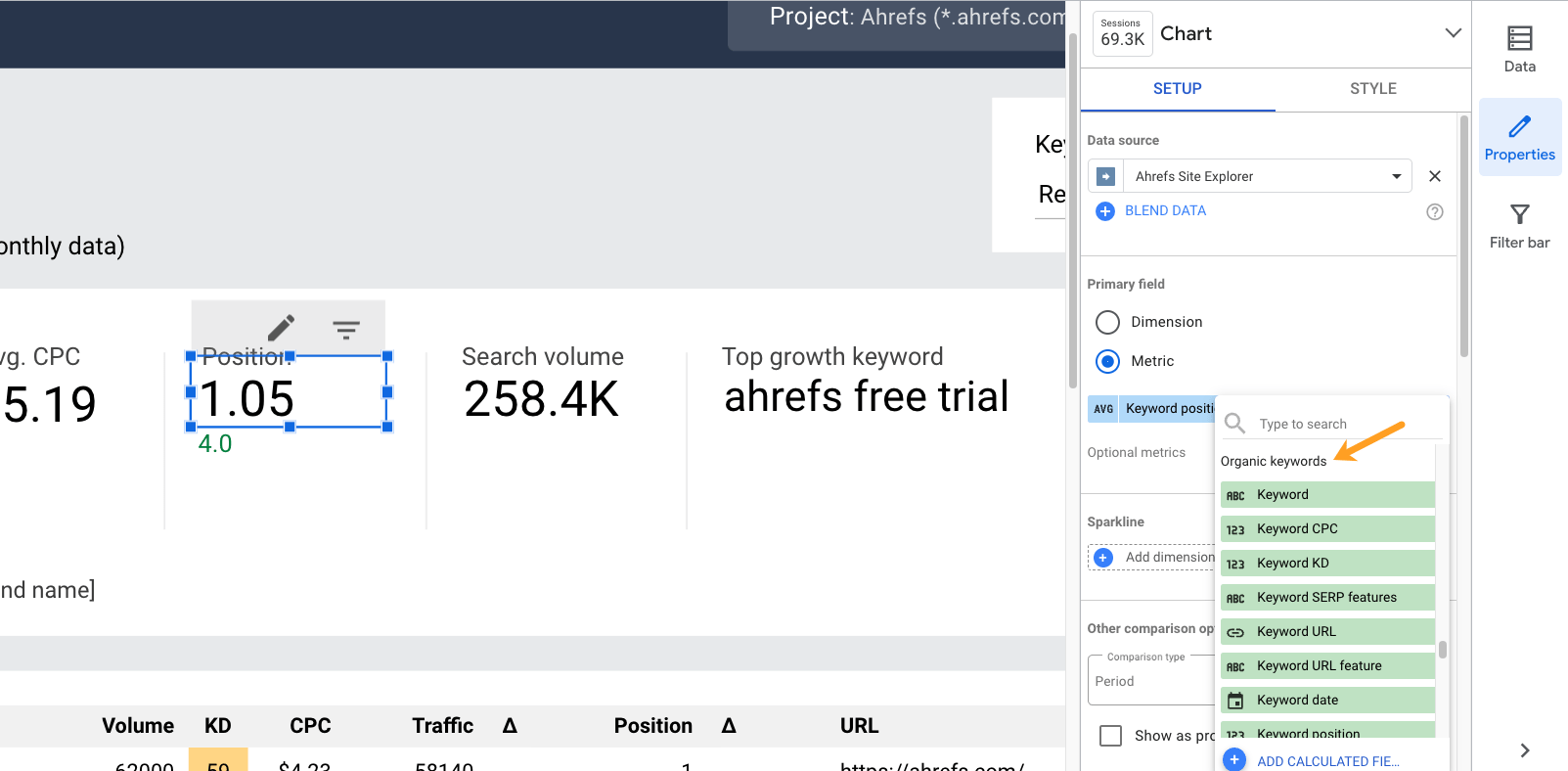
Then create a pie chart to visualize your SERP Feature ownership.
1. Add “Keyword URL feature” as the dimension
2. Add “Keyword” as the metric
3. Add “Keyword” as the sort feature (by descending)
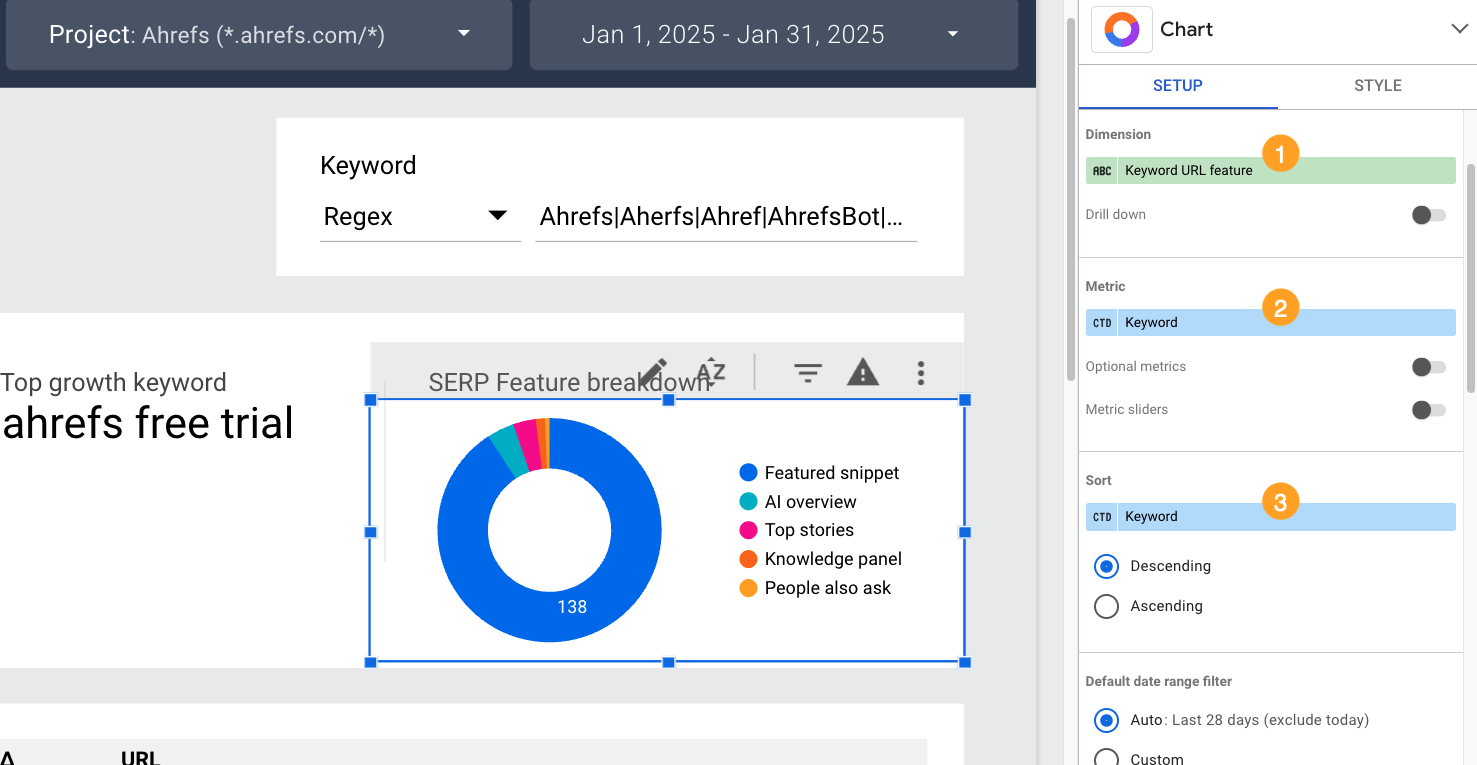
4. Add a filter “Keyword URL remove blanks” (Exclude → Keyword URL feature → Is Null)
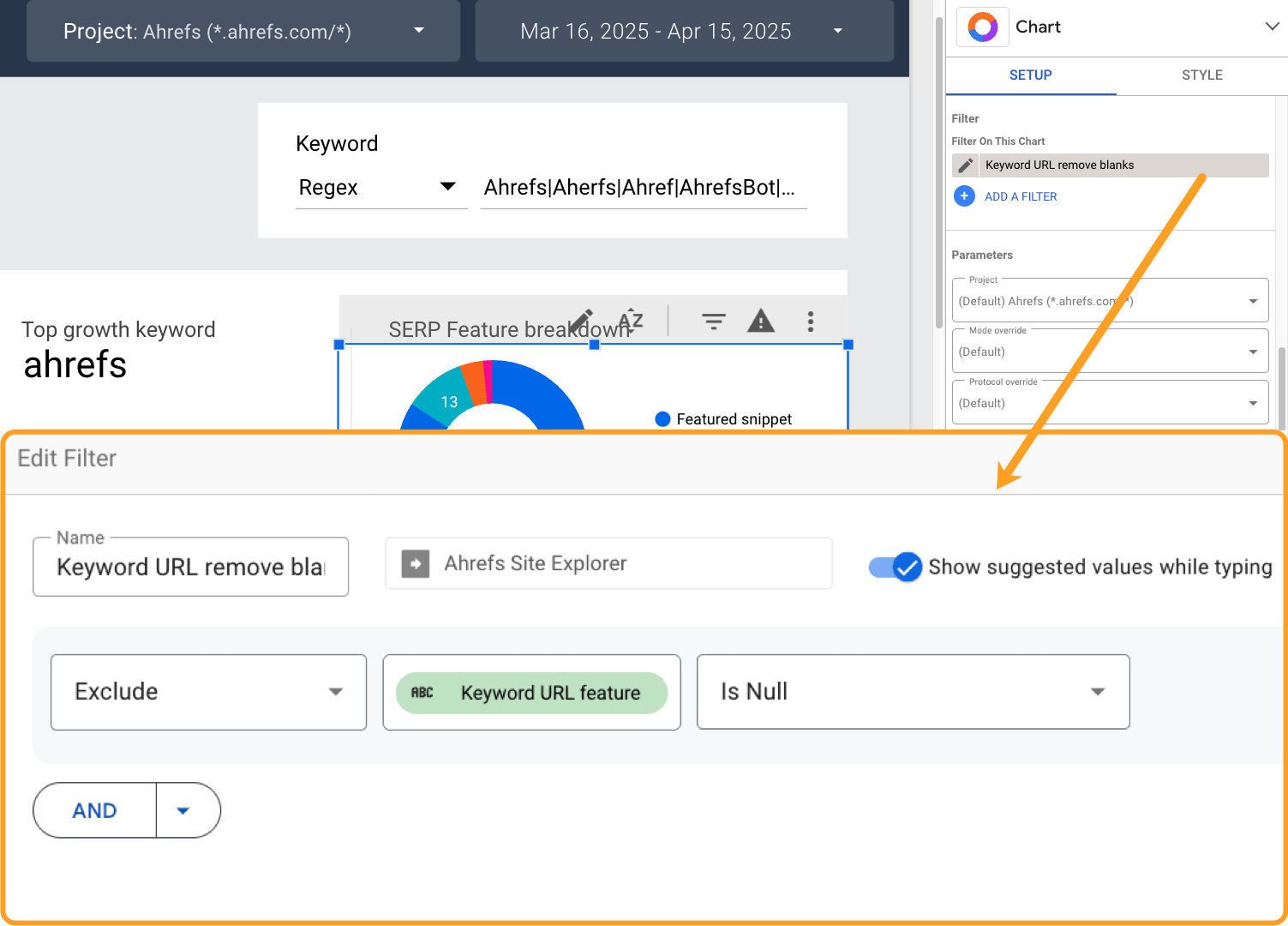
Then build a simple table of keyword performance data, including metrics like volume, keyword difficulty (KD), positions, traffic, and traffic growth, so you can see the data behind performance peaks and troughs.
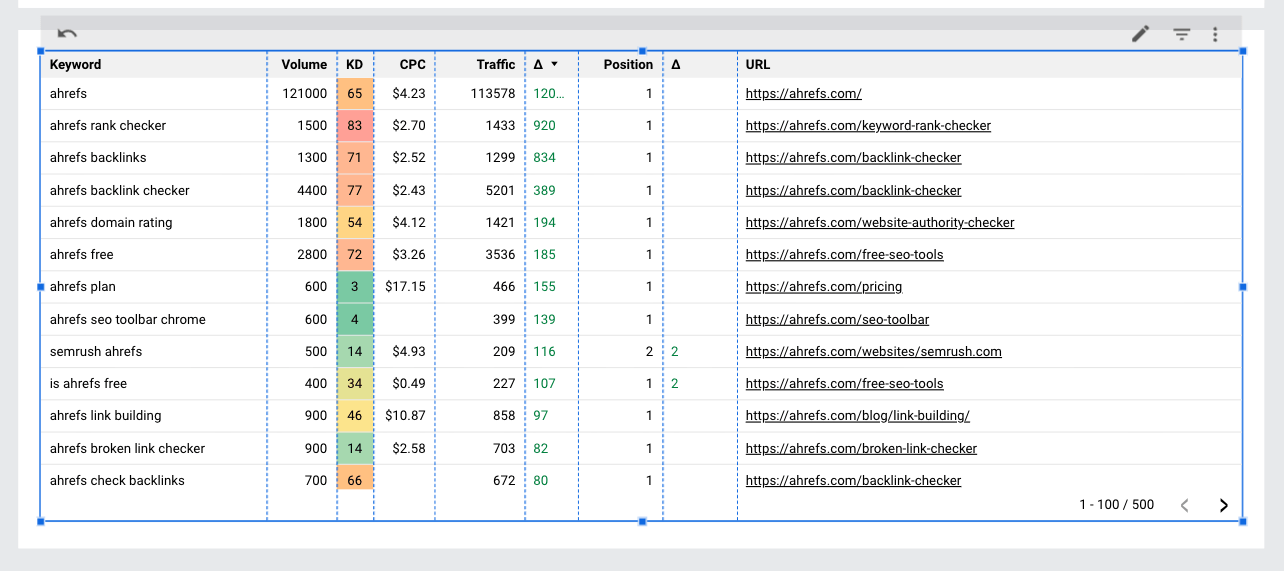
5. Test brand content optimizations
If you’re experimenting with including your brand name more frequently alongside relevant phrases, ideas, and features—like in titles, meta descriptions, or on-page copy—you can use the dashboard to see whether it’s improving your branded keyword performance.
Wrapping up
We’re living in a brand-first era. Brand is increasingly a top funnel and bottom funnel play—it drives both discovery and conversions.
Without brand awareness, you will be invisible in search, LLMs, and buyer discussions.
You can’t optimize what you don’t measure. With AI reshaping the landscape, it’s critical to monitor your brand presence now.
Have a go at creating your own brand awareness report with Ahrefs Looker Studio template, and let me know how you get on.
Similar Posts

AI Overviews Reduce Clicks by 34.5%
Google says AI Overviews increase clicks. Cold, hard logic disagrees, and so does our research. We analyzed 300,000 keywords and found that the presence of an AI Overview in the search results correlated with a 34.5% lower average clickthrough rate (CTR) for the top-ranking page, compared to similar informational keywords without an AI Overview. Thanks…
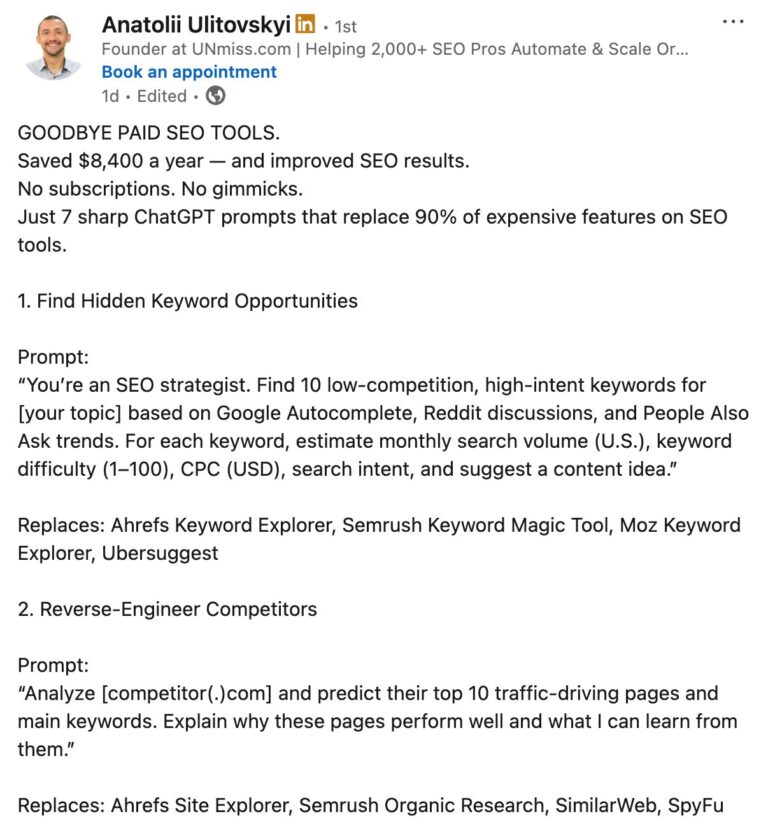
AI Can’t Replace SEO Tools. But It Can Use Them
Recently, a LinkedIn post claimed that you could replace paid SEO tools with just a handful of ChatGPT prompts and save $8,400 annually. The post exploded. 500+ likes, 400+ comments, and people are loving it. But SEOs didn’t. I can’t believe we’re still talking about this at the end of 2025. I want to believe…
More Videos Added to Module Developer Guide Tutorials
This week, we’ve added 7 new videos to existing tutorials in our Module Developer Guide. The Module Developer Guide was created for developers familiar with PHP but new to Drupal module development. Updated tutorials — now with video! Here’s a list of tutorials that now have videos embedded. Select the + icon to add the…

Event Promotion: 10 Tactics We Used to Sell Out a 500-Person Conference
Last year, we ran Ahrefs Evolve: a sold-out, 2-day, 500-person conference at Pan Pacific Orchard in Singapore. I interviewed Shermin Lim, our events marketer, to find out how we marketed the conference and sold out all our tickets. Here’s everything we did to promote the conference. You can use these same strategies (or be inspired…
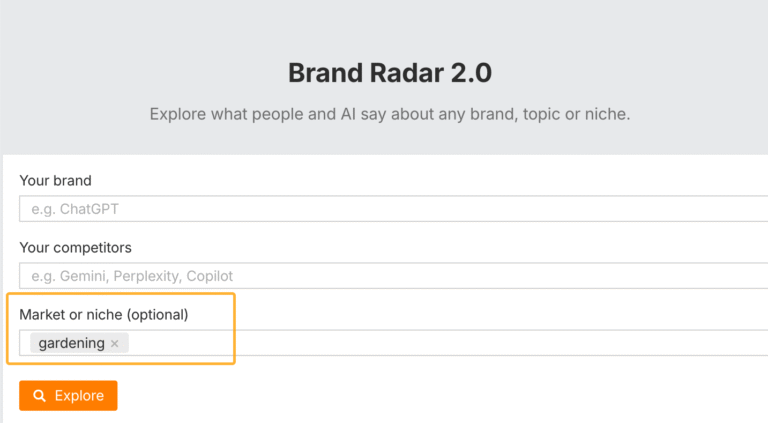
10 Ways to Use Ahrefs’ Brand Radar to Grow AI Visibility
SEO has undeniably changed. To stay discoverable in search, AI, and beyond, brands now need to track visibility in AI Overviews, chatbots, and LLM responses. And that’s where Ahrefs’ Brand Radar comes in. It’s one of the fastest-growing tools in AI brand visibility, with 100M+ prompts, 6+ AI indexes, and requires zero setup. Below, I share my…
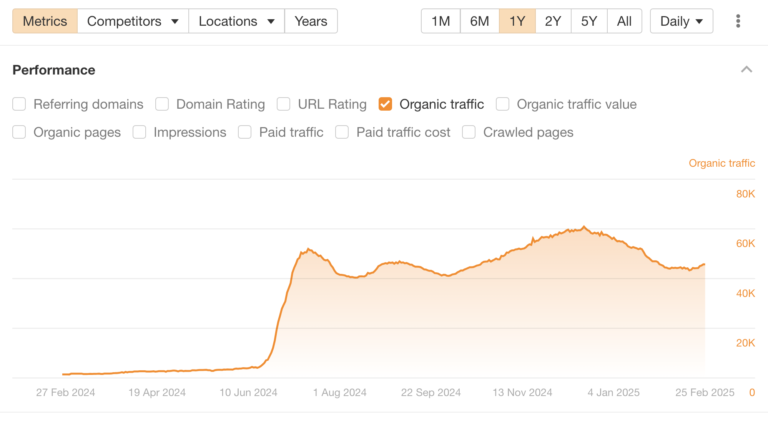
The Top 50 Ecommerce Startups by Search Growth (Q1 2025)
We’ve analyzed 150K websites to find out which ecommerce startups have seen substantial search growth this year. When we see organic traffic growing, it’s a good sign that customer interest is building and brand strategy is hitting the mark. If you want a playbook for growth, our list of the top ecommerce companies can show you whose…
