The internet never forgets… unless the page vanishes, the site goes offline, or the content quietly changes overnight.
That’s where web archiving tools come in. They allow you to access saved versions of web pages, even if they get taken offline.
The Wayback Machine is the best-known option, but it isn’t perfect—it’s slow, sometimes misses snapshots, and doesn’t offer much customization.
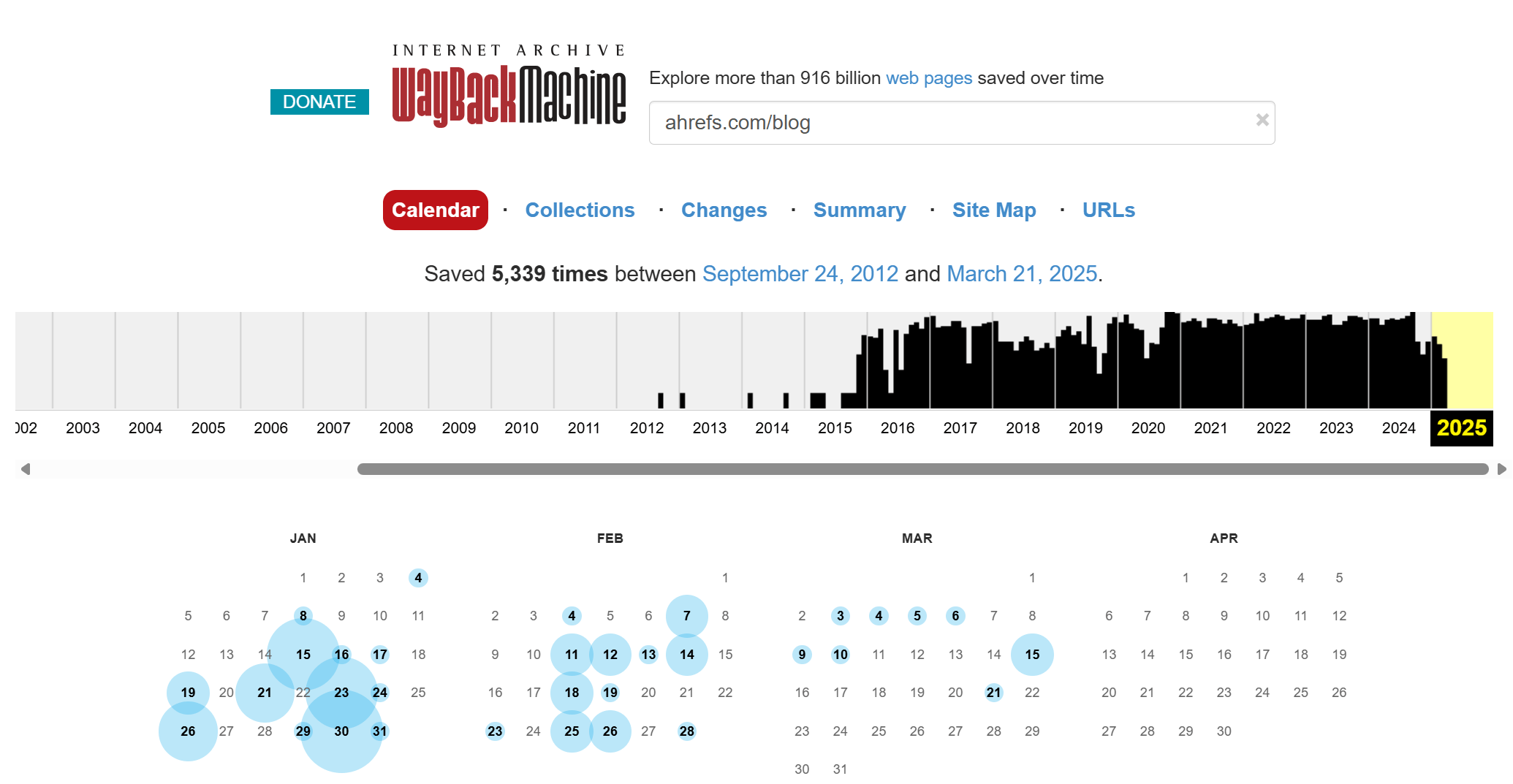
I’ve tested half a dozen web archiving tools over the years. Here are the best Wayback Machine alternatives I’ve found—each with its own strengths, depending on what you’re trying to do.
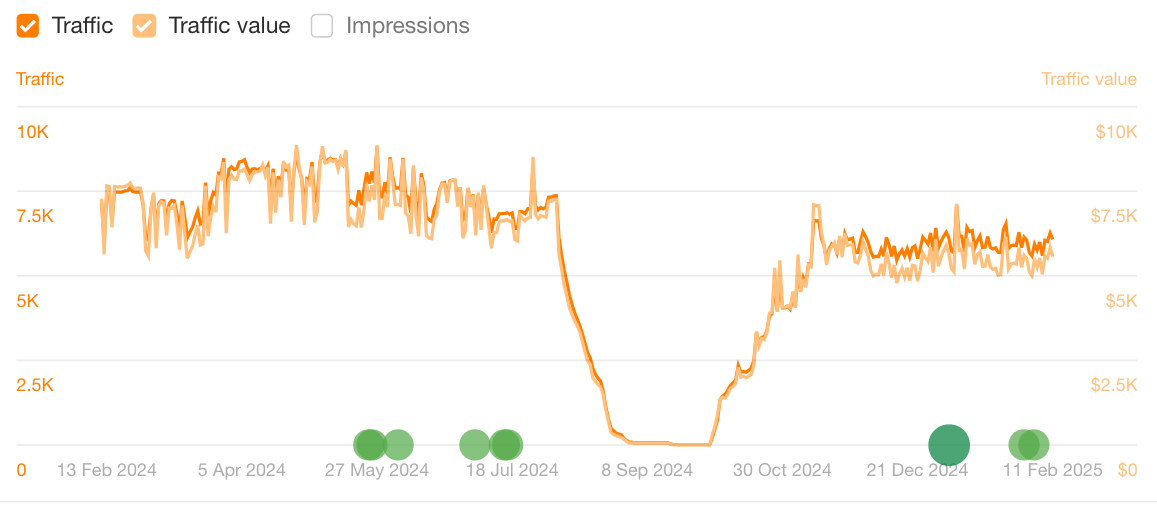
(If you’re in this situation, check out our full guide on how to diagnose traffic drops: How to Analyze a Sudden Traffic Drop.)
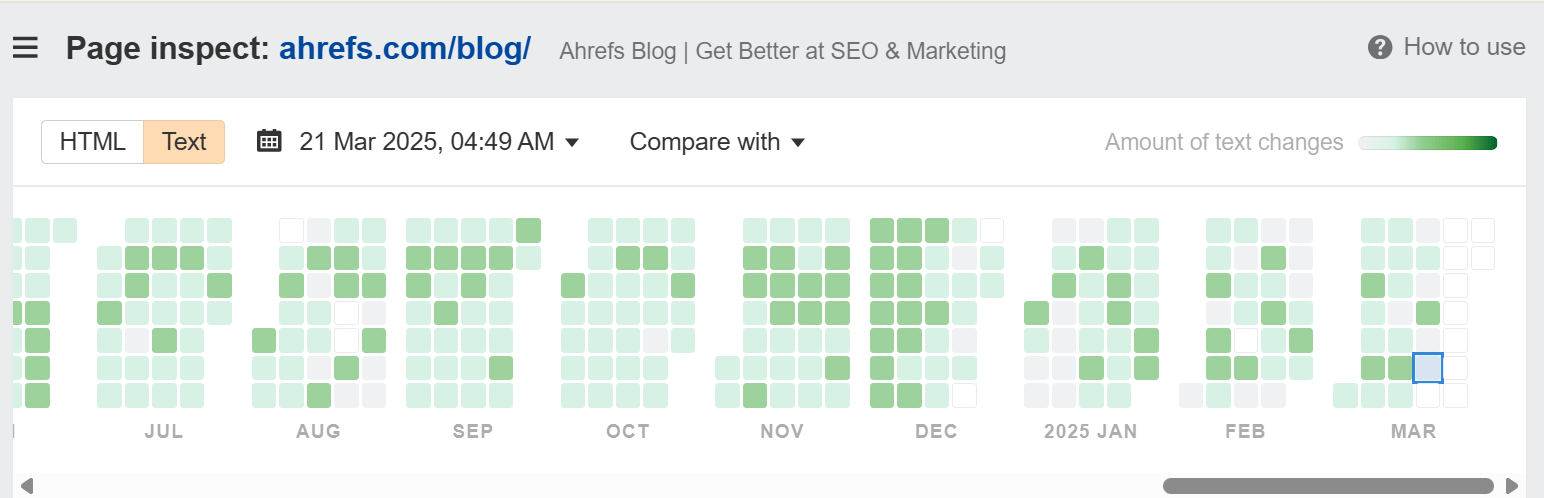
You can toggle between text and HTML modes, with the option to beautify the HTML for better legibility:
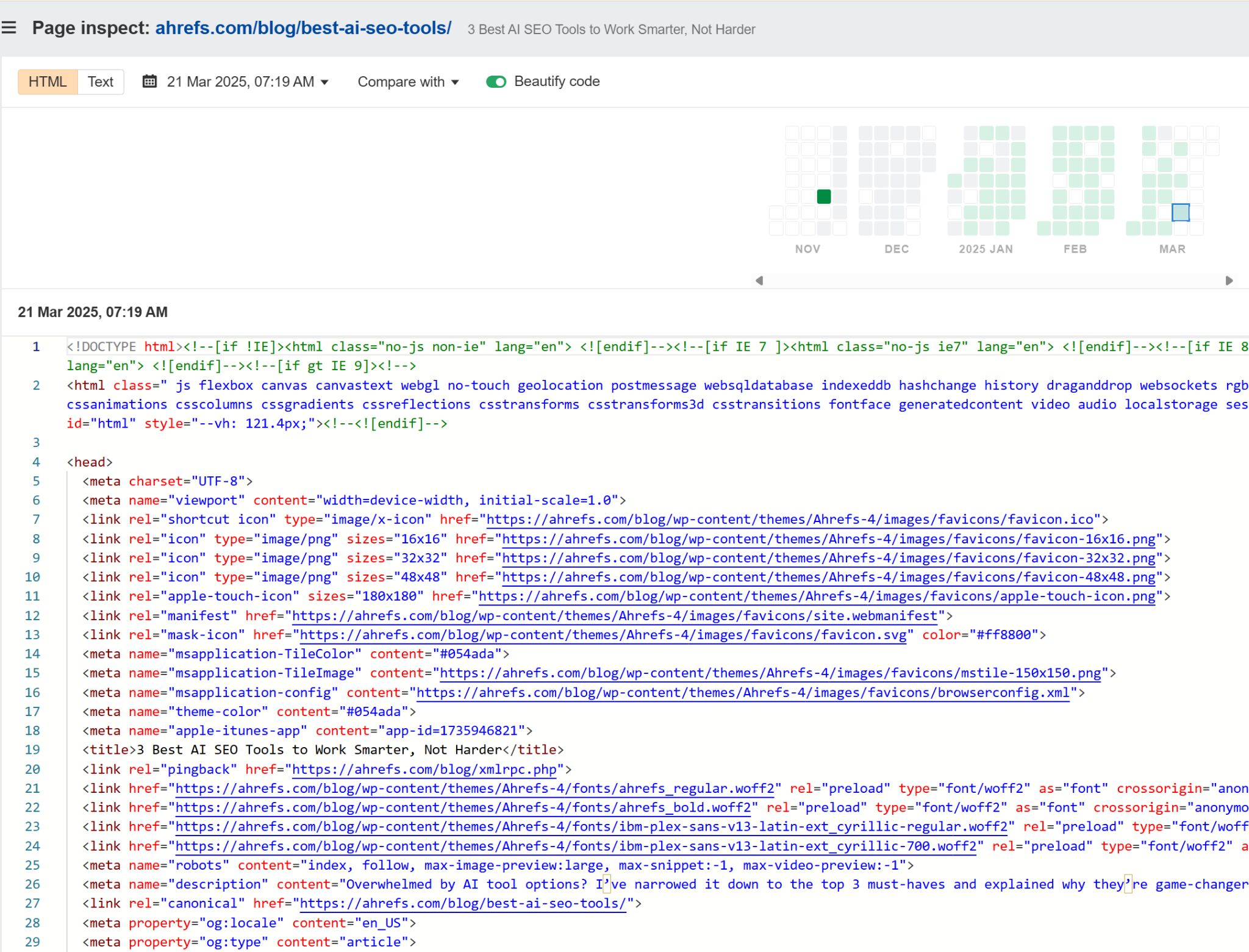
And, like a diffchecker, you can compare any two page versions to see the changes that happened, like this before and after of my update to our keyword research guide:
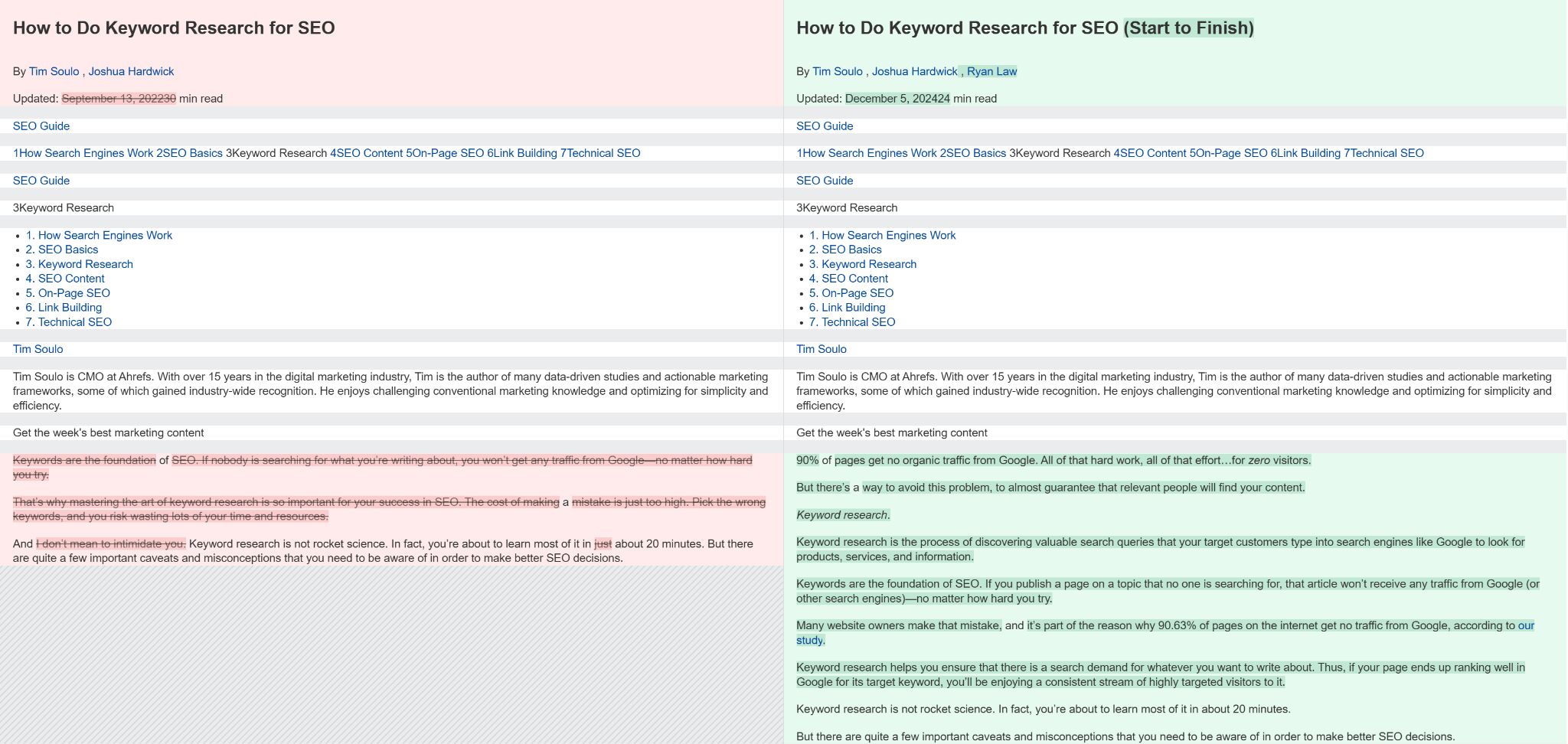
It also shows how those changes correlate with organic traffic and ranking shifts. SEOs and content strategists use it to diagnose traffic drops, identify content decay, and analyze competitor changes. What makes it unique is how it blends page archiving, diffchecking, and SEO data—so you can actually see how content edits impact search performance.
Learn more: https://ahrefs.com/academy/how-to-use-ahrefs/site-explorer/page-inspect
archive.today–for quick, anonymous archiving
Archive.today is a free, no-login tool that lets you capture a web page instantly and store it on its own domain.
It’s a favorite for researchers, journalists, or anyone who wants to preserve a web page before it disappears. The tool is incredibly fast and supports complex, JavaScript-heavy pages better than most public archives.
It’s a great choice for saving a page before it disappears, but it’s not the best for finding a webpage after it’s disappeared, because it relies on someone manually triggering the capture. Case in point: the latest shanpshot for the Ahrefs blog is from 2016.
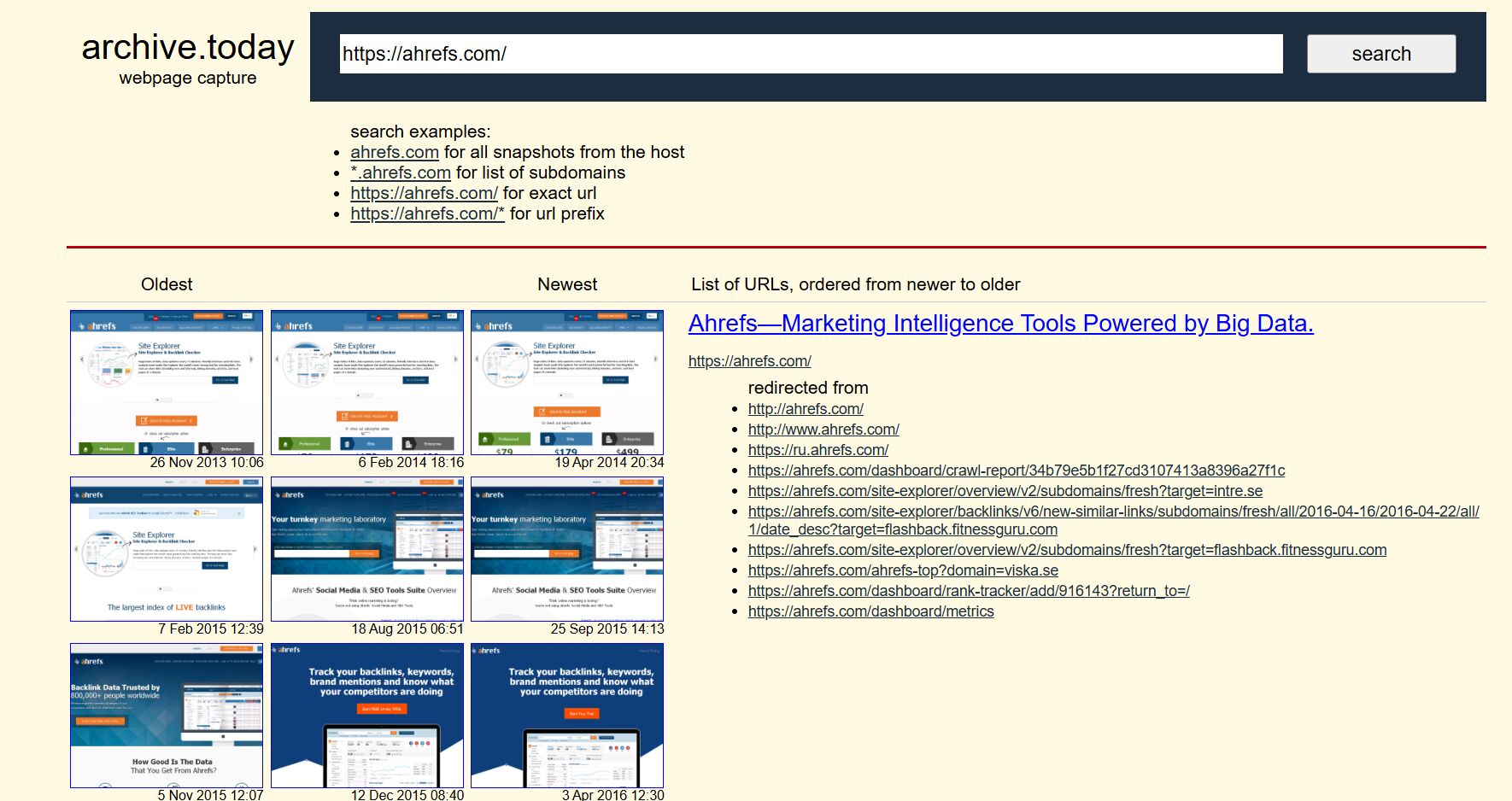
Learn more: https://archive.ph. Free to use, no registration required.
Stillio–for marketers, compliance teams, and brand monitors
Stillio is a paid web archiving service that captures automated screenshots of web pages on a schedule—daily, weekly, or customized to your needs.
Marketing teams use it to track A/B tests and page updates. Legal and compliance teams rely on it to ensure ad and regulatory compliance.
Its standout feature is automated snapshot scheduling with useful integrations like Dropbox and Google Drive.
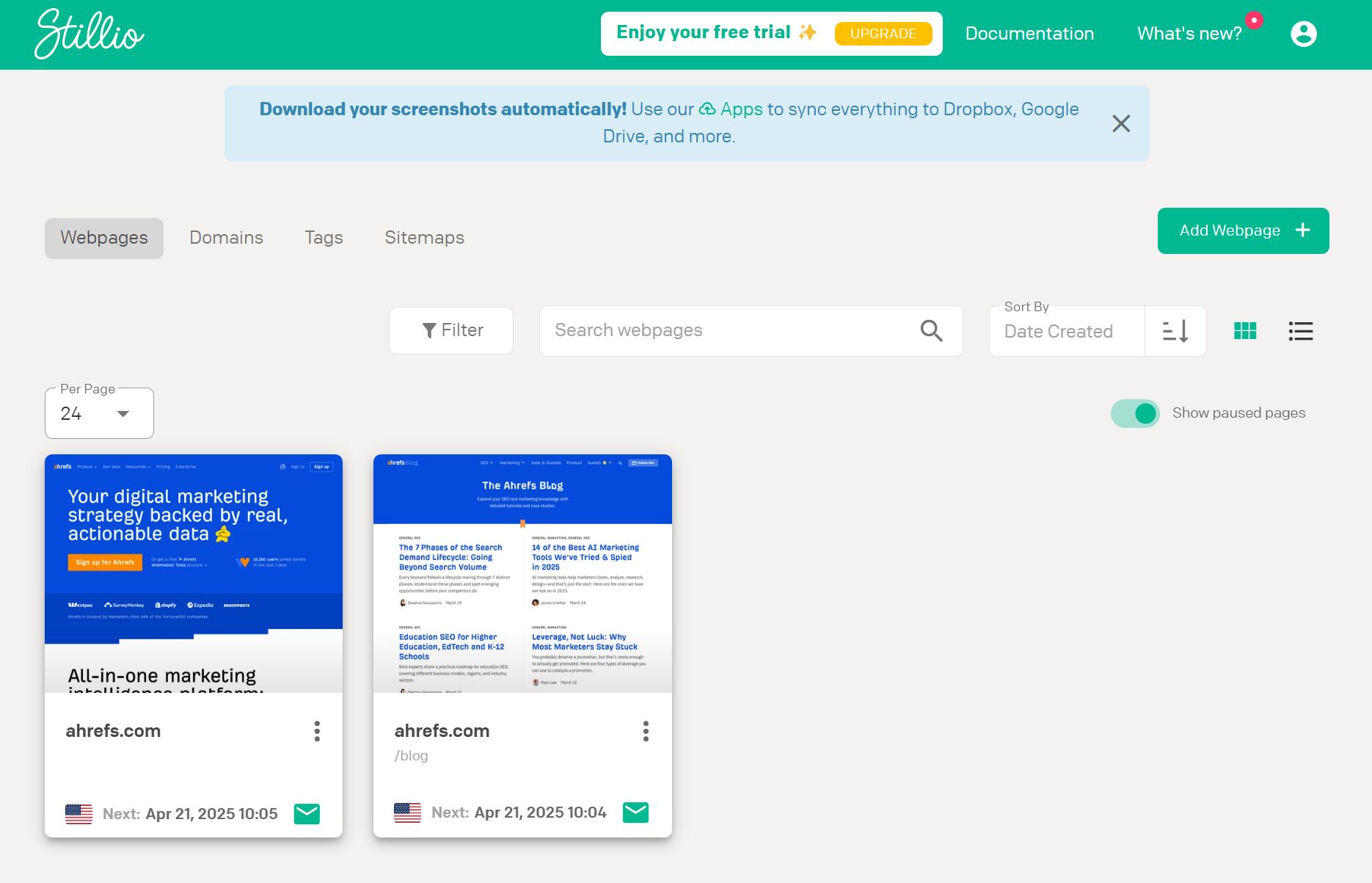
Learn more: https://www.stillio.com. Starts at $29/month for 5 URLs.
Perma.cc–for legal teams, academics, and journalists
Perma.cc was built by Harvard Law School to fight link rot in scholarly and legal contexts. It allows users to create permanent, time-stamped records of web pages that are stored by a consortium of libraries.
Legal professionals, journalists, and researchers rely on it when they need immutable citations for court filings, academic references, or public records. Its standout feature is the ability to generate tamper-evident, permanent archive links that are widely trusted by legal and academic institutions.
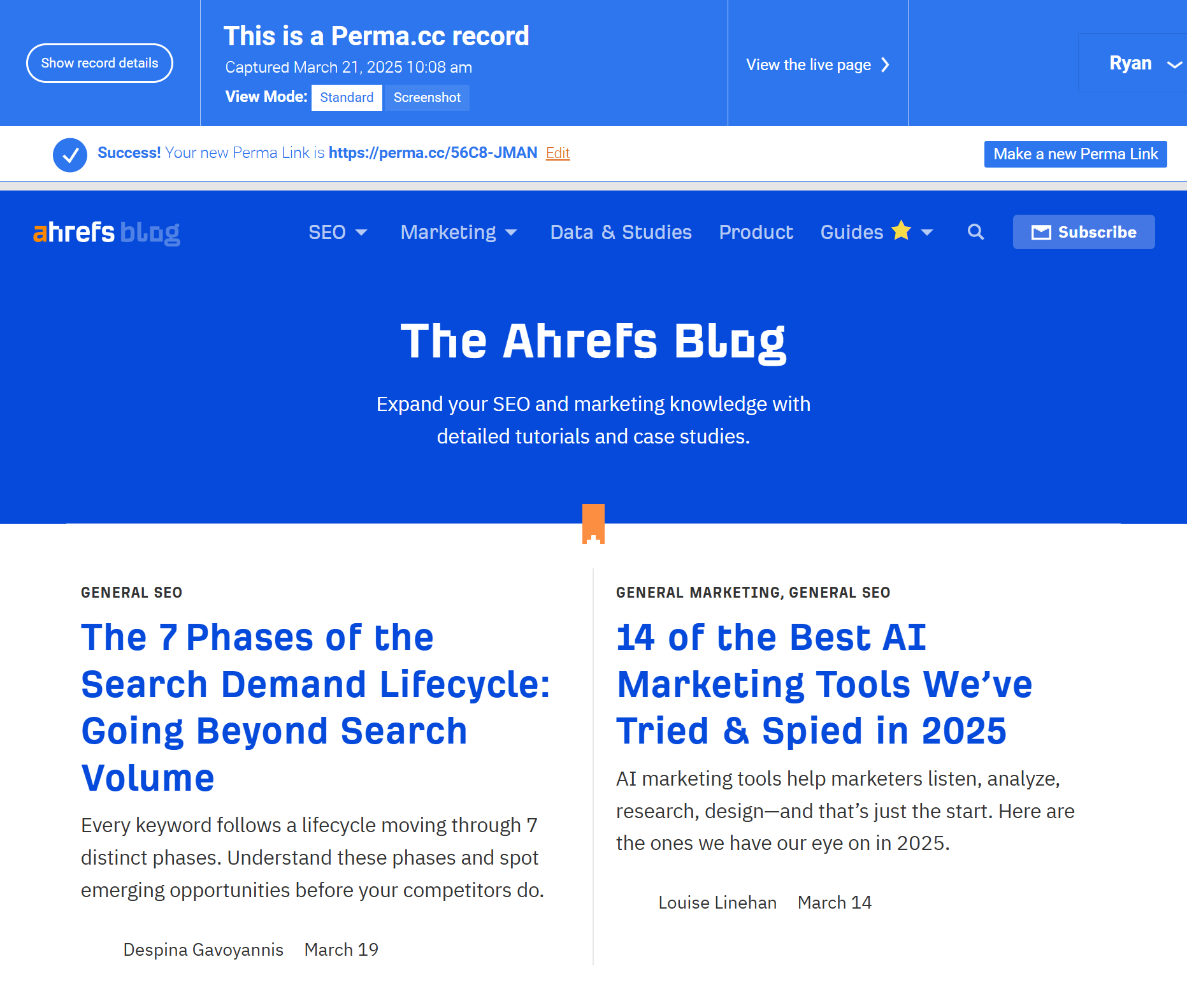
Learn more: https://perma.cc. Free for academic use, with paid plans available for institutions and individuals.
Pagefreezer–for enterprises with legal or regulatory requirements
Pagefreezer is an enterprise-grade archiving platform designed for industries that require secure, compliant records of websites and digital communications.
Governments, banks, insurance firms, and healthcare providers use it to maintain legally admissible records of online content and social media. It stands out with its support for legal holds, audit trails, and exportable archives—key features for audits and litigation.
It’s expensive, but if you have these kinds of enterprise-sized problems to solve, hopefully you’ll have an enterprise -sized budget to match.

I don’t have a screenshot of me using this service because, let’s face it, I can’t afford it.
Learn more: https://www.pagefreezer.com. Pricing by quote only.
Memento Project–for researchers and digital historians
The Memento Project is a federated tool that connects multiple web archives—like Wayback, Archive.today, and others—and lets users “time travel” across archived versions of a URL. It’s especially useful for historians, academics, and journalists conducting deep research into how web content has evolved over time.
Its most compelling feature is archive aggregation: you’re not limited to one platform’s coverage, and can browse across multiple archiving services in one place.
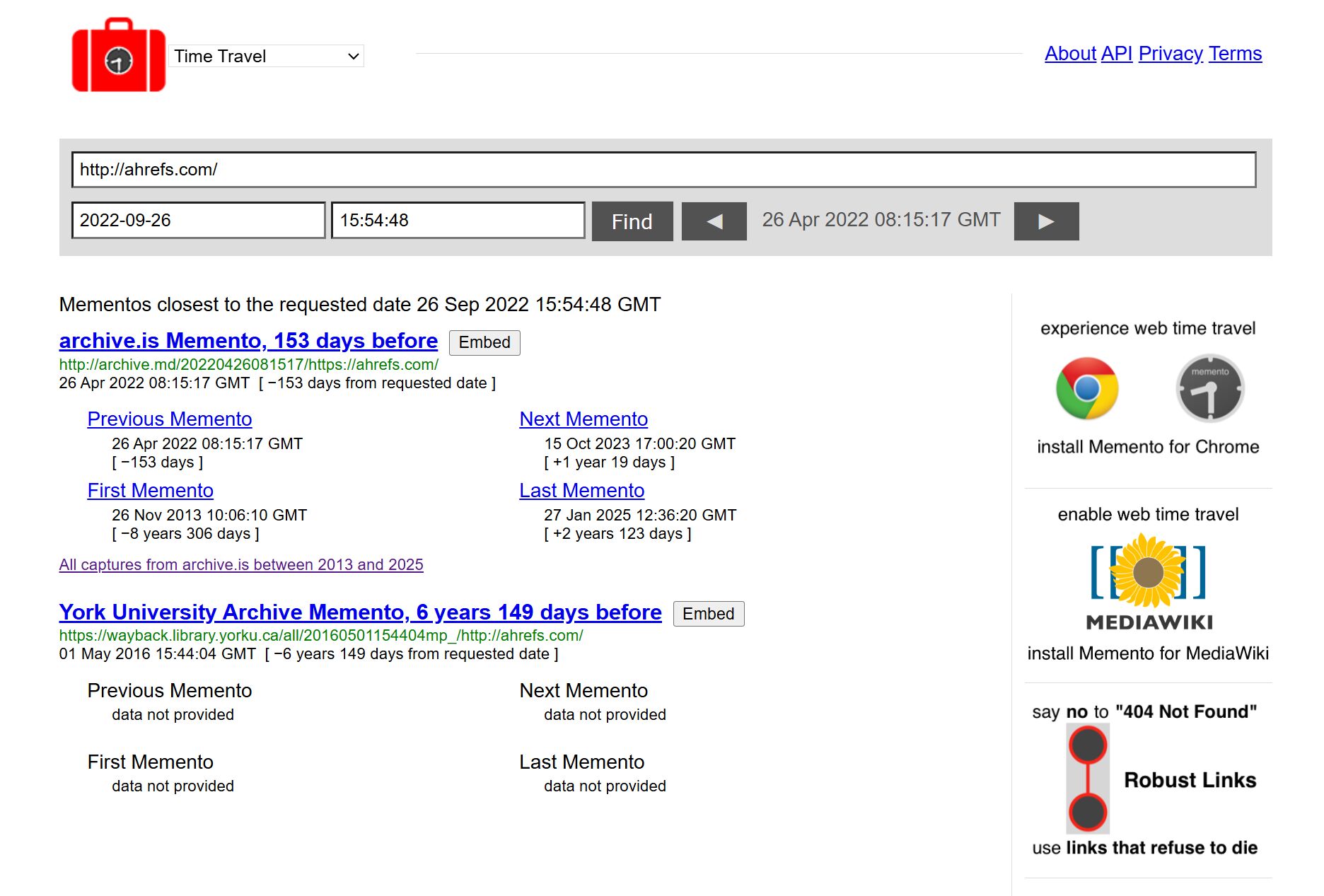
Learn more: http://timetravel.mementoweb.org. Free and open to the public.
Webrecorder and GitHub–for developers and DIY archivists
Webrecorder is an open-source tool that lets you build interactive, high-fidelity archives of websites, especially those that rely heavily on JavaScript.
Developers and digital preservationists use it when they need precise control over how a page is captured and stored. You can even record dynamic user sessions for full playback—a level of fidelity public archives often can’t match. GitHub is commonly used to store or share these archives.
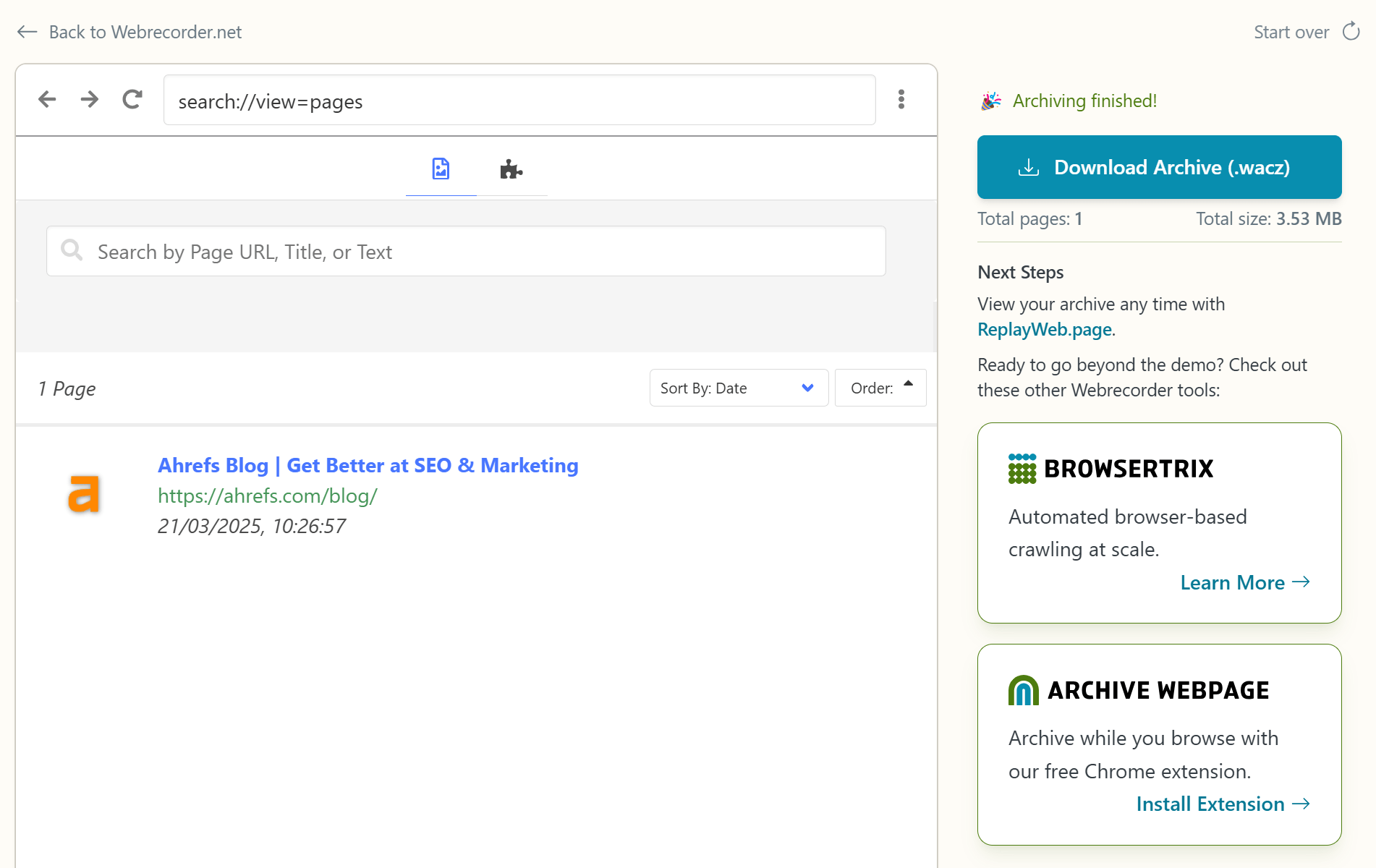
Learn more: https://webrecorder.net. Free and open-source.
If you’re an SEO and you’ve ever wished the Wayback Machine could show why a traffic drop happened—not just when a page changed—give Ahrefs’ Page Inspect a try. It connects historical page content with search performance, helping you spot exactly what went wrong (or right).
Similar Posts

How to Use Gmail with a Custom Domain: An Easy Step-By-Step Guide to Setup for Newbies
Need to know how to use Gmail with a custom domain? Be prepared to discover everything you need, plus a shiny new alternative maybe. Step this way… Why would you want to use Gmail with a custom domain? Well, every business wants to really connect with its customers. If you’re anything like the majority of…
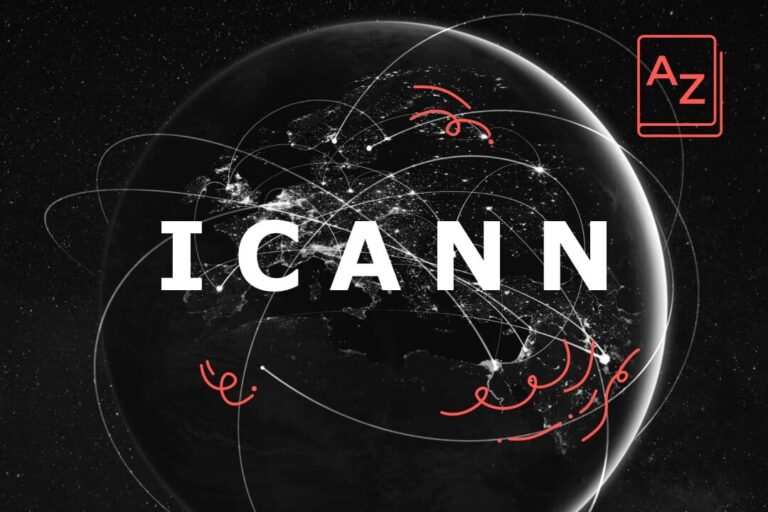
What is ICANN? The Ultimate Guide for Beginners
Well, what is ICANN? Well, the Internet is so complex that most of us mere mortals can barely comprehend how it works. We just enjoy being able to use it whenever we want, for whatever we want. Most of the time, it runs pretty smoothly, so we don’t really give much thought to the mechanics…
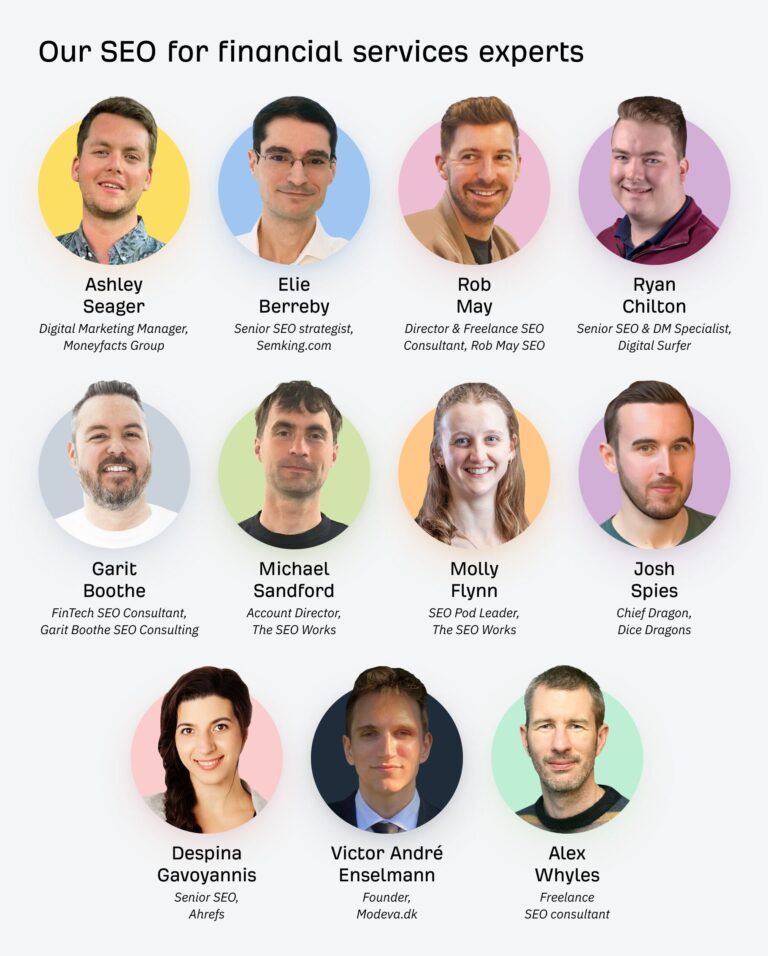
SEO for Financial Services: How to Build Trust and Rank Higher in 2025
This guide is designed to help financial institutions of all sizes navigate the unique challenges of increasing visibility in Google Search — from local credit unions and solo advisors to national investment firms and fintech platforms. We’ll walk through practical strategies to help you earn trust, demonstrate expertise, attract qualified leads, and stay compliant. The…
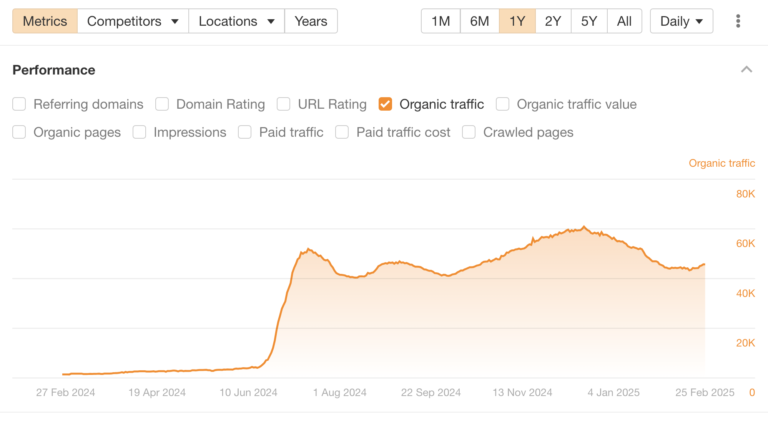
The Top 50 Ecommerce Startups by Search Growth (Q1 2025)
We’ve analyzed 150K websites to find out which ecommerce startups have seen substantial search growth this year. When we see organic traffic growing, it’s a good sign that customer interest is building and brand strategy is hitting the mark. If you want a playbook for growth, our list of the top ecommerce companies can show you whose…

How to Lock or Unlock Your Domain: A Guide to What a Domain Lock Is and What it Does
Welcome to our guide on locking and unlocking your domain name. Your domain name is your business’ virtual address. If you’re creating a website for your business, it’s important to understand how to secure your domain name. In this guide, we’ll explore the world of domain locks and explain what they are, why they matter,…

Is .ai a Good Domain? A Quick Overview of one of the Hottest Domain
If you read nothing past this sentence, then here’s the quick summary: .ai is a good domain for people wanting a home for tech and artificial intelligence work. Done. You can go home now. But if you want to know more (or are second-guessing yourself) let us put your mind at ease by showing why…
