Python can feel intimidating if you’re not a developer. You see scripts flying around Twitter, hear people talking about automation and APIs, and wonder if it’s worth learning—or even possible—without a computer science degree.
But here’s the truth: SEO is filled with repetitive, time-consuming tasks that Python can automate in minutes. Things like checking for broken links, scraping metadata, analyzing rankings, and auditing on-page SEO are all doable with a few lines of code. And thanks to tools like ChatGPT and Google Colab, it’s never been easier to get started.
In this guide, I’ll show you how to start learning.
And in 2025, you’re not learning Python alone. LLMs can explain error messages. Google Colab lets you run notebooks without setup. It’s never been easier.
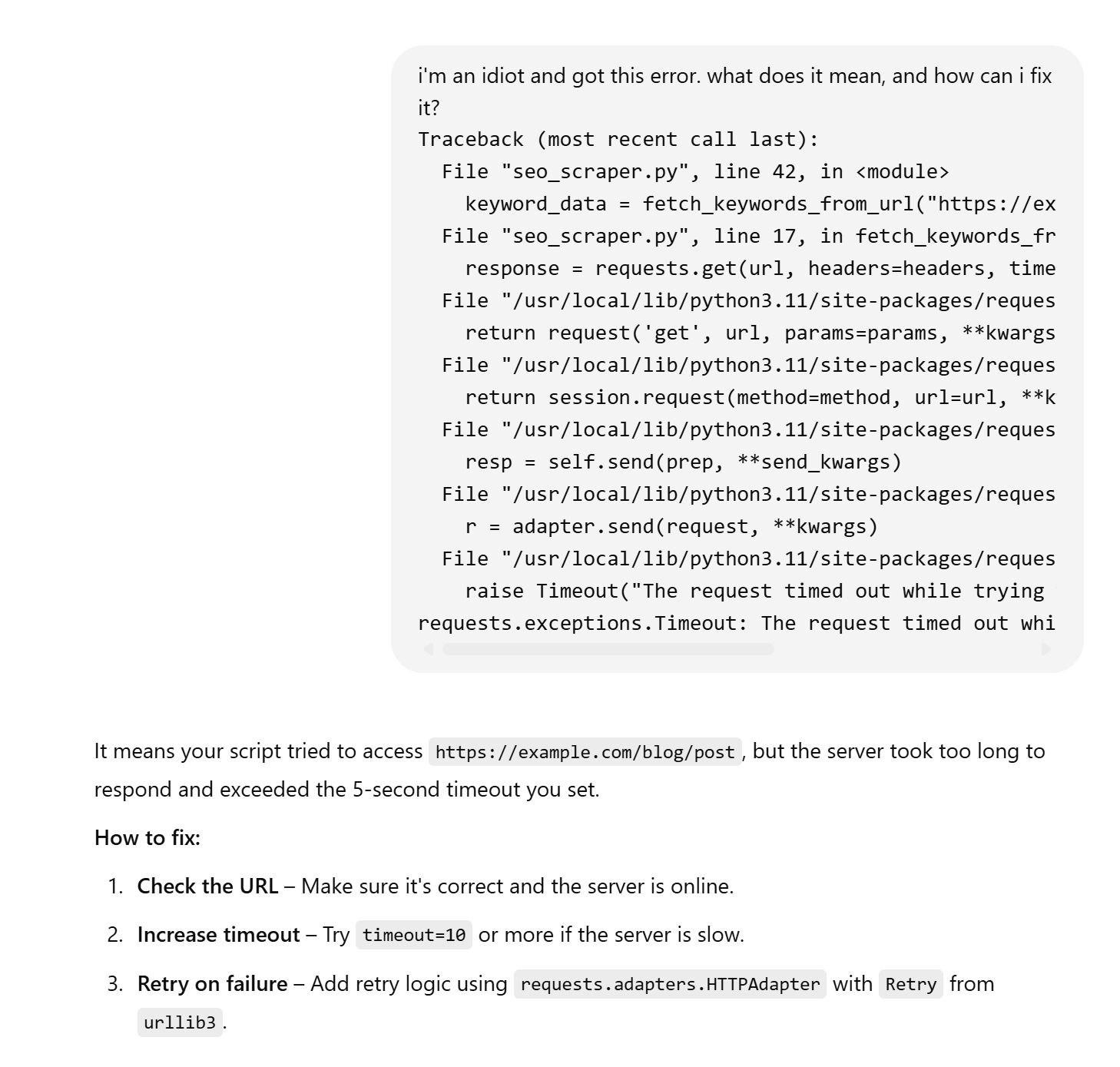
LLMs can tackle most error messages with ease—no matter how dumb they may be.
Here’s what you’ll need to understand:
1. Tools to write and run Python
Before you can write any Python code, you need a place to do it — that’s what we call an “environment.” Think of it like a workspace where you can type, test, and run your scripts.
Choosing the right environment is important because it affects how easily you can get started and whether you run into technical issues that slow down your learning.
Here are three great options depending on your preferences and experience level:
- Replit: A browser-based IDE (Integrated Development Environment), which means it gives you a place to write, run, and debug your Python code — all from your web browser. You don’t need to install anything — just sign up, open a new project, and start coding. It even includes AI features to help you write and debug Python scripts in real time. Visit Replit.
- Google Colab: A free tool from Google that lets you run Python notebooks in the cloud. It’s great for SEO tasks involving data analysis, scraping, or machine learning. You can also share notebooks like Google Docs, which is perfect for collaboration. Visit Google Colab.
- VS Code + Python interpreter: If you prefer to work locally or want more control over your setup, install Visual Studio Code and the Python extension. This gives you full flexibility, access to your file system, and support for advanced workflows like Git versioning or using virtual environments. Visit the VS Code website.
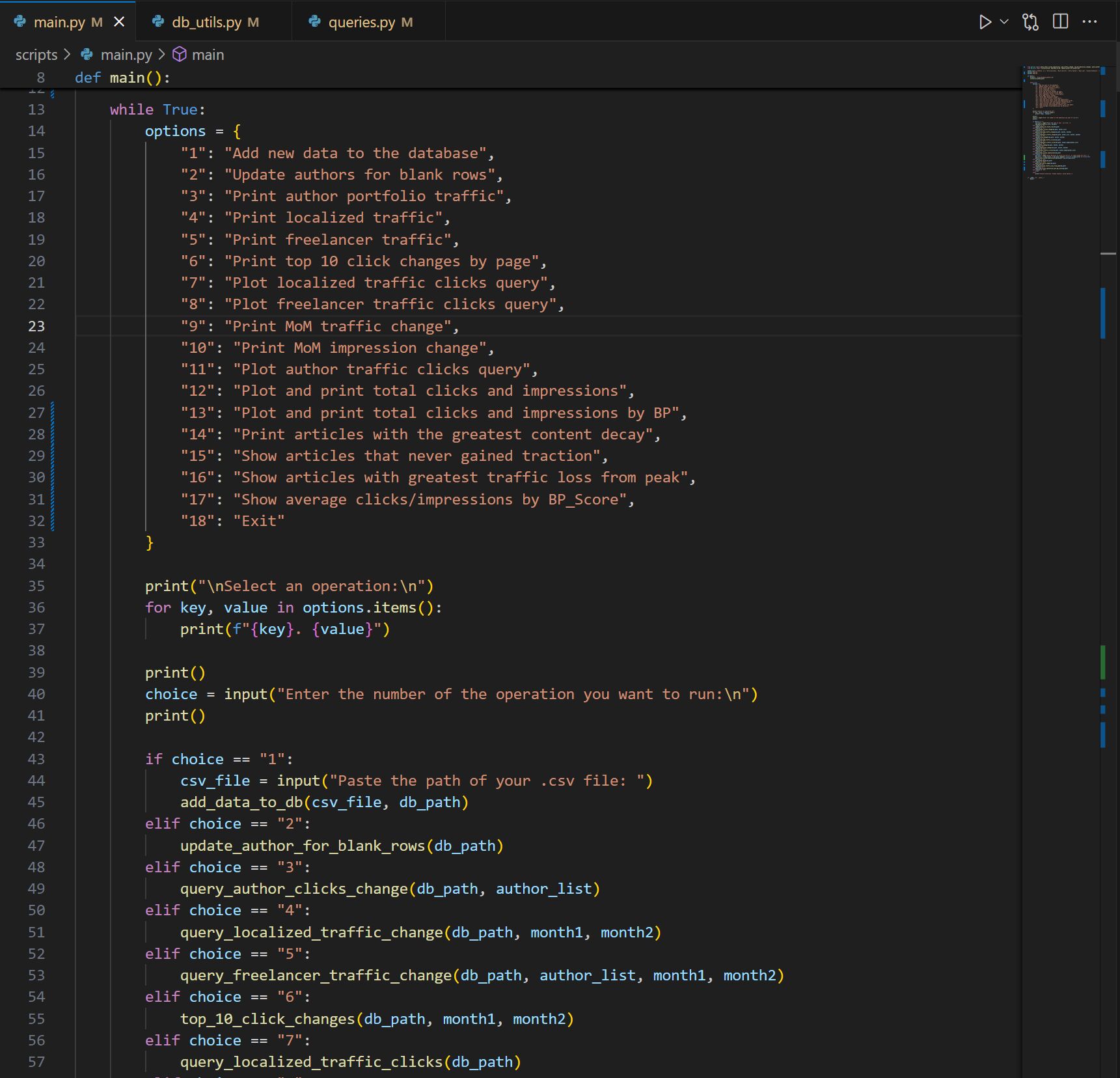
My blog reporting program, built in heavy conjunction with ChatGPT.
You don’t need to start here—but long-term, getting comfortable with local development will give you more power and flexibility as your projects grow more complex.
If you’re unsure where to start, go with Replit or Colab. They eliminate setup friction so you can focus on learning and experimenting with SEO scripts right away.
2. Key concepts to learn early
You don’t need to master Python to start using it for SEO, but you should understand a few foundational concepts. These are the building blocks of nearly every Python script you’ll write.
- Variables, loops, and functions: Variables store data like a list of URLs. Loops let you repeat an action (like checking HTTP status codes for every page). Functions let you bundle actions into reusable blocks. These three ideas will power 90% of your automation. You can learn more about these concepts through beginner tutorials like Python for Beginners – Learn Python Programming or W3Schools Python Tutorial.
- Lists, dictionaries, and conditionals: Lists help you work with collections (like all your site’s pages). Dictionaries store data in pairs (like URL + title). Conditionals (like if, else) help you decide what to do depending on what the script finds. These are especially useful for branching logic or filtering results. You can explore these topics further with the W3Schools Python Data Structures guide and LearnPython.org’s control flow tutorial.
- Importing and using libraries: Python has thousands of libraries: pre-written packages that do heavy lifting for you. For example, requests lets you send HTTP requests, beautifulsoup4 parses HTML, and pandas handles spreadsheets and data analysis. You’ll use these in almost every SEO task. Check out The Python Requests Module by Real Python, Beautiful Soup: Web Scraping with Python for parsing HTML, and Python Pandas Tutorial from DataCamp for working with data in SEO audits.
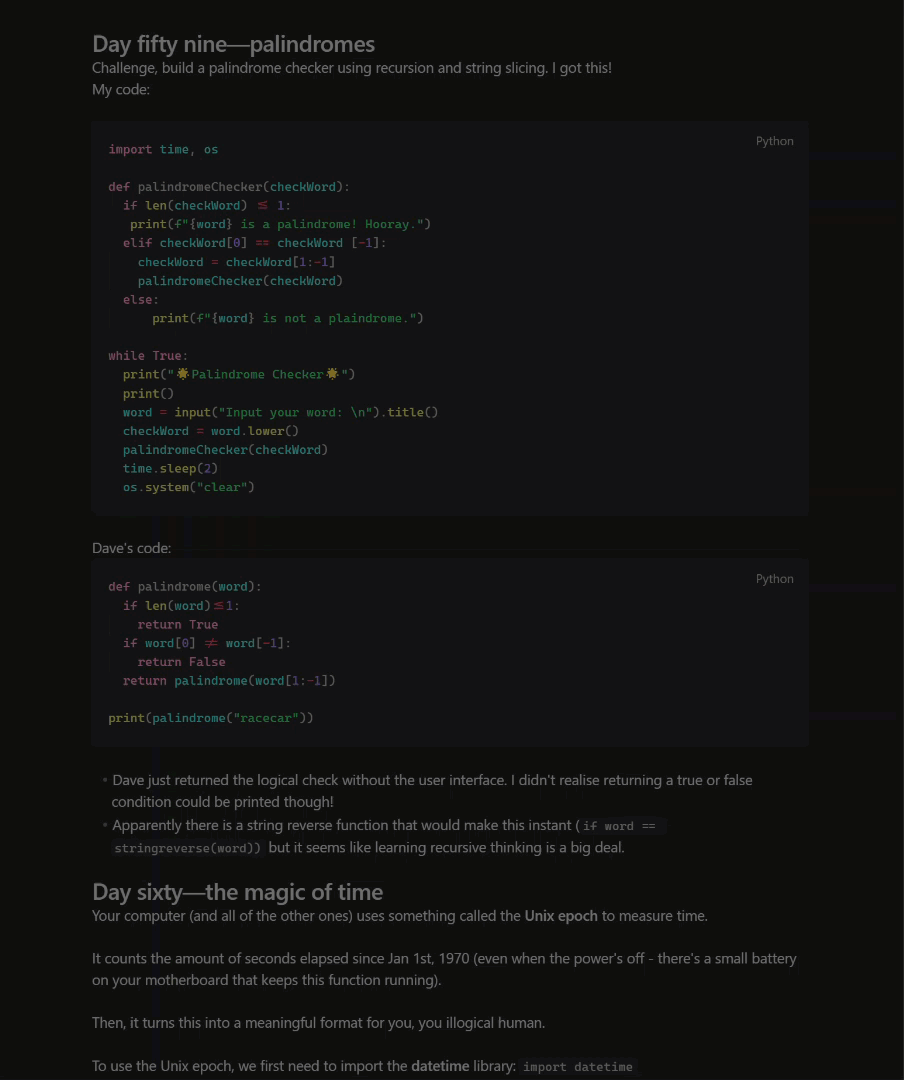
These are my actual notes from working through Replit’s 100 Days of Python course.
These concepts may sound abstract now, but they come to life once you start using them. And the good news? Most SEO scripts reuse the same patterns again and again. Learn these fundamentals once and you can apply them everywhere.
3. Core SEO-related Python skills
These are the bread-and-butter skills you’ll use in nearly every SEO script. They’re not complex individually, but when combined, they let you audit sites, scrape data, build reports, and automate repetitive work.
- Making HTTP requests: This is how Python loads a webpage behind the scenes. Using the requests library, you can check a page’s status code (like 200 or 404), fetch HTML content, or simulate a crawl. Learn more from Real Python’s guide to the Requests module.
- Parsing HTML: After fetching a page, you’ll often want to extract specific elements, like the title tag, meta description, or all image alt attributes. That’s where beautifulsoup4 comes in. It helps you navigate and search HTML like a pro. This Real Python tutorial explains exactly how it works.
- Reading and writing CSVs: SEO data lives in spreadsheets: rankings, URLs, metadata, etc. Python can read and write CSVs using the built-in csv module or the more powerful pandas library. Learn how with this pandas tutorial from DataCamp.
- Using APIs: Many SEO tools (like Ahrefs, Google Search Console, or Screaming Frog) offer APIs — interfaces that let you fetch data in structured formats like JSON. With Python’s requests and json libraries, you can pull that data into your own reports or dashboards. Here’s a basic overview of APIs with Python.
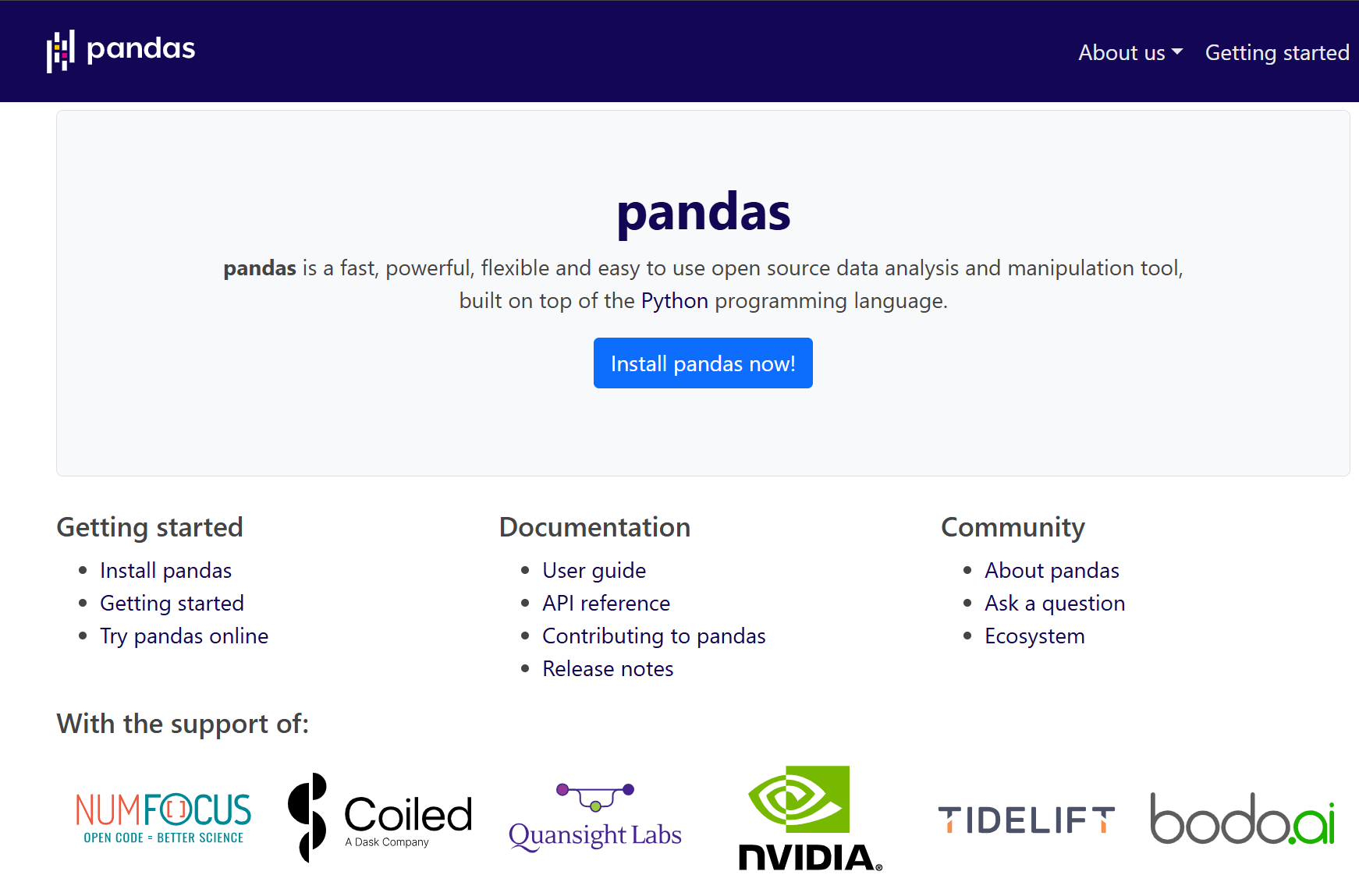
The Pandas library is unbelievably useful for data analysis, reporting, cleaning data, and a hundred other things.
Once you know these four skills, you can build tools that crawl, extract, clean, and analyze SEO data. Pretty cool.
- Redirect matching script: This script automates 1:1 redirect mapping by matching old and new URLs via full-text similarity. Upload your before-and-after URLs, run the notebook, and let it suggest redirects for you. It’s incredibly helpful during migrations. Run the script here.
- Page title similarity report: Google often rewrites page titles in search results. This tool compares your submitted titles (via Ahrefs data) with what Google actually displays, using a BERT model to measure semantic similarity. Ideal for large-scale title audits. Run the script here.
- Traffic forecasting script: Featured in our SEO Forecasting guide, this script uses historical traffic data to predict future performance. Great for setting expectations with clients or making the case for continued investment. Run the script here.
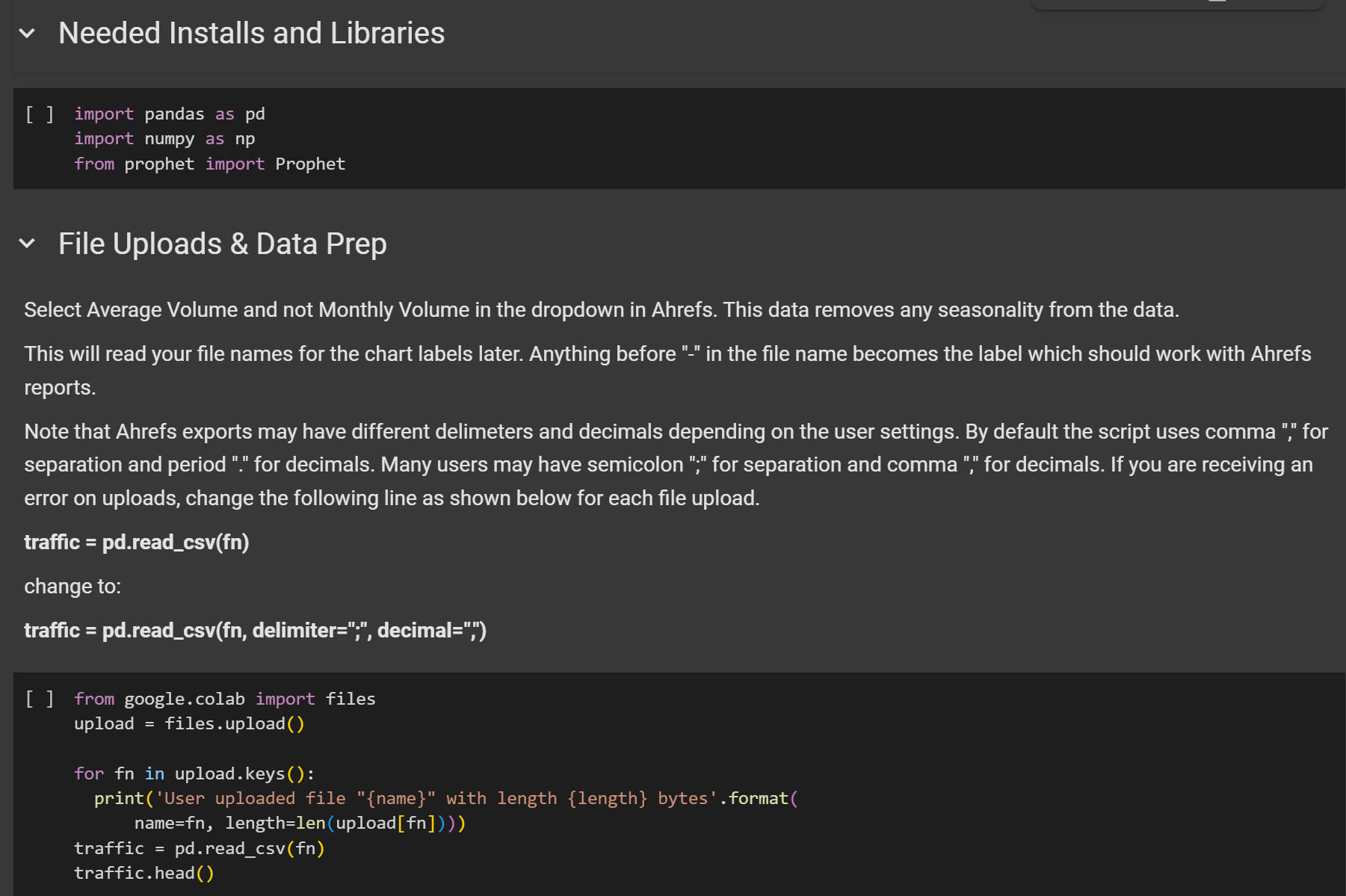
One of Patrick’s scripts in Colab.
Learn more about this forecasting script in Patrick’s guide to SEO forecasting.
Final thoughts
Python is one of the most impactful skills you can learn as an SEO. Even a few basic scripts can save hours of work and uncover insights you’d miss otherwise.
Start small. Run your first script. Fork one of Patrick’s tools. Or spend 30 minutes with Replit’s Python course. It won’t take long before you’re thinking: why didn’t I do this sooner?
Further reading
Got questions? Ping me on Twitter.
Similar Posts
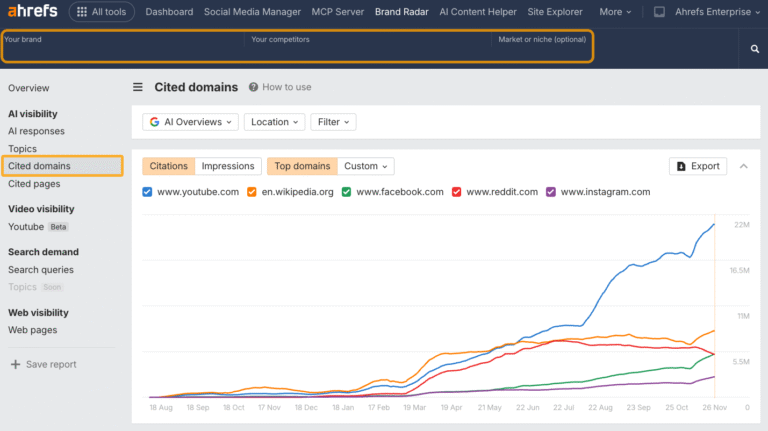
Are AI Mode and AI Overviews Just Different Versions of the Same Answer? (730K Responses Studied)
Google’s AI Mode generates responses that are 4x longer than AI Overviews (on average). When we first noticed this, the natural assumption was that AI Mode simply expands on the same information, taking AI Overview’s concise answer and adding more detail from the same sources. But after analyzing 730,000 response pairs, we found something unexpected:…
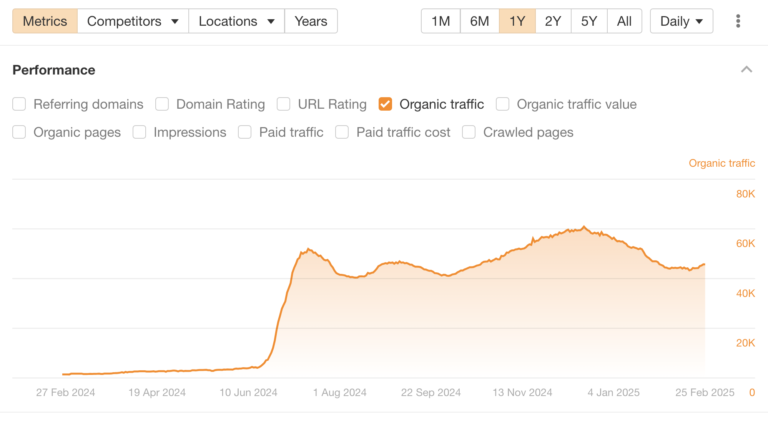
The Top 50 Ecommerce Startups by Search Growth (Q1 2025)
We’ve analyzed 150K websites to find out which ecommerce startups have seen substantial search growth this year. When we see organic traffic growing, it’s a good sign that customer interest is building and brand strategy is hitting the mark. If you want a playbook for growth, our list of the top ecommerce companies can show you whose…
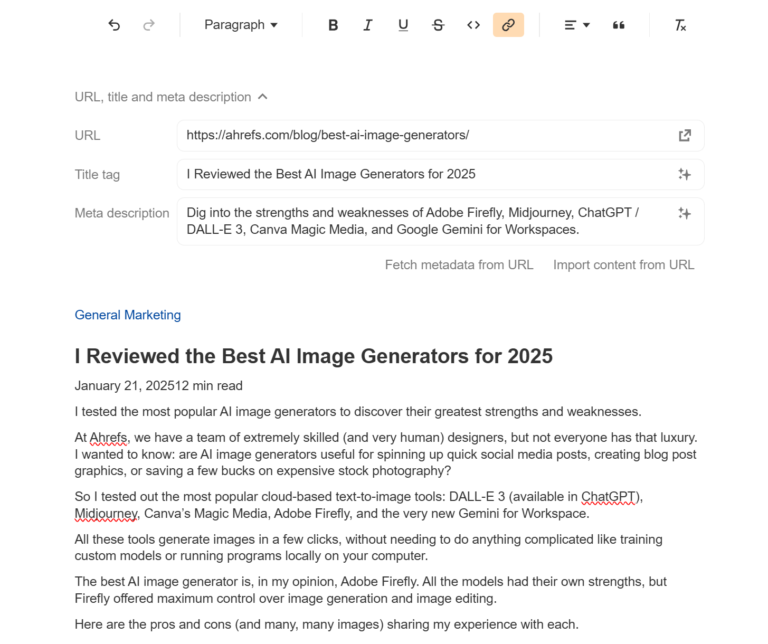
The Best AI Content Optimization Tools for 2025
Content optimization tools make writing and ranking top-quality content a whole lot easier. That goes double for the latest generation of AI-powered tools. Great optimization tools can identify missing topics and keywords, suggest and refine headers and titles, generate meta-data, and show tons of useful information about your competitors’ articles. If you aren’t using an…
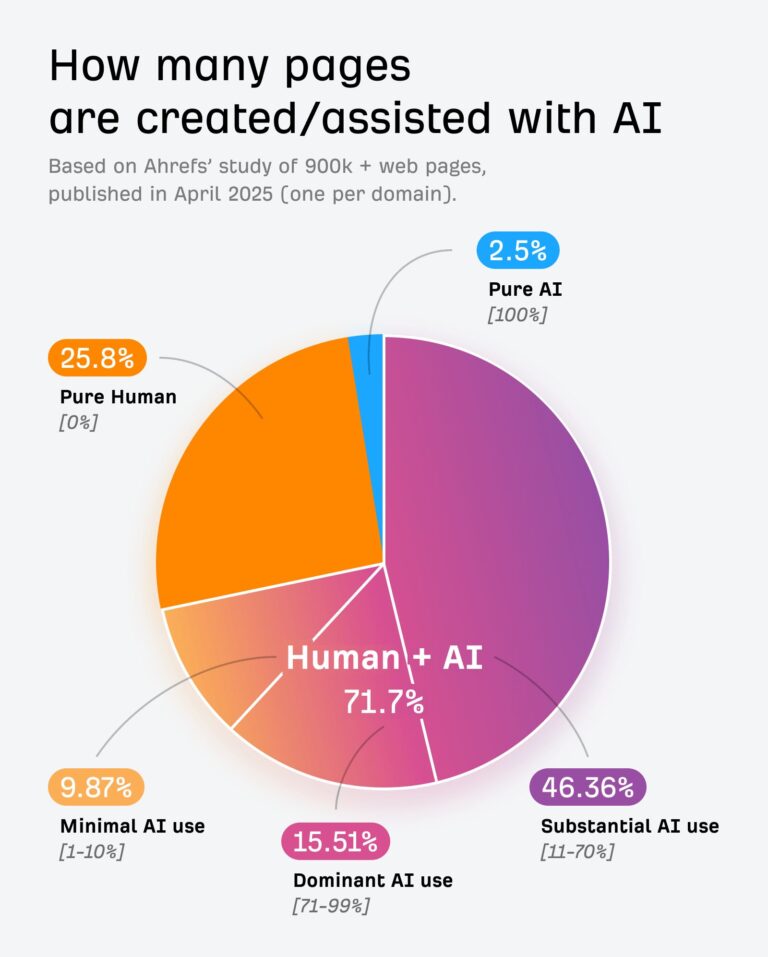
How to Detect AI-Generated Content
In April 2025, we analyzed 900,000 newly created web pages and discovered that 74.2% contained AI-generated content. With the rapid growth of generative AI, businesses, educators, and publishers are asking a critical question: how can we tell what’s written by humans and what’s produced by machines? The answer: it’s possible, but not foolproof. Here’s how…

The Expert-Reviewed Guide to Automotive SEO
I became interested in automotive SEO after buying a new car and getting some repairs done on my old one at the same time. I found the dealerships and repair shops that helped me out, as well as the car that I bought, through Google. If they hadn’t shown up when I was looking, I…
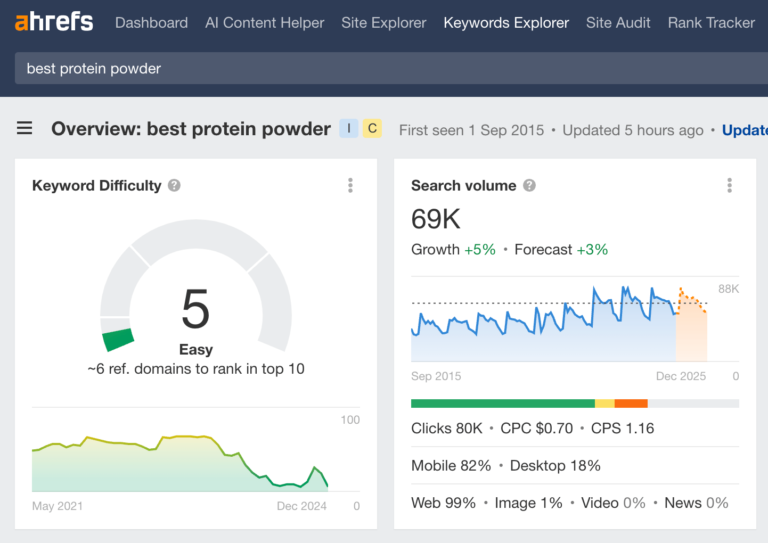
Why I Wouldn’t Start Affiliate Marketing in 2025 (And What I’d Do Instead)
Back in the day, I ran a couple of semi-successful affiliate websites. I even once ranked #1 for “best protein powder.” This was a pretty lucrative keyword given its commercial intent and high search volume. Ever since then, the idea of starting another affiliate site and getting serious about it has always been in the…
