Share of search (SoS) is the percentage of all brand-name searches in your market that mention your brand. To find it, count how many times people searched for your brand name, add up the searches for every competing brand, then divide your number by that total and multiply by 100.
For example, let’s say your brand gets 20,000 searches in a month, and your three main competitors get 15,000, 10,000, and 5,000 searches, respectively. The total branded search volume in your category is 50,000. To calculate your share of search:
20,000 ÷ 50,000 × 100 = 40%
Because SoS reflects real search behavior, it gives you quick feedback on brand awareness—much faster than surveys or sales reports.
If your share of search rises, interest in your brand is probably growing and may soon turn into a higher market share. If it falls, competitors are gaining ground, so you may need to adjust your message or content before sales slip. Checking this metric every month or quarter will help you spot trends early.
Here’s a more detailed comparison to clarify the differences:
| Aspect | Classical Share of Voice | Organic Share of Voice | Share of Search |
|---|---|---|---|
| Core question | How loud is our paid media compared with competitors? | How visible is our website in organic SERPs on a keyword set? | How salient is our brand in consumers’ search behaviour? |
| What’s measured | % of total advertising impressions, spend, or GRPs your brand captures | % of total organic clicks/traffic your site receives across tracked keywords | % of all branded‑search queries in the category that mention your brand |
| Primary data source | Media-buying logs, Nielsen/Comscore, ad‑server reports | Ranking & CTR models (e.g., Ahrefs’ Rank Tracker) | Google Trends or keyword research tools like Ahrefs’ Keywords Explorer |
| Calculation | Brand ad impressions ÷ total market impressions (or spend) | Site Explorer: your est. traffic ÷ sum of traffic of you + competitors; Rank Tracker: your clicks ÷ total clicks across SERP results for tracked keywords | Brand’s search volume ÷ total branded‑search volume for competitor set |
| Update cadence | Weekly – monthly (ad data lag) | Daily – weekly (depends on rank‑check schedule) | Monthly – quarterly (smooths brand‑search noise) |
| Key strengths | Budget benchmarking & media‑mix planning; covers all paid channels | Granular, keyword‑level diagnostics; captures SEO/content wins & losses quickly | Leading indicator of market‑share shifts; tied to real demand, not spend |
| Main limitations | Exposure ≠ attention; often lagging/sample‑based data | Only organic Google results; needs well‑chosen keyword basket | Works best for distinctive brand names; doesn’t explain why demand changed |
| Typical owners | Brand & media planners | SEO and content teams | CMOs, brand & insights teams |
Tip
Ahrefs’ Rank Tracker automatically calculates organic share of voice for all of your target keywords.
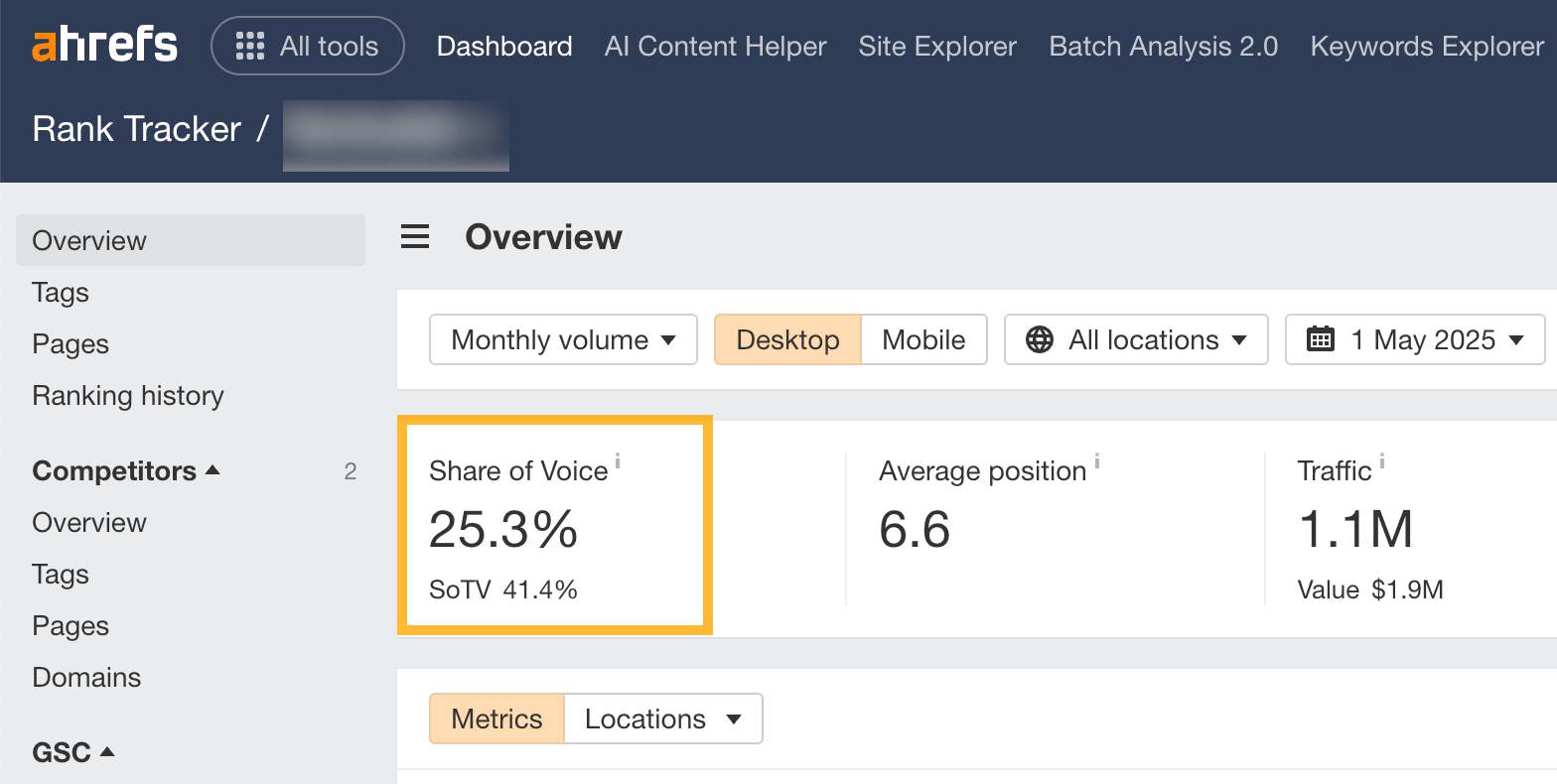
It also calculates Share of Traffic Value (SoTV)—the share of your target’s organic search traffic value compared to the total organic search traffic value for all tracked keywords.
What’s more, you can track the progress of increasing your organic share of search using the historical data.
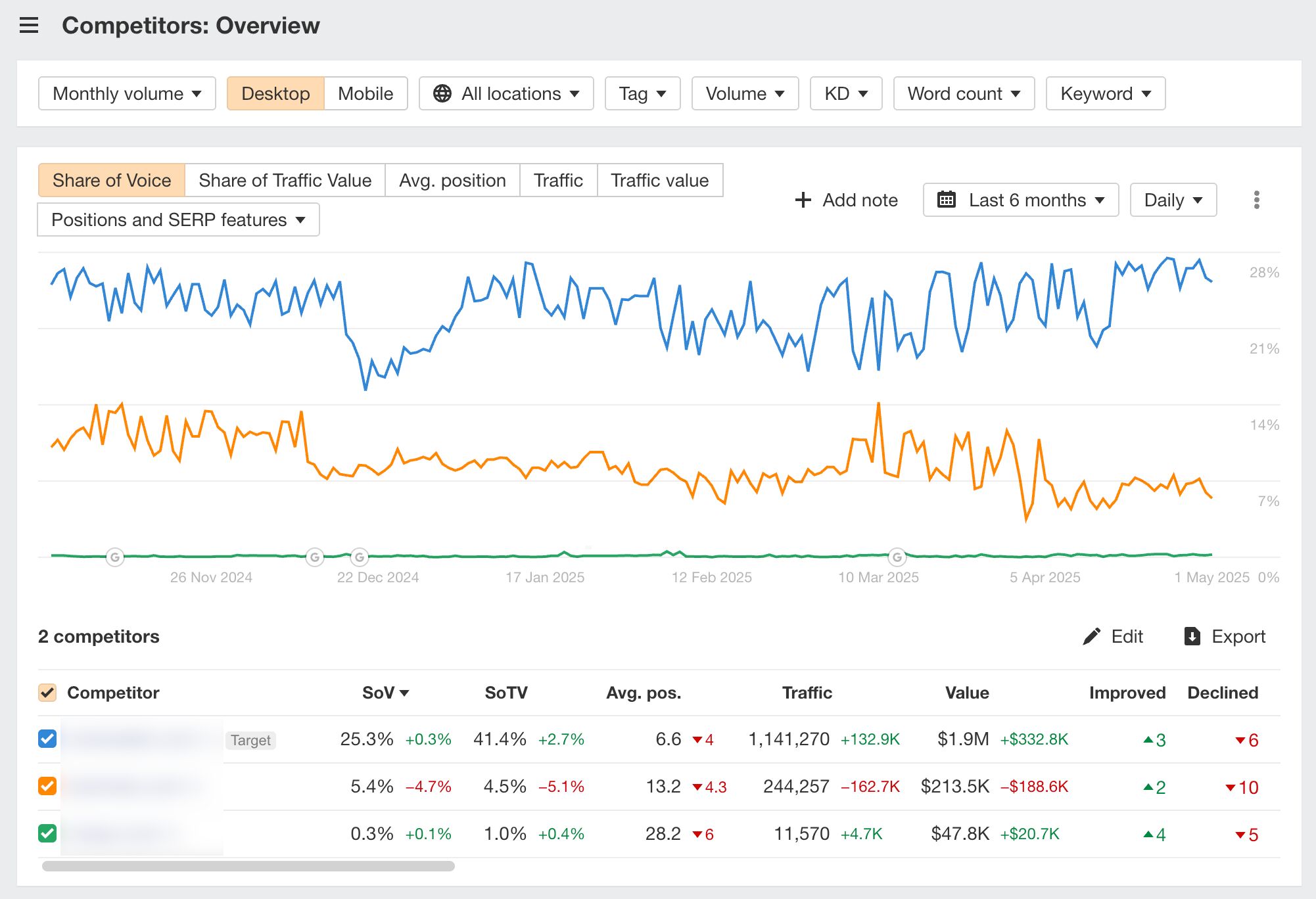
Further reading
- Enter your brand name in the search box. Choose one country at a time.
- Go to the matching terms report.
- Note down the numbers: SV (search volume for all keywords containing your brand name in the selected country), and GSV (search volume for all keywords containing your brand name in all 217 countries from Ahrefs’ database).
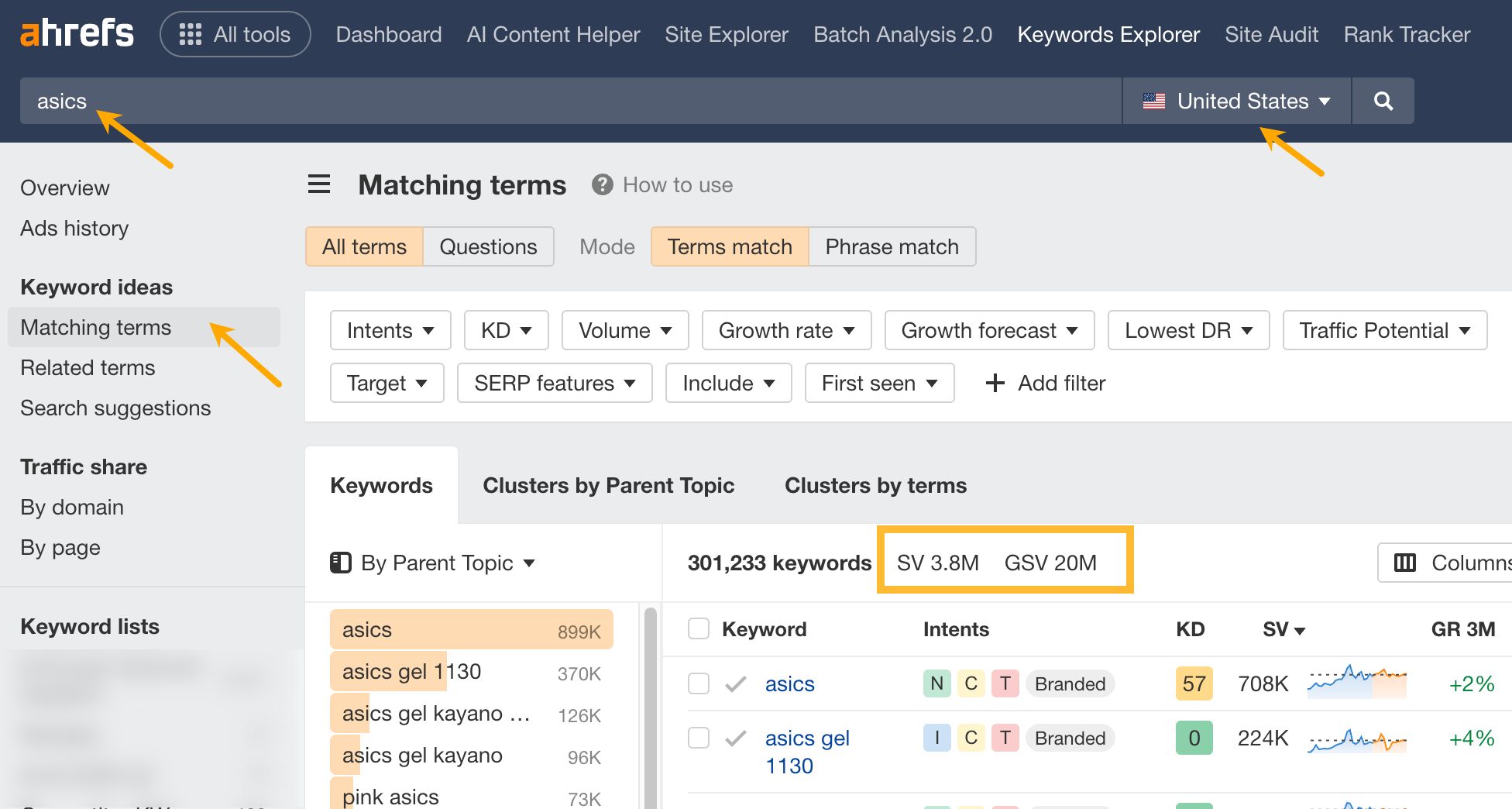
Repeat the same steps for your competitors and key locations.
Finally, add all volumes together, divide your brand’s volume, and multiply by 100. The quickest way to crunch the numbers and visualize results is by using an LLM like ChatGPT.
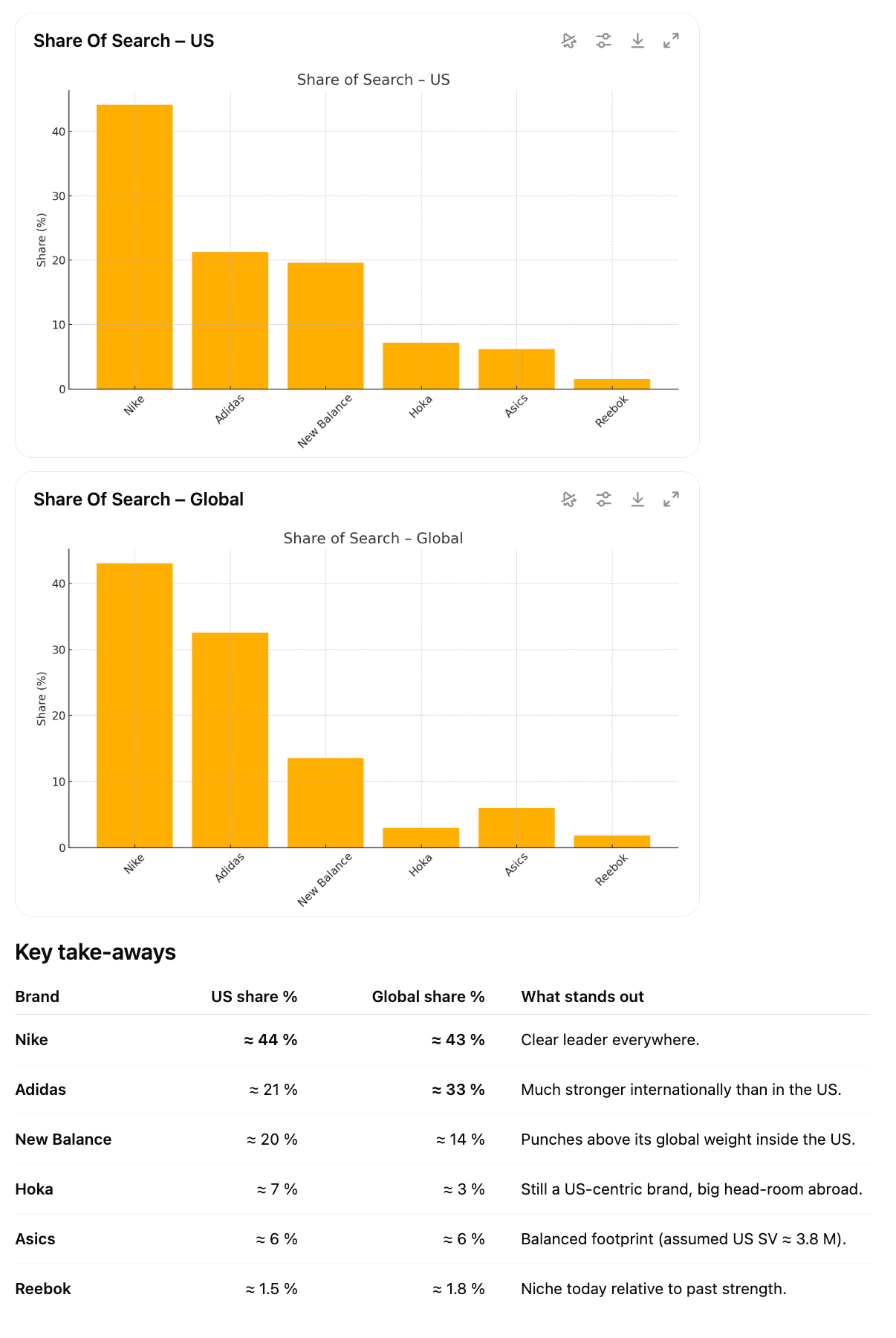
For brand names that could mean different things (like “Apple” or “Delta”), you can use Ahrefs’ Parent Topic feature to filter out unrelated searches. This helps you focus only on the topics that are clearly about your brand. Once you’ve narrowed it down, you can export the relevant data to calculate your SoS more accurately.
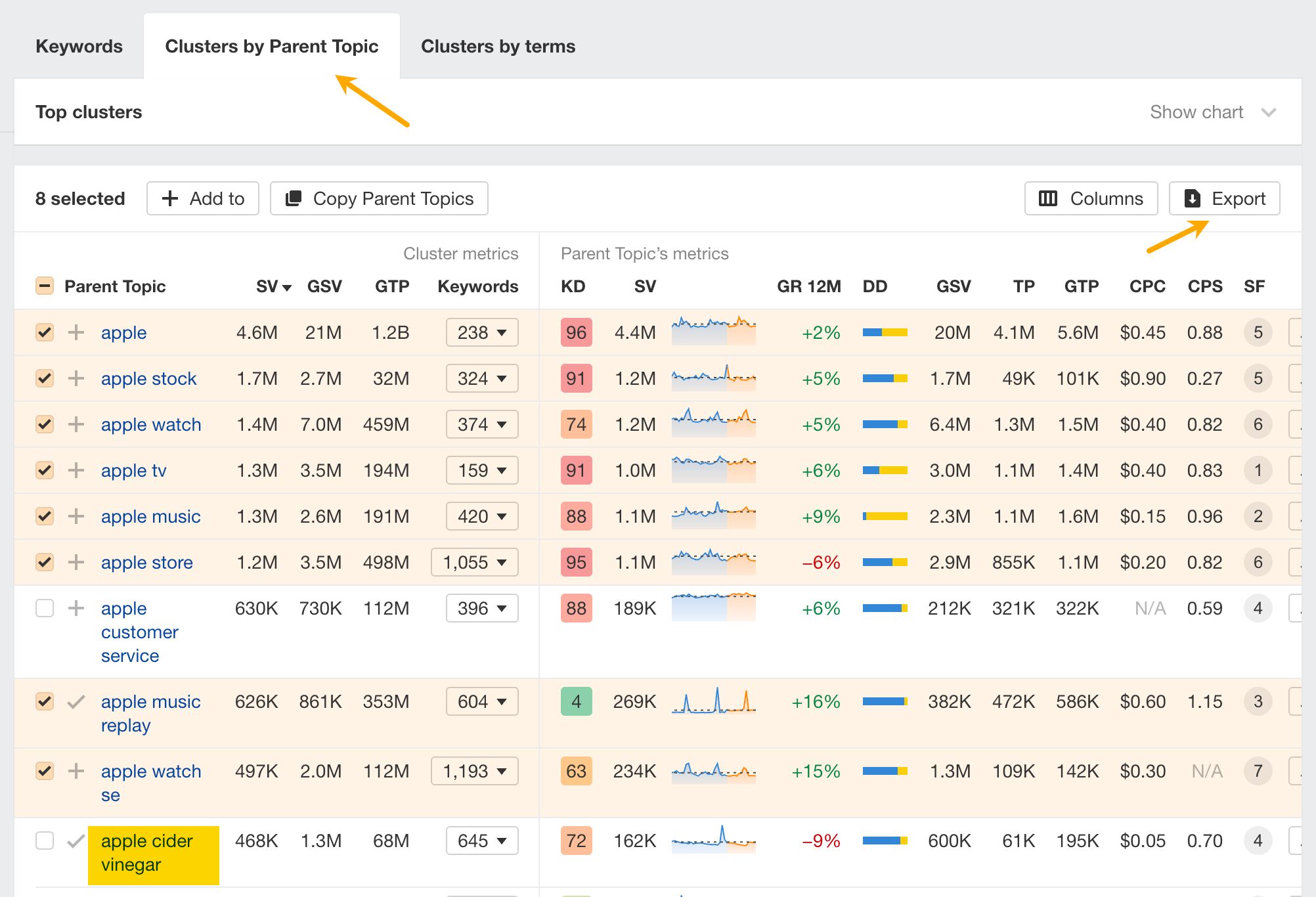
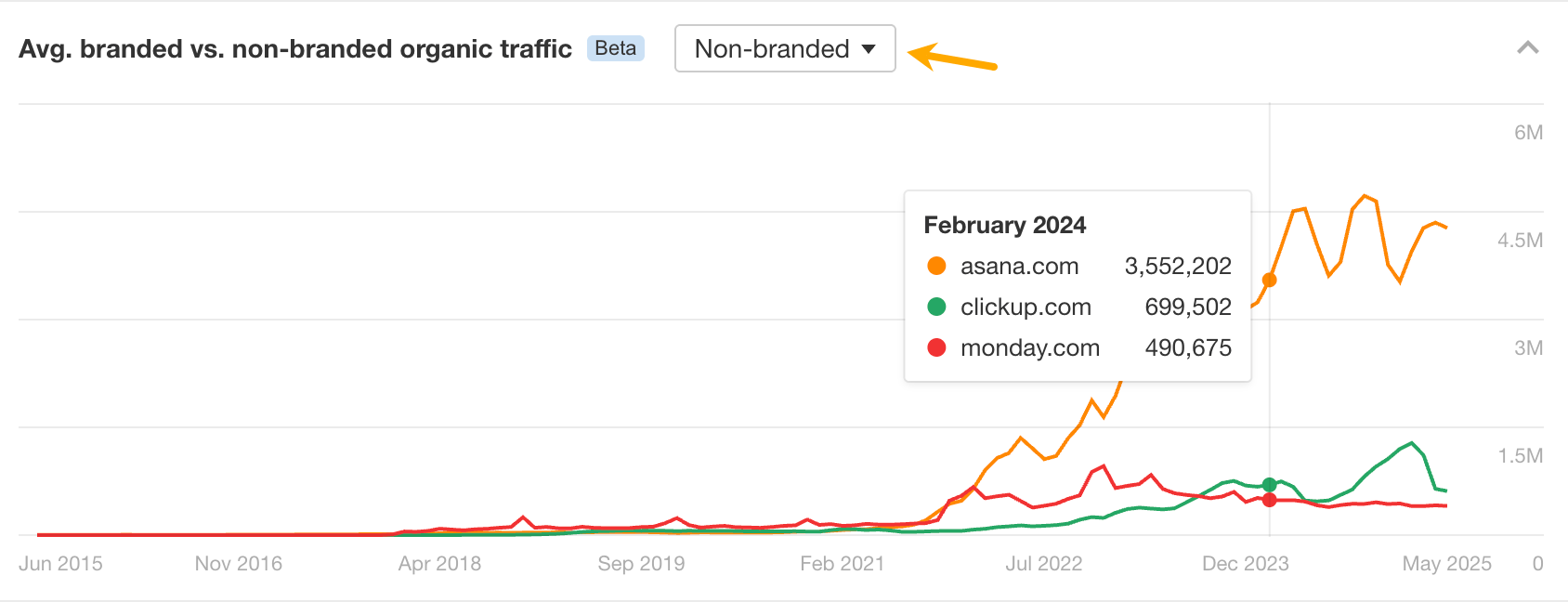
Momentum
Momentum looks at how your brand’s search volume rises or falls each month and stacks that trend against your competitors.
Faster growth means you’re gaining attention; slower growth means others are pulling ahead. By lining these shifts up with the dates your campaigns began, you can see which promotions truly lifted your visibility.
For instance, in the chart below, you can see how quickly Monday.com began to gain momentum in branded search in 2022. They’re on a good trajectory to catch up with Asana.
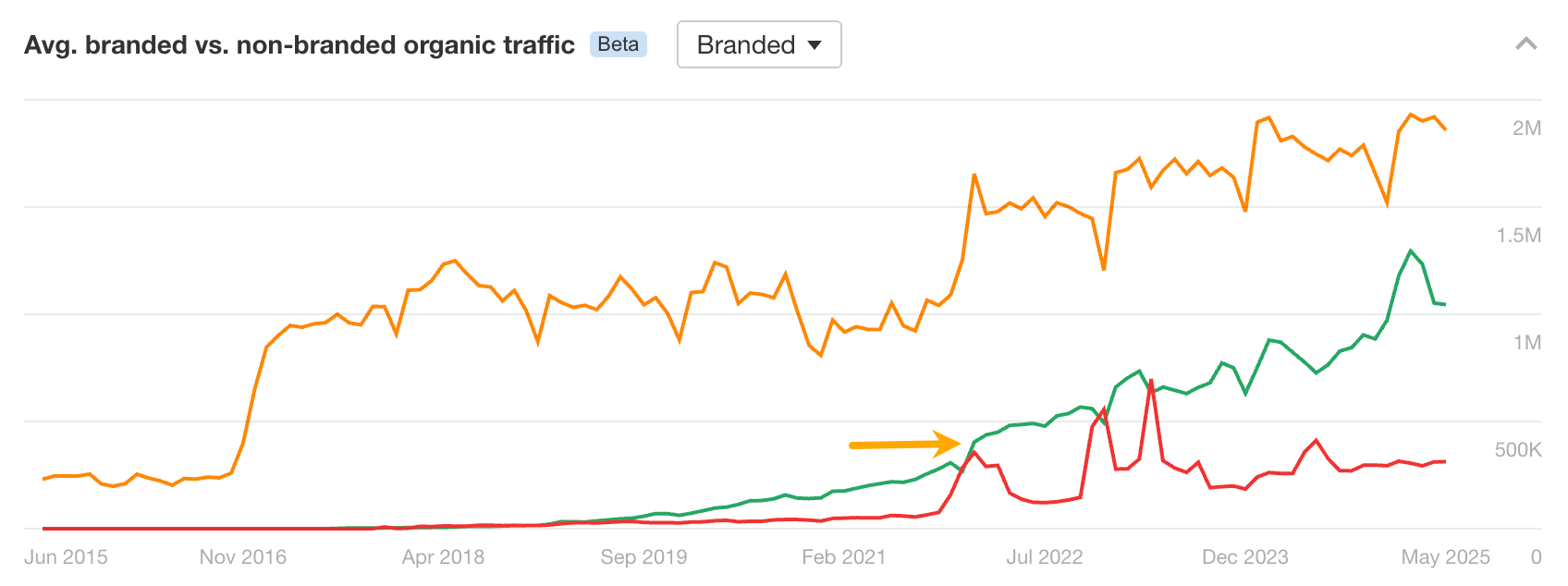
To quantify momentum:
Momentum = % change in branded search volume over a period
Suppose:
- Your branded search traffic went from 80K to 100K over the last 6 months = 25% growth.
- A competitor went from 50K to 90K = 80% growth.
Even though you have more total volume, they have more momentum. This helps you identify rising challengers early.
Conversion-oriented intent
Even if your overall branded search volume is small, ranking well for high-intent queries can still drive sales. Adding this layer to your share-of-search tracking turns it into a practical tool, letting you spot brand gains, rising competitors, or slipping demand sooner.
To measure this, use:
High-intent traffic ratio = Traffic from commercial/transactional queries ÷ Total traffic
Let’s say Ahrefs shows:
- Total organic traffic = 200K
- Traffic from commercial + transactional intent keywords = 40K
Then:
High-intent traffic ratio = 40,000 ÷ 200,000 = 20%
A high ratio here means you’re not just attracting awareness—you’re attracting potential buyers.
In Ahrefs, use Site Explorer >Overview > Organic keywords by intent to see traffic breakdown by intent. You can also compare this across brands to see who’s capturing demand.
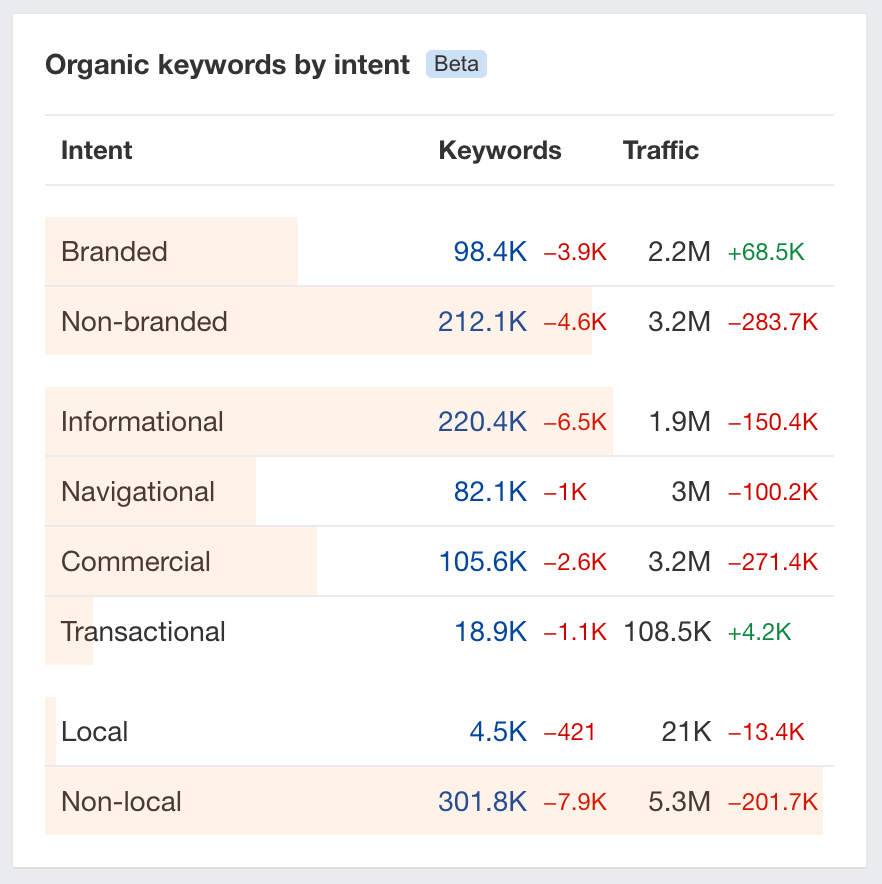
You can also use Ahrefs to compare keyword intent between your brand and competitors. In the same Overview report, you can visualize this on a chart, showing how much of each brand’s keyword footprint targets informational, navigational, commercial, or transactional intent.
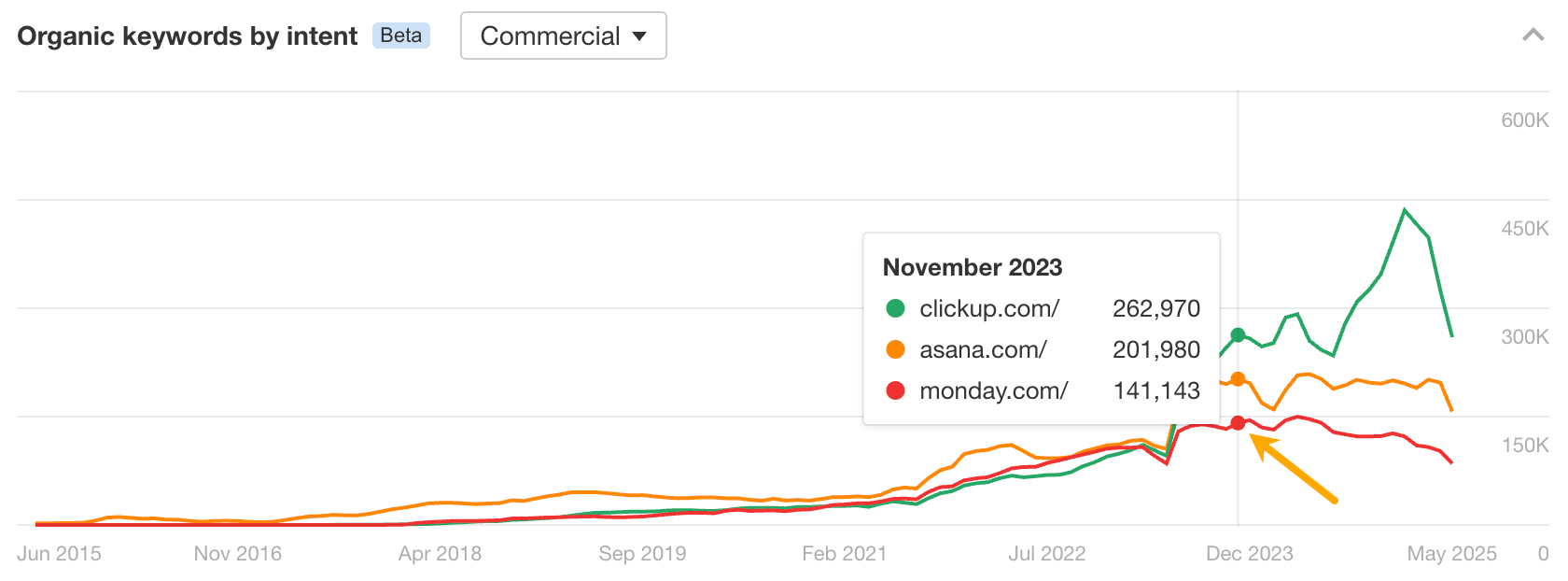
Share of Search in Google’s AI Answers
As Google moves toward AI-powered search results, the way people search for brands could start to change. With AI giving instant summaries on the search page, users might get answers faster, without fully typing a branded query or clicking through to a website.
If you want to see how often Google recommends your brand vs your competitors, try out Ahrefs’ Brand Radar. Simply enter your and your competitors’ brand names, and set the mode to AI overviews.
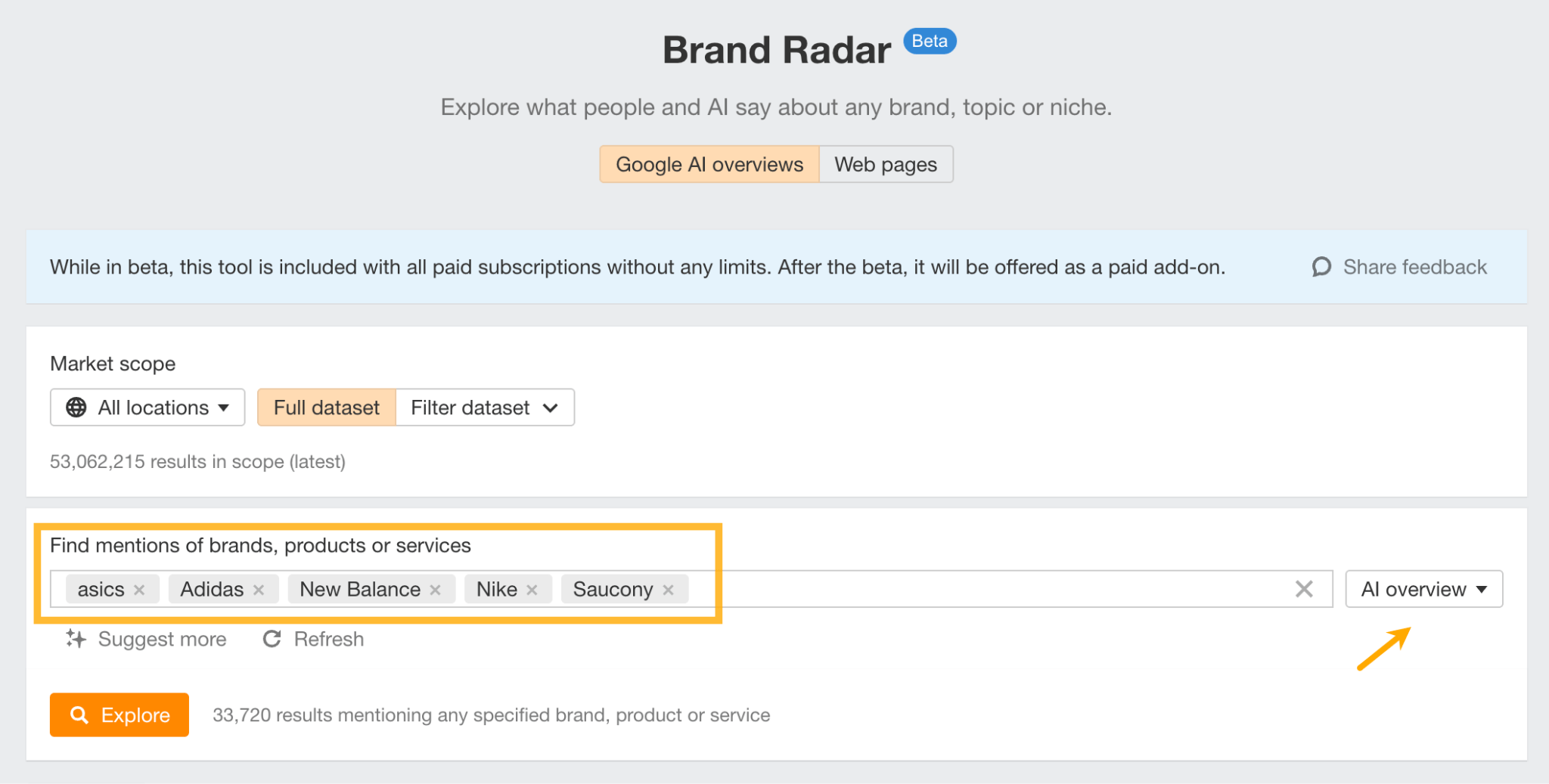
This will show you how many times your brand has been mentioned compared to competitors and calculate your share over all mentions.
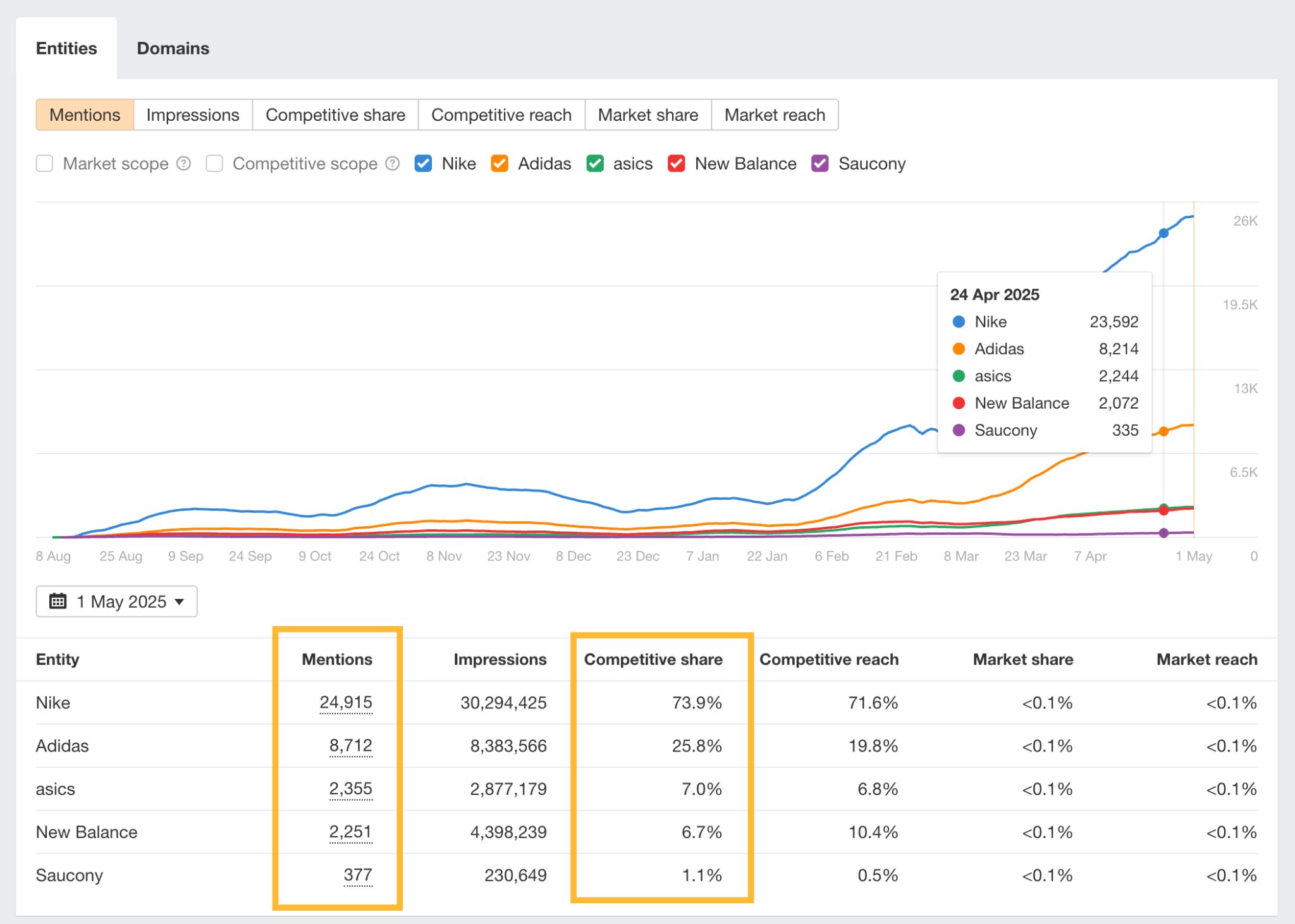
- Enter your competitor’s URL.
- Go to the Backlinks report.
- Enter the word “tool” in the Ref. page URL filter.
- Set the mode to Group by similar and sort the pages by Page traffic (to show the pages with the most organic traffic first).
Open referring pages and see if you can get a good angle to pitch your product.
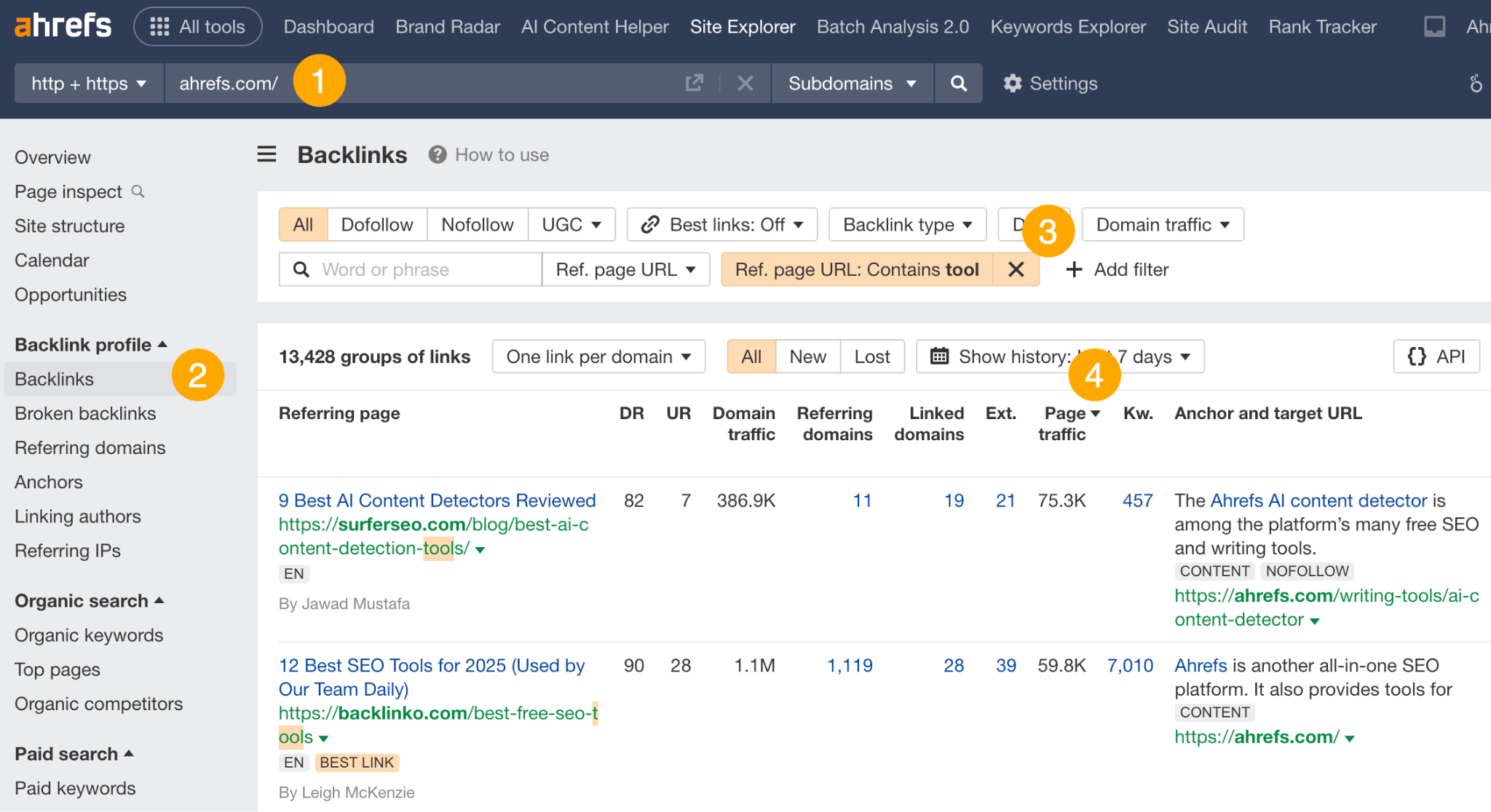
Find competitor mentions using brand mentions in AI overviews
Another effective way to find high-profile brand mentions is to use Ahrefs’ Brand Radar.
- Click on the Filter dataset button and set the market scope to AI overviews that don’t contain your brand name, and Keyword does not contain [your competitors].
- Plug in your competitors in the next section and set the mode to AI overviews.
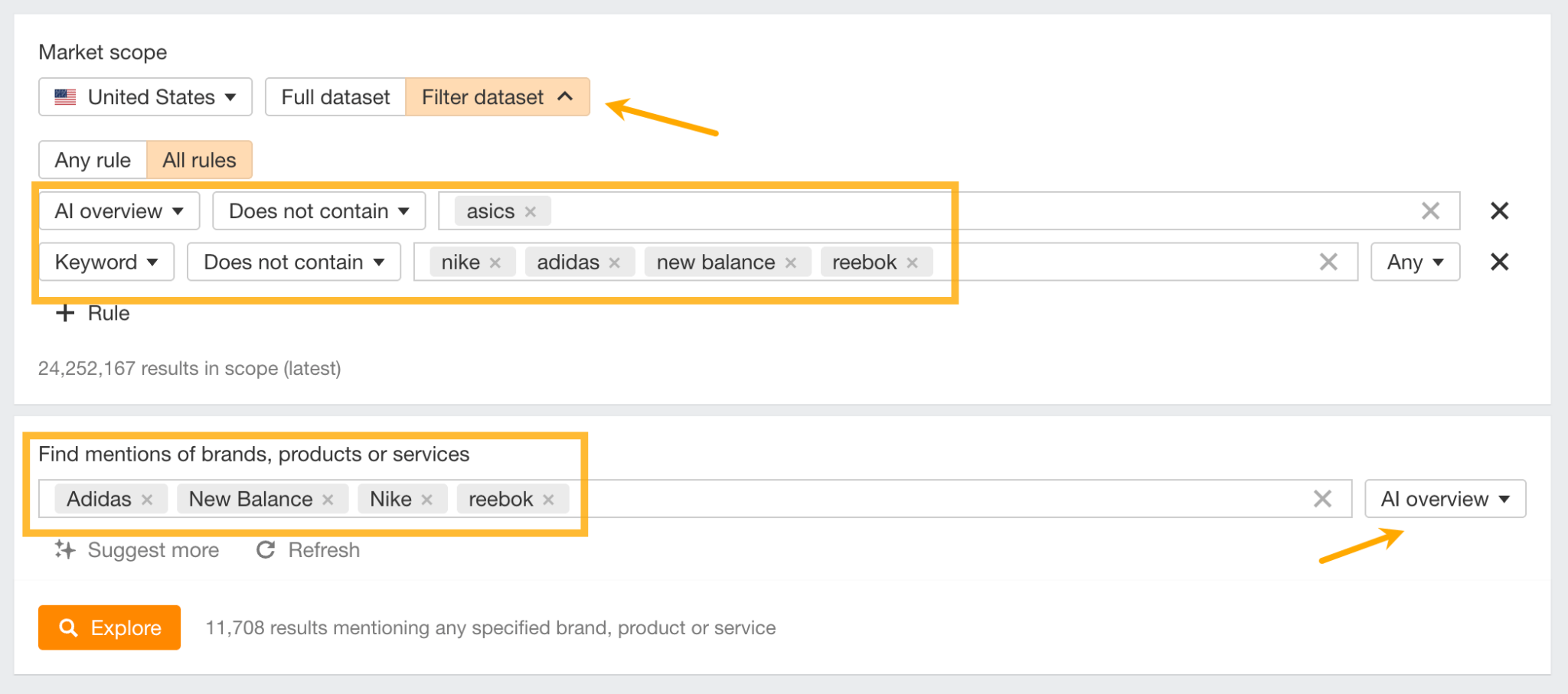
Now, look at the keywords where Google recommends your competitors but not your brand. These are the topics where you’re being left out of the conversation. Try to get your products or brand mentioned on those same pages. This could mean pitching your product to the author, offering expert input, or creating content that’s even more helpful.
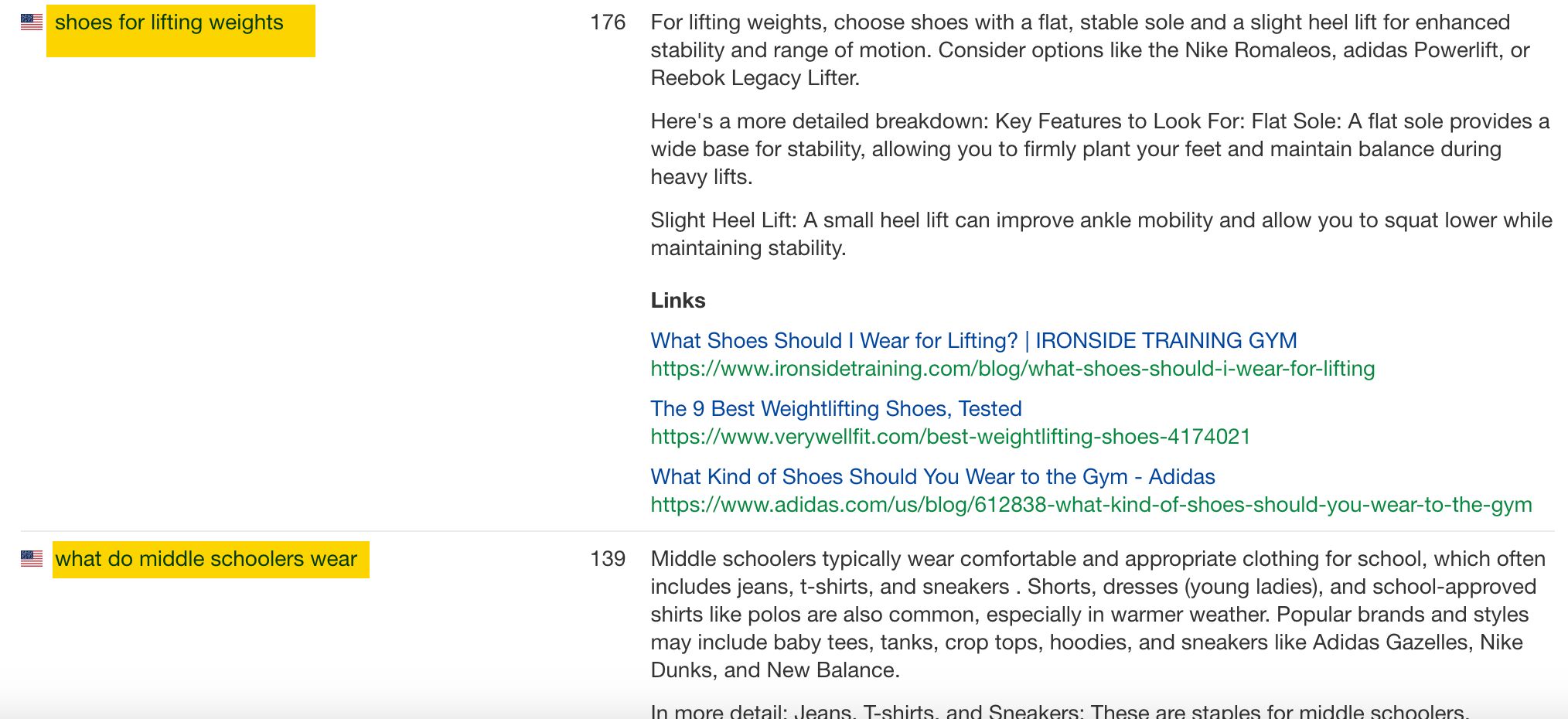
Create content for non-branded searches
Of course, you don’t have to wait for others to mention your brand. You can take the lead by targeting non-branded keywords that relate to your audience’s problems. Then, position your brand as the solution directly within that content.
To do this effectively, you’ll need solid keyword research to find the right terms and topics. We’ve got a full guide on how to do that, so you can start creating content that not only ranks but also earns attention for your brand.
For example, I wouldn’t naturally link a marketing analytics brand like PostHog with the term “SEO for startups.” But thanks to a sharp, well-written article on the topic, they now rank in the top 10 for that keyword. By doing this, they’ve expanded their reach, boosted brand awareness, and introduced their product in a highly relevant context.
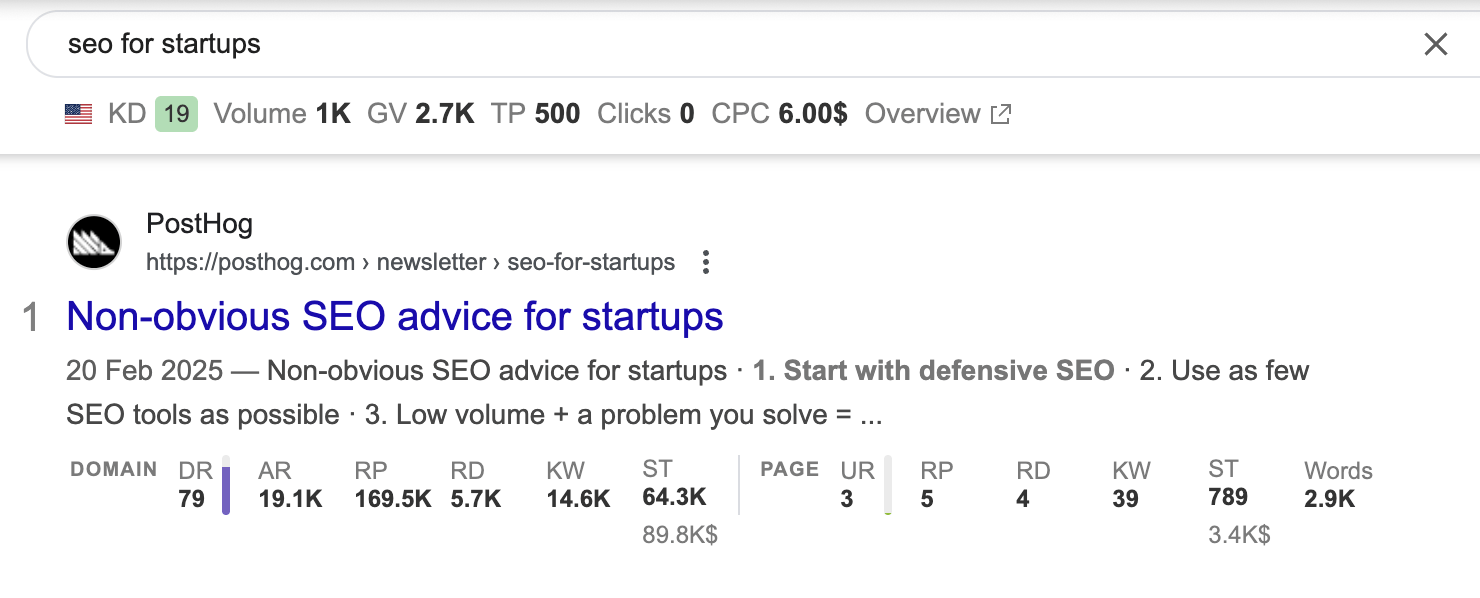
Monitor missed brand mention opportunities
And if you want to stay on top of what’s happening, tools like Ahrefs Alerts are perfect for keeping your finger on the pulse. You can set them up to monitor the web for pages that mention your competitors but not your brand. This helps you spot potential link or mention opportunities you might be missing out on.
You can also add filters, like Domain Rating or estimated traffic, to focus only on high-quality sites (these could give you a bigger SEO boost).
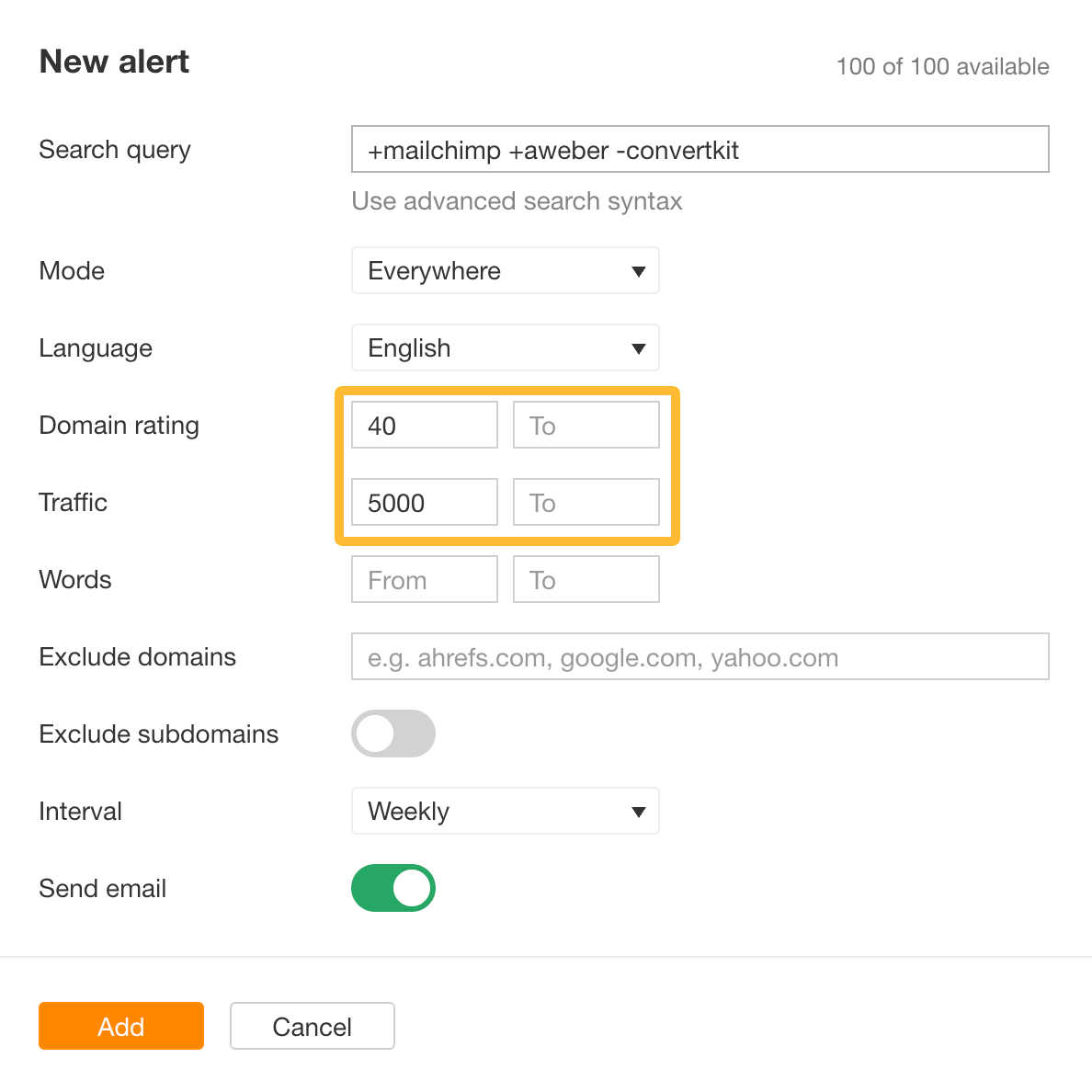
Optimize your branded search experience
Last but not least, when someone does look you up, make sure your site is ready: clear pages for things like returns, pricing, or support, and easy navigation that helps them find what they’re looking for fast. A list of your branded keywords will help you with that.
Simply go to Ahrefs’ Site Explorer, open the Organic keywords report, and plug in your brand name. Then see if the likely reason behind the keyword matches the page that ranks for it.
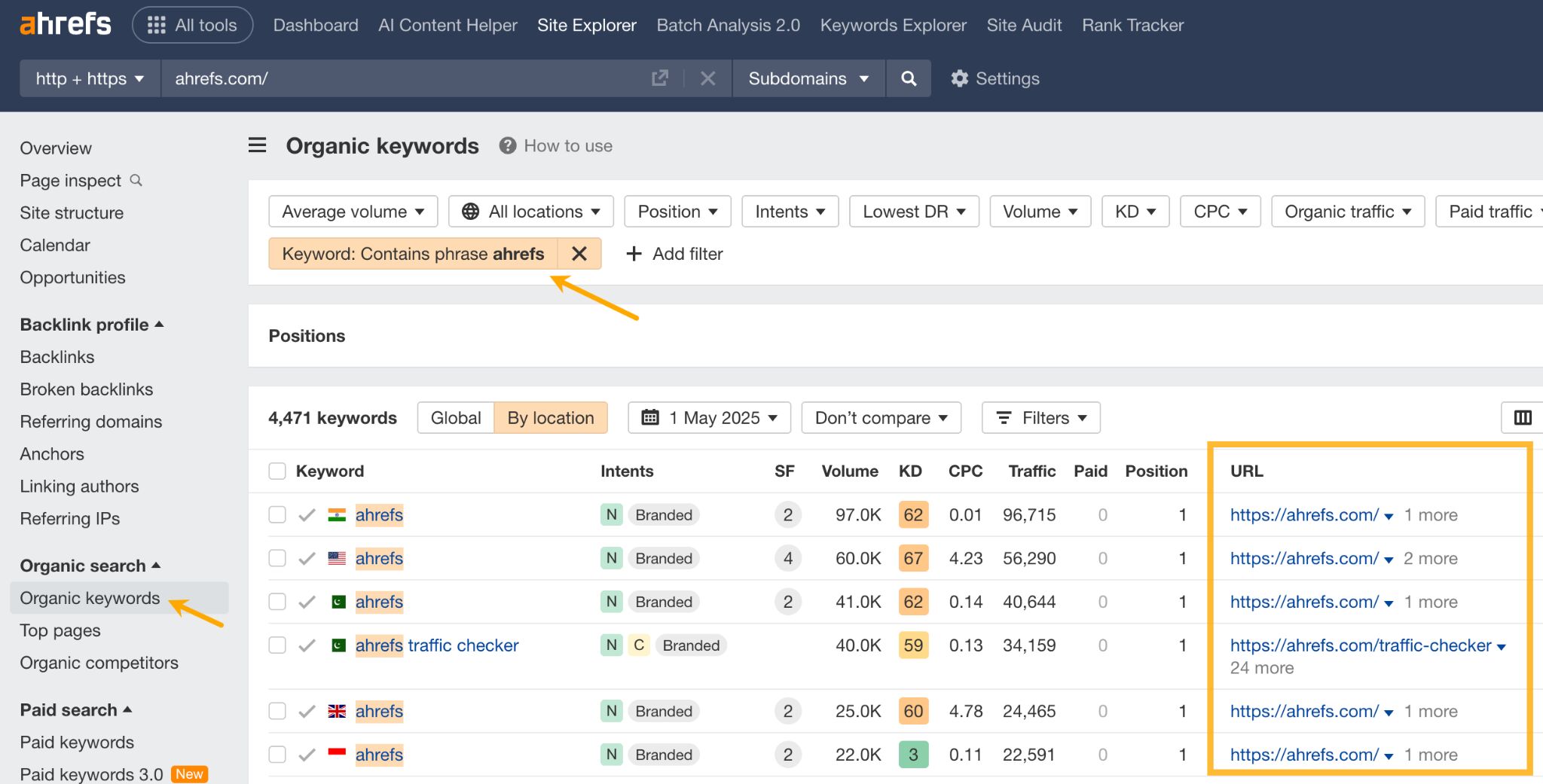
Similar Posts

Are Stock Prices and Organic Traffic Correlated? I Analyzed 2,000 Public Companies to Find Out
SEO and the stock market — two completely different worlds. Yet when you run a correlation analysis between organic traffic and stock price on, say, Nasdaq, you suddenly get a strong positive correlation. Here’s why that happens and what it means. Ahrefs API and Polygon’s APIs to get the stock monthly closing price, monthly market cap,…
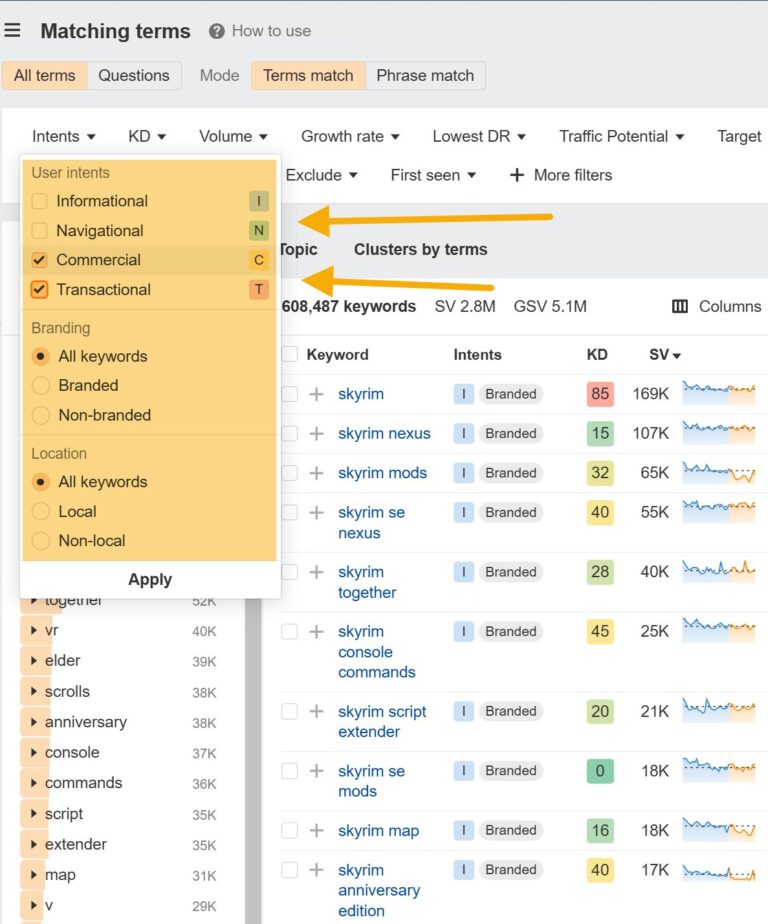
I Reviewed the Best AI Search Engines for 2025
I rigorously tested the most popular AI search engines to discover their strengths and weaknesses. I ran this test for two reasons: As a human being, I want to use the best search engine around. I spend my life on the internet. I want to find information in the fastest, most effortless way possible. As…
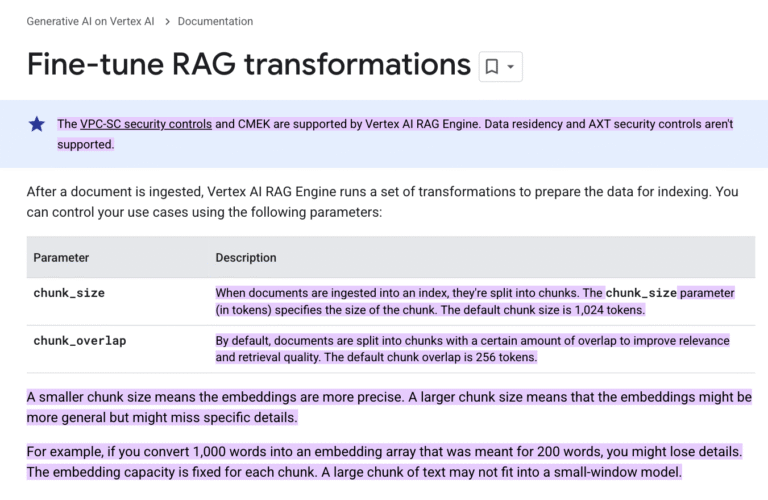
SEO “Chunk Optimization” is Overrated
“Chunk optimization” is the latest shiny object in SEO, but it’s not the shortcut to visibility in AI search that many think it is. Across LinkedIn threads and AI‑SEO guides, the promise is the same: format your content into perfect “chunks” and you’ll get chosen for Google’s AI Overviews or cited in AI search results. The…
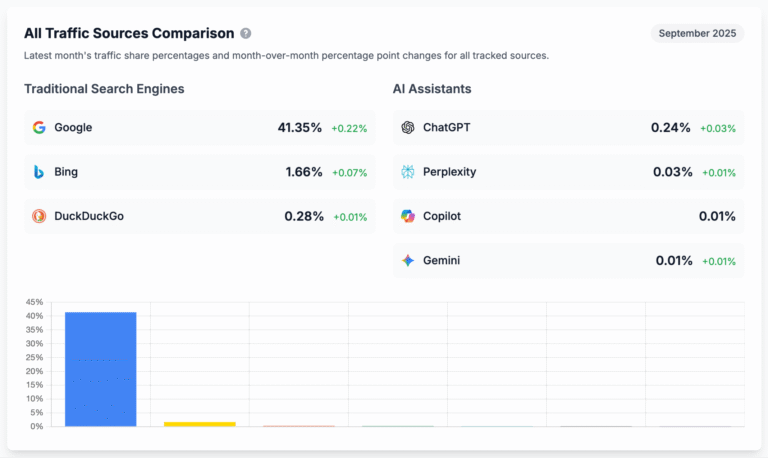
How to Earn LLM Citations to Build Traffic & Authority
Ask ChatGPT, “How much does SEO cost?” and you’ll likely see Ahrefs cited as a source. Ask Claude about email marketing benchmarks, and Mailchimp’s data appears. Search Perplexity for project management tips, and Asana’s guides get referenced. At first glance, it looks like only big brands get cited in AI answers. In the top 10…

.com vs .ai: What Domain Name Is Best For You?
Are you currently facing the tough decision of choosing between a .com and a .ai domain? Is that why you clicked on this link? It must be, I can’t think of any other reason you’d be here. Well, good news, we’re here to help you make an informed choice and register the best domain for…
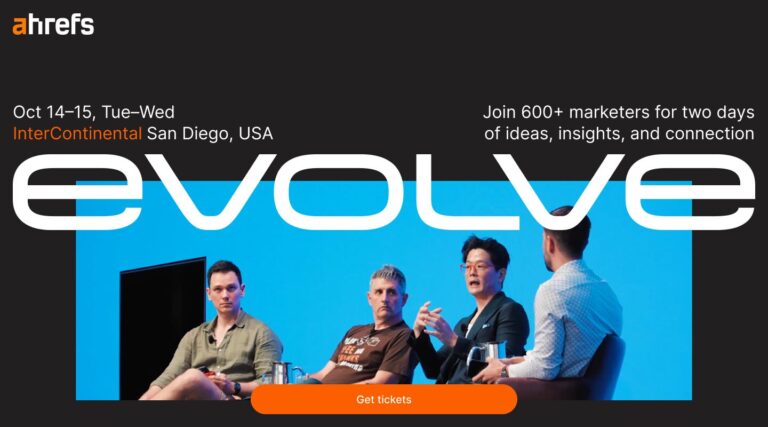
How to Persuade Your Boss to Send You to Ahrefs Evolve in San Diego
Due to popular demand, Ahrefs Evolve is back. And this time, we’re in San Diego. After hosting 500 marketers and 18 top speakers in the heart of tropical Singapore, we’re bringing our flagship marketing conference stateside this October. Hello, San Diego! And there’s only one teeny-tiny little thing standing between you and two days of world-class talks…
