Ever had a brilliant product idea but felt stuck, unsure if anyone would actually buy it? You’re not alone. Many aspiring entrepreneurs believe that product research is a complex and expensive process reserved for big companies with huge budgets.
The good news is that’s no longer true.
Today, anyone with an internet connection can uncover really powerful market insights using affordable and even free tools. This guide will show you how.
How to use Ahrefs for finding trends
First, use your favorite AI model to brainstorm keywords related to your product idea.
Say, the product idea is “QuietHub” – a portable, noise-dampening desk divider for remote workers (I just made that up). Your prompt could look something like this:
“Give me a comma-separated list of informational search keywords related to the problems faced by remote workers trying to focus in noisy or shared workspaces. Avoid brand names or overly specific phrases. Keep the keywords broad enough to reflect common user intent and search behavior.”
Next, plug the keywords into Ahrefs’ Keywords Explorer.
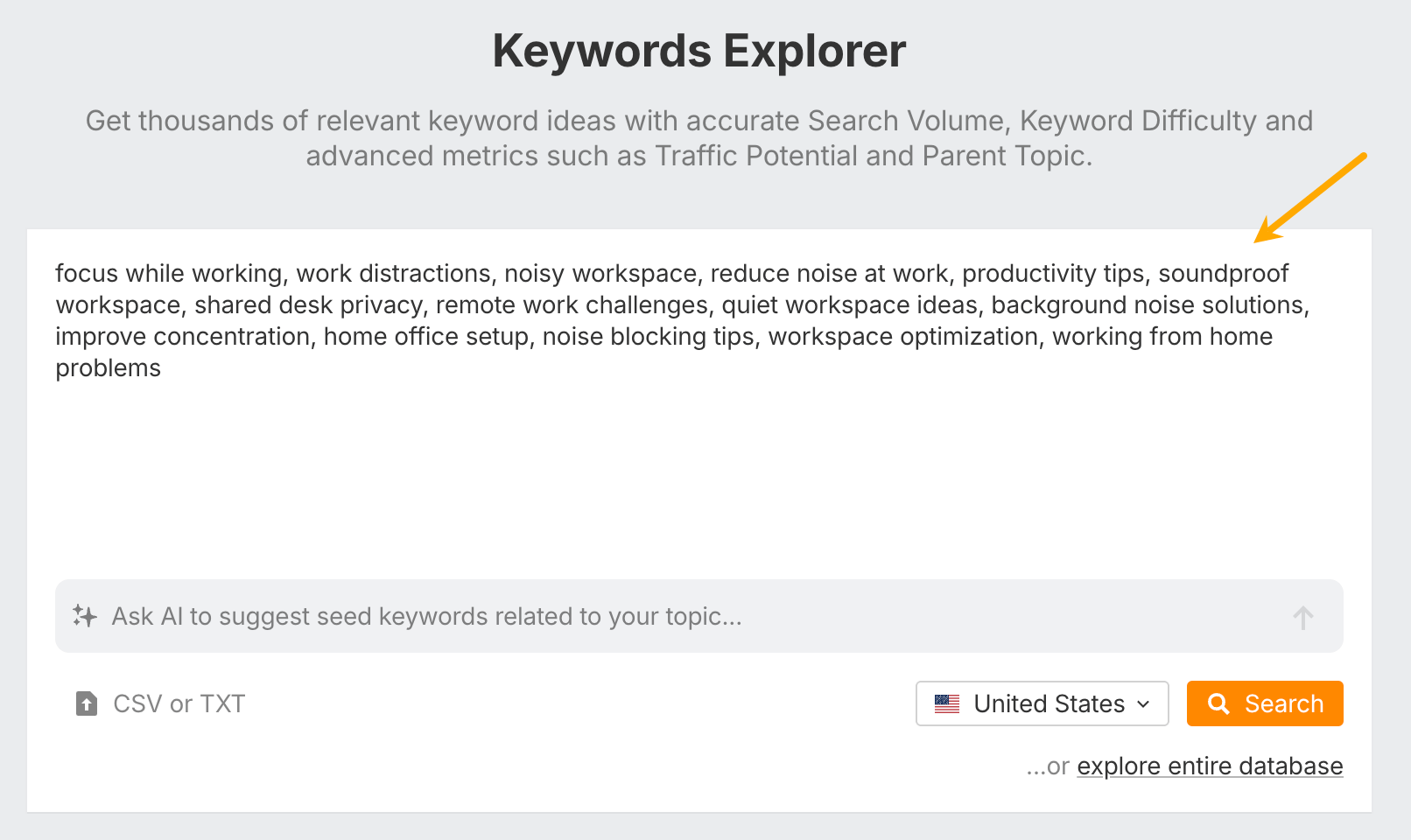
Hit “Search” and go to the “Matching terms” report to see related search queries.
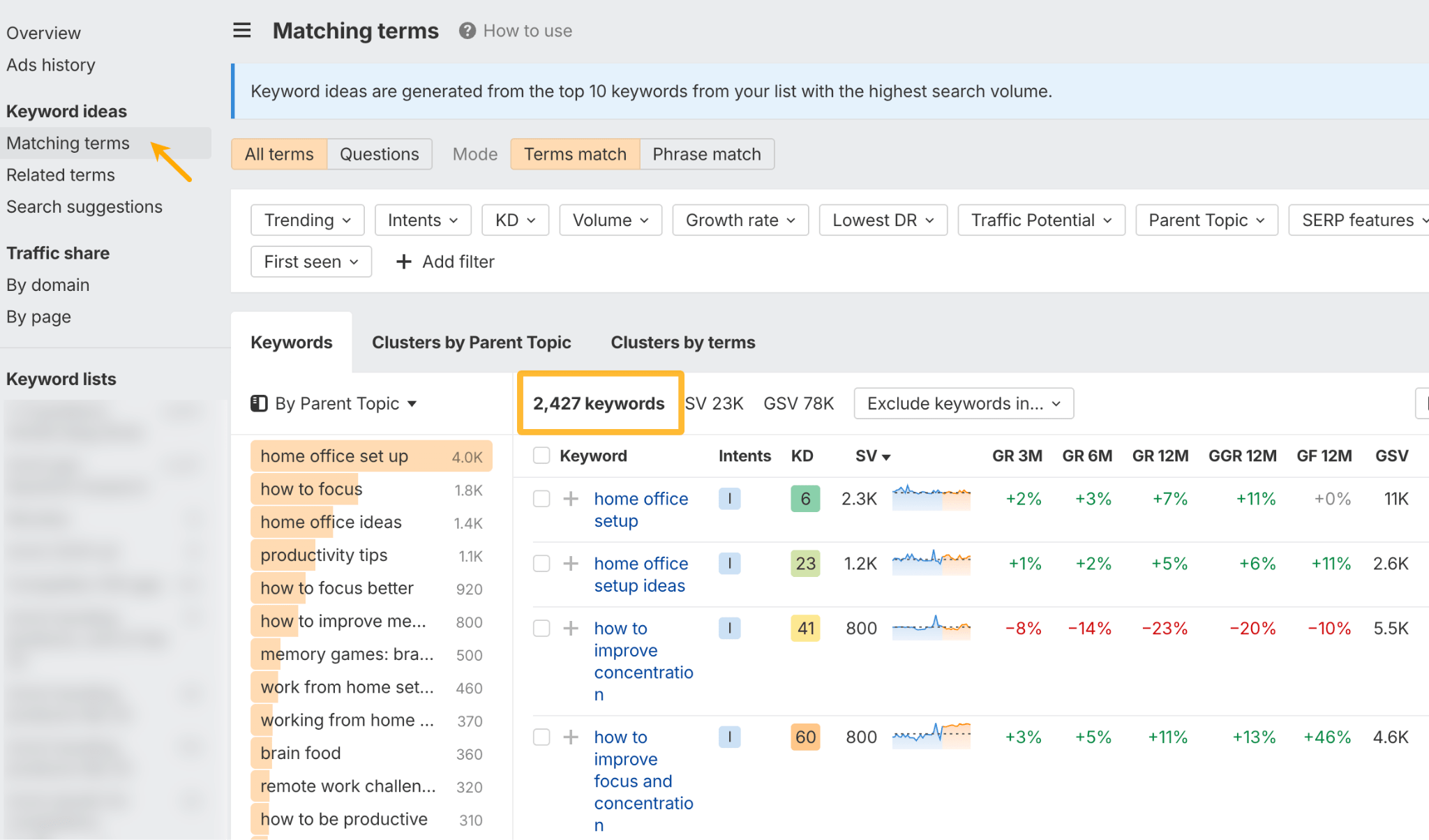
Most of the keywords you’ll see here include a search volume graph and a forecast (the orange part). Use them to spot trends, like whether demand for your product is growing, if it’s seasonal, and what the outlook looks like based on past data.
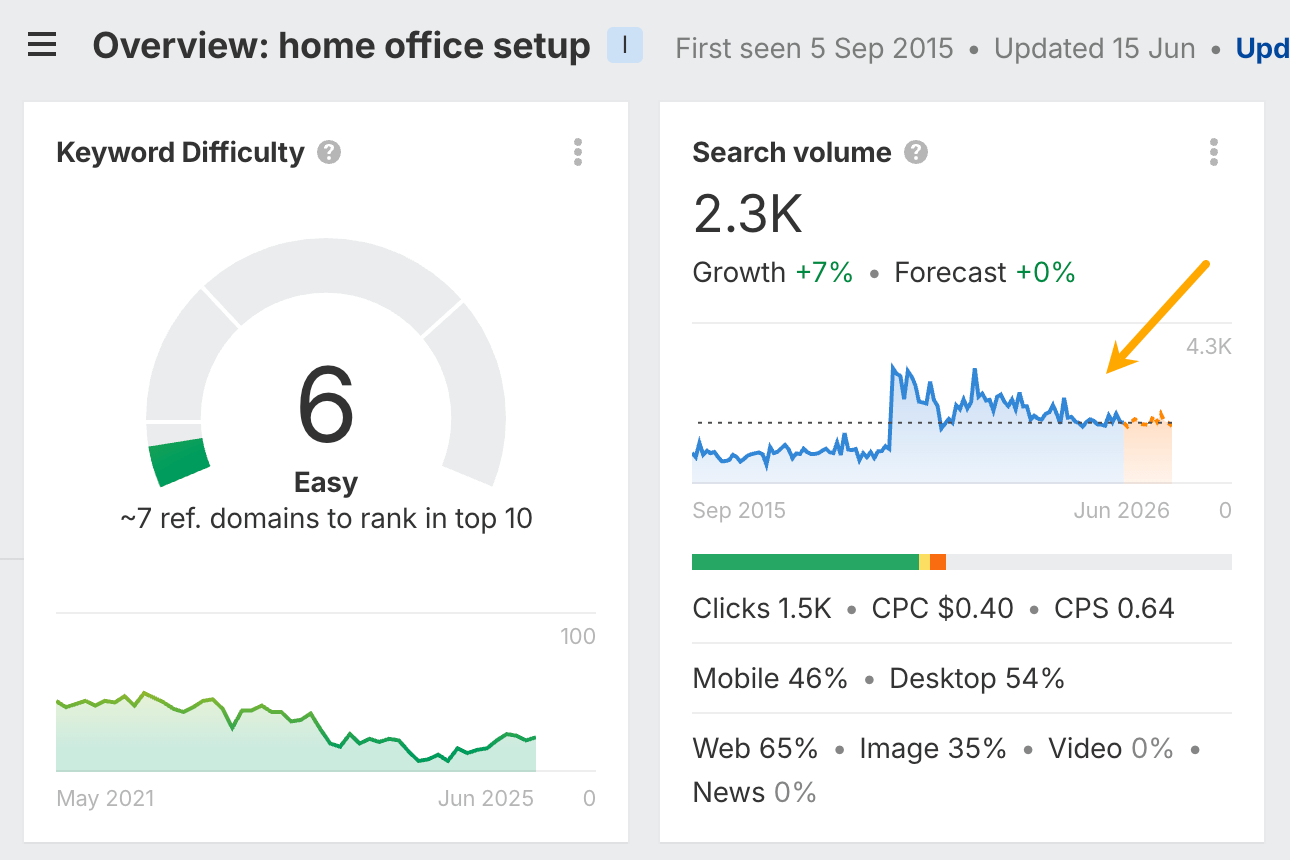
Free alternative: Google Trends lets you see if interest in a topic is growing or shrinking over time.
How to find trending products on Amazon
If you’re doing product research to find trending products to sell online on marketplaces like Amazon, Ahrefs can help with that, too.
Start by running a blank search in the Keywords Explorer.
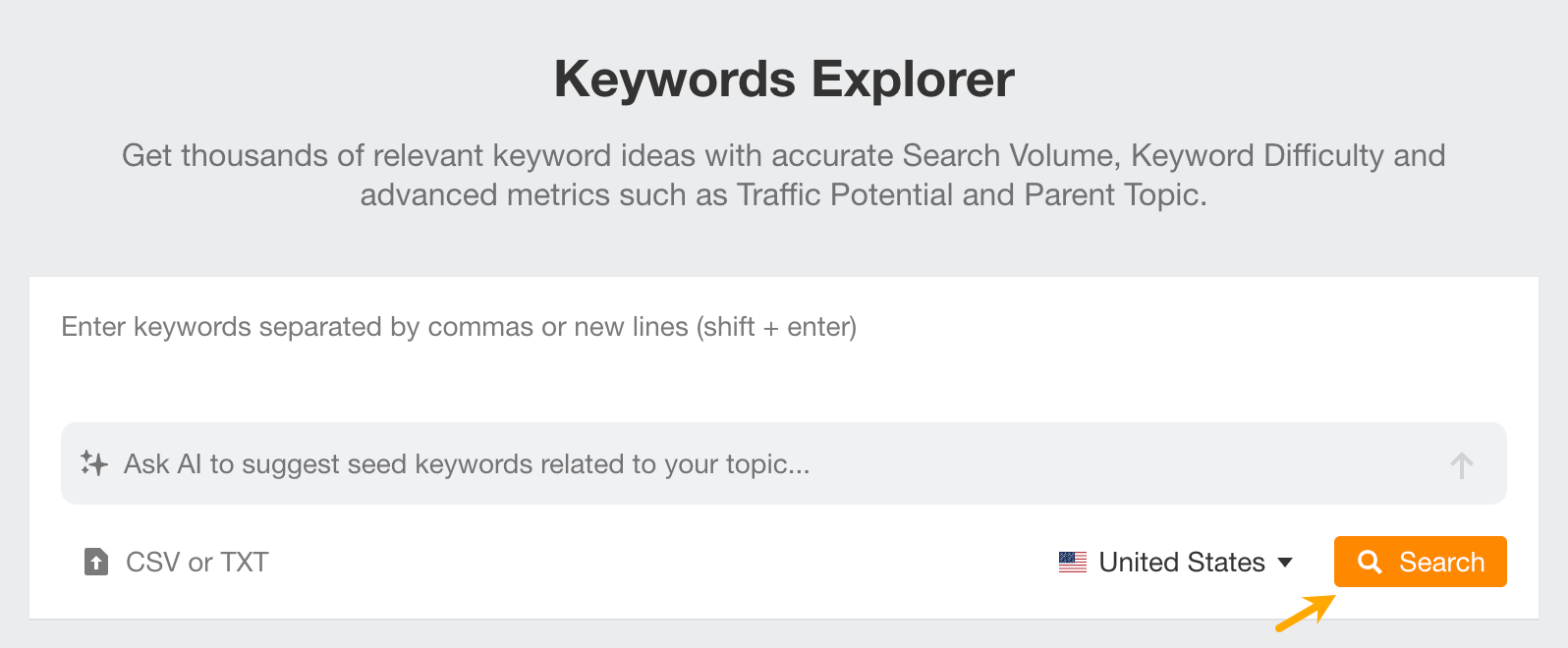
Then, enable the Ecommerce filter you can find in Presets, and set the target to “amazon.com ranks in top 10”.
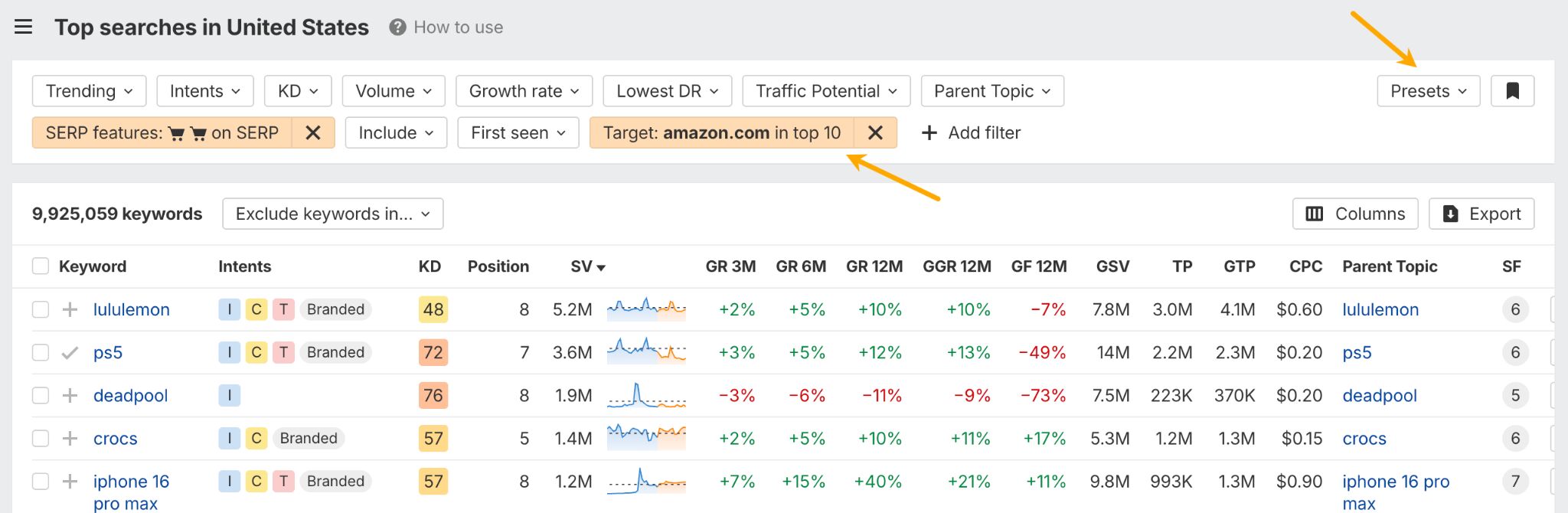
Finally, sort the keywords by growth rate—over the past 3, 6, or 12 months—depending on how new the product is or how long the trend has been around.
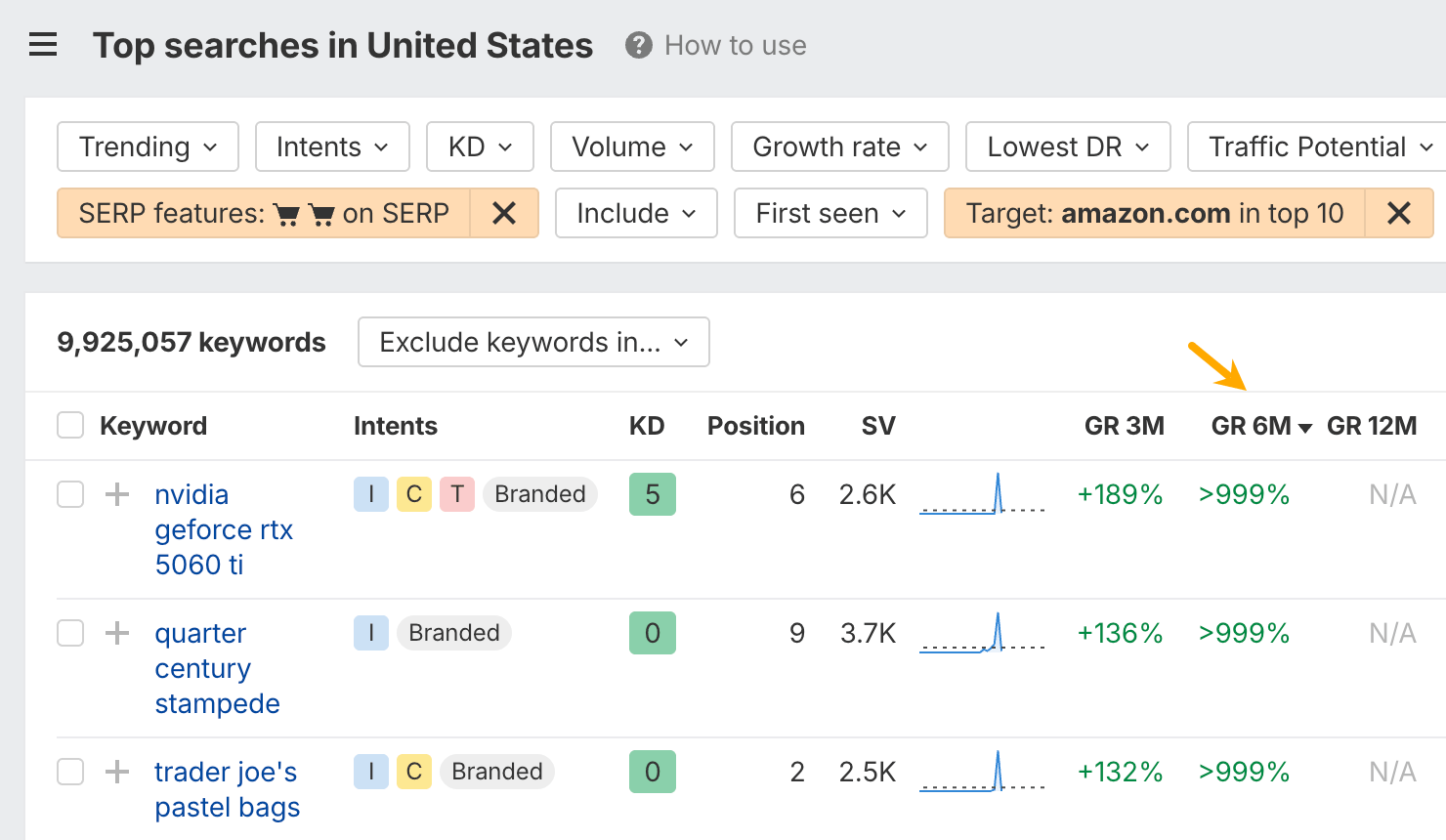
You can further refine results with the Trending filter.
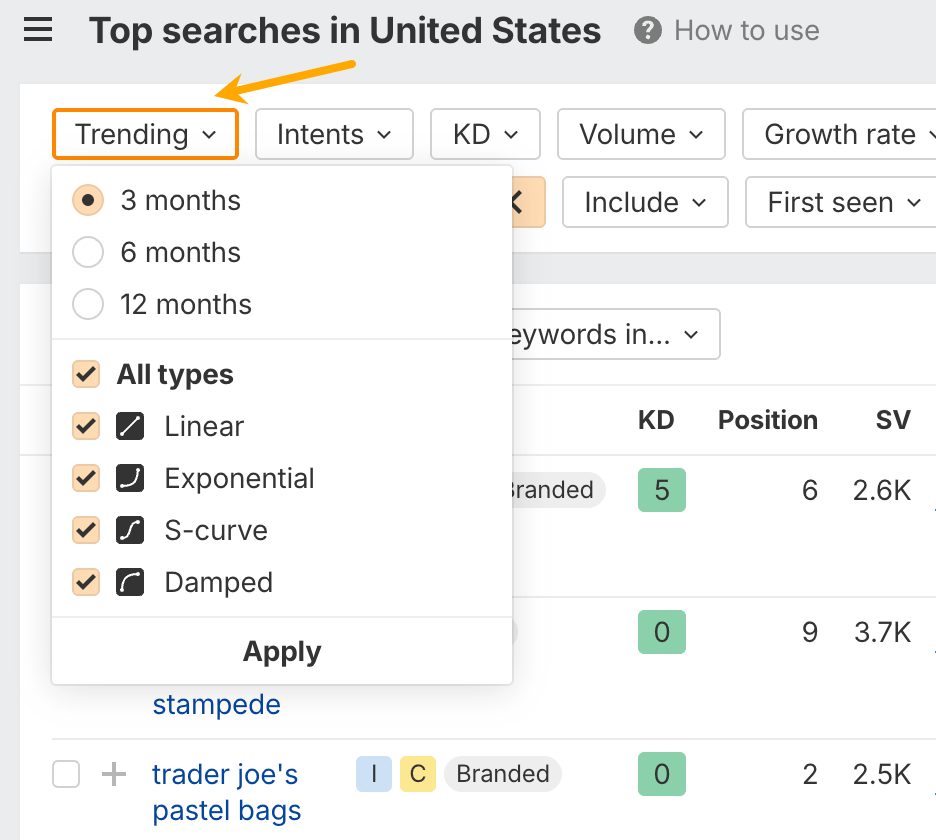
- Linear growth: Demand increases steadily over time at a consistent rate.
- Exponential growth: Demand starts off slow but then surges rapidly.
- S-curve growth: Demand builds gradually, takes off quickly, then levels out as the market saturates.
- Damped growth: Demand spikes early but quickly loses momentum and flattens.
Which problems are screaming for a solution?
Look for organic keywords with strong volume and up to 30 Keyword Difficulty (KD). These are pain points lots of people have, yet few sites solve them well.
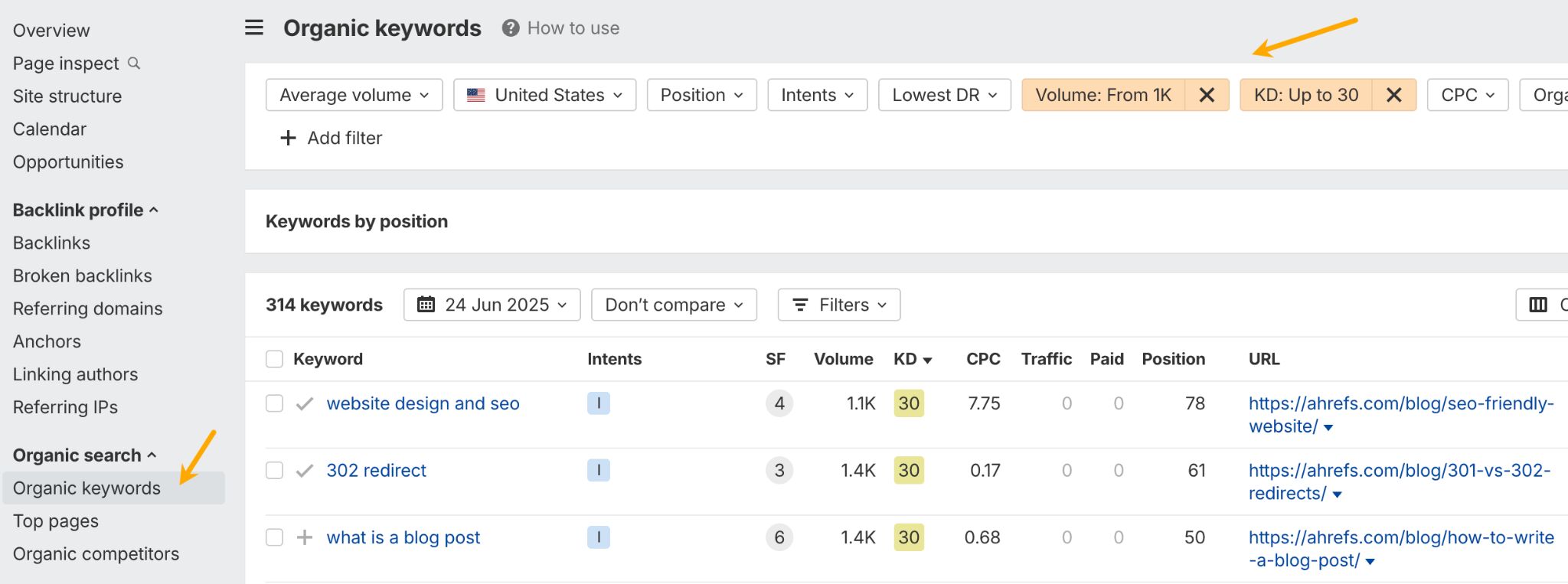
Where is real money already exchanging hands?
Sort your competitors’ paid keywords by descending CPC and set the Paid position filter to “Improved, no change”. A high CPC signals buyers are willing to pay; consistent ad spend means it converts (click on the position history button to see the bidding timeline).
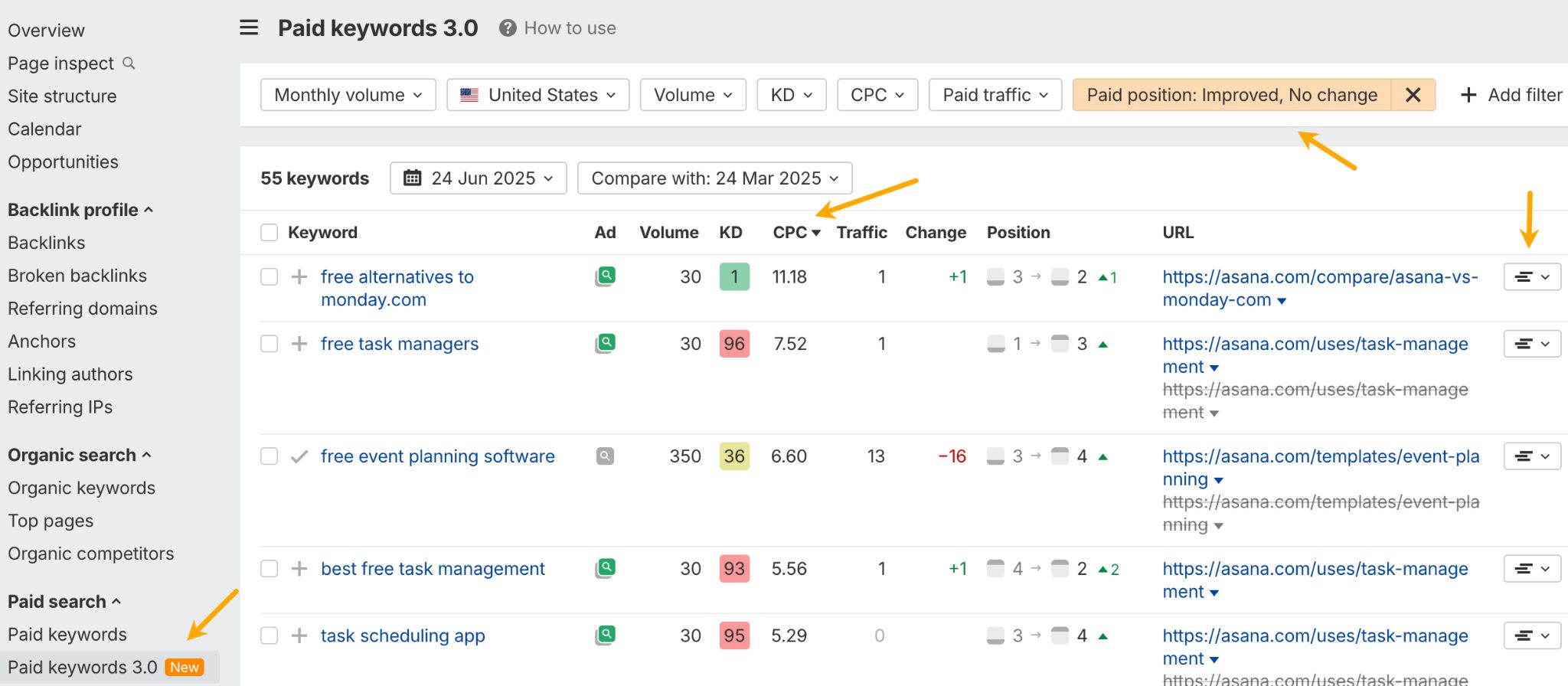
What features do competitors double-down on?
Scroll down to the bottom of the Overview report to find keywords that a rival both ranks top-10 and keeps bidding on. That overlap could reveal mission-critical features or use-cases.
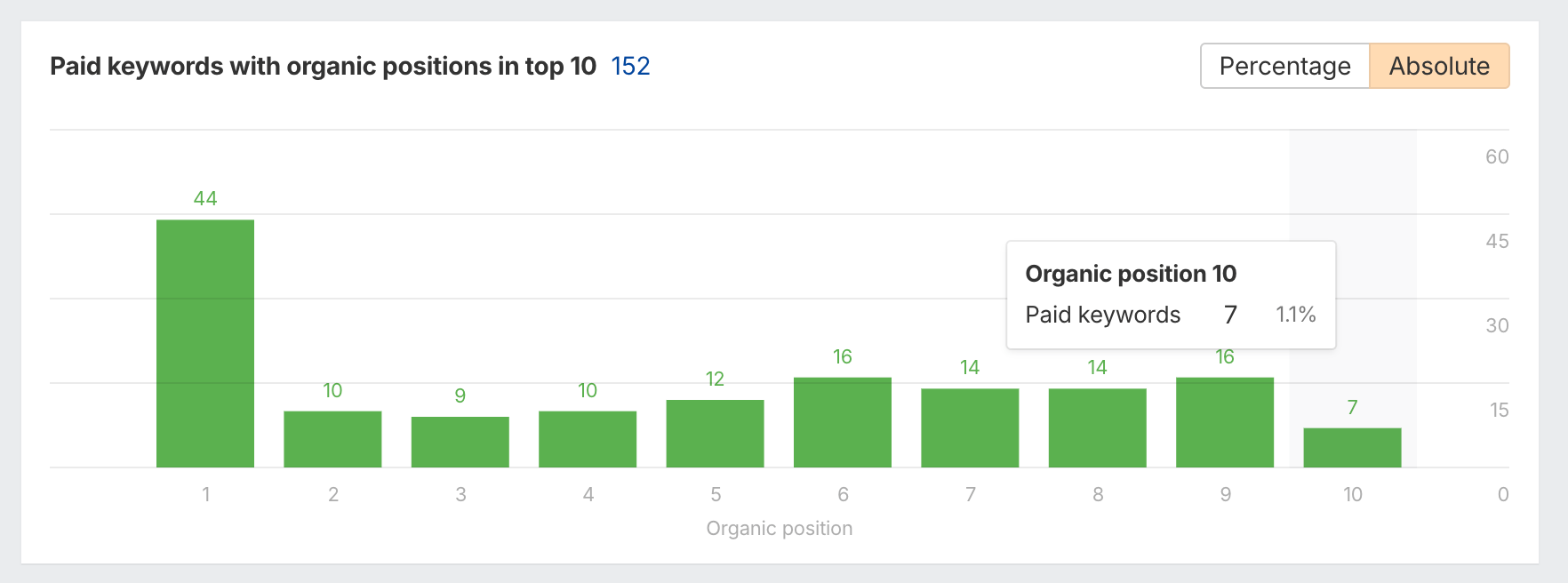
How should we message at launch?
Scan ad copy and top-ranking page titles. Note phrases that recur (e.g., “no-code,” “AI-powered,” “lifetime access”).
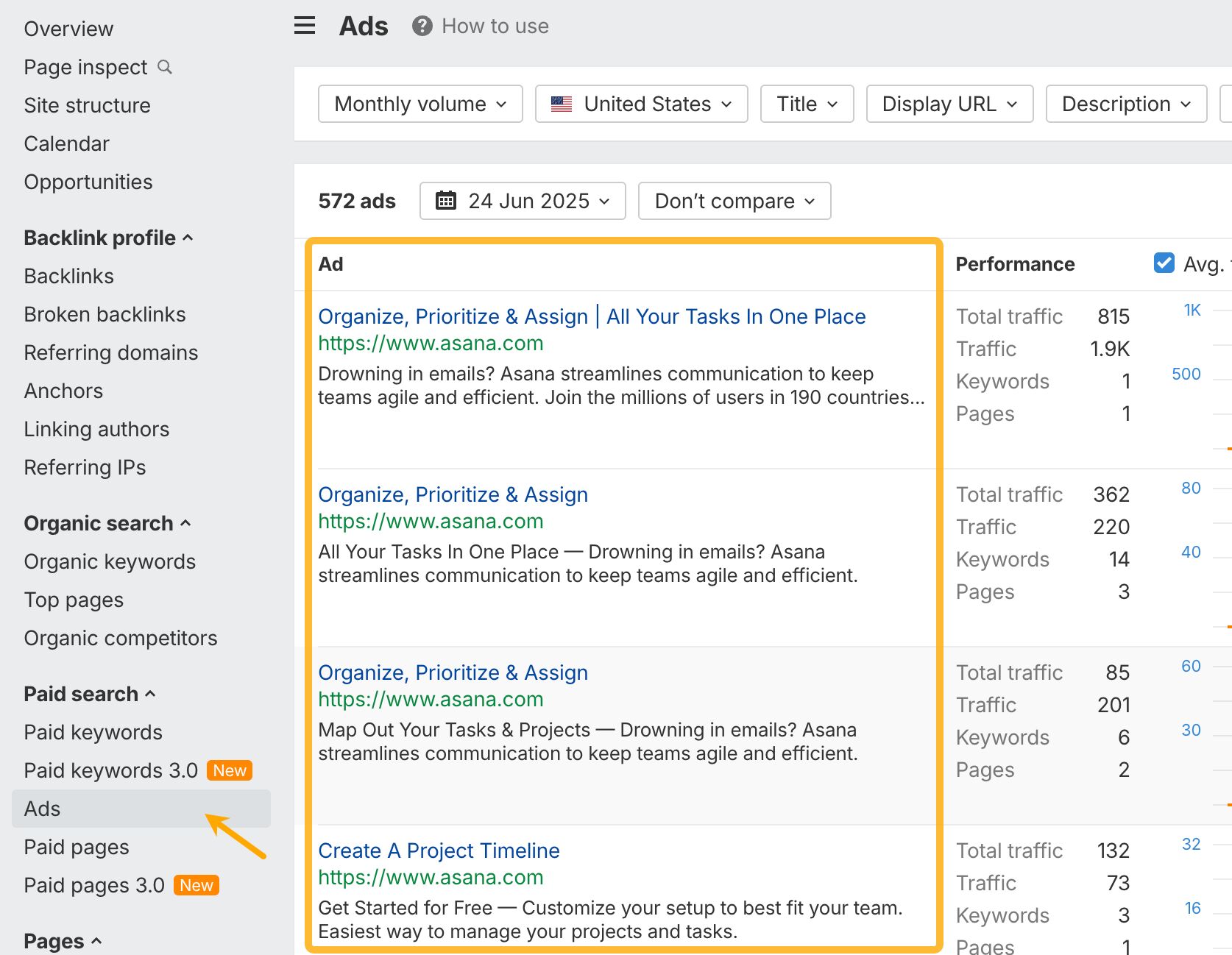
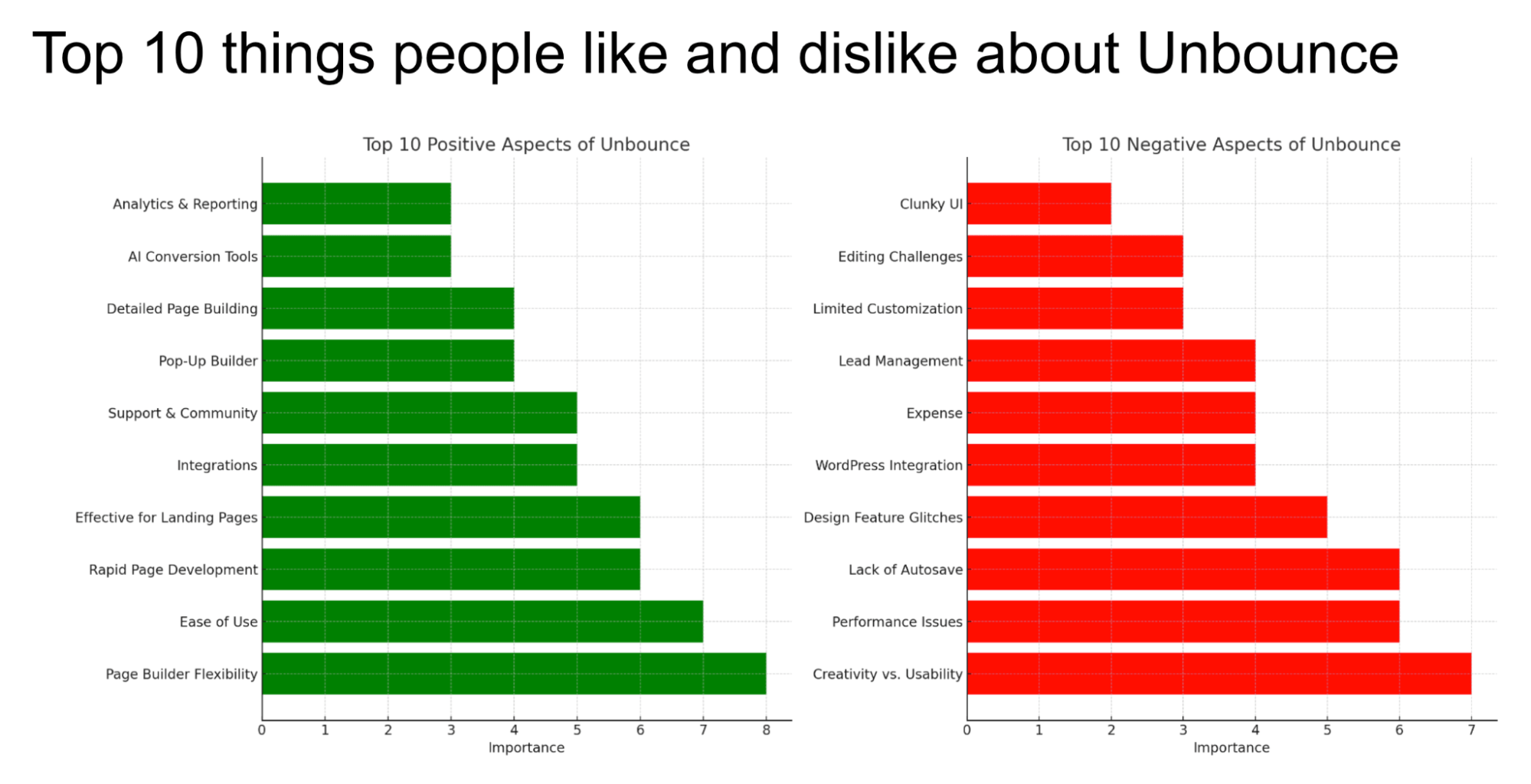
Prompt idea: “I’ve pasted 50 customer reviews for [Competitor’s Product] below. Summarize the most common complaints and the most frequently praised features.”
Create instant customer personas
After a few interviews, you can turn your notes into a clear persona. Then use it as a “sparring partner” to polish your product idea. Here’s a quick example ChatGPT just made for me.
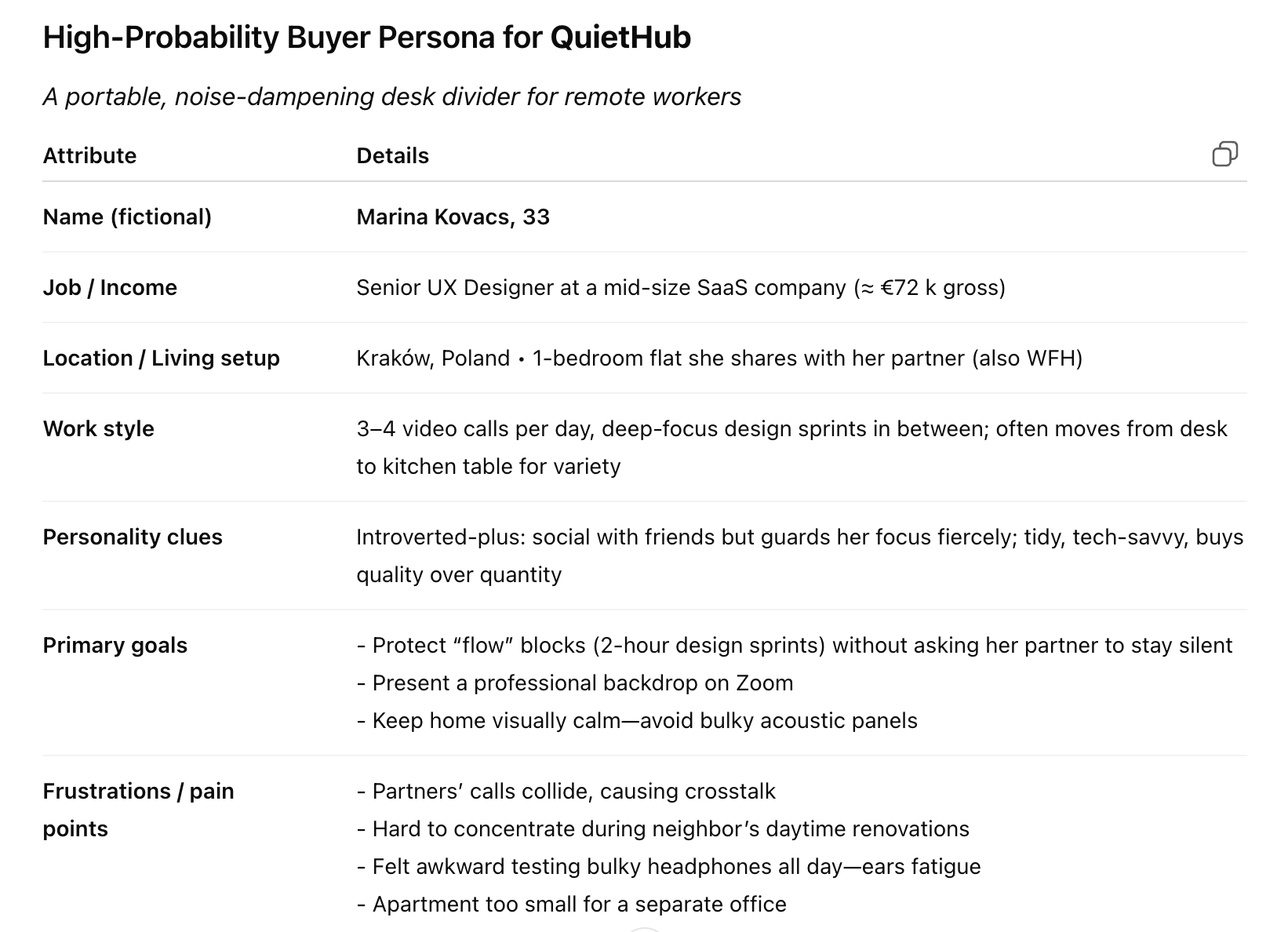
Prompt idea: “Based on the following interview notes, create a detailed buyer persona. Include their goals, frustrations, and motivations.”
Draft surveys and interview questions
Overcome writer’s block by having the AI create your research materials.
Prompt idea: “I’m building a project management tool for freelance graphic designers. Generate 10 open-ended interview questions I can ask them to understand their biggest challenges.”
Create product prototypes
Turning a text prompt into a believable product image in seconds lets you vet ideas before any money leaves the bank.
You can show a realistic mock-up to teammates, potential customers, or suppliers, gather concrete feedback instead of guesses, and iterate on the look, size, or materials the same afternoon.
If I were to gather feedback on the QuietHub idea, I’d definitely share what ChatGPT came up with.


Similar Posts
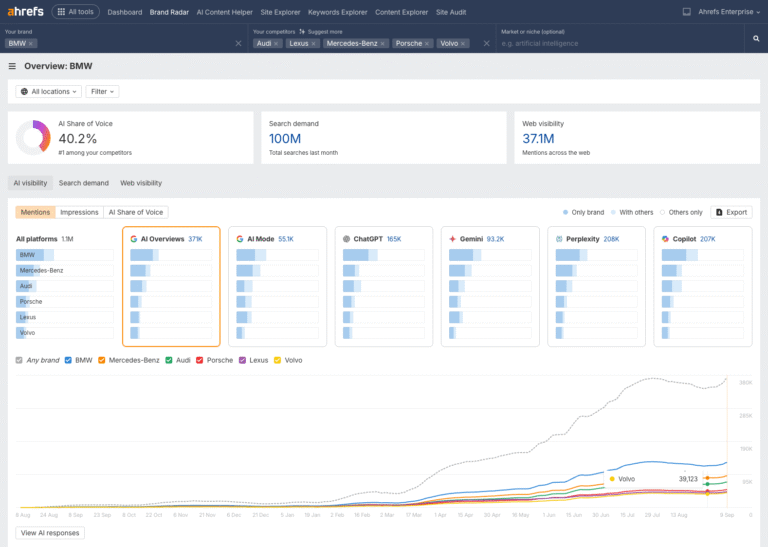
You Can’t Track AI Like Traditional Search. Here’s What to Do Instead.
Traditional search tracking is built on a simple promise: type a query, get a result, and track your ranking. AI doesn’t work that way. Assistants like ChatGPT, Gemini, and Perplexity don’t show fixed results—they generate answers that vary with every run, every model, and every user. “AI rank tracking” is a misnomer—you can’t track AI like you…
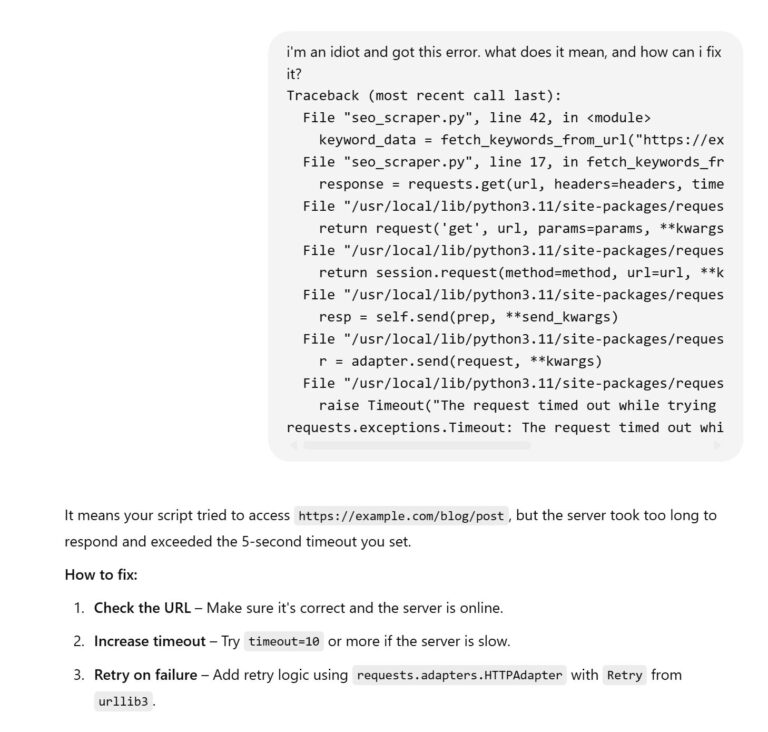
Python for SEO, Explained for Beginners
Python can feel intimidating if you’re not a developer. You see scripts flying around Twitter, hear people talking about automation and APIs, and wonder if it’s worth learning—or even possible—without a computer science degree. But here’s the truth: SEO is filled with repetitive, time-consuming tasks that Python can automate in minutes. Things like checking for…

Link Masking: A Guide to What Link Cloaking Is, How To Mask URLs In 5 Steps
URLs are vital to your online brand identity. But when and how should you be using link masking? Allow us to explain. Table of Contents Link masking is used by heaps of websites to show content on the web under a different URL than the one that actually hosts it. There are tonnes of reasons…
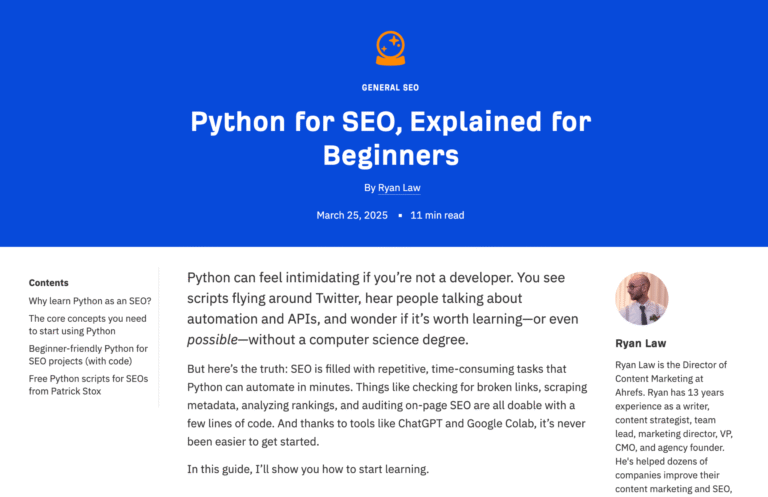
My Complete AI Content Process for Ahrefs
Here’s the complete process I use to publish high-quality AI content on the Ahrefs blog. I’ll be honest: there are parts of my job that I don’t like. Writing my 500th article on content gap analysis because we found a new long-tail keyword to target. Listing out the features of 30 free SEO tools for yet…
3 New Videos: Learn How to Set Up OAuth, Get Tokens, and Make Authenticated Requests
If you’re creating applications that access Drupal’s data and need to act like a logged-in user, you’ll want to use OAuth for authentication. This process of setting up OAuth and understanding the flow of making authenticated HTTP requests can be a bit daunting. We’ve added videos to 3 tutorials that deal with this process: After…

How Blogging Can Skyrocket Your Personal Brand
Having a strong online presence is more important than ever. While social media platforms can give you a quick boost, blogging offers a more stable and in-depth approach to personal branding. So, how can you make use of blogging to build a personal brand? We will guide you through the steps that can help you…
