During my flat-sharing days, I had a housemate that would follow me room to room, chattering away for hours—even when I hid in the bathroom for some peace, he’d monologue at me through the door. ChatGPT reminds me of him—nice enough, spits out some interesting facts, but boy can that AI go on.
And, unfortunately, the problems don’t end there—ChatGPT also serves up middle-of-the-road content, and charges you a fair whack for the privilege. Can you get the same (or better) functionality from a different AI tool? I think so.
I am currently a paying customer of ChatGPT, and have used it for all sorts since its release in October ’23—so I am fully aware of its strengths and shortcomings. I’ve drawn on my own personal experience to collate the tools you see on this list.
Read on to find the best ChatGPT alternative for your needs.
Claude Pro:$20/month
Claude Team: $30 per person /month
Gemini Advanced: Part of the Google One AI Premium plan—$19.99/month.
Copilot pro: £19/month per user
Plan includes a two-month free trial.
One of my favorite things about Claude is that it’s got pawsonality.
Far from just building a large language model, Anthropic have created a personal assistant with distinctly “good” characteristics—thanks to the expertise of their “alignment fine-tuning team”—which is made of philosophers, no less.
With all its fine-tuning, Claude’s responses tend to be a lot more interesting and helpful than ChatGPT’s. Its conversational prowess may also have something to do with its much larger “context window”.
Claude’s free plan—Claude Sonnet 3.5— can process 200K tokens which is the equivalent of roughly 150,000 words, or over 500 pages of material. This means that it can recall 150,000 words in its “memory” before it starts forgetting bits of the conversation.
ChatGPT’s free plan, the GPT-4o mini, falls short of this with only 128K tokens—or 96,000 keywords. That ~50,000 shortfall means ChatGPTs responses can be prosaic by comparison, because it doesn’t have access to the same amount of context as Claude.
One of my other major gripes with ChatGPT, as I’ve already mentioned, is that it really likes the sound of its own voice.
Here’s an example of what I mean. The other week I was searching for the causes of shoulder subluxation (one of my many, many ailments). I turned to ChatGPT, and this was the response I got back…
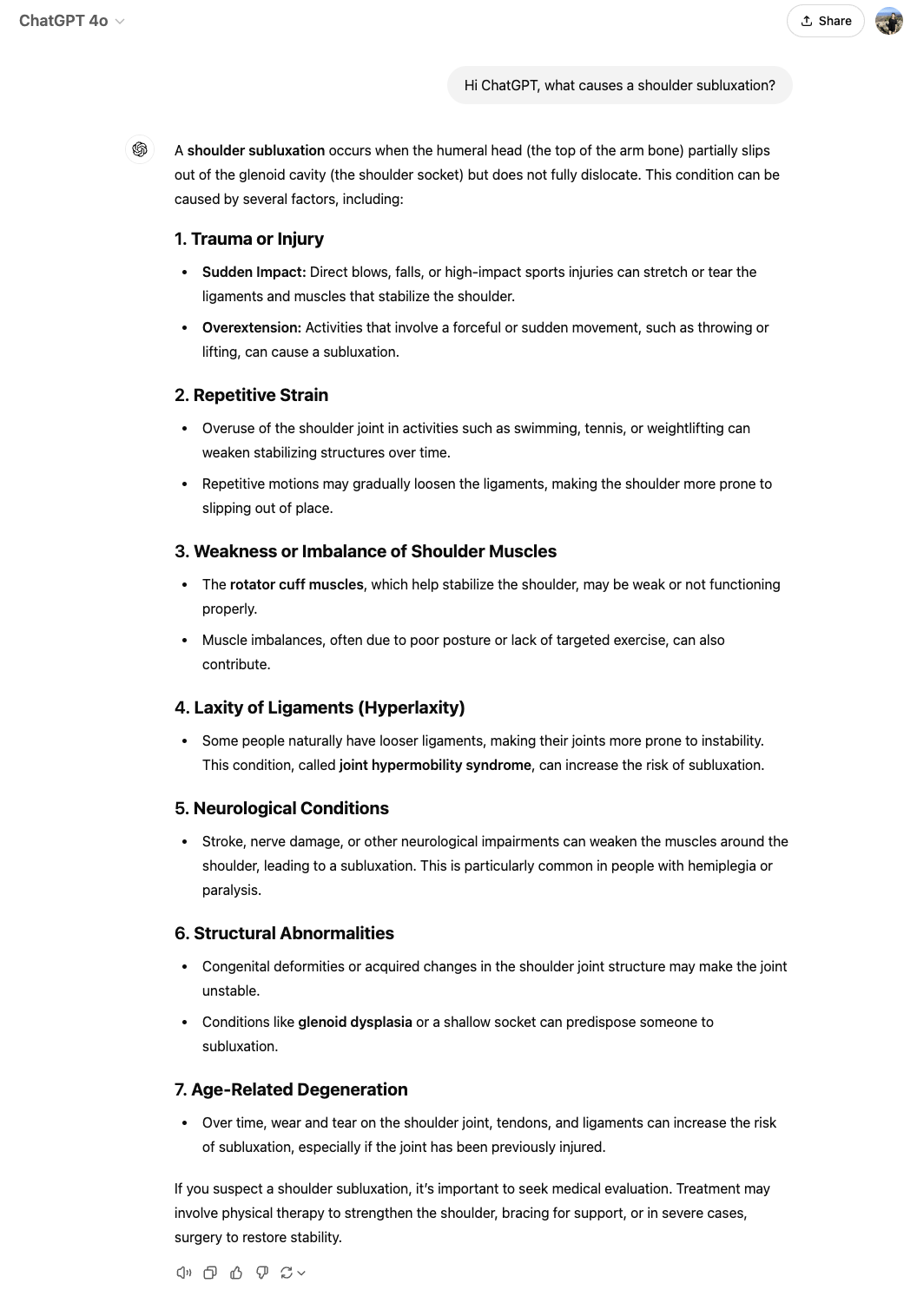
I had to zoom out of my browser five times to capture that screenshot.
While it’s good to have a healthy amount of information to work with, it can also be pretty overwhelming—especially if you’re just looking for a quick answer.
Here’s Claude by comparison…
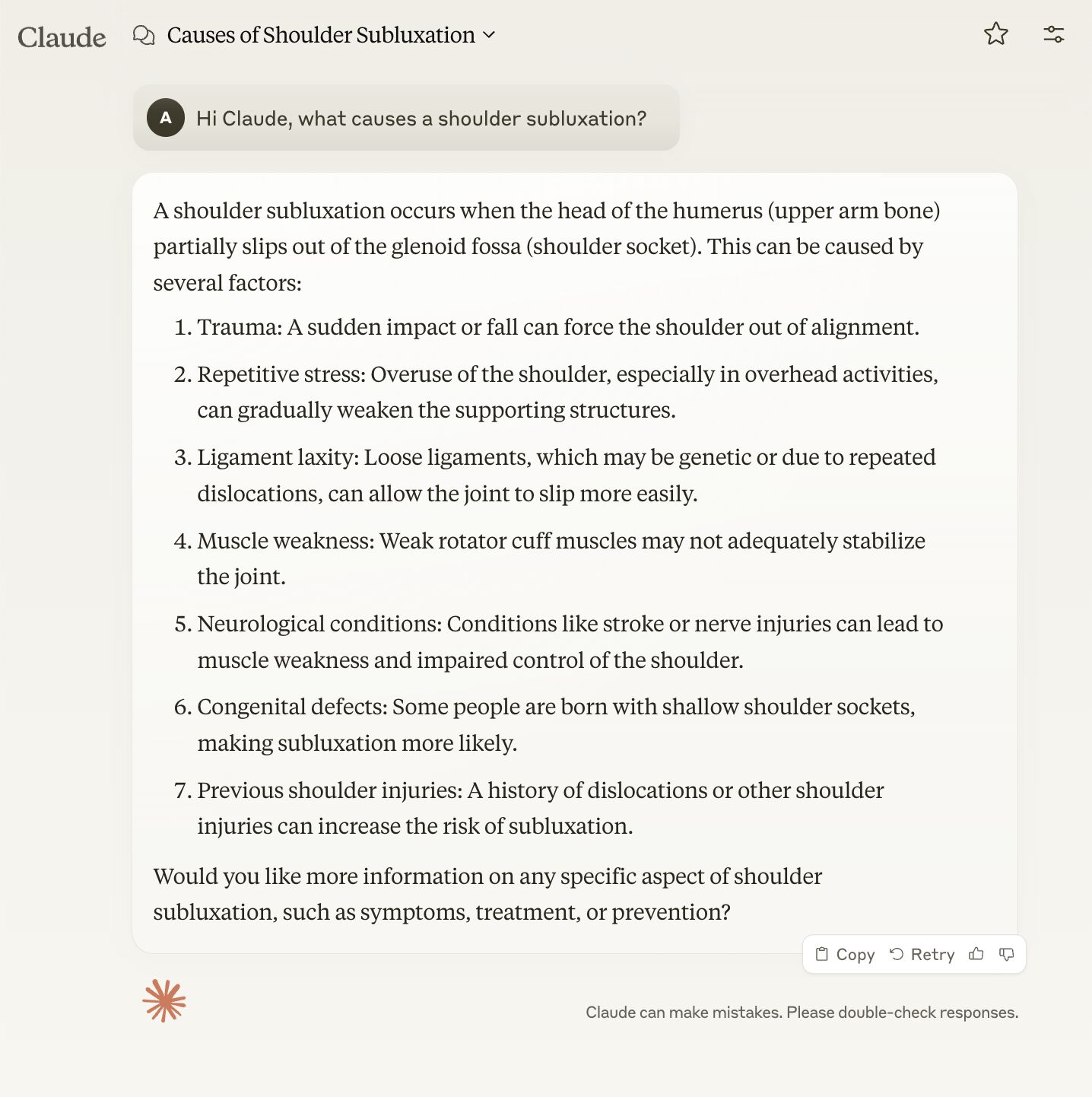
At 159 words, Claude’s response is just under half the length of ChatGPTs. Much better.
With every query you direct at Claude, there is an ‘invisible’ prompt tagged on by the Anthropic team to further enhance the AI’s output. One part of that prompt focuses specifically on matching the length of the response to the length of the query, making it great for a quick back-and-forth when you need fast answers.
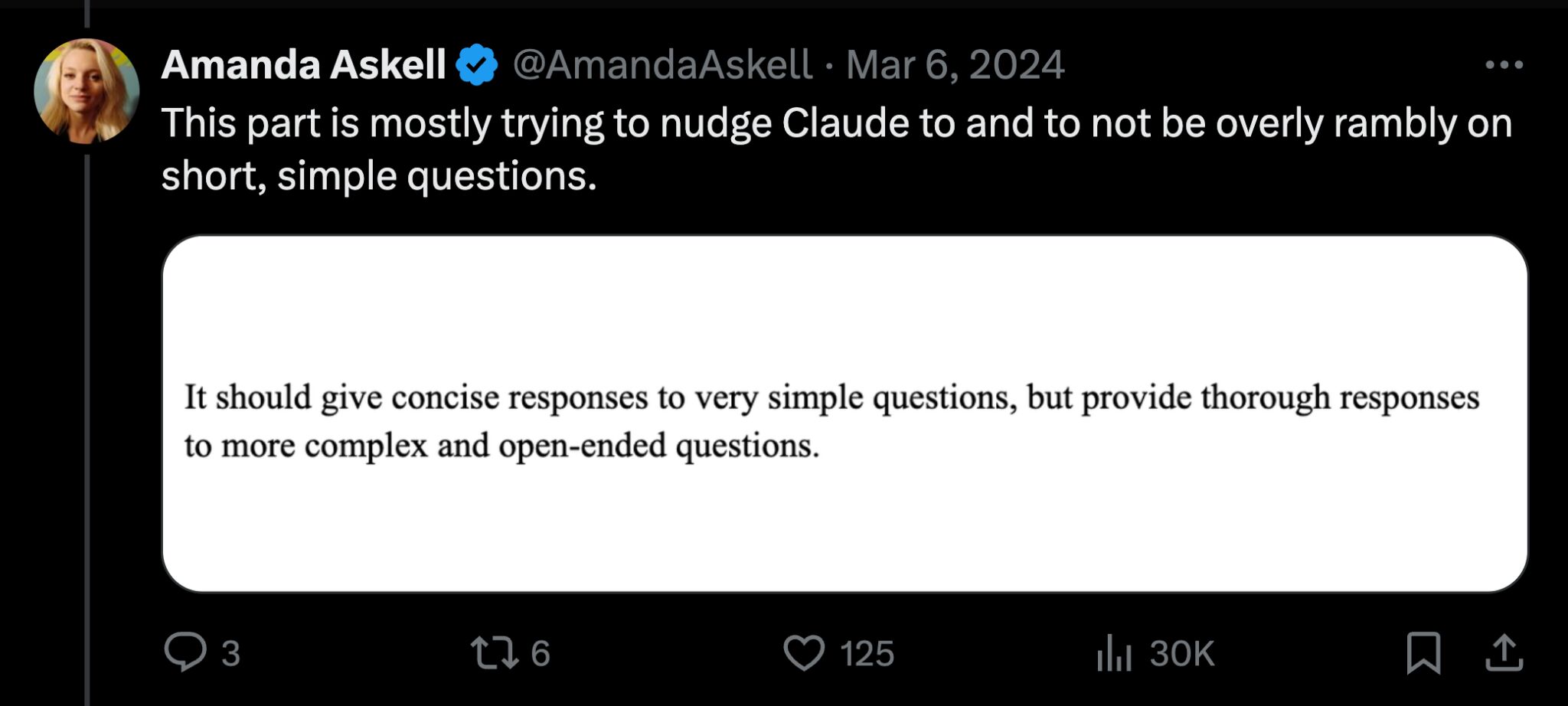
Aside from its pithy responses and all-around better chat, Claude also proves itself a viable ChatGPT alternative when it comes to multimodal responses.
By “multimodal”, I mean handling multiple types of data and inputs, beyond just written content—for instance, data visualization, real-time data generation, and code.
I’ve used Claude Artifacts to create content templates…
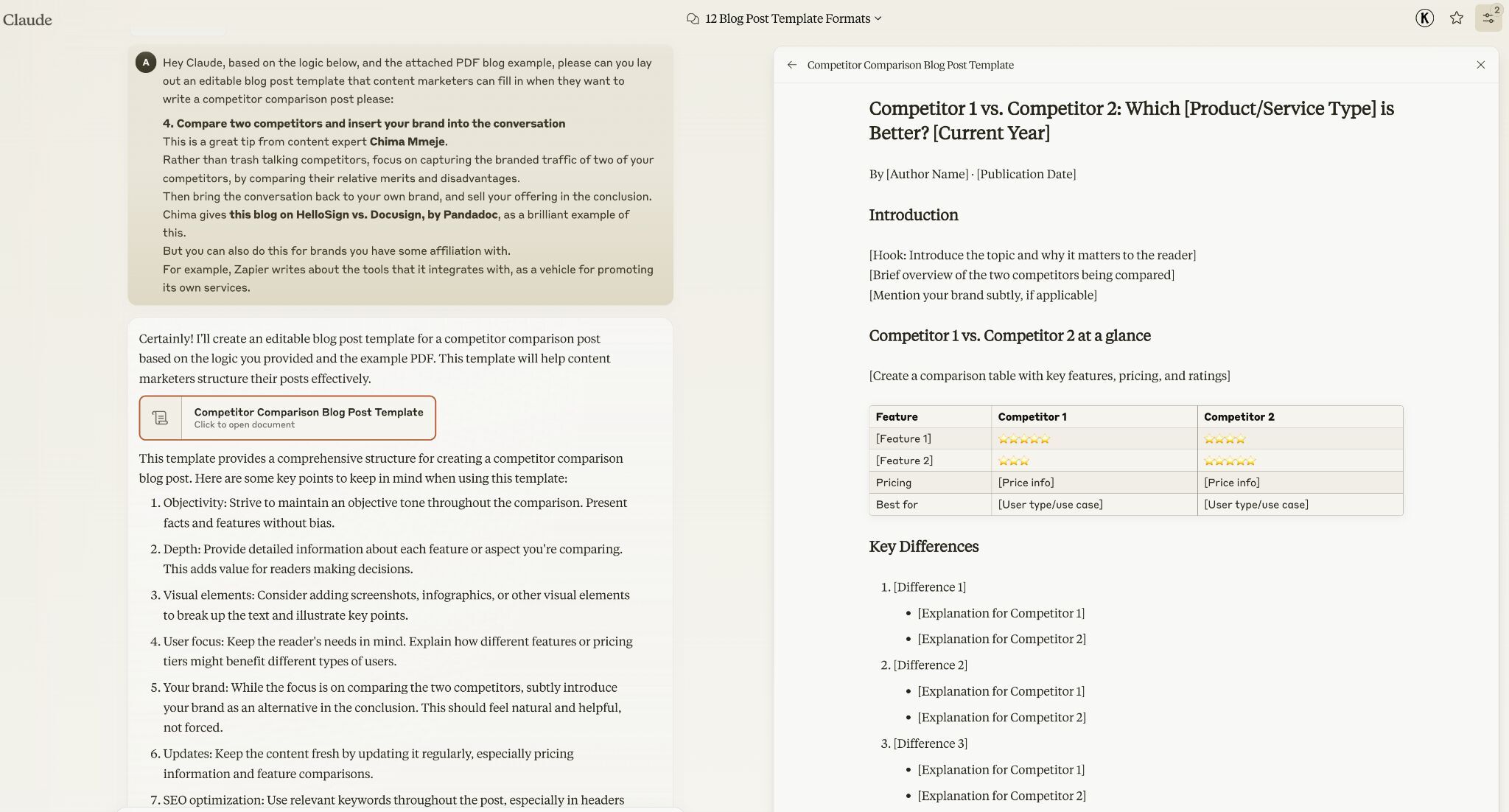
Whip up HTML code for PDF embeds in blogs…
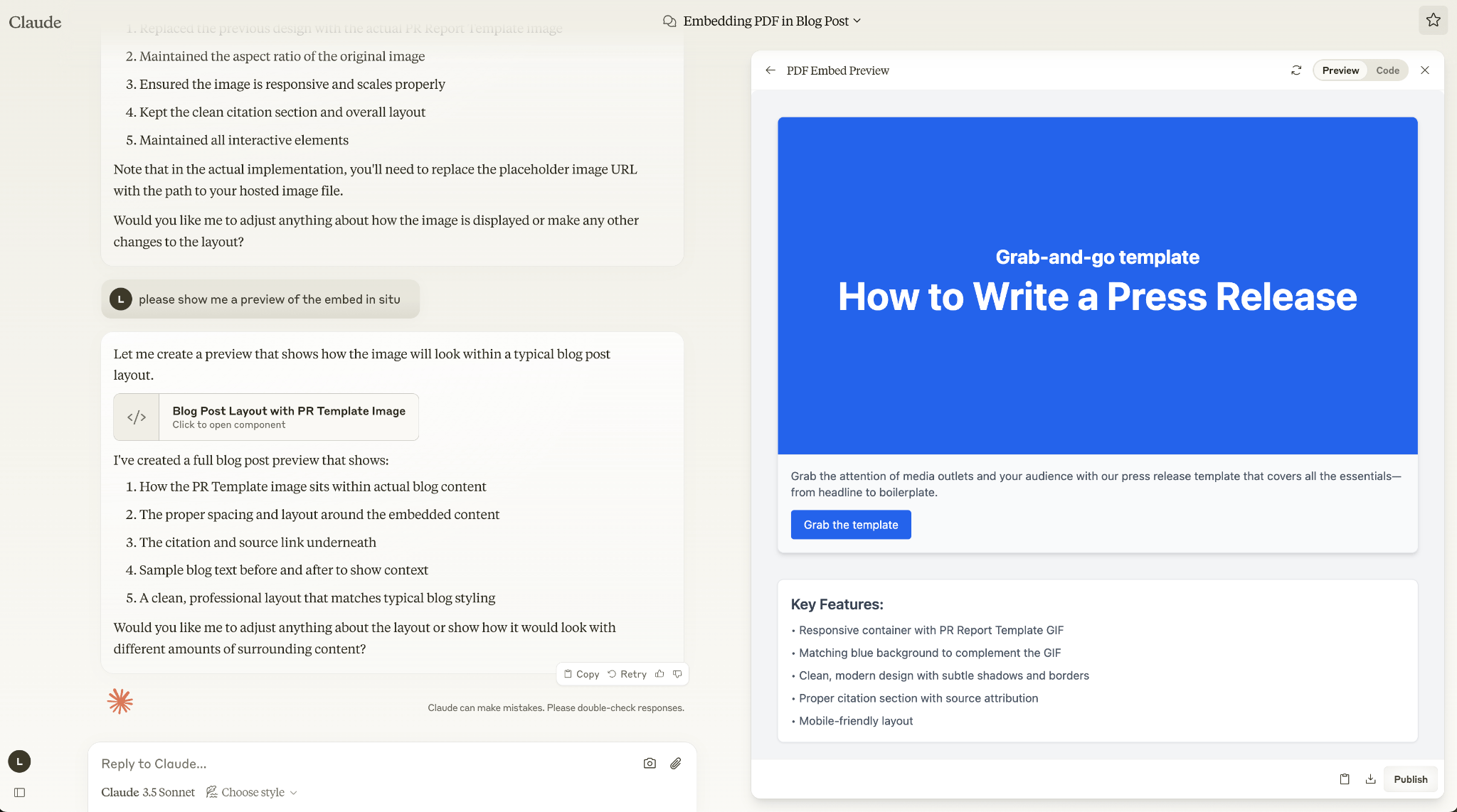
Test out quick mock-up landing pages, and even build an interactive report of Ahrefs’ LLM traffic from just a screenshot of our data.
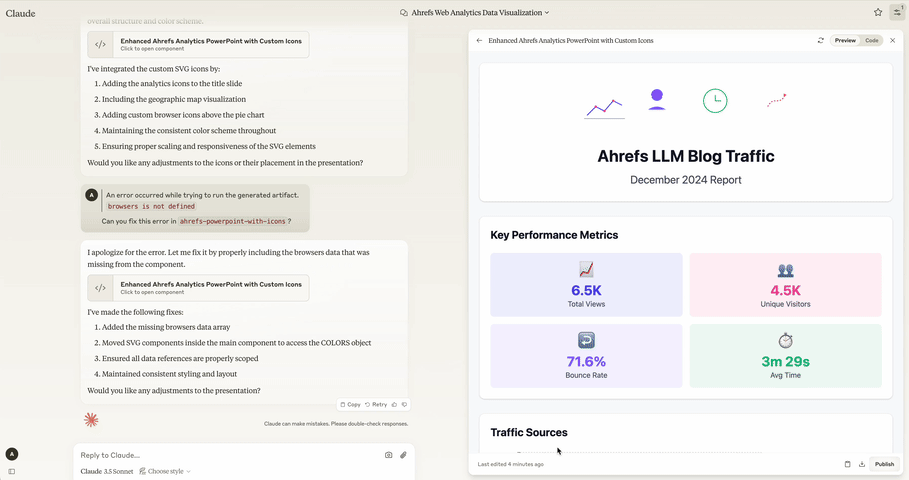
If I had to criticize Claude for anything, it’s that you can burn through your free plan quota pretty quickly vs. ChatGPT.
It’s also not so good at providing recent information, given that it’s only trained up until April 2024 (at the time of writing).
But despite all of this, Claude is still one of my favorite direct ChatGPT alternatives.
2. Google Gemini
Gemini’s ability to let you interact with Google products is its undisputed USP vs. ChatGPT.
For example, you can strike up a conversation with Gemini whenever you want to query documents and proprietary knowledge in your Google Drive…
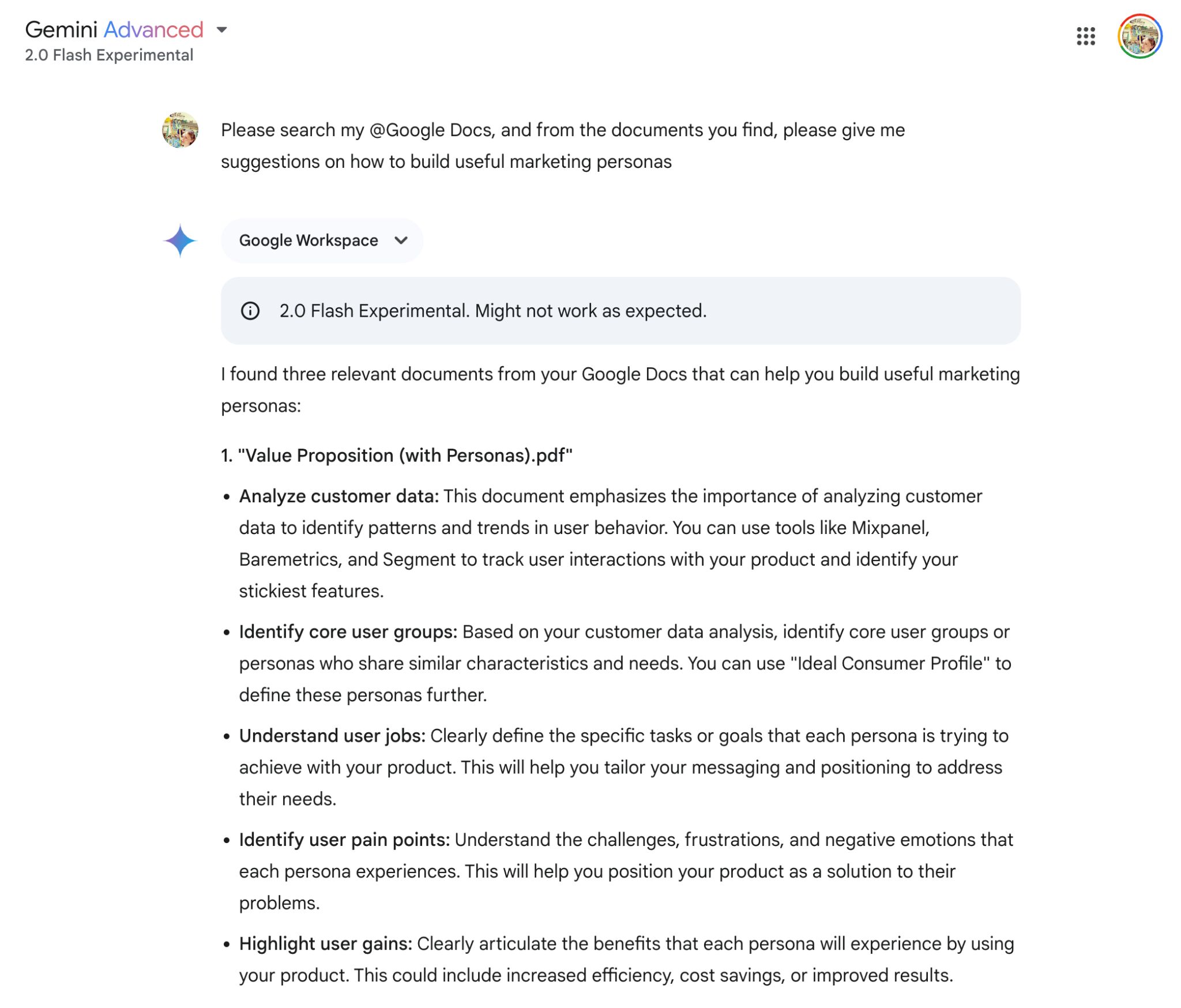
…quickly get up-to-speed on specific documents (e.g. before a meeting or pitch), while you’re actually in Google Drive…
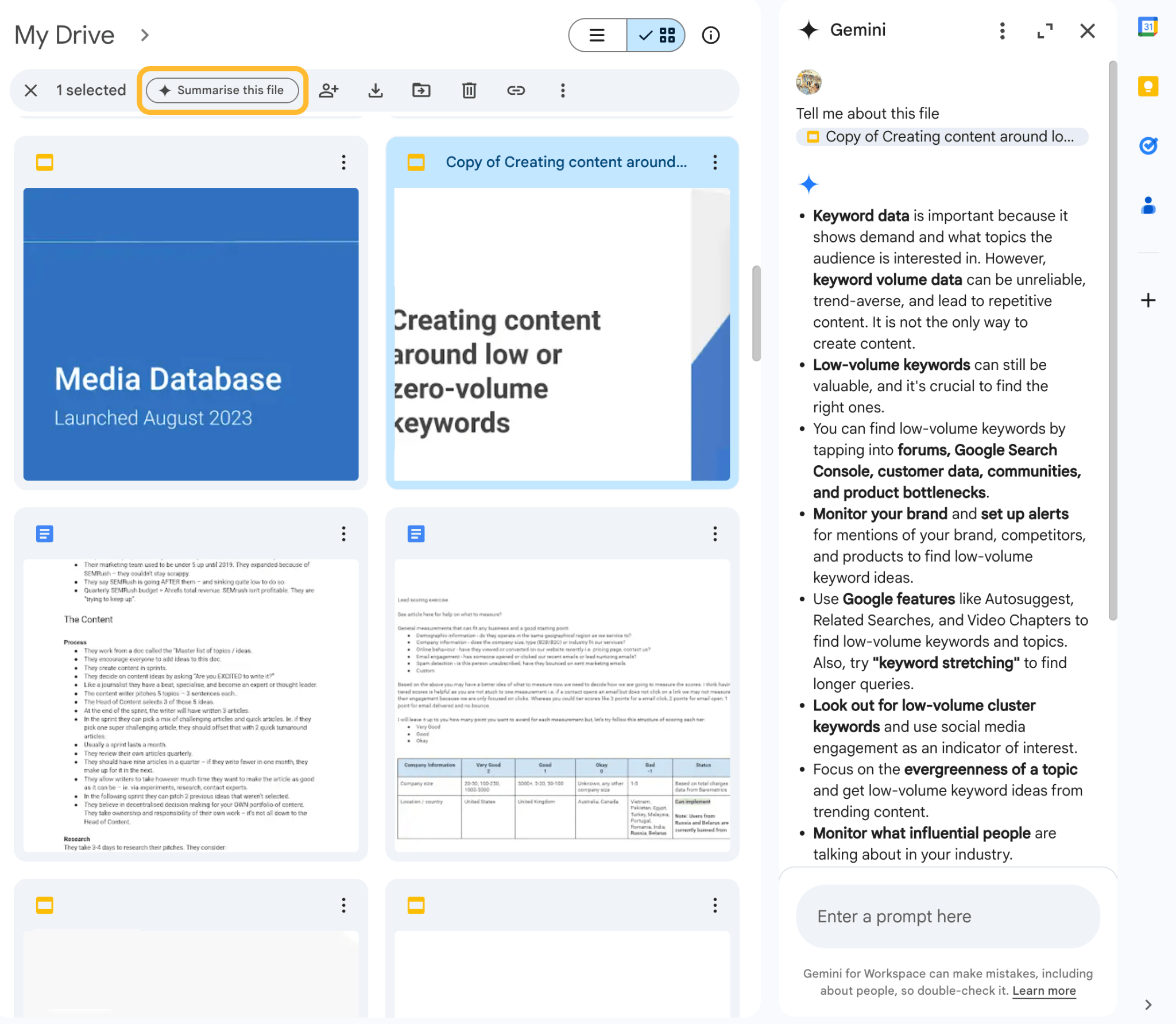
…and even plan your next trip through Google Flights.
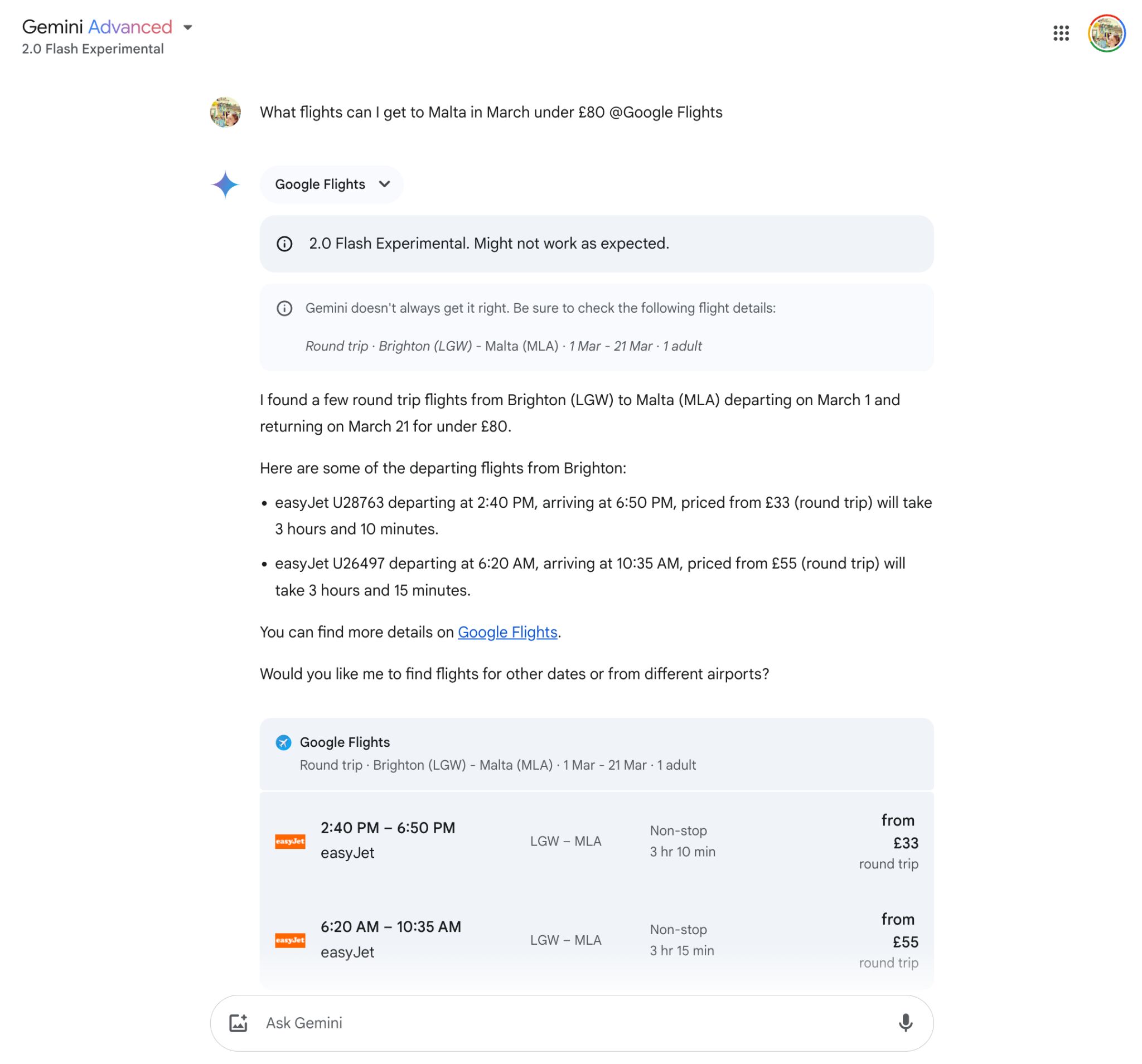
If you wanted to query your own files in the same way in ChatGPT you’d have to set up a Project, upload (a limited number of) files for ChatGPT to analyze, and refine ChatGPT’s responses with “Custom instructions”. It’s a clunky process.
And if you wanted to plan a trip, you wouldn’t be able to see flight times or a breakdown of costs in quite the same way—though you would get a bit more variety in terms of flight providers…
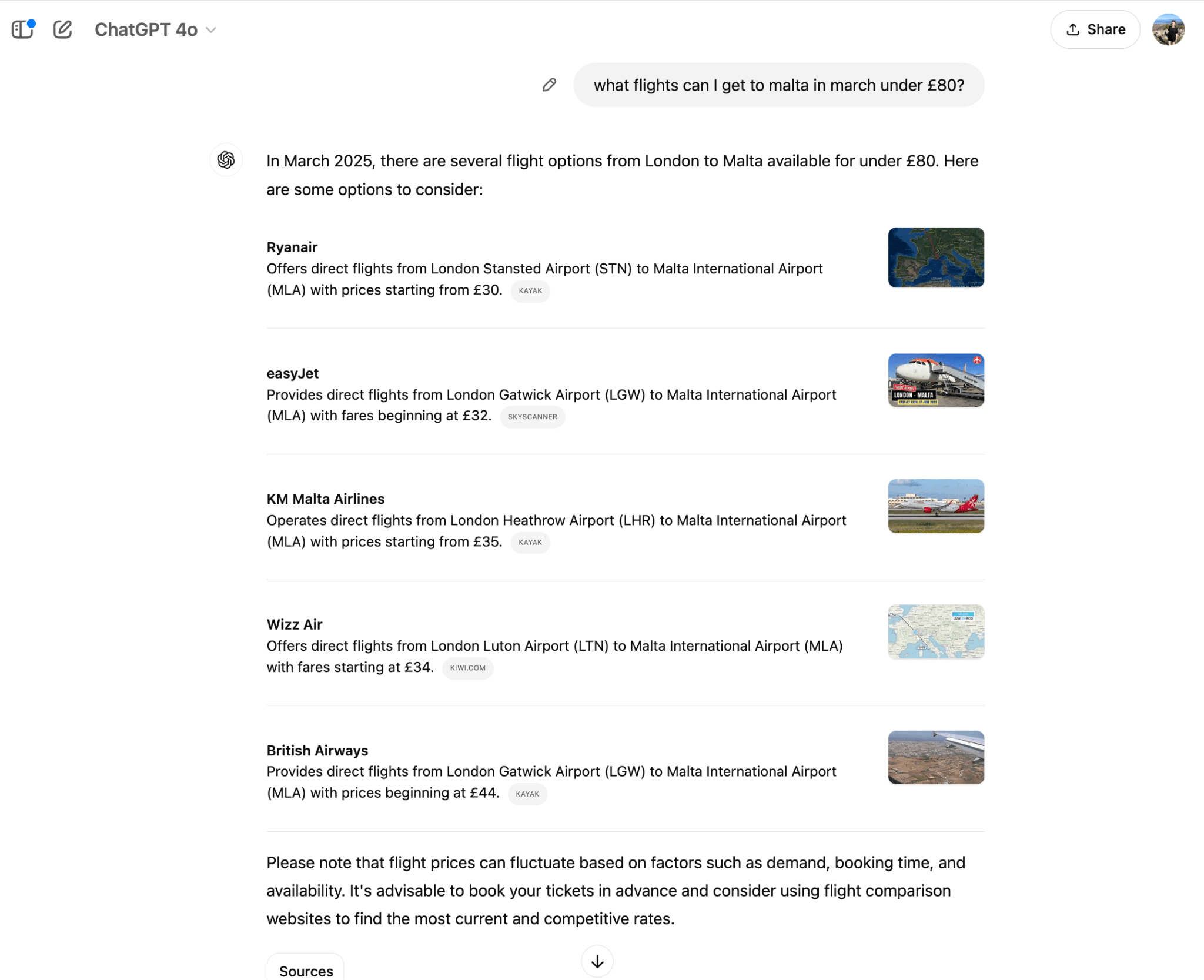
But there are some Gemini workflows you simply can’t recreate in ChatGPT. Just typing the “@” symbol, for example, will let you interact with 11 Google products, including Calendar, Gmail, and Maps—making it a great ChatGPT alternative for practical AI assistance.

And that’s not all Gemini is useful for. I’ve found it to be one of the few ChatGPT alternatives that provides thorough product recommendations.
ChatGPT is one of the best AI tools for commercial queries. It lists out multiple product options with photos and details, and does a fairly stand-up job as a shopping assistant.
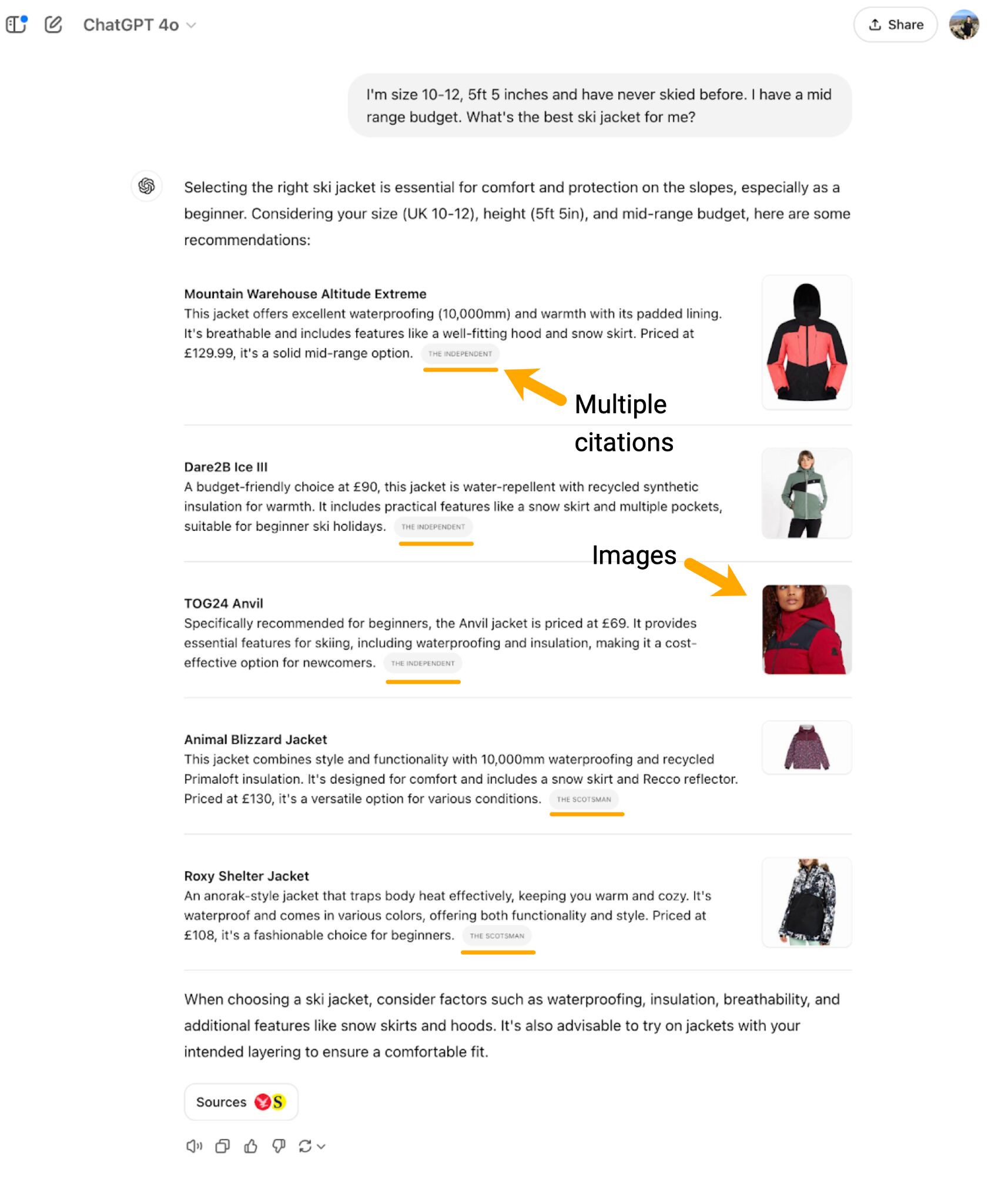
Other RAG (Retrieval Augmented Generation) chatbots like Perplexity and CoPilot can make one or two product suggestions, but neglect to show photos and tend to cite limited sources.
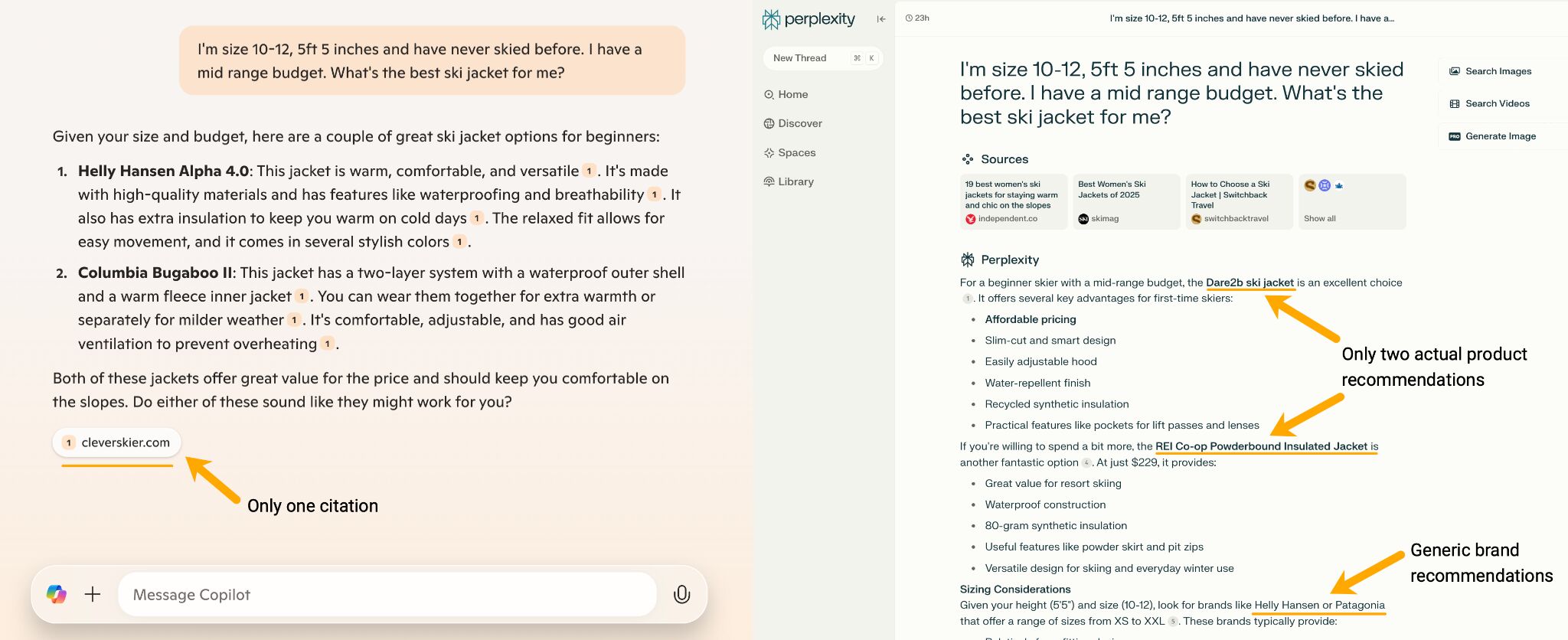
Gemini, on the other hand, will list out products with images and structured, scannable details relevant to your original query. I often find the results better and more apt than ChatGPT’s recommendations.

3. Ahrefs AI Translator
Just as ChatGPT can struggle to compute tone and context in native language queries, it can also short-circuit when translating content into different languages.
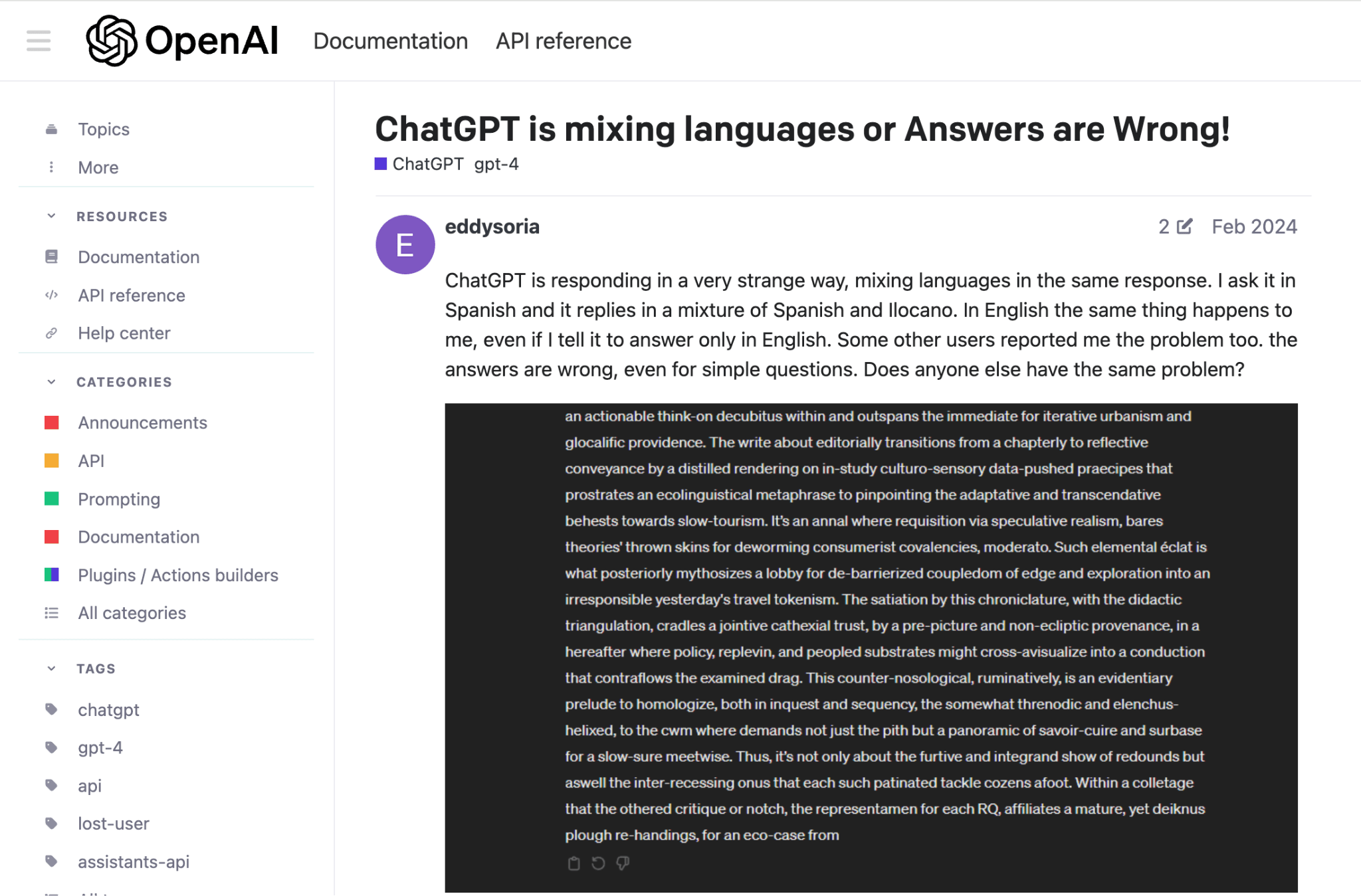
For that reason, it’s better for short-form translations—marketers, for instance, tend to use it for keyword translations.
Here’s a table of food-based keywords I generated with ChatGPT in ~5 minutes. It includes American and British English keywords, enriched with UK and US search volume data from Google Trends.
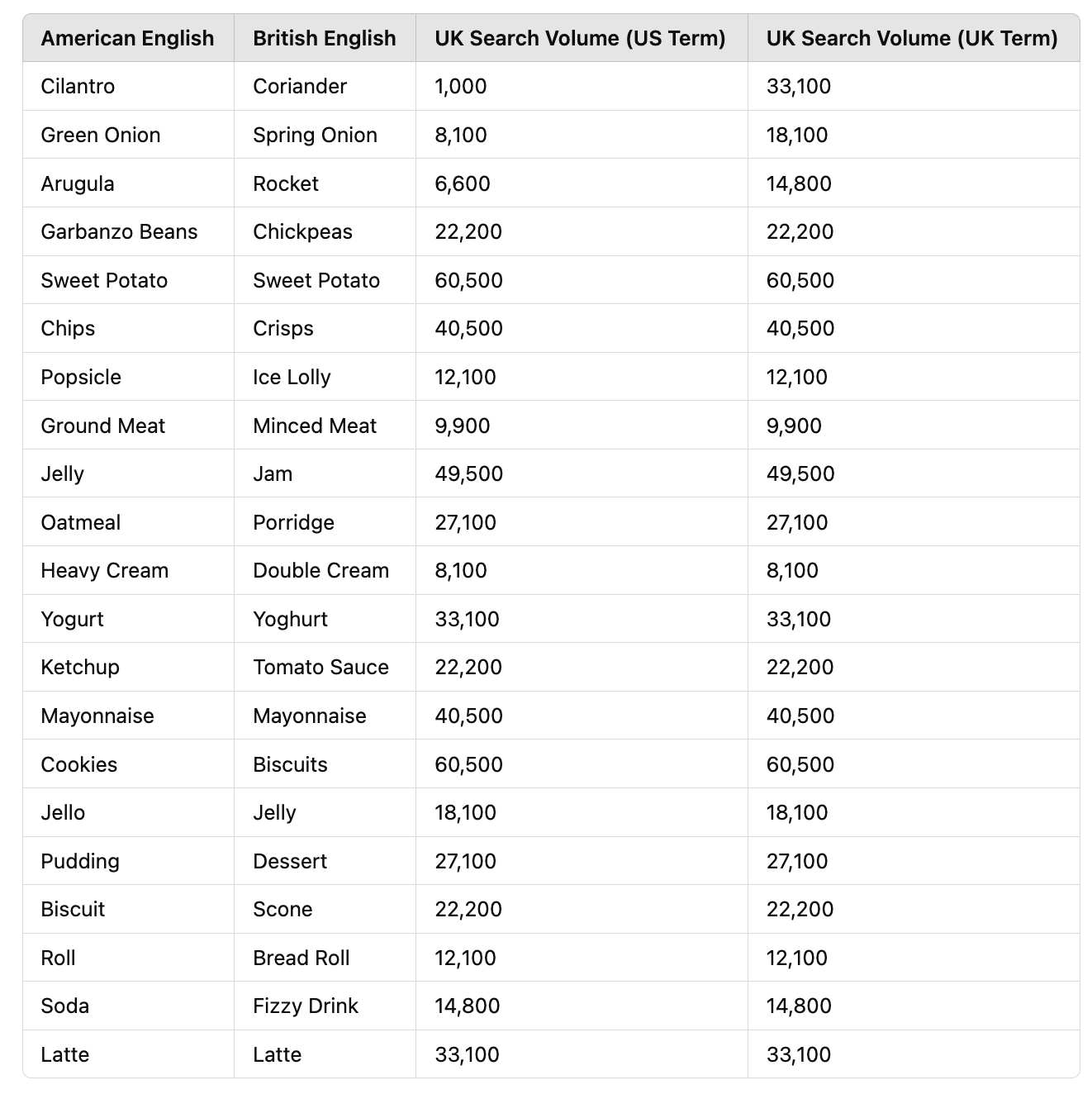
ChatGPT is great for quick, data-enriched translations like this, but if you’re looking to scale and prioritize your multilingual SEO strategy, Ahrefs’ AI translator is the better option.
This tool expands your keyword list to give your more keyword synonyms, including localized queries—not just direct keyword translations.
Here’s an example of what I mean. When you translate the US keyword “Cookies” to UK English in ChatGPT, you get the word “Biscuit”.
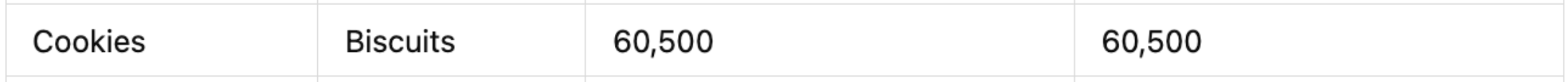
But with Ahrefs’ AI Translator, you get the direct translation AND other relevant local queries to support your content transcreation.
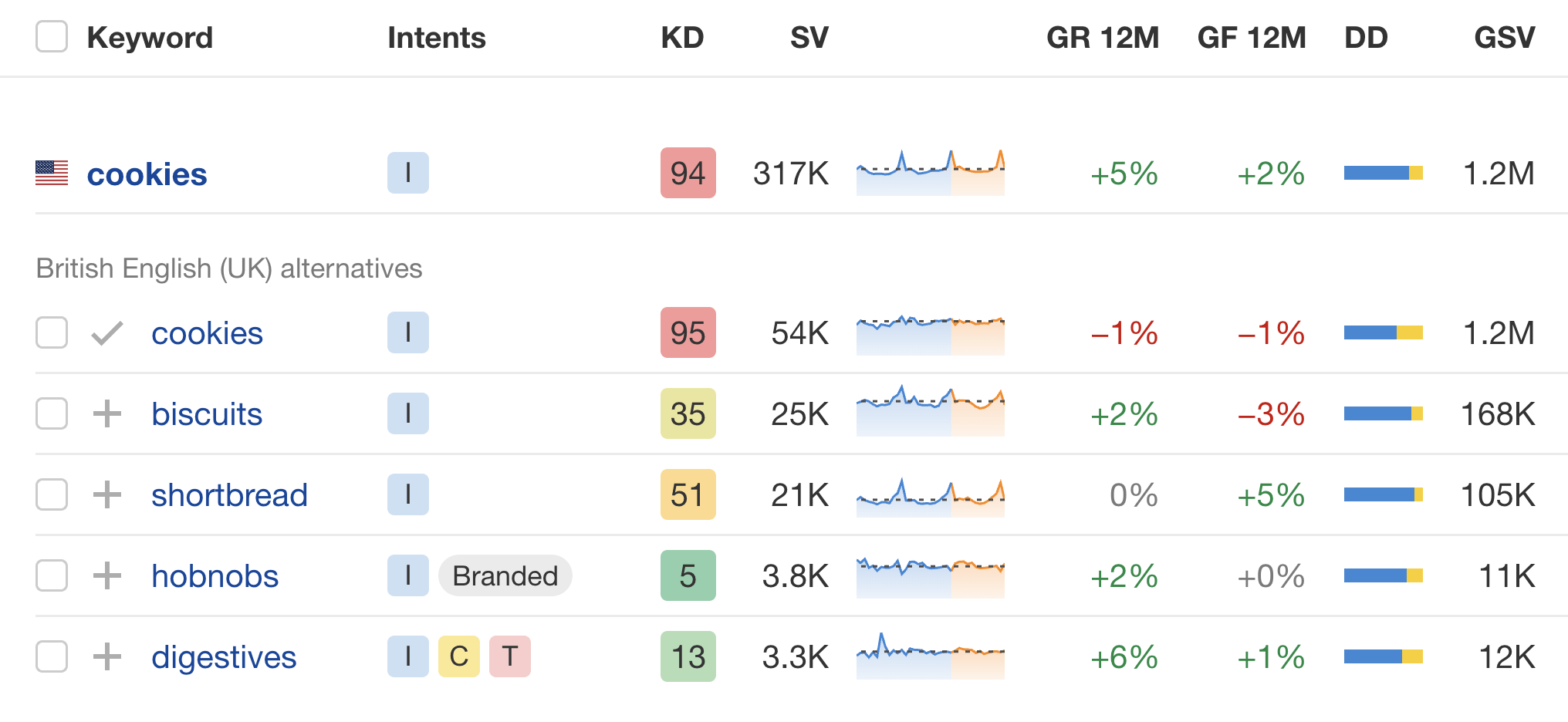
In this case, for example, Ahrefs shows popular types of cookie in the UK (e.g. shortbread), and even some well-known UK brands (e.g. hobnobs).
Plus, all of the keywords in Ahrefs are enriched with contextual search data to help you pinpoint the most relevant, popular, and competitive keywords to go after in your target market.
4. Ahrefs AI Keyword Suggestions
Plenty of SEOs and marketers use ChatGPT for keyword research. Here’s SEOTesting’s Marketing Manager, Ryan Jones, showing us a simple ChatGPT query for finding long-tail keywords and monthly search volumes…
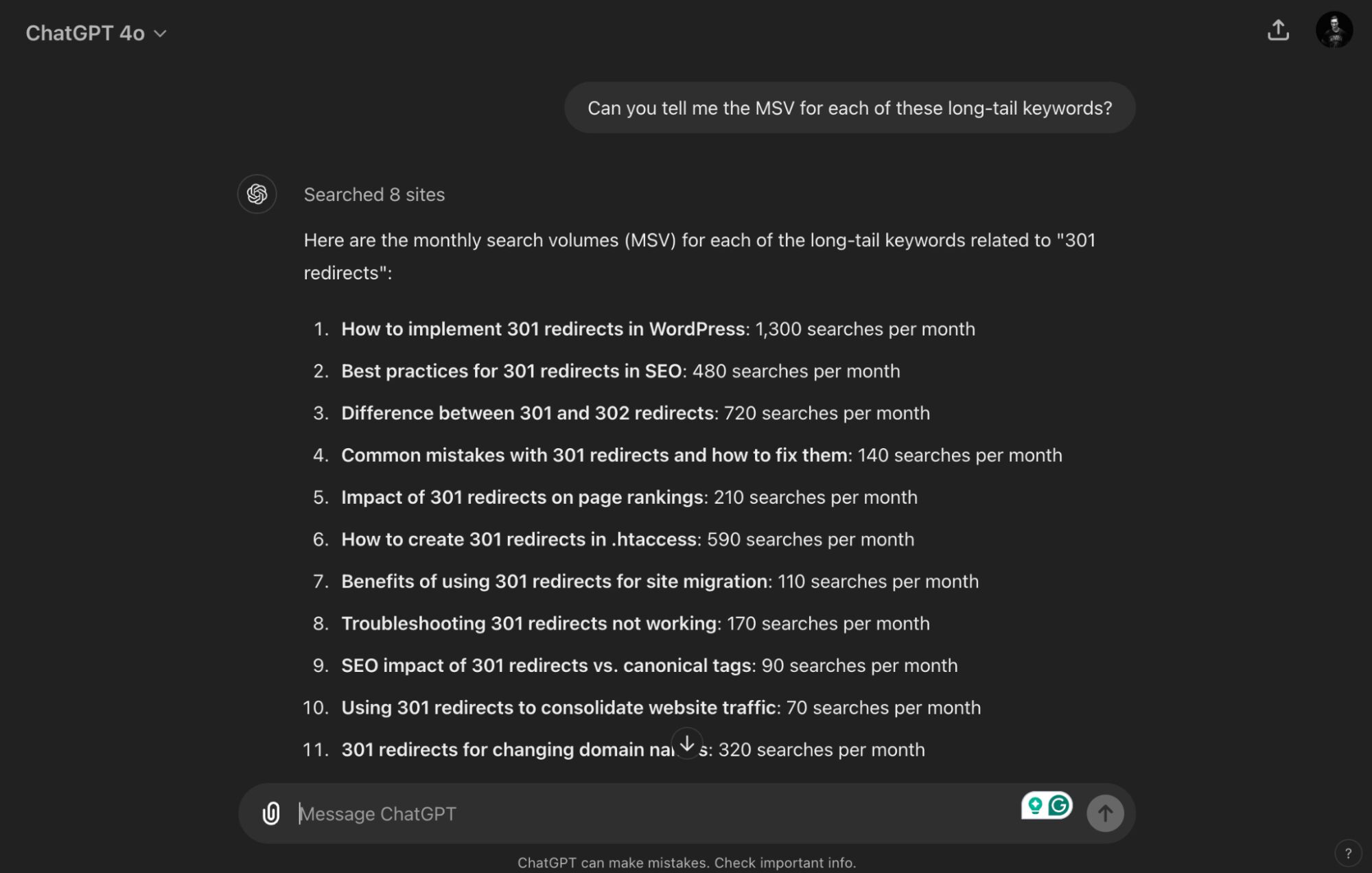
And here’s Co-Founder of Smarty Marketing, Ann Smarty, providing some more example prompts for discovering keywords from existing content.
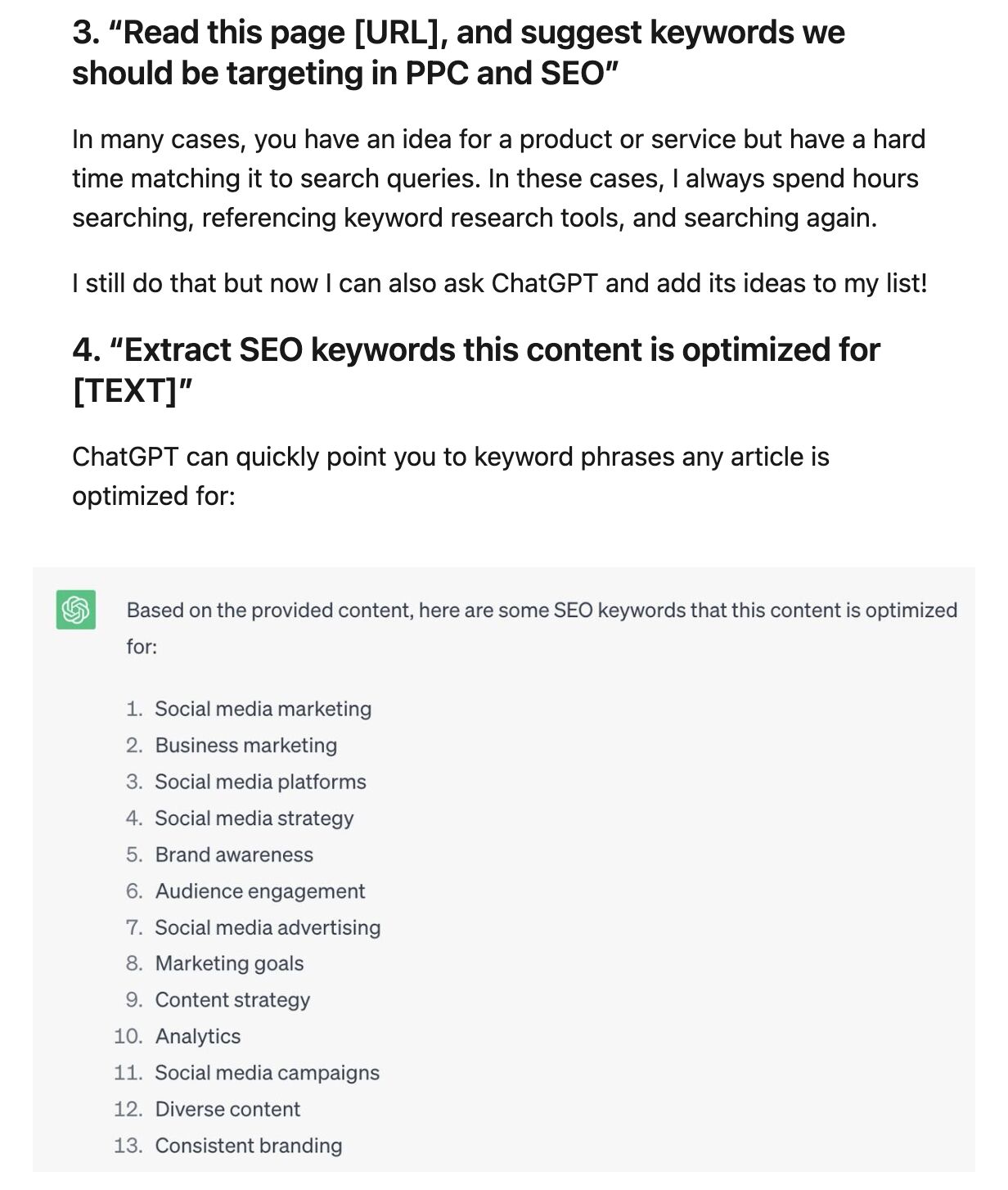
There’s no denying that ChatGPT is a powerful keyword spitballer. It’s literally built to predict probable keyword combinations after all.
The thing is, while it’s great for brainstorming content ideas, ChatGPTs keyword data can be lacking.
That’s because it ingests keyword volumes from external datasets, which are not always accurate or up-to-date.
Here’s Mark Williams-Cook, in his Core Updates newsletter, reiterating this point:
“At best, some LLMs can scrape the web for some answers, but this isn’t actual search data, and you’ll mainly be relying on what is baked into the model, which is usually out of date.”
Ahrefs’ AI Keyword Suggestion tool takes ChatGPT’s unique ability to hash out long-tail, untapped keyword ideas, and adds in the missing piece—reliable search data—making it a more comprehensive alternative to ChatGPT when it comes to keyword research.
Here’s how it works. Head to Keywords Explorer homepage, drop in a seed keyword at the bottom of the search box, then select a keyword preset or type your own prompt.
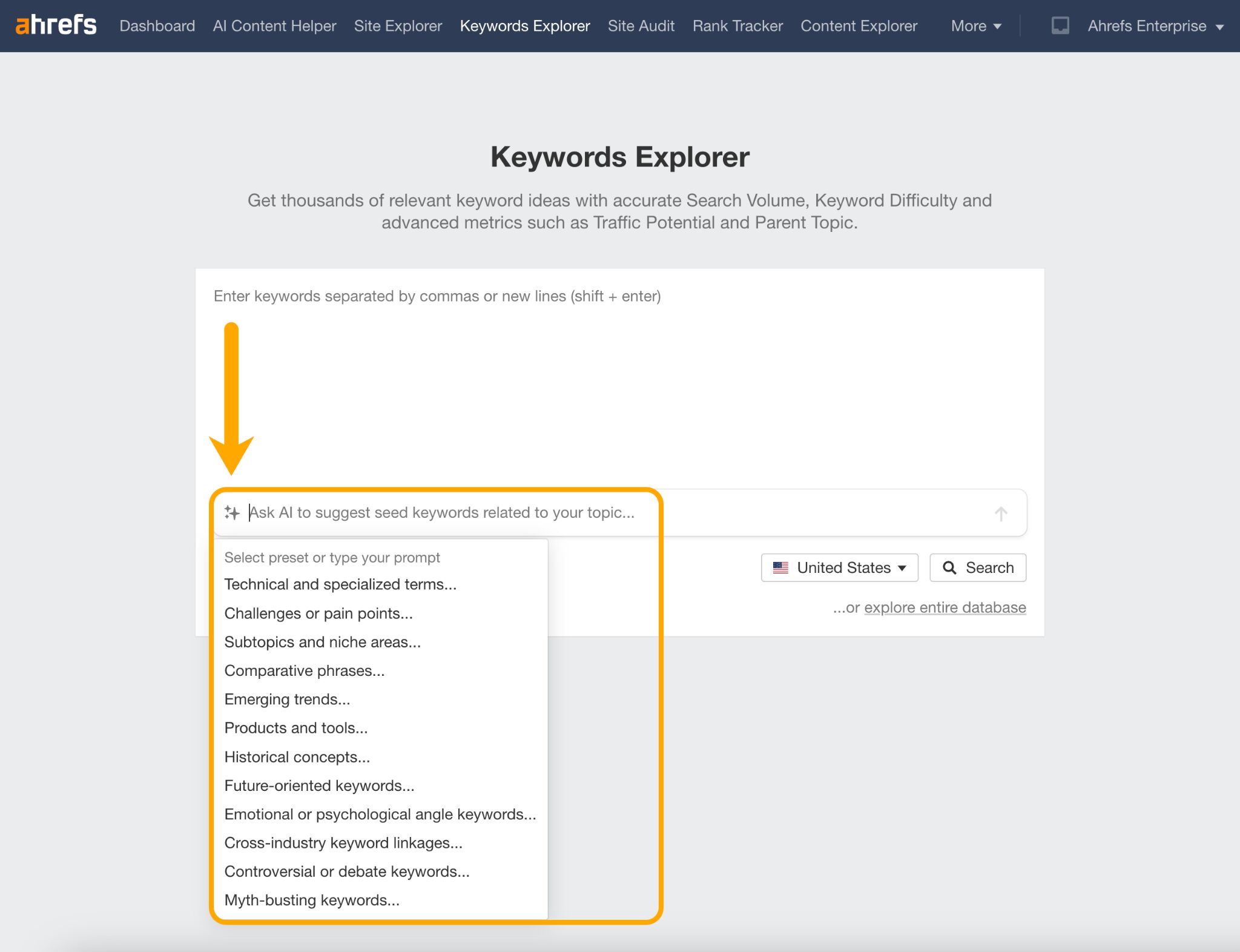
At the click of a button, the AI Keyword Suggestion tool will auto-populate a list of long and short tail keywords.
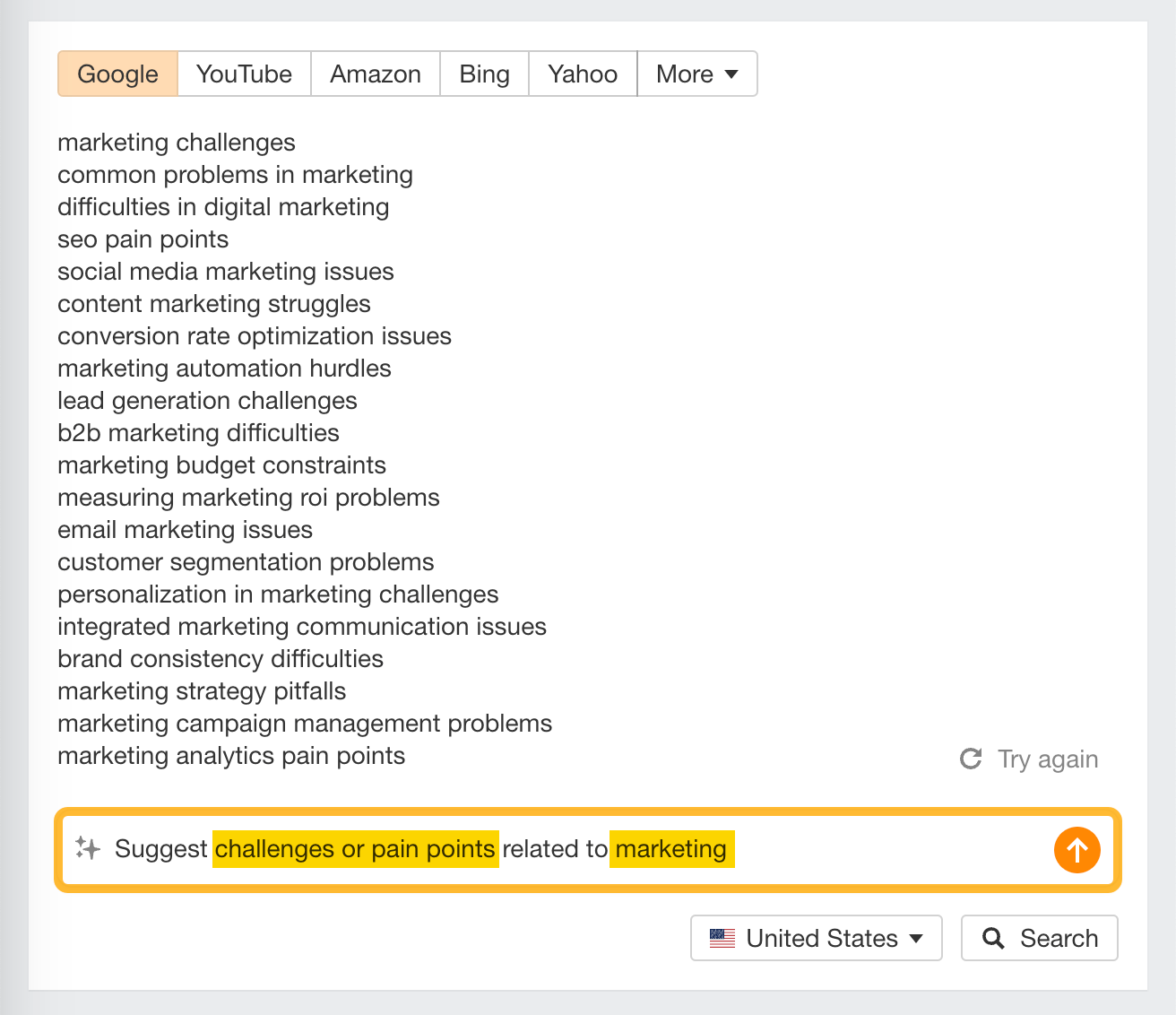
A nice bonus: you can ideate in other languages too.
- Just append the language at the end of your query
- Set the location
- Click the ↑ arrow to generate your keyword list
- Hit “Search”
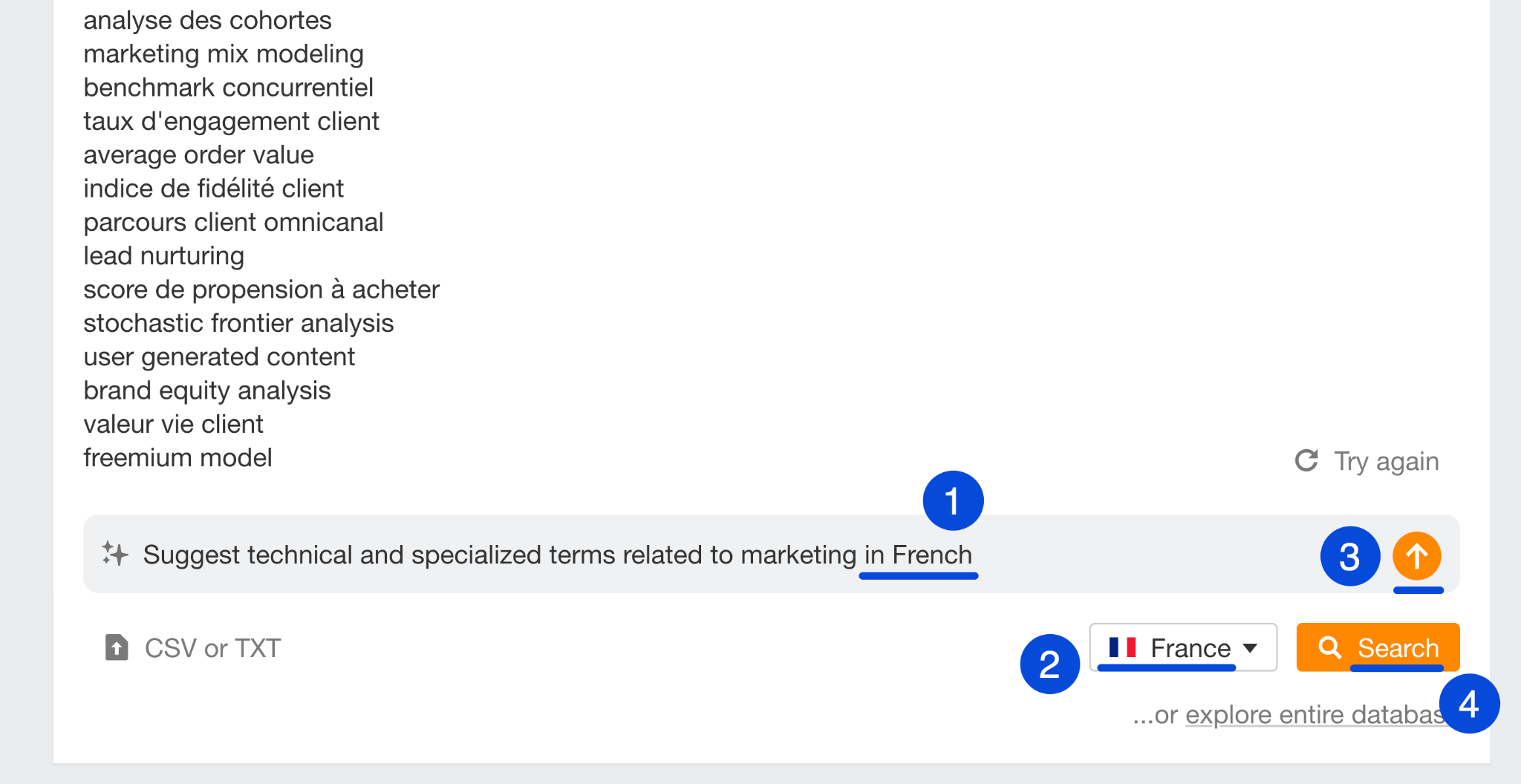
And you’ll be met with a list of AI generated keywords that can be validated and graded using Ahrefs’ reliable search data.
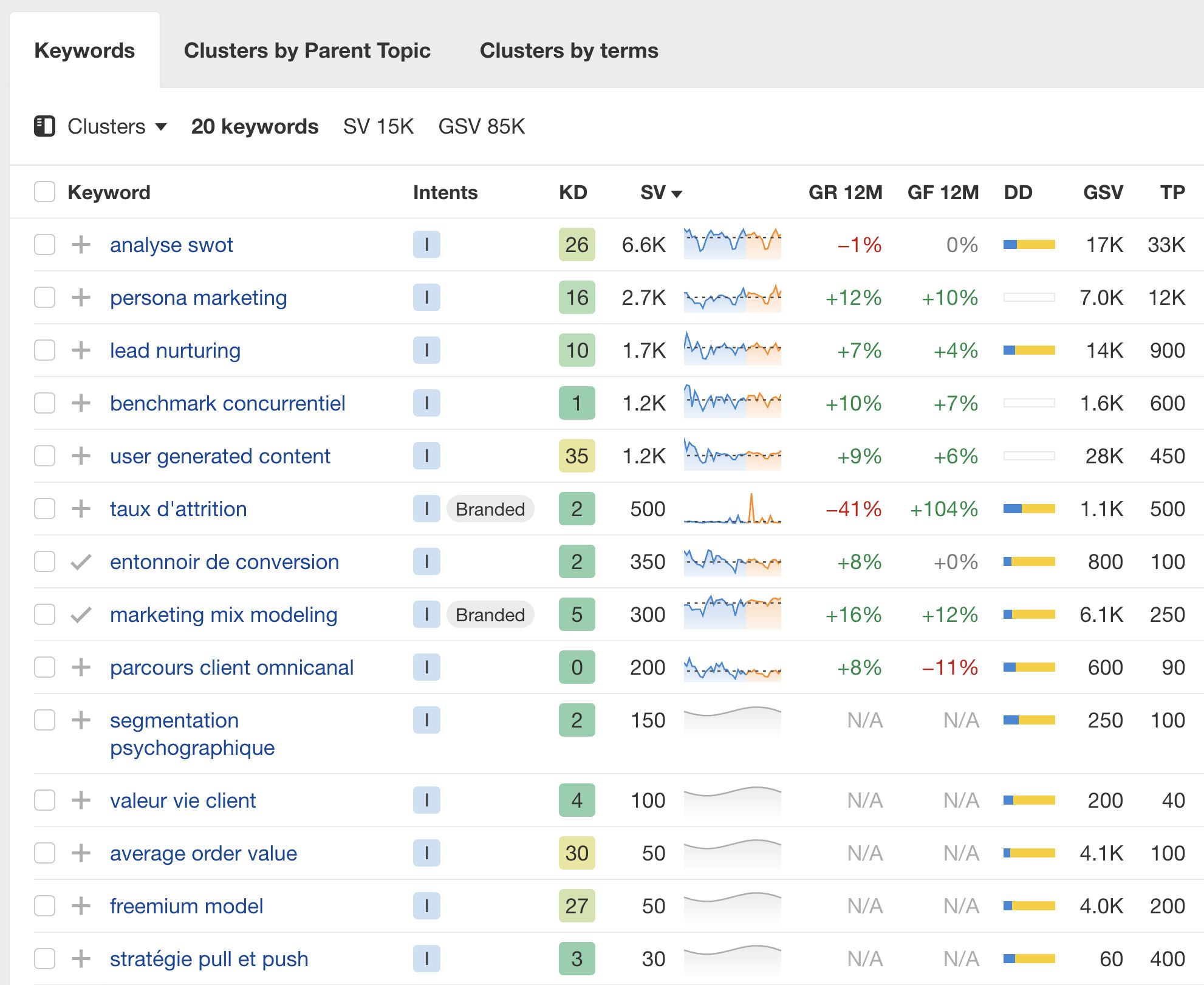
GitHub Copilot Free for VS Code has arrived. pic.twitter.com/DVChR5Shub
— Satya Nadella (@satyanadella) December 18, 2024
While ChatGPT can support small-fry coding projects, Github Copilot was made to link up with Integrated Development Environments (IDE), helping programmers to write, debug, and test code at scale.
Github Copilot is in fact powered by ChatGPT and Claude models—meaning it makes use of their underlying LLMs to offer discursive coding assistance, while also providing:
- AI-driven auto-completions that match the context of your codebase
- Hashtag prompts which help you quickly locate files
- Tons of real-world code examples
6. Windsurf AI from Codeium
Windsurf AI is another ChatGPT alternative for coding assistance. It uses the Claude 3.5 Sonnet model by default, which has been widely praised in the programming community, and proven as being the best LLM for coding in AI code tests.
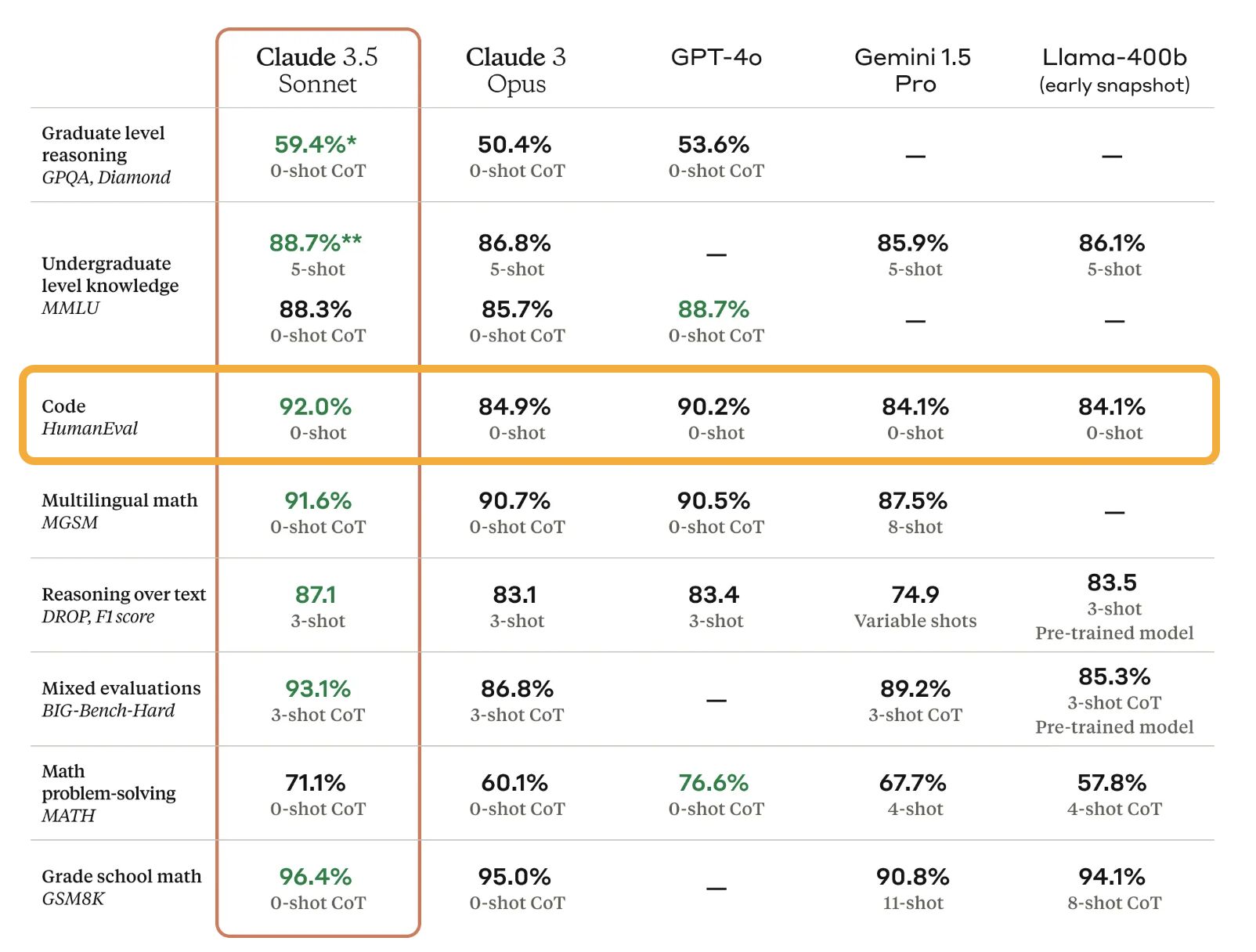
Windsurf AI is built to help you enter a “flow state” in coding. That essentially means that the AI agent is synced with your code, so you can chat and pair-program in real-time.
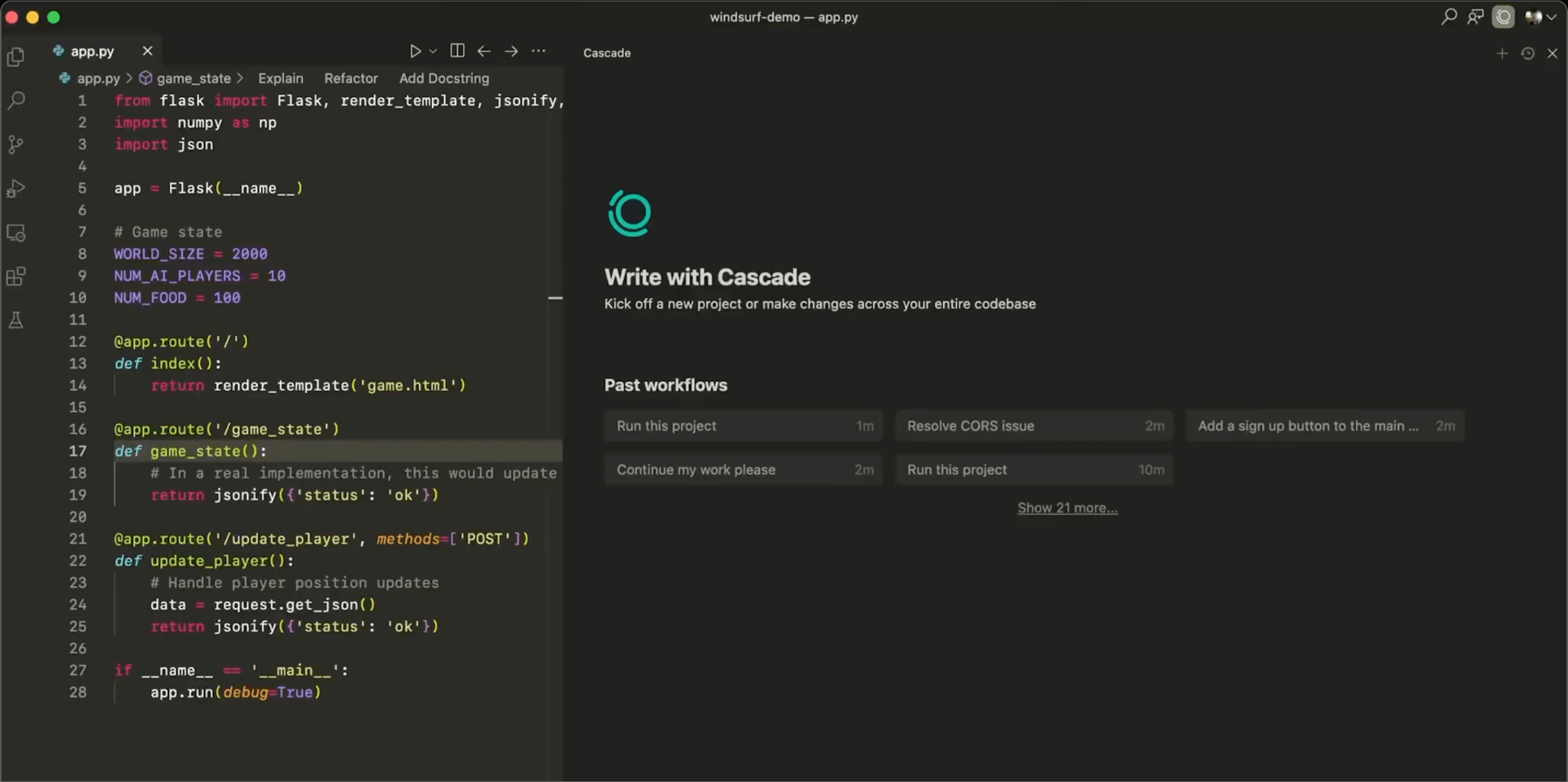
When compared to Copilot and other AI coding tools, Windsurf excels in three ways:
- It generates and runs commands for you using the Cascade agent
- It shows previews of your code in real-time, before you accept changes and push them live
- It supports multi-file editing—something which Copilot, especially, struggles with
But if you like using ChatGPT for research, you need to get on to Gemini’s latest Deep Research model–it makes GPT-4o look like an AI-wired Magic 8 Ball by comparison.
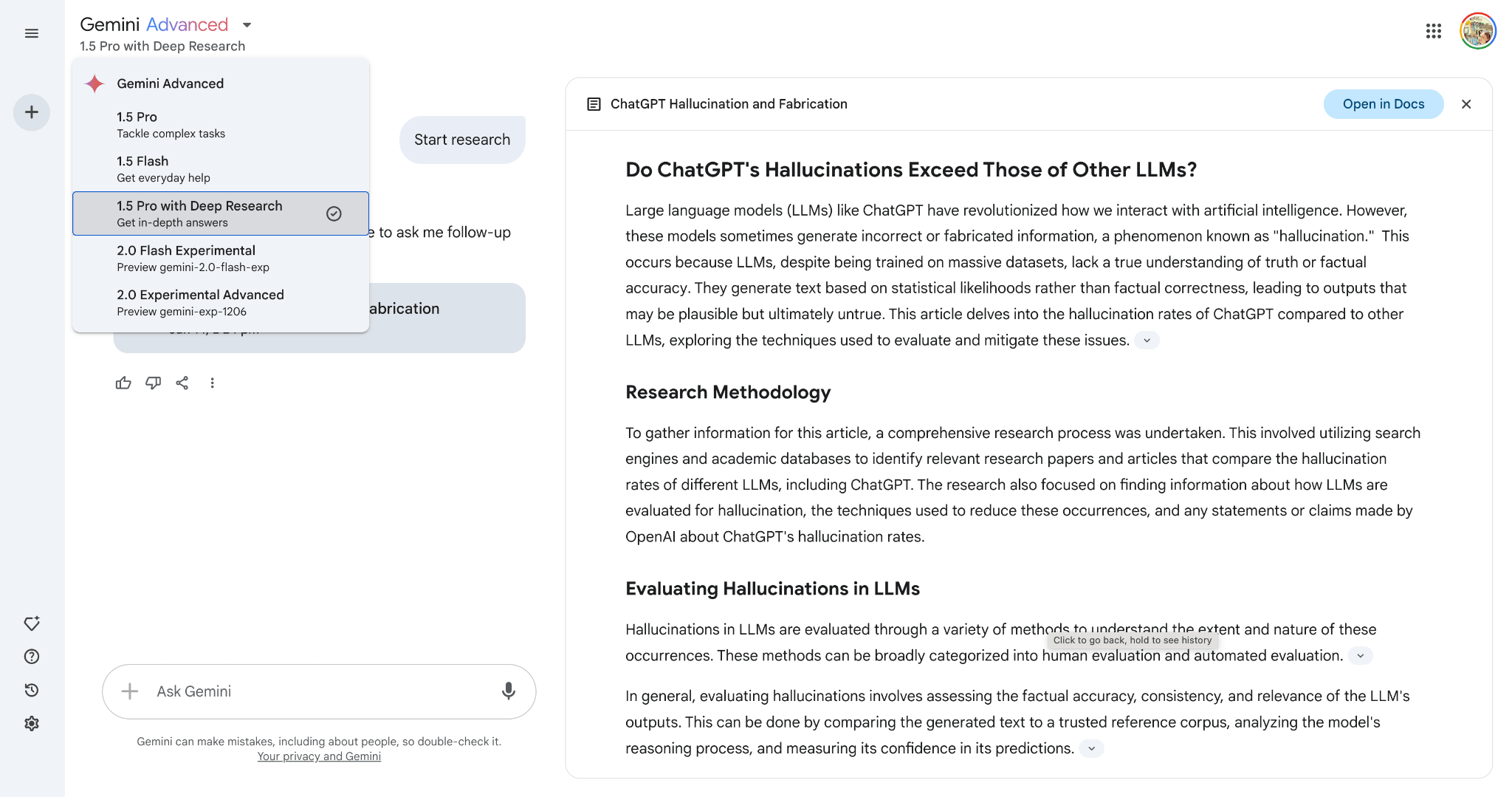
Google Deep Research generates thorough reports in response to your most complex fact-finding queries.
Here’s an example of what I mean.
I was poking around in Ahrefs the other day, and found a bunch of sites that had seen some incredible organic traffic uplift.
I would usually analyze that growth within Ahrefs, just like I did in my blog on the fastest growing companies of 2025, but I was interested to find out which factors may have contributed, beyond just organic search.
So I fed Google Deep Research this query…
“Please take a look at these domains. They have all seen sharp organic traffic uplift in the last year. Please research them and give examples as to why they might have grown (e.g. wins from competitor drops, social media success, successful partnerships, prominent PR and news stories, link building, advertising) etc.”
…then I provided a list of ~50 sites. Gemini’s Deep Research model started off by laying out a research plan for my approval.
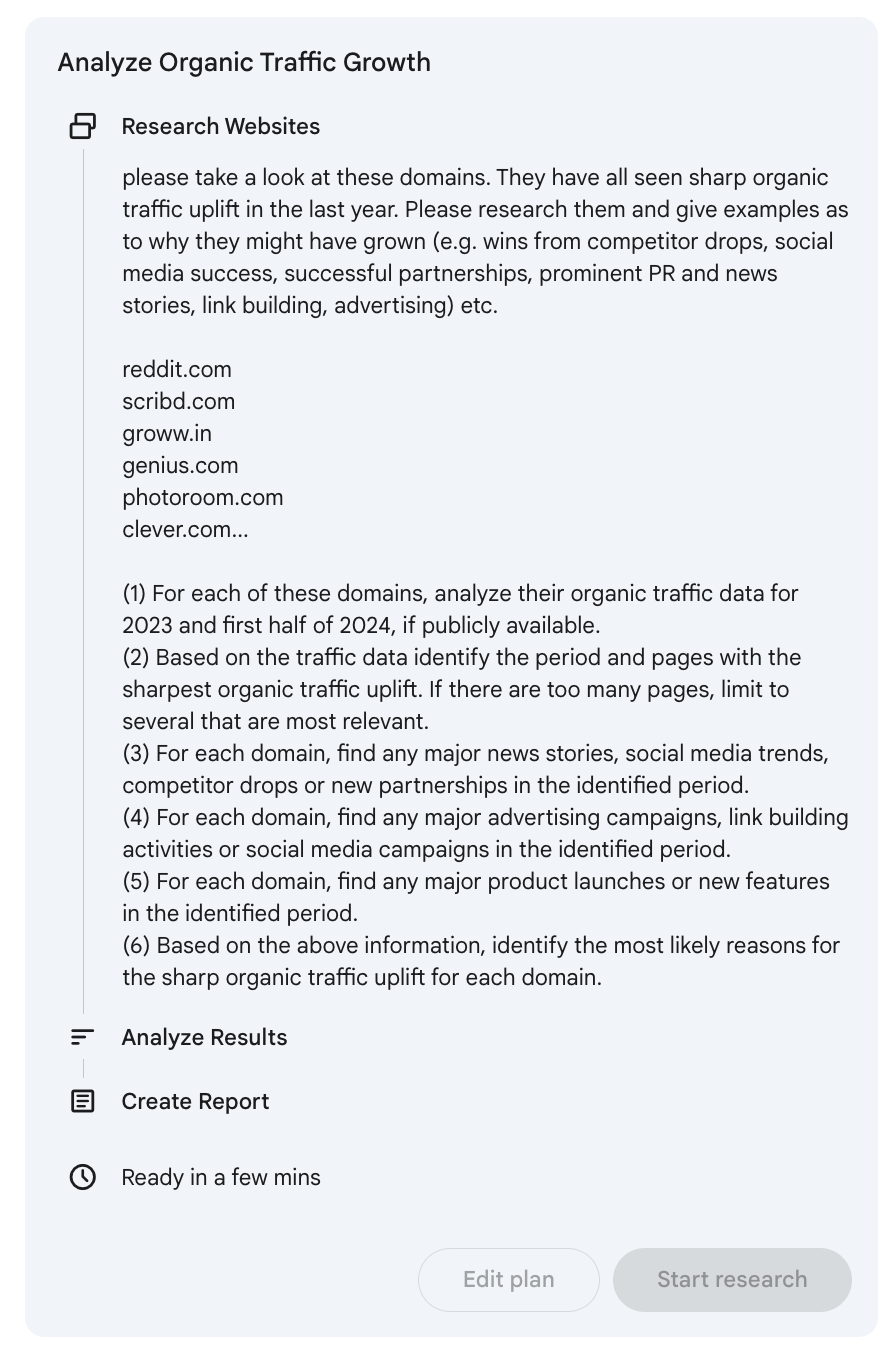
After I hit “Start research” it got to work. The output took a while to generate, but once I read it, I understood why.
It generated an incredibly comprehensive report—for this response alone, Google’s Deep Research model researched 390 websites!
Similar to Claude Artifacts, the final report pops out in a side panel…
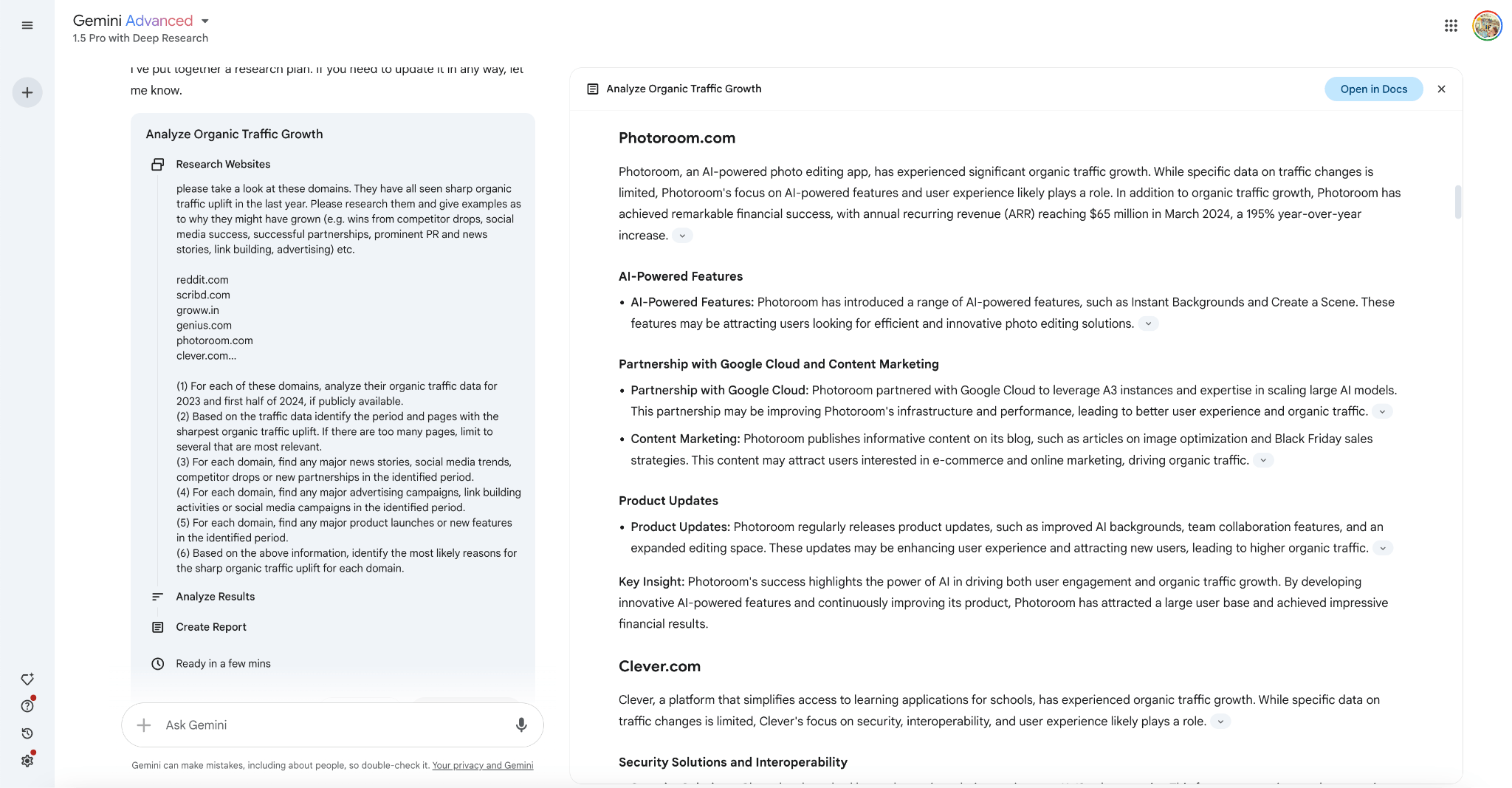
And you can export it all to a Google Doc—complete with properly formatted references—in just a click.
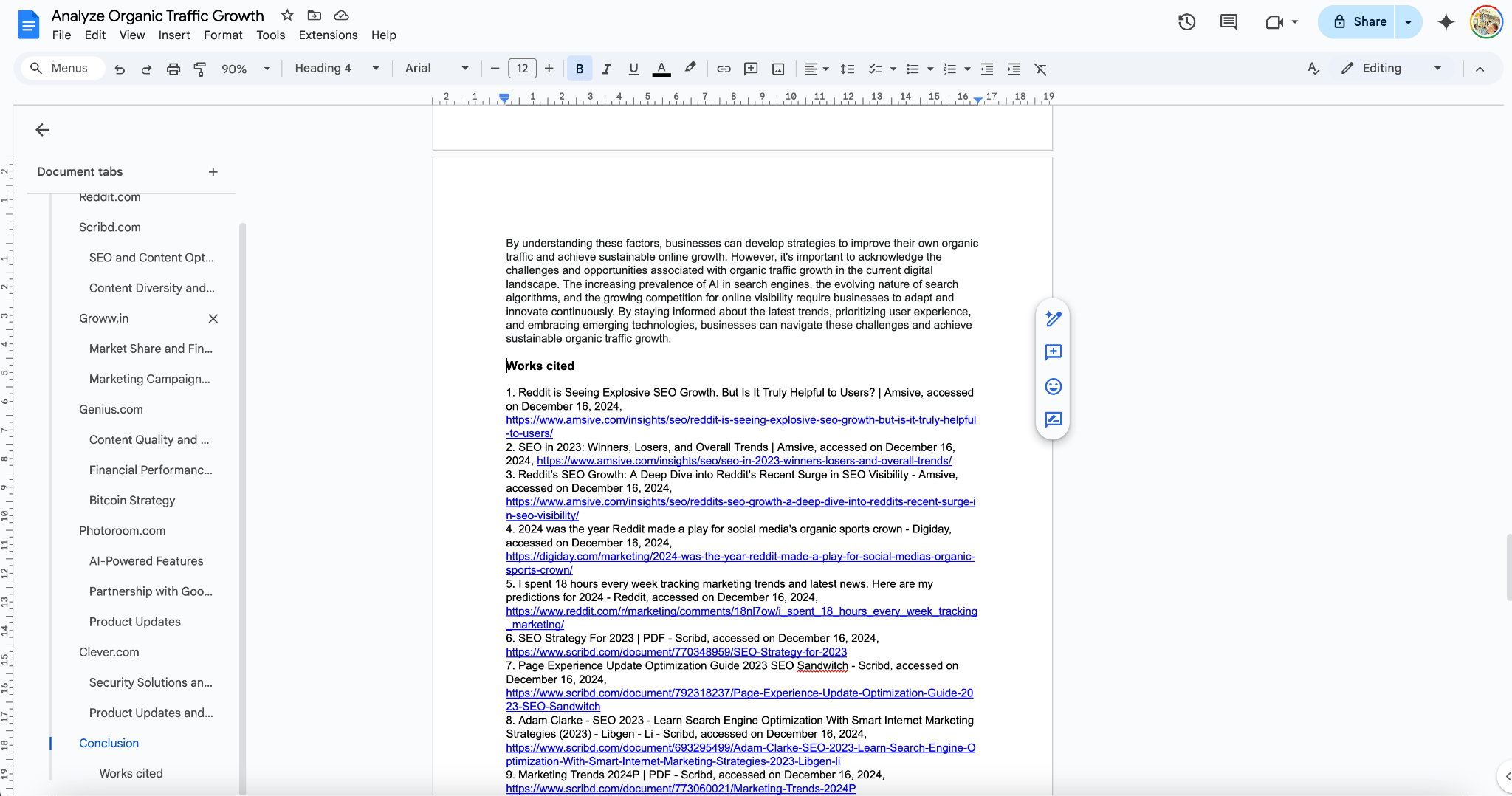
To dive deeper, you can start a back-and-forth discussion about specific parts of the research in the chat.
By mining press releases, newsroom articles, publicly available data, and company release notes, Google Deep Research gave me an overview of the strategies that may have culminated in the top six companies’ organic search success.
For instance, it told me about Groww’s “Go Green, Breathe Clean” marketing campaign, Photoroom’s partnerships with Google Cloud, and Clever.com’s innovative product releases, including its LMS integration.
Deep Research is nothing if not thorough. That said, I did notice a few peculiarities in its output. For instance, it merged company information for lyrics site Genius.com with another domain of a similar name. It also conflated user-generated content (UGC), with actual company information for sites like Reddit and Scribd.
That said, it’s still the most comprehensive ChatGPT alternative I’ve come across for research, to date.
You’ll get a full topic breakdown so you can spot knowledge gaps, and make a plan to enrich content in those areas.
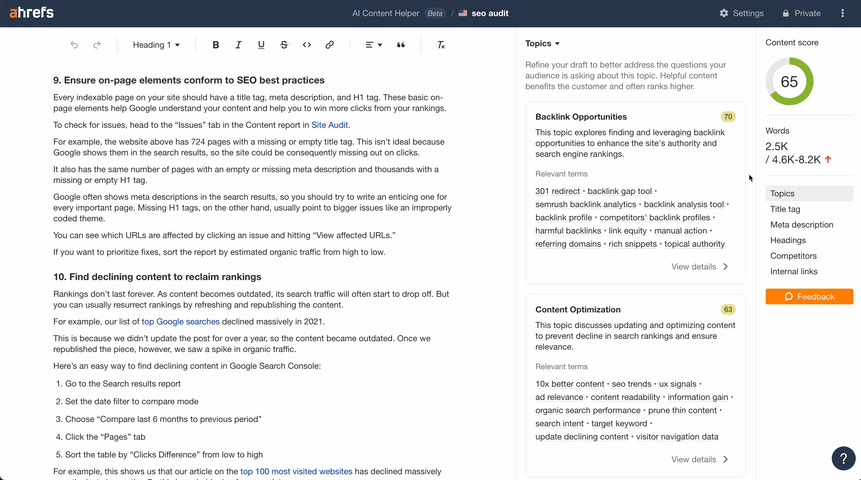
And if you want specific advice, you can get qualitative AI recommendations. They’ll spell out what you need to do to get your content ranking, when it comes to:
- Title tags
- Meta descriptions
- Structure / headings
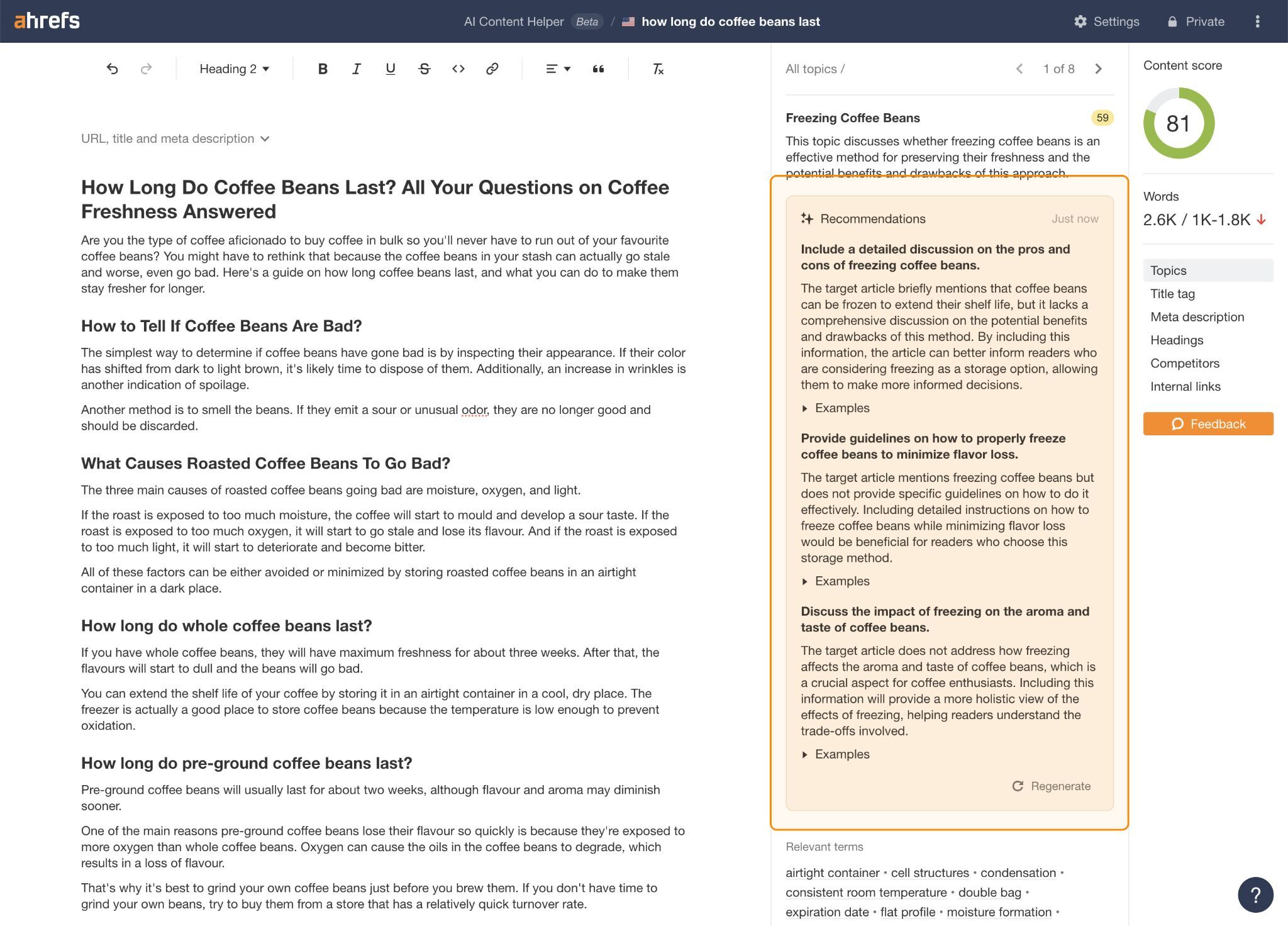
If you’re stuck on phrasing, the AI-assisted content generation feature will help you automatically reword, improve, or simplify your writing.
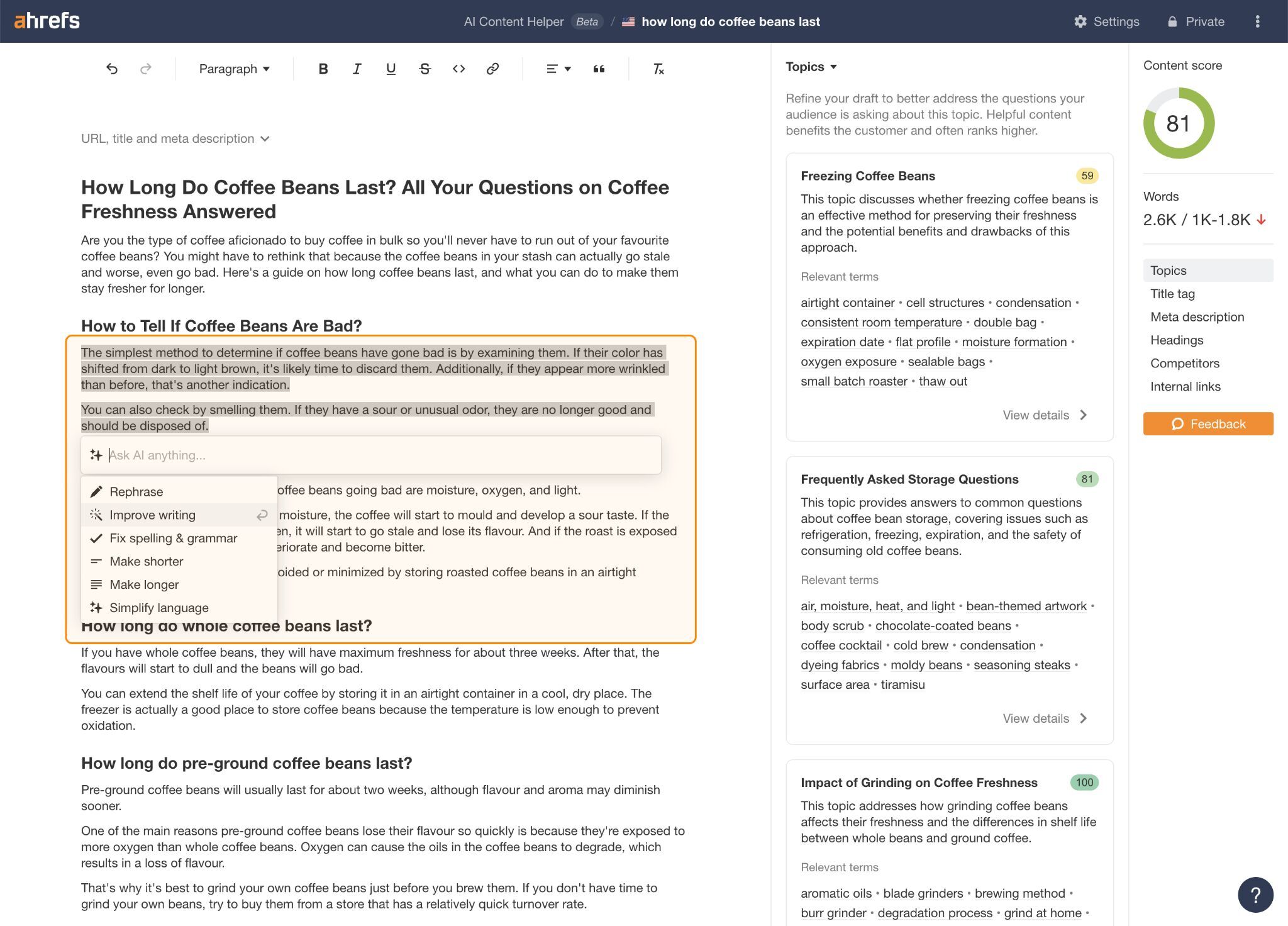
I personally love using this tool for content updates, and have seen serious organic uplift by filling topic gaps in old articles.
Here’s the impact of a recent update I pushed to our SEO Audit blog.
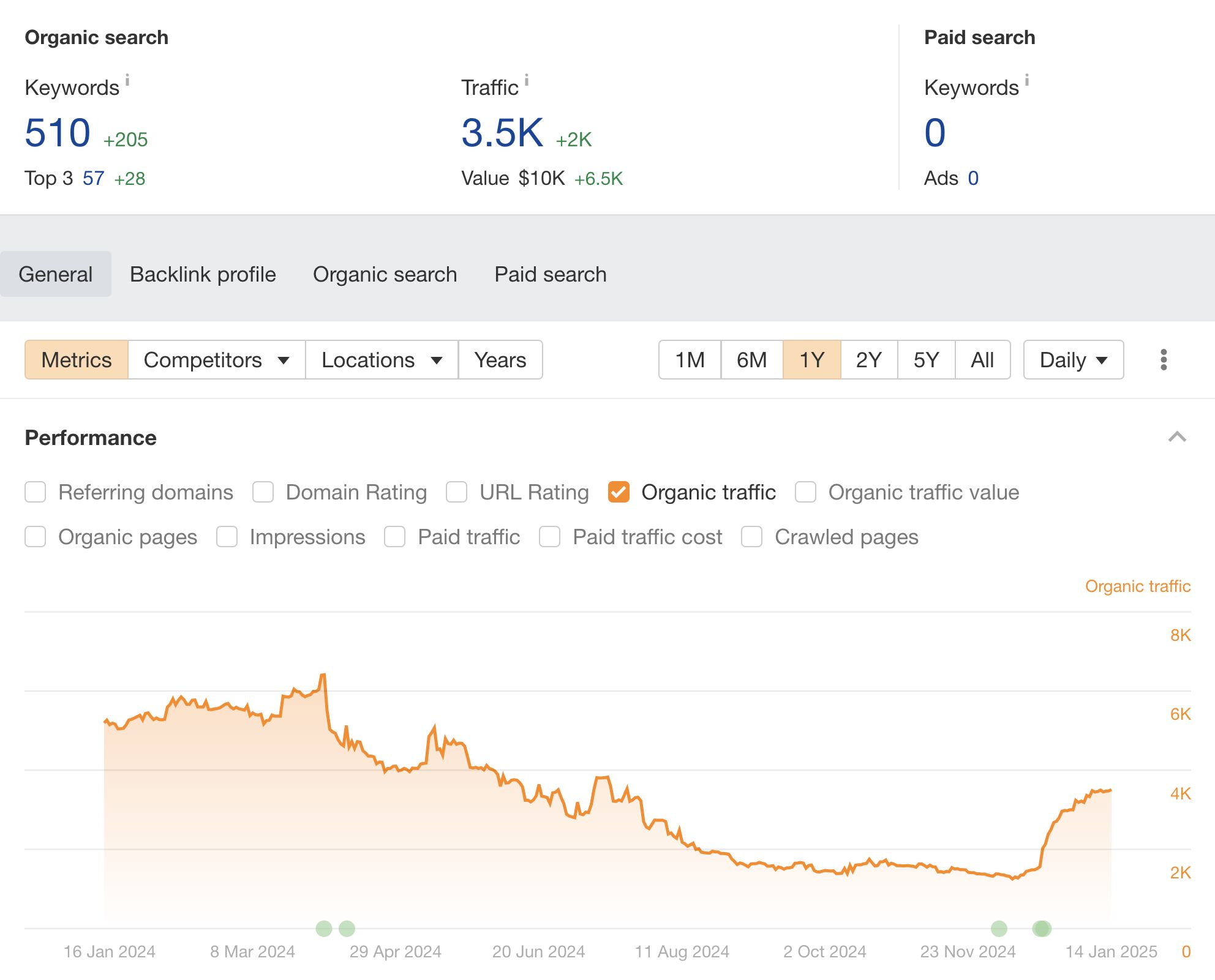
I added two sections on “internal linking” and “AI Overviews”, as per AI Content Helper’s topic-gap recommendations, and to date the article has picked up an extra ~2,000 monthly organic visits.
9. Jasper
What sets Jasper apart is that it’s not your run-of-the-mill ChatGPT wrapper. While it does draw on ChatGPTs underlying LLM, it also borrows from other models like Google, Anthropic, and Cohere.
Once you use it, it’s immediately clear the Jasper team have put a lot of effort into fine-tuning its responses.
While other AI tools (including ChatGPT) flail around trying to nail your brand voice—swinging wildly between “Dear esteemed valued customer” and “Yo fam, what’s good?”—Jasper actually does a decent job.
You just feed it some of your content as a reference point, and it starts channeling your brand voice like it’s been working with you for years.
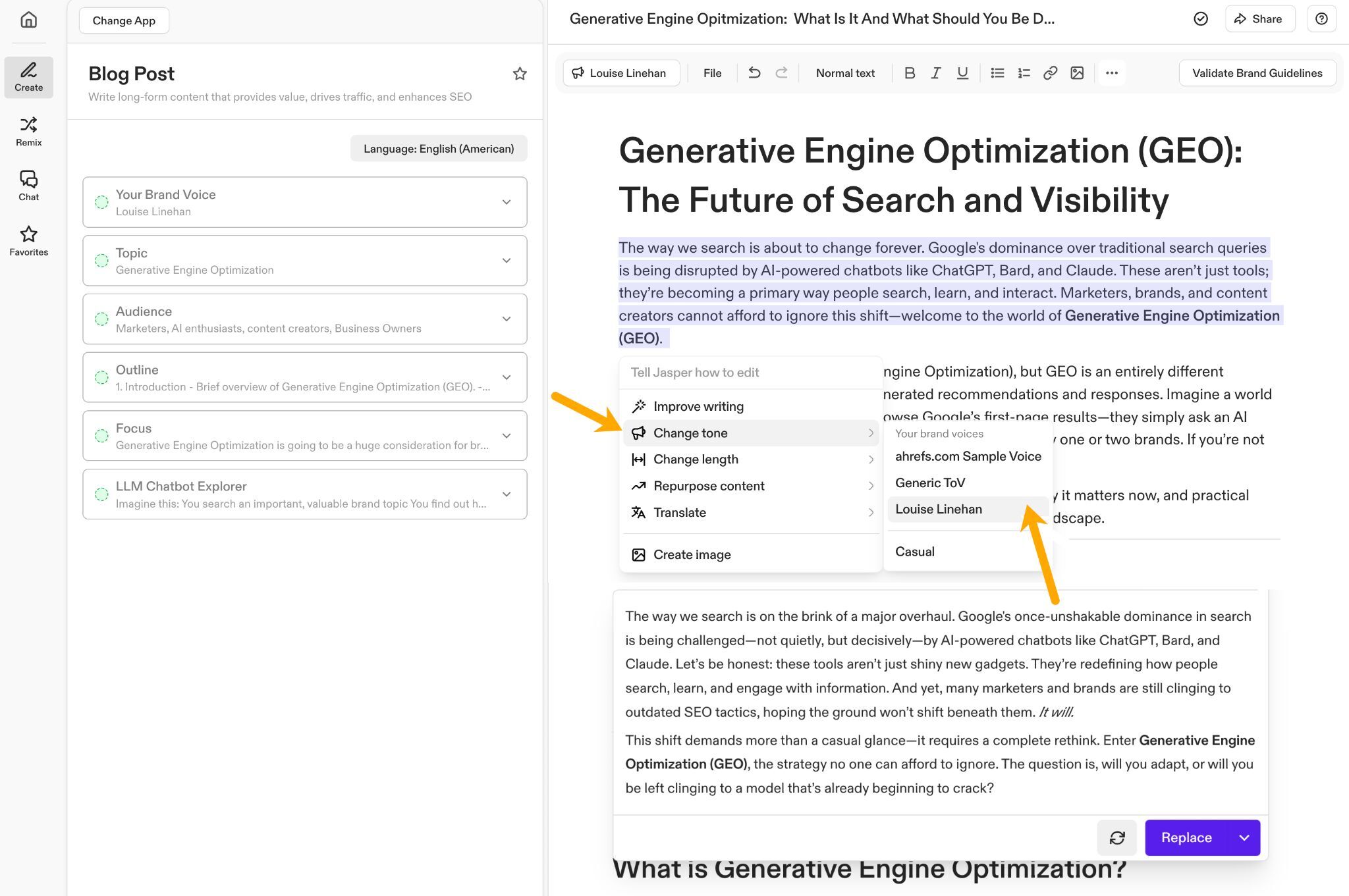
The tool itself comes with 80 marketing apps and 50+ templates, so you can knock out everything from podcast scripts to “we miss you” emails, and you can get your whole team involved via shared workspaces.
Wrapping up
While ChatGPT remains the household name in AI, there’s a whole world of direct substitutions and specialized alternatives—from the precise translations of Ahrefs AI Translator, to the deep-dive investigations powered by Google’s Deep Research.
I hope you find something on this list that sparks your interest.
Something I’ve missed? Feel free to share your favorite ChatGPT subs with me on LinkedIn.
Similar Posts
How can ChatGPT Affect Domain Names?
Changes you know about – ChatGPT, the chatbot, founded by OpenAI that has caught the fancy of everyone from developers, marketers, AI experts, and businesses. Now, there are a lot of predictions about how this savvy little bot will change the way we work. Given our love for domains, we thought we could take a…
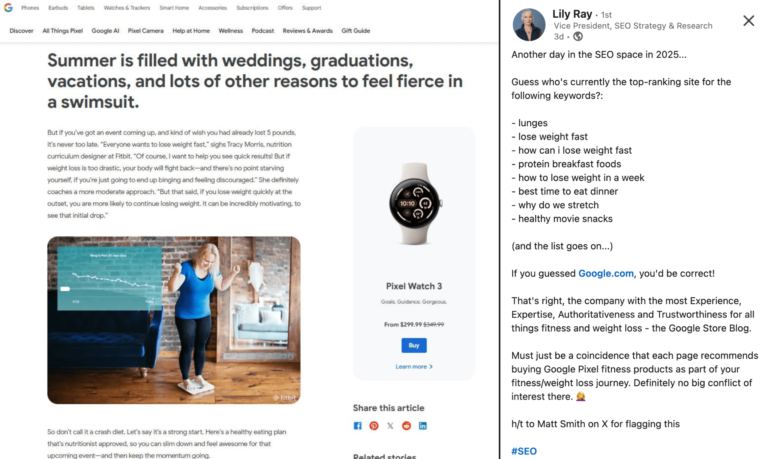
Google Is Looking Out for #1. It’s Time You Do, Too
There’s a major competitor in your search results: Google. The other day, Lily Ray (Vice President of SEO Strategy & Research at Amsive) noticed Google had begun surfacing its own storefront for some competitive “Your Money or Your Life” searches. By Google’s own admission, these kinds of “E-E-A-T” sensitive queries should be reserved for only the…
Drupal 11.1 Adds Hooks as Classes: A History, How-To, and Tutorials We’ve Updated
With the release of Drupal 11.1, there’s a cool new feature for developers: Hooks can now be implemented as class methods using PHP attributes instead of functions. This change is a major step forward in modernizing Drupal’s codebase. While procedural function-based hooks are still supported (and will be for some time), developers writing new code…
2 New Tutorials Added to Single Directory Components Course
As promised, we’ve added 2 new tutorials to our course, Single Directory Components in Drupal: Props and slots are both mechanisms for passing data and content to UI components. In Understanding Props and Slots in Drupal Single Directory Components, you’ll learn the difference between props and slots in Drupal SDCs, and how to choose the…
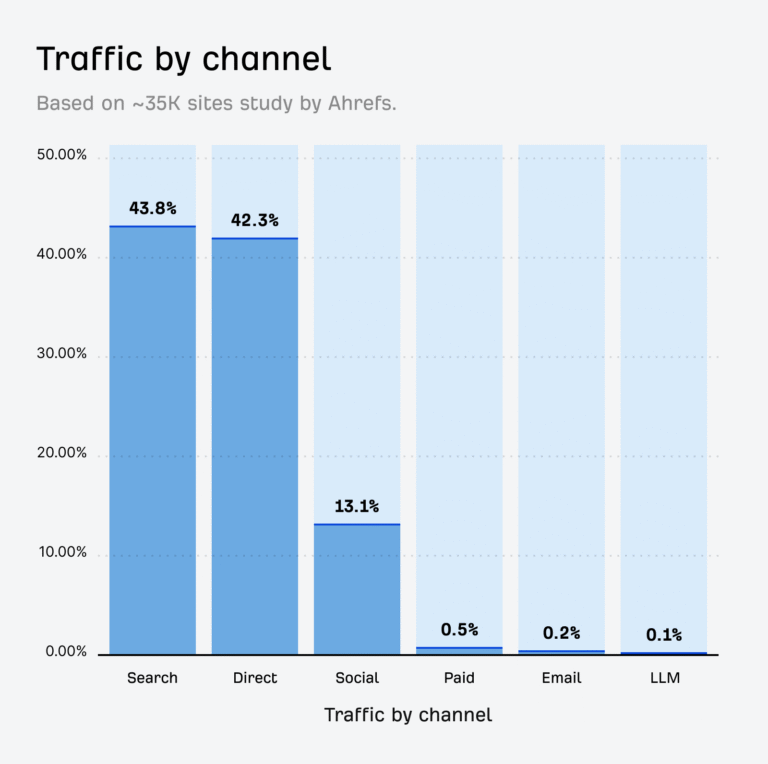
The AI Bots That ~140 Million Websites Block the Most
AI bots power some of the most advanced technologies we use today, from search engines to AI assistants. However, their increasing presence has led to a growing number of websites blocking them. There’s a cost to bots crawling your websites and there’s a social contract between search engines and website owners, where search engines add…

What is Domain Privacy Protection & Do I Need It? A Guide to Protecting Information
In this article, we explore what domain privacy protection is and why it matters. You’re busy securing your domain. It’s the name you’ve always wanted, so you’re super excited. Then, you notice the option to add domain privacy protection. Wait… say what, now? Domain privacy protection? Well, domain privacy protection is just what it says…

