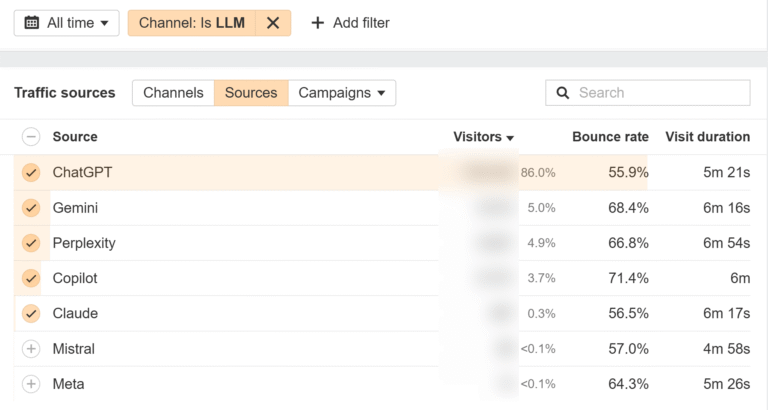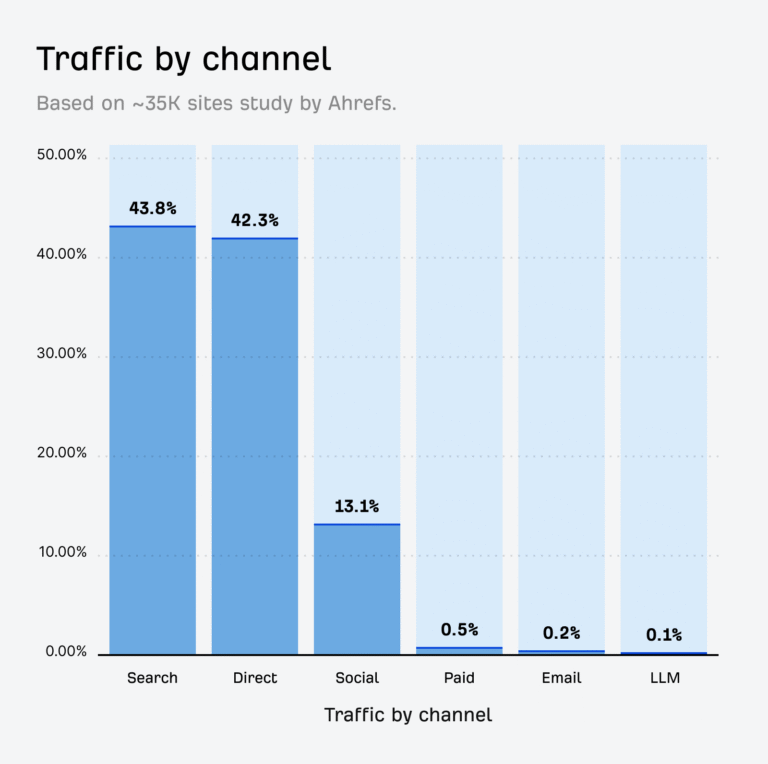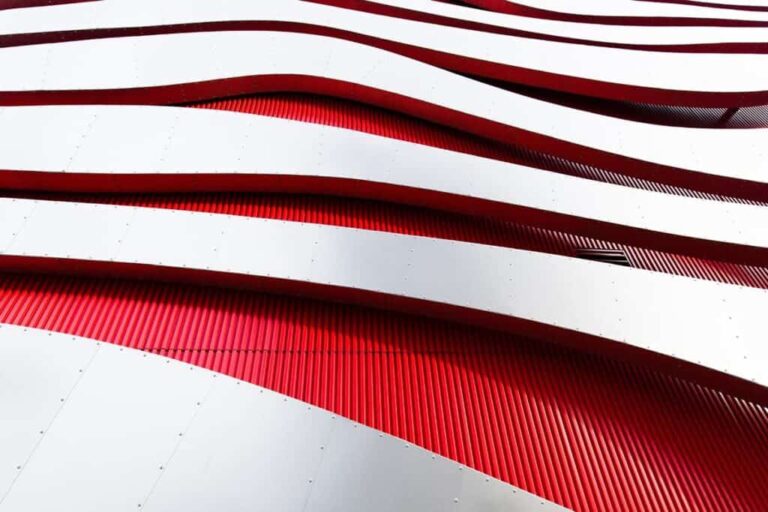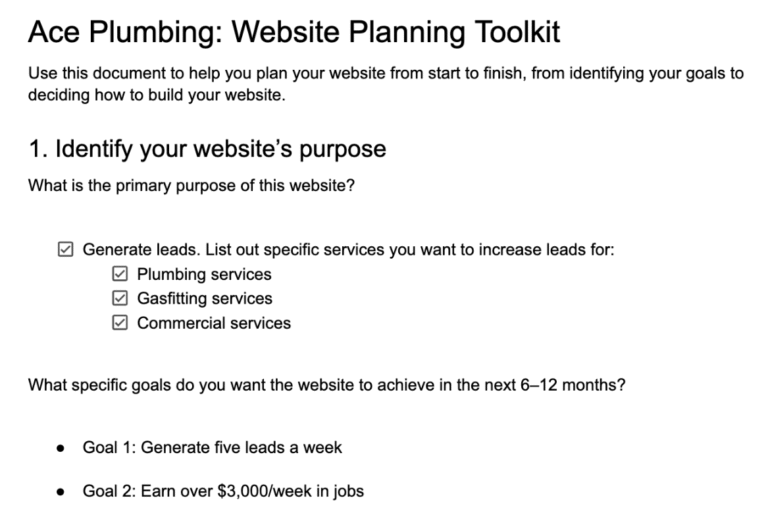Tools and Tips to Successfully Organize Your Small Business
Running a small business involves juggling multiple tasks, from managing finances to handling customer relationships. Staying organised is essential for efficiency, productivity, and growth. Below is a detailed guide to essential tools and actionable tips to help streamline your operations effectively.
Essential Tools to Organize Your Small Business
1. Project Management Tools
Project management tools help you plan, track, and manage tasks and projects efficiently.
- Trello: Uses visual Kanban boards to track tasks and workflows. Ideal for teams needing a simple interface.
- Asana: Offers advanced task assignments, timelines, and project management features.
- Monday.com: Customisable platform for managing complex workflows and project lifecycles.
How to Use:
- Create a board or project for each department or initiative.
- Assign tasks with due dates and monitor progress in real-time.
- Use notifications and deadlines to keep tasks on track.
2. Accounting and Finance Tools
Accounting tools simplify financial management by automating transactions, invoices, and tax preparation.
- QuickBooks Online: Perfect for tracking income, expenses, and payroll.
- FreshBooks: Focused on invoicing and expense tracking for small businesses.
- Wave: Free accounting software with basic features for small teams.
How to Use:
- Set up categories for income and expense tracking.
- Link your bank accounts to automate transaction logging.
- Generate financial reports to monitor cash flow and profitability.
3. Customer Relationship Management (CRM) Tools
CRM tools help you manage customer interactions, track leads, and nurture relationships to boost sales.
- HubSpot CRM: A free and user-friendly CRM for tracking customer interactions and automating follow-ups.
- Zoho CRM: Affordable and feature-rich CRM software for small and medium businesses.
- Salesforce: A robust CRM with customisation options for scaling businesses.
How to Use:
- Organise contacts into categories like leads, prospects, and customers.
- Automate follow-ups and reminders for lead nurturing.
- Analyse sales data to identify trends and opportunities for growth.
4. Inventory Management Tools
Inventory tools help track stock levels, manage orders, and prevent overstocking or understocking.
- QuickBooks Commerce: Syncs inventory with sales and supply chain operations.
- Vend: Specialised for retail inventory and point-of-sale systems.
- inFlow Inventory: Simple software for managing stock levels and tracking orders.
How to Use:
- Update stock levels automatically when sales are made.
- Set alerts for low inventory to reorder on time.
- Analyse inventory reports to identify best-selling products.
5. Time Management Tools
Time management tools help you track productivity and ensure deadlines are met.
- Toggl: Tracks time spent on tasks for better productivity insights.
- Clockify: A free time tracker for individuals and teams.
- Google Calendar: Simple scheduling and reminder tool.
How to Use:
- Track the time spent on high-priority tasks.
- Block specific times for deep work or meetings.
- Review time logs to identify and eliminate bottlenecks.
6. Communication and Collaboration Tools
Keep team communication seamless with tools designed for collaboration and connectivity.
- Slack: Organises team communication into channels for easy management.
- Zoom: Reliable video conferencing for meetings and webinars.
- Microsoft Teams: Combines chat, video calls, and file sharing in one platform.
How to Use:
- Create channels for specific teams, projects, or clients.
- Schedule and host regular video check-ins or client meetings.
- Use integrations to connect collaboration tools with project management systems.
7. File Storage and Organization Tools
Store and organise your business documents securely with cloud-based storage solutions.
- Google Drive: Offers free cloud storage and real-time collaboration on documents.
- Dropbox: Focuses on file sharing and collaboration.
- OneDrive: Integrates seamlessly with Microsoft Office tools.
How to Use:
- Organise files into labelled folders for easy navigation.
- Set user permissions for accessing sensitive data.
- Use search features to locate files quickly.
Actionable Tips to Stay Organized
- Create Business Workflows: Map out processes like customer onboarding or inventory management for clarity.
- Prioritise Tasks: Use techniques like the Eisenhower Matrix to focus on high-priority work.
- Automate Repetitive Tasks: Automate invoicing, reminders, and social media scheduling with tools like Zapier.
- Regularly Review Systems: Conduct quarterly audits to identify inefficiencies and upgrade outdated tools.
- Set Clear Goals: Define short- and long-term objectives and track them with KPIs.
Conclusion
Organising your small business with the right tools and strategies is key to staying competitive and growing efficiently. With tools like project management software, CRM systems, and cloud storage, combined with actionable tips, you can streamline operations and achieve success. Remember, organisation is a continuous process that evolves with your business needs.